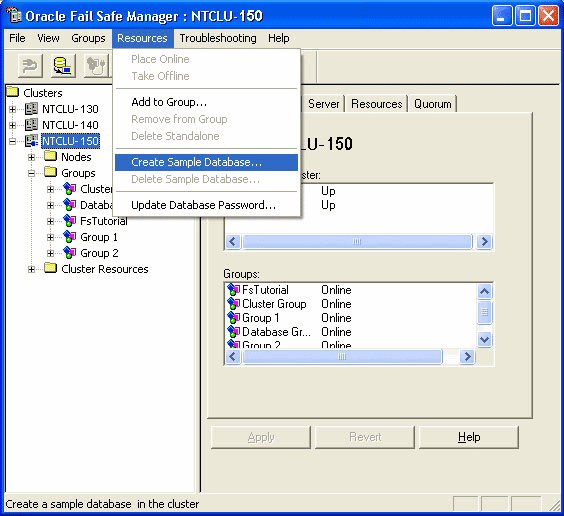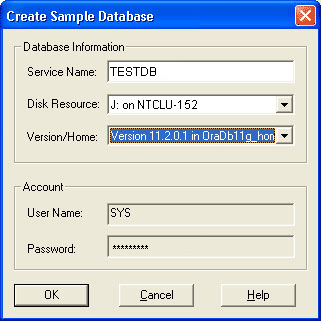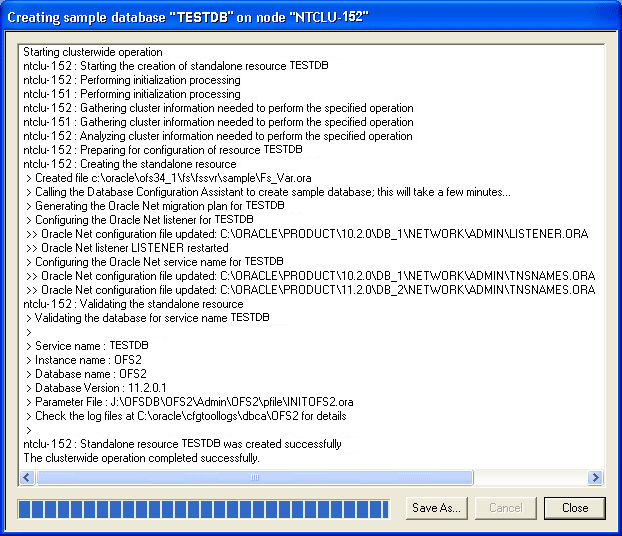5 Creating a Sample Single-Instance Database
This lesson shows you how to create a sample single-instance database called TESTDB. The rest of this tutorial assumes you have created this database.
5.1 Opening the Create Sample Database Dialog Box
In the tree view, select the cluster (or an object on the cluster) on which you want to create the sample database. Then, on the Resources menu, select Create Sample Database to open the Create Sample Database dialog box.
5.2 Using the Create Sample Database Dialog Box
Enter a service name of TESTDB, select a disk and node combination on which to build the sample database, and then select the version of the Oracle database you want to create and the Oracle home in which to create it. For the disk resource, Oracle recommends you select a disk other than that which is used for the quorum resource. (To view the disk used for the quorum resource, select the cluster alias in the tree view, then click the Quorum tab.) Click OK.
The sample database always uses the SYS account. Do not use the sample database as a production database.