 Understanding Multilevel Product Bundle Integration
Understanding Multilevel Product Bundle Integration
This chapter provides an overview of the integration between PeopleSoft Order Capture, Configurator Controller, and Advanced Configurator to support multilevel products, and discusses how to:
Configure integration parameters for the Configurator Controller component
Map Order Capture Active Analytic Framework (AAF) terms to Configurator Controller counting functions
 Understanding Multilevel Product Bundle Integration
Understanding Multilevel Product Bundle Integration
An agent creating a multilevel product bundle order can click the Configure icon on the Order page and access a new application, called Configurator Controller, to perform a number of product configuration actions, such as add or delete product components to include in bundles, enter product attributes in new orders, change service features and modify attributes for multilevel installed products in service management orders. The Configurator Controller application functions as the configuration manager for multilevel product bundles and is responsible for the initialization and management of the configuration session.
The Configurator Controller application:
Accepts configuration requests from orders.
Initializes configuration sessions.
For example, Configurator Controller retrieves data from installed products and configurations that are stored in orders.
Provides product catalog configuration to the user interface solution.
Processes configuration actions.
Initializes and executes validation rules store in the Advanced Configuration application.
Submits configuration operations to orders.
Note. Before you can initiate configuration sessions for multilevel product bundles, you must first configure integration parameters for the Configurator Controller application.
See Configuring Integration Parameters for the Configurator Controller Component.

 Logical Diagram of the Integration Architecture
Logical Diagram of the Integration ArchitectureThe configuration process for multilevel product bundle orders requires the Configurator Controller application to manage the exchange of data between the Order Capture and Advanced Configurator applications.
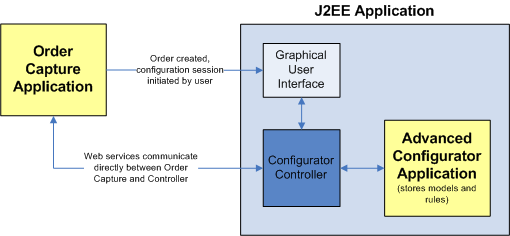
Logical Diagram of the Integration Architecture
The Configurator Controller application manages input from the graphical user interface, configuration sessions, web service requests, and configuration rule logic originating from the Advanced Configurator application. The Advanced Configurator application stores configuration rules and template models required to execute and evaluate the rules.
For more information about PeopleSoft delivered configuration rules, please use the see reference to review Understanding Configuration Rules.
See Understanding Configuration Rules.

 Logical Diagram of Configurator Controller Java Objects
Logical Diagram of Configurator Controller Java ObjectsThe following diagram describes the java objects that comprise the Configurator Controller application and the accompanying APIs.
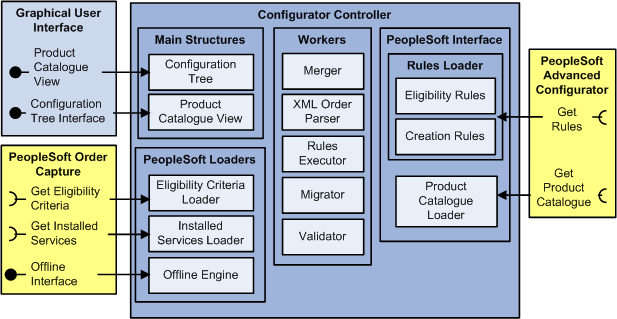
Logical Diagram of the Configurator Controller Java Objects
|
Java Object |
Description |
|
Configuration Tree |
This object stores session specific order configuration. |
|
Creation Rules |
This object defines how the Configuration Tree is built during a configuration session. Each atomic operation may trigger some additional action defined by configuration rules. Rules are loaded only once during the initialization of Configurator Controller. |
|
Eligibility Criteria Loader |
This object invokes a web service to retrieve eligibility criteria data for a given customer, which are used during evaluation of Eligibility Criteria Rules. |
|
Eligibility Rules |
This object provides a Product Catalogue View of the Product Catalogue Tree during configuration. Eligibility Rules configuration is loaded only once during the initialization of Configurator Controller used later to create Product Catalogue View for the customers. |
|
Installed Services Loader |
This object retrieves installed product configuration data using its associated web service. |
|
Merger |
This object creates the Configuration Tree based on service order configuration and installed product configuration extracted from PeopleSoft Order Capture. |
|
Migrator |
As part of the package migrations functionality, this object enables product reparenting of the Configuration Tree, where a product or products are migrated to a different location within the Configuration Tree structure. |
|
Offline Engine |
This object enables a user to use the Configurator Controller application in offline mode for order revalidation purposes. |
|
Product Catalogue View |
This object provides a hierarchical view of the Product Catalogue Tree for a given customer and session. |
|
Product Catalogue Loader |
This object serves as the repository for product catalogue configuration for the Configurator Controller application. Configurator Controller builds its own structure Product Catalogue Tree, which is accessible to all sessions that act as a cache. The Product Catalogue Tree, along with gathered session data, is seen as Product Catalogue View. |
|
Rules Executor |
This object executes configuration rules stored in the Advanced Configurator application, such as the Brings On Creation rule. |
|
Validator |
This object verifies contract configuration against validation rules and parses the validation result to set a validation status: Validated, Validated with warnings, or Validated with errors. |
|
XML Order Parser |
This object parses the XML order configuration received from the Peoplesoft Order Capture application. |
 Understanding Design Time Integration and Product Catalogue Synchronization
Understanding Design Time Integration and Product Catalogue Synchronization
For multilevel product bundle configuration to function properly, product catalogue data (which consists of multilevel product bundle rule definitions) must be synchronized between Order Capture definitions and Advanced Configurator models. The Order Capture application contains configurator data structures, which are a set of database records designed to store all products and rules data required by the Configurator Controller application. The configurator data structures act as a staging area for product catalogue data after the data is transformed and exported from Order Capture records and before they are loaded into generic models.
The product catalogue synchronization process consists of the following steps:
Product Catalogue data is transformed and exported from the configurator data structures in the Order Capture application into Advanced Configurator models.
Only active rules, multilevel product bundle components, and related rules definitions data are exported.
Advanced Configurator model compilation extracts product catalogue data and deploys it.
Note. Product catalogue data is synchronized in asynchronous mode.
Data Transformation and Export
During data transformation and export, the Product Catalogue Export batch process transforms product catalogue data to facilitate the model compilation process and to optimize the Configurator Controller run time operations:
Product attributes are assigned to products based on the attributes matching criteria stored in object type attributes definitions.
All logic is included in the batch process resulting in a simple mapping between products and attributes without any additional logic.
Product definitions are extended with dedicated flags that indicate which specific presentation or rules logic need to be applied, for example, relies on links and brings on creation rules.
You should run the Product Catalogue Export batch process whenever you add new or update existing product catalogue definitions in the Order Capture application. When you run the batch process it provides messages to the Process Scheduler log, which indicate whether the process completed successfully.
You can run the batch process in validation only mode, but doing so only determines whether the product catalogue is valid using a product catalogue integrity check, there are no staging table transformations.
Model Compilation & Deployment
Using the Configurator Administration console, you must manually recompile all models after a new version of Product Catalogue is exported. Product Catalog information is loaded into generic Advanced Configurator models when they are recompiled.
All selection points in generic Advanced Configurator models based on the product definitions data are defined as external selection points (for example, populated based on the SQL queries from Configurator data base structures).
Use the following reference for more information on the Configurator Administration console.
Note. PeopleSoft provides a lock flag in the Advanced Configurator
data structures that controls the execution of the Product Export Batch Process.
If you set the flag to Y, the process does not run and the product catalogue
data is not updated (overwritten) in the Advanced Configurator data structures.
If you set the flag to N, the process runs and the product catalogue
data is updated in the Advanced Configurator data structures.
The default for the lock flag is N, and you cannot modify the flag using
PeopleSoft user interface pages.
 Understanding Run-Time Integration and Validation
Understanding Run-Time Integration and Validation
During run time the Configurator Controller component:
Initiates the configuration session for multilevel product bundles.
Retrieves and processes all data from Order Capture data structures to complete configuration of multilevel product bundles.
Queries models to retrieve product information necessary to perform configuration session operations.
Information loaded into models will be also used by Configurator Controller to execute validation rules.
Validates the configuration session for multilevel product bundles when an order is submitted.
Depending on validation results, the order is either put on hold or sent to fulfillment.
The following diagram depicts the run time integration between the Order Capture, Configurator Controller, and Advanced Configurator applications, and the sequence in which data flows between the applications.

Run time integration between the Order Capture and Advanced Configurator applications
The following web services retrieve Order Capture data:
Installed product
Create installed product
Get installed product
Search installed product
Update installed product
Get eligibility criteria
Customer
Get customer
Get related customer
Billing account
Get billing account
Search billing account
Note. The Order Capture application supports all previous integration models.

 Delivered Web Services for Multilevel Product Bundles
Delivered Web Services for Multilevel Product Bundles
A web service is a standards-based web application that can be used to interact with other internet applications over a network. It is a standard way of exposing some operation or group of operations so external clients can make use of them. To facilitate the integration of multilevel product bundles, PeopleSoft delivers the following web services.
Installed Product
This web service accepts the HTTP SOAP synchronous requests from the Advanced Configurator application and retrieves information on installed multilevel products. This web service also initializes the configuration session and retrieves current information from installed products during configuration session, when it is necessary to create the installed link to the multilevel component that is beyond the scope of the current configuration session (for example, a component that belongs to different Multilevel Contract that is not being configured within the current configuration session).
|
Service Operation |
Operation Type |
Request Message |
Response Message |
|
Create Installed Product (RF_INST_PROD_CREATE) |
Synchronous |
RF_INST_PROD_CREATE_REQ.V1 |
F_INST_PROD_CREATE_RES.V1 |
|
Get Installed Product (RF_INST_PROD_ML_GET) |
Synchronous |
RF_INST_PROD_GET_ML_REQ.V1 |
RF_INST_PROD_GET_ML_RES.V1 |
|
Search Installed Product (RF_INST_PROD_ML_SEARCH) |
Synchronous |
RF_INST_PROD_SEARCH_ML_REQ.V1 |
RF_INST_PROD_SEARCH_ML_RES.V1 |
|
Update Installed Product (RF_INST_PROD_UPDATE) |
Synchronous |
RF_INST_PROD_UPDATE_REQ.V1 |
RF_INST_PROD_UPDATE_RES.V1 |
Get Eligibility Criteria
This web service accepts the HTTP SOAP synchronous requests from the Configurator Controller application and retrieves current information on all user and customer eligibility criteria necessary to evaluate eligibility rules. The configuration session initialization calls the Get Eligibility Criteria web service.
|
Service Operation |
Operation Type |
Request Message |
Response Message |
|
Get Eligibility Criteria (GET_ELIGIBILITY_CRITERIA) |
Synchronous |
RF_ELIGIBILITY_GET_REQ.V1 |
RF_ELIGIBILITY_GET_RES.V1 |
Customer
These web services accept the HTTP SOAP synchronous requests from the Controller application. During configuration initialization, the Controller application uses these web services to retrieve the active Bill-To Customers for all the distinct Sold-To customers associated with the top-level products. The Configurator Controller invokes the web services when you enable the customer level split billing flag, which enables you to select billing accounts that belong to other customers. These web service execute once per Configurator Controller session for each Sold-To customer.
|
Service Operation |
Operation Type |
Request Message |
Response Message |
|
Get customer (RB_CUSTOMER_GET_CUSTOMER) |
Synchronous |
RB_CUSTOMER_GET_CUST_REQ.VERSION_2 |
RB_CUSTOMER_GET_CUST_RES.V1 |
|
Get related customer (RB_CUSTOMER_GET_REL_CUSTOMER) |
Synchronous |
RB_GET_RELATED_CUSTOMERS.VERSION_1 |
RB_REL_CUSTOMER_INFO.VERSION_1 |
Billing Account
These web services are called from the Order Capture and Configurator Controller applications. These web services search or retrieve active or pending activation billing accounts associated with either the sold-to or bill-to customer and return prepaid and postpaid type billing accounts for the specified customer.
|
Service Operation |
Operation Type |
Request Message |
Response Message |
|
Get billing account (RBT_ACCOUNT_GET_ACCOUNT) |
Synchronous |
RBT_ACCOUNT_GET_ACCOUNT_REQ.VERSION_1 |
RBT_ACCOUNT_GET_ACCOUNT.VERSION_1 |
|
Search billing account (RBT_ACCOUNT_SEARCH_ACCOUNT) |
Synchronous |
RBT_ACCOUNT_SRCH_ACCOUNT_REQ.VERSION_1 |
RBT_ACCOUNT_SCH_ACCOUNT.VERSION_1 |
Offline Validation
This web service accepts the HTTP SOAP synchronous request from the Configurator Controller application and passes to Advanced Configurator all the order data necessary to revalidate configuration saved on the order without launching Configurator GUI solution. The validation results are returned to the ordering application and stored on the order.
|
Service Operation |
Operation Type |
Request Message |
Response Message |
Fault Message |
|
Offline Validation (VERIFY29925) |
Synchronous |
ORDER_REQ.V1 |
ORDER_RESP.V1 |
M241714906.V1 |
 Configuring Integration Parameters for the Configurator Controller
Component
Configuring Integration Parameters for the Configurator Controller
Component
To define error codes, use the Error Codes Setup component. Use the CFG_ERR_CODE component interface to load data into the tables for this component.
Before you initiate a configuration session for multilevel product bundles, you must configure integration parameters for the Configurator Controller component, which serves as the configuration manager.
PeopleSoft delivers the following set up pages to configure integration parameters for the Configurator Controller component:
Multilevel Configurator Setup page
Use this page to configure user interface and validation service nodes, debugging, and configuration session settings.
Error Codes Setup page
Use this page to configure validation error codes and messages shared between the Order Capture and Advanced Configurator applications.
The configuration error messages dictionary is used to associate an Advanced Configurator error code with an Order Capture message catalogue entry. Message catalogue entries associated with configuration error codes are used in Order Capture to display configuration status information based on data returned from the configuration session. Message catalogue entries associated with configuration error codes are exported to the Advanced Configurator Application together with Product Catalogue export to enable displaying of error message in the configuration session.
Export Product Definitions page
Use this page to set up execution parameters for the Product Catalog Export process.

 Pages Used to Configure Integration Parameters for the Configurator
Controller Component
Pages Used to Configure Integration Parameters for the Configurator
Controller Component|
Page Name |
Definition Name |
Navigation |
Usage |
|
APC_CFG_SETUP |
Set Up CRM, Product Related, Advanced Configurator, Installation, Multilevel Configurator Setup |
Use this page to configure user interface and validation service nodes, debugging, and configuration session settings. |
|
|
CFG_ERROR_CODES |
Set Up CRM, Product Related, Advanced Configurator, Error Codes Setup |
Use this page to configure validation error codes and messages shared between the Order Capture and Advanced Configurator applications. |
|
|
APC_RUN_EXPORT |
Set Up CRM, Product Related, Advanced Configurator, Export Configuration, Export Product Definitions |
Use this page to set up execution parameters for the Product Catalog Export process. |

 Configuring Integration Nodes, Debugging, and Configuration Session
Settings
Configuring Integration Nodes, Debugging, and Configuration Session
SettingsAccess the Multilevel Configurator Setup page (Set Up CRM, Product Related, Advanced Configurator, Installation, Multilevel Configurator Setup).
Integration Broker Setup
|
User Interface |
Select a user interface node you want to use to integrate the configurator server with the Order Capture application. This node specifies appropriate parameters needed to launch an online configuration session. To access the appropriate node definition you can navigate to the PeopleTools Nodes page: People Tools, Integration Broker, Integration Setup, Nodes. |
|
Validation Service Node |
Select a validation service node you want to use to launch offline validation of a configuration session. To access the appropriate node definition you can navigate to the PeopleTools Nodes page: People Tools, Integration Broker, Integration Setup, Nodes. |
Configurator Debug Information
|
Debug |
Select On to enable configuration session debugging in the Advanced Configurator application. When you turn debugging on, raw configuration details are displayed in XML format at runtime. Specifically, this means that when you have completed your configuration session, you are presented with two pages prior to returning to the application that invoked PeopleSoft Advanced Configurator. These two pages contain an XML request and an XML response. The XML request page displays the XML data that was sent to the configurator server to retrieve information about the configuration; the XML response page displays the XML data that was returned by the configurator server. This is a useful tool for debugging your schemas because you can quickly verify that XML configuration details are being returned from the calling application just as you would like them to be. When you turn debugging off (default), you do not see the two XML pages prior to returning to the calling application from your configuration session. The Configurator Solution Tester also enables this request and response XML to be displayed, as well as providing further debugging options. |
Session Settings
|
Max top-level products allowed |
Enter the maximum number of top level products that can be loaded into the Advanced Configurator application during a configuration session. |
|
Modified |
Displays the user and time associated with the most recent modification of the page. |
See Also
Specifying Message Node and Debugging Information

 Configuring Validation Error Codes and Messages
Configuring Validation Error Codes and MessagesAccess the Error Codes Setup page (Set Up CRM, Product Related, Advanced Configurator, Error Codes Setup).
|
Error Code |
Specify an error code to associate with the message catalogue entry. |
|
Message Set Number |
Select the message set you want to associate with the message catalogue entry. |
|
Message Number |
Select a message number you want to associate with the message catalogue entry. |
|
Message Text |
Displays the error message text associated with the message you selected for the Message Number field. |
|
Add Error Message |
Click to add a new validation error code. |
Note. PeopleSoft delivered error codes should not be modified.
Delivered Error Messages
PeopleSoft delivers the following error messages.
|
Rule Name |
Error Code |
|
Commercial Incompatibility |
100 – logical expression broken |
|
Commercial Prerequisite |
100 – logical expression broken |
|
Commercial Relies on |
100 – logical expression broken |
|
101 – reverse cardinality broken |
|
|
Functional Relies On |
100 – logical expression broken |
|
101 – reverse cardinality broken |
|
|
Functional incompatibility |
100 – logical expression broken |
|
Shared offer rule |
100 – logical expression broken |
|
101 – reverse cardinality broken |
|
|
Packaging Rule (PR) |
200 – incompatible child |
|
201 – local cardinality broken |
|
|
202 – global cardinality broken |
|
|
Attribute packaging |
300 – incompatible attribute |
|
301 – required attribute missing |
|
|
302 – attribute has wrong value or no value |
|
|
Sells |
400 – incompatible functional product |
|
401 – functional product missing |
|
|
Commercial Eligibility |
500 – eligibility rule broken |
|
Commercial restriction on attribute values |
600 – wrong value |
|
Commercial restriction on attribute format |
700 – wrong value format |
|
Functional restriction on attribute values / format |
800 – wrong value |
|
801 – wrong format |
|
|
Commitments |
900 – no required commitment |
|
901 – commitment have incorrect products assigned |
|
|
902 – The product marked to be disconnected has an active commitment assigned to one of his children |

 Configuring the Product Catalog Export Process
Configuring the Product Catalog Export ProcessAccess the Export Product Definitions page (Set Up CRM, Product Related, Advanced Configurator, Export Configuration, Export Product Definitions).
Run Control Details
|
Process Frequency |
Select the frequency you want the Product Catalog Export process to run. Process Once - the process is executed once and then the frequency defaults to don't run. Always Process - the process is executed each time the background process initiates. Don't Run - the process will not execute. |
|
Request ID |
Enter a request identification for the Product Catalog Export process request. |
|
Description |
Enter a description for this process request. |
General Options
|
Include Obsolete Definitions |
Select this check box to include obsolete product definitions in the product catalogue export process. For example, if you have phased out a product but wish to support customers who still use the product, you would select this option so that the product would be contained in the product catalogue within the Advanced Configurator application. Obsolete product definitions are those having an end date less than the last extraction date. |
|
Run in Validation Mode |
Select this option if you only want to run the validation routine and not the product catalogue export process. This process validates the product catalogue for data integrity and reports there are validation errors. |
 Mapping Order Capture AAF Terms to Configurator Controller Counting
Functions
Mapping Order Capture AAF Terms to Configurator Controller Counting
Functions
To define modification types, use the Define Modification Type component. Use the RB_MOD_TYPE_DFN_CP component interface to load data into the tables for this component.
Before you begin to set up group offers, which use Order Capture modification count type Active Analytics Framework (AAF) terms to calculate operations, you must map Order Capture AAF terms to Configurator Controller counting functions.
Refer to PeopleSoft Enterprise CRM 9.1 PeopleBook: Active Analytics Framework for more information about AAF components and how to set them up.

 Page Used to Map Order Capture AAF Terms to Configurator Controller
Functions
Page Used to Map Order Capture AAF Terms to Configurator Controller
Functions|
Page Name |
Definition Name |
Navigation |
Usage |
|
RB_MOD_TYPE_DEFN |
Set Up CRM, Product Related, Advanced Configurator, Define Modification Type |
Use this page to map Order Capture AAF terms to Configurator Controller counting functions. |

 Defining Modification Type
Defining Modification TypeAccess the Define Modification Type page (Set Up CRM, Product Related, Advanced Configurator, Define Modification Type).
|
SetID |
Displays the SetID associated with the mapping. |
|
Modification Type ID |
Displays modification type ID associated with the mapping. |
|
Short Description |
Enter a short description for the mapping. |
|
Long Description |
Enter a long description for the mapping. |
|
Status |
Select a status for the mapping. |
|
Term Name |
Select the AAF term you want to map to a Configurator Controller counting function. |
|
Configuration Count Function |
Enter the Configurator Controller counting function you want to map to the selected AAF term. |