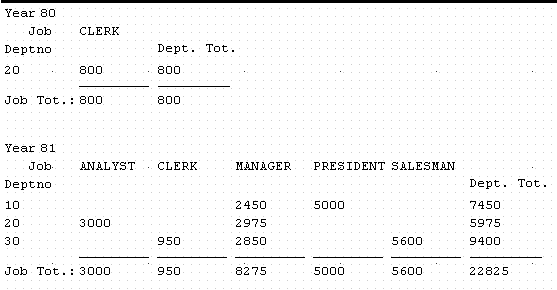| Oracle® Fusion Middleware Oracle Reports User's Guide to Building Reports 11g Release 1 (11.1.1) B32122-01 |
|
 Previous |
 Next |
| Oracle® Fusion Middleware Oracle Reports User's Guide to Building Reports 11g Release 1 (11.1.1) B32122-01 |
|
 Previous |
 Next |
Note that the output has no space between the groups.
To add more space:
In the Paper Layout view, click the Confine Off and Flex On buttons in the toolbar to set Confine mode off and Flex mode on.
Click the Year label to select it, then Shift-click the F_YEAR field to the right to select it, too.
Click and drag the F_YEAR field down about 0.25 inches (0.5 centimeters).
Click the Paper Design button in the toolbar to preview your report output in the Paper Design view.
Figure 27-5 Matrix group above report output with added space