 PeopleSoft SCM Inventory Overview
PeopleSoft SCM Inventory OverviewThis chapter provides an overview of PeopleSoft Supply Chain Management (SCM) Inventory and discusses:
PeopleSoft SCM Inventory business processes.
PeopleSoft SCM Inventory integrations.
PeopleSoft SCM Inventory implementation.
 PeopleSoft SCM Inventory Overview
PeopleSoft SCM Inventory OverviewPeopleSoft SCM Inventory is a flexible, comprehensive inventory management system that enables you to increase your inventory accuracy and customer service levels and, at the same time, reduce your carrying costs, labor costs, and inventory write-offs. PeopleSoft SCM Inventory helps you make faster, more accurate decisions, which is critical in today's complex global inventory environments. With PeopleSoft SCM Inventory, you can:
Gain real-time visibility into your inventory to guide swift and accurate decision-making.
Create flexible controls and inventory tracking systems that reflect the unique way you do business—today and in the future.
Strategically track all your demand requirements to maximize your customer service levels.
Design flexible put-away plans, track the physical location and transfer of items, and maintain lot and serial controls for simplified material logistics.
Increase labor productivity and inventory accuracy by selecting your preferred automated data collection solution—radio frequency, wedge, batch, or any combination of these—to use with Inventory.
Simplify third-party label formatting and printing by creating label-specific flat files of your bar code data. Print bar codes on standard reports for easy reference.
Enter and maintain costing information quickly and easily, and use that information to calculate appropriate valuations easily.
 PeopleSoft SCM Inventory Business Processes
PeopleSoft SCM Inventory Business Processes
This diagram illustrates the PeopleSoft SCM Inventory business processes of putaway, order fulfillment, replenishment, RMA, par inventory, consigned inventory, container management, VMI, material usage, inventory counts, pegging, adjustments, and transfers:

PeopleSoft SCM Inventory business processes
We cover these business processes in the business process chapters in this PeopleBook.
 PeopleSoft SCM Inventory Integrations
PeopleSoft SCM Inventory Integrations
PeopleSoft Inventory integrates with many other applications in PeopleSoft Financials and PeopleSoft SCM (FSCM), as illustrated in the following diagram. An explanation of each integration point is given below the diagram:
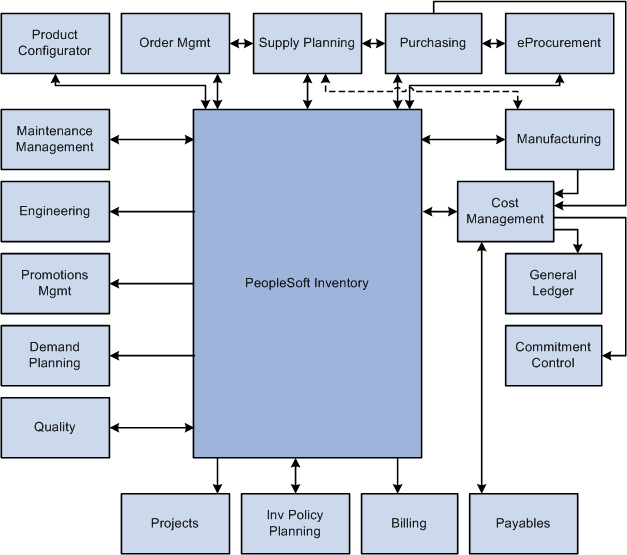
PeopleSoft Inventory integration with other PeopleSoft applications within the FSCM product line
PeopleSoft Inventory integrates with these applications:
PeopleSoft Order Management
A sales order in PeopleSoft Order Management that includes stocked items is passed to PeopleSoft Inventory to fulfill the order.
PeopleSoft Order Management retrieves data from PeopleSoft Inventory about quantities on hand, shipment history, and available to promise (ATP) quantities.
Inventory data can appear on several PeopleSoft Order Management pages.
During order entry, PeopleSoft Order Management can pass data to PeopleSoft Inventory, including choosing transportation routes, allocating lots, or using reservations processing to reserving or promise stock to fulfill the order.
Using the Alternate Sources of Supply page in PeopleSoft Order Management, a sales order can be pegged to an interunit transfer (material stock request) going to the destination inventory business unit where the sales order will be fulfilled.
PeopleSoft Inventory checks with PeopleSoft Order Management during picking and shipping to verify that the sales order line has not been placed on hold.
If a sales order is changed or canceled in PeopleSoft Order Management, the system automatically changes or cancels it in PeopleSoft Inventory according to the setup in the Demand Change Configuration feature.
When PeopleSoft Inventory ships the items, the data is updated on the sales order.
PeopleSoft Inventory also sends sales order information to PeopleSoft Billing for invoice creation.
PeopleSoft Supply Planning (which includes PeopleSoft Supply Planning Multisite Material Planner and PeopleSoft Supply Planning Advanced Multisite Planner)
PeopleSoft Supply Planning determines the material requirements and the production schedule to make items in PeopleSoft Manufacturing.
PeopleSoft Supply Planning retrieves information from PeopleSoft Inventory about both raw materials and finished goods. PeopleSoft Supply Planning also pulls data from PeopleSoft Purchasing, PeopleSoft Order Management˙, and PeopleSoft Manufacturing.
PeopleSoft Supply Planning then creates a schedule and sends planning messages to PeopleSoft Inventory to create material stock requests that transfer stock from one PeopleSoft Inventory business unit to another, to reschedule material stock requests, or to cancel material stock requests.
PeopleSoft Supply Planning also sends planning messages to PeopleSoft Manufacturing (for the production of make items), to PeopleSoft Purchasing (for the creation of purchase orders for needed materials), and to PeopleSoft Order Management (for the rescheduling of sales orders to match the production schedule).
PeopleSoft Purchasing
You can send a requisition created in PeopleSoft Purchasing to PeopleSoft Inventory as a material stock request if stock is available.
If stock is unavailable, you can add the requisition to a purchase order and dispatch it to a vendor using PeopleSoft Purchasing.
When items on a purchase order are received from the vendor in PeopleSoft Purchasing, the items can be put away in a PeopleSoft Inventory business unit using the putaway processes.
Using PeopleSoft Purchasing online pages, you can call the directed putaway feature in PeopleSoft Inventory.
PeopleSoft Inventory passes replenishment requests to PeopleSoft Purchasing, including ad-hoc replenishment requests from the Reserve Materials process, stockless or nonstock replenishment requests from the Create Par Replenishment Requests process, or reorder point replenishment requests from the Replenishment Options process.
To return items that have been stocked in inventory, the data on the Return to Vendor (RTV) pages is entered in PeopleSoft Purchasing and passed to PeopleSoft Inventory where the items are shipped or adjusted.
Using the Pegging Workbench, a material stock request can be pegged to a requisition or purchase order.
PeopleSoft Mobile Inventory Management
This application provides tools to integrate mobile devices to the PeopleSoft Supply Chain Management system. Oracle Application Development Framework Mobile (ADF Mobile) is used along with the PeopleSoft Integration Broker and PeopleSoft Web Services to process inventory information using mobile devices, such as bar code readers, and send the information back to PeopleSoft Inventory. Using Mobile Inventory Management, you can use mobile devices to:
Check the stock quantities of items within a PeopleSoft Inventory business unit. This includes the stock quantities within material storage locations of a business unit
Conduct periodic inventory counts to determine replenishment needs for each par location.
Perform guided counts, counts by location, counts by item, and manual counts based on events created in PeopleSoft Inventory.
Perform express issues for internal orders and reserve, pick, and ship the stock.
PeopleSoft eProcurement
You can send a PeopleSoft eProcurement requisition to PeopleSoft Inventory as a material stock request if stock is available.
If stock is not available, you can add the requisition to a purchase order and dispatch it to a vendor using PeopleSoft Purchasing.
Using PeopleSoft eProcurement online pages, you can call the directed putaway feature in PeopleSoft Inventory.
PeopleSoft Manufacturing
To create a bill of materials (BOM) or an item routing, PeopleSoft Manufacturing retrieves approved inventory items, item groups, and item families.
PeopleSoft Manufacturing assigns work in progress (WIP) locations to work centers using the material storage locations defined in PeopleSoft Inventory.
PeopleSoft Manufacturing reserves stock (components) for picking in the PeopleSoft Inventory business unit in preparation for releasing the material to the shop floor.
PeopleSoft Manufacturing moves raw materials and subassemblies from inventory storage locations to WIP locations or directly to production.
After the make item is produced, completions are recorded and the item is put away in PeopleSoft Inventory.
Using PeopleSoft Manufacturing online pages, you can call the directed putaway feature in PeopleSoft Inventory.
Using the Pegging Workbench, a material stock request (demand) can be pegged to a production ID (supply) when the Manufacturing business unit is the same as the Ship From inventory business unit.
You can only peg to the primary output of a production ID.
PeopleSoft Cost Management
PeopleSoft Cost Management calculates the cost and creates the accounting entries to record putaways, shipments, adjustments, and other material movements in PeopleSoft Inventory.
PeopleSoft Cost Management receives costing information from PeopleSoft Purchasing, PeopleSoft Payables, and PeopleSoft Manufacturing to record and update the cost of stock in each PeopleSoft Inventory business unit.
The accounting entries are then passed to the general ledger to record the accounting impact of PeopleSoft Inventory transactions.
The Landed Cost Extraction process in PeopleSoft Payables can pass cost adjustments to PeopleSoft Cost Management for the stock putaway in PeopleSoft Inventory.
PeopleSoft General Ledger
Accounting entries recording the activity in PeopleSoft Inventory are retrieved from PeopleSoft Cost Management and are used as input to create journal entries that are posted in the PeopleSoft General Ledger business unit tied to the PeopleSoft Inventory business unit.
PeopleSoft Commitment Control
A requisition or purchase order is entered in PeopleSoft Purchasing using commitment control and a pre-encumbrance or encumbrance is established.
If the purchase order is sourced from PeopleSoft Inventory, then the encumbrance is relieved and replaced with a expenditure against the budget when the Accounting Line Creation process in PeopleSoft Cost Management is run with the Budget Check Accounting Lines check box selected to run the Commitment Control Budget Processor.
An expenditure is recorded in the budget when a material stock request is created and stock is issued from PeopleSoft Inventory using a ChartField combination set up as a budgetary account for commitment control.
The deduction to the budget occurs when you run the Accounting Line Creation process in PeopleSoft Cost Management with the Budget Check Accounting Lines check box selected. No pre-encumbrance or encumbrance is created or relieved.
PeopleSoft Payables
When a consigned item is consumed using any one of various transactions in PeopleSoft Inventory or PeopleSoft Manufacturing, ownership of the item is transferred from the vendor to the business.
The Transaction Costing and Accounting Line Creation processes in PeopleSoft Cost Management make consignment information available to PeopleSoft Payables for voucher creation.
For intercompany transfers, the destination PeopleSoft Inventory business units are defined as customers in the PeopleSoft customer tables, enabling the system to create an invoice in PeopleSoft Billing for each intercompany transfer and to load the invoice as a voucher into the PeopleSoft Payables business unit linked to the destination PeopleSoft Inventory business unit.
The Landed Cost Extraction process in PeopleSoft Payables can pass cost adjustments to PeopleSoft Cost Management for the stock putaway in PeopleSoft Inventory.
PeopleSoft Billing
When shipping stock for a interunit transfer or a sales order from PeopleSoft Order Management, the Deplete On Hand Qty process (also referred to as the Depletion process) marks the orders as available for processing in PeopleSoft Billing.
The net price, from PeopleSoft Order Management, can be passed from PeopleSoft Inventory to PeopleSoft Billing for invoice creation, or detailed pricing can be passed using miscellaneous charge codes, including discounts, surcharges, freight, taxes, and value-added tax (VAT).
Sales and excise taxes on a shipping excise invoice for India are passed to PeopleSoft Billing.
For intercompany transfers (stock transfers between two PeopleSoft Inventory business units reporting to different general ledger units), the system creates an invoice in PeopleSoft Billing for each intercompany transfer and loads the invoice as a voucher into the PeopleSoft Payables business unit linked to the destination PeopleSoft Inventory business unit.
For returned materials, PeopleSoft Inventory passes data to PeopleSoft Billing to create credit memos for Returned Material Authorizations (RMAs).
The Direct Invoicing option can be used to automatically create PeopleSoft Billing invoices to accompany your shipments.
PeopleSoft Inventory Policy Planning
PeopleSoft Inventory Policy Planning retrieves item information, locations, and shipping information from PeopleSoft Inventory to be used in generating safety stock and replenishment options.
Use the Publish Inventory Policy process in PeopleSoft Inventory Policy Planning to send approved and ready-to-use safety stock and replenishment options to PeopleSoft Inventory.
PeopleSoft Project Costing
When creating a material stock request, you can enter information to be used by PeopleSoft Project Costing.
PeopleSoft Project Costing retrieves project-related inventory shipments, returns, and putaways to create resource transactions.
PeopleSoft Quality
PeopleSoft Quality accesses approved inventory items to define quality control steps.
If a customer returns stock and a RMA form is produced, information can be entered about quality that is passed to PeopleSoft Quality for analysis.
PeopleSoft Demand Planning
PeopleSoft Demand Planning retrieves item and shipping information from PeopleSoft Inventory to generate forecasts used to manage the item levels within PeopleSoft Inventory. After developing a satisfactory forecast, the forecast can be fed to PeopleSoft Inventory Policy Planning or can be fed back into PeopleSoft Inventory, where it can be used to drive the creation of automated inventory replenishment policy.
PeopleSoft Promotions Management
PeopleSoft Promotions Management uses the shipment information in PeopleSoft Inventory from sales orders using promotions to:
Determine what promotional liabilities that you owe your customers and then create general ledger accrual transactions for that incurred liability.
Determine fund budget amounts for funds associated with one of the accrual (rolling, zero-based, and fixed) funding methods.
These funds are then associated with customer promotions or national allowances.
PeopleSoft Engineering
PeopleSoft Engineering retrieves item information from PeopleSoft Inventory for the engineering workbench environment to help you manage product introduction and change processes throughout your enterprise.
PeopleSoft Product Configurator
When putting away an item from PeopleSoft Manufacturing that is configured using PeopleSoft Product Configurator, the item is stored in PeopleSoft Inventory using a lot ID and a configuration code.
If you have turned on the Lot Allocation workflow in PeopleSoft Inventory, then the Complete Putaway process creates a worklist entry to inform users that the configured item is completed and put away in inventory.
The process also transfers the user to the Allocate Lots page.
PeopleSoft Maintenance Management
PeopleSoft Maintenance Management uses work orders to maintain and repair the capital assets of your organization, such as heavy machinery and buildings. The maintenance and repair of an asset may require parts from Inventory. PeopleSoft Inventory is integrated with PeopleSoft Maintenance Management to fulfill parts for work orders as follows:
PeopleSoft Maintenance Management retrieves item information and stock availability from PeopleSoft Inventory.
Using information from PeopleSoft Inventory, users within Maintenance Management can launch an inquiry page to display stock availability at a specific date and also print the Material Readiness report to analyze material availability. Using these features, you can determine if the needed quantity is available on the work order line's scheduled date. If the quantity is not available on the scheduled date, you can determine the reasons for the shortage and how much quantity is available on future dates.
From the work order in PeopleSoft Maintenance Management, users can commit work orders to PeopleSoft Inventory's demand fulfillment (IN_DEMAND) table allowing the demand to be displayed in the Product/Item Availability page and used by the Create Replenishment Requests process.
From the work order in PeopleSoft Maintenance Management, users can soft-reserve stock in PeopleSoft Inventory to fulfill a work order.
The necessary items needed to complete a work order can be committed, soft-reserved, or hard-allocated by creating a pick list in PeopleSoft Inventory.
The Reserve Materials process in PeopleSoft Inventory can also be used to commit or soft-reserve stock to the work order line. In addition, the Shortage Workbench can be used to reserve or unreserve inventory stock to a work order line.
Picking results are entering in PeopleSoft Inventory, with or without a pick list and the work orders are fulfilled.
Once work is completed, any unused material is returned to the PeopleSoft Inventory business unit.
The necessary items can be maintained at optimal levels in the PeopleSoft Inventory business unit by using the replenishment feature.
Using the Pegging Workbench, a work order can be pegged to incoming supply from an interunit transfer (PeopleSoft Inventory), a requisition, or a purchase order (PeopleSoft Purchasing).
You cannot peg a work order to a production order in PeopleSoft Manufacturing. An interunit transfer is a material stock request to transfer stock between inventory business units. The interunit transfer's destination business unit must match the work order's inventory business unit used to fulfill parts. When the parts are received into the PeopleSoft Inventory business unit, the stock quantity can be soft-reserved or hard-allocated to the work order line.
We cover detailed integration considerations in the implementation chapters in this PeopleBook.
Integration Outside PeopleSoft Financials and PeopleSoft SCM
PeopleSoft Inventory also integrates with these PeopleSoft applications and third-party applications:
PeopleSoft CRM FieldService
PeopleSoft FieldService manages service requests for customers, technicians, call center agents, and third-party service providers. PeopleSoft FieldService performs material management functions and real-time item balance and availability checks by integrating with PeopleSoft Inventory.
Define business units in PeopleSoft Inventory for storage locations in your field service trucks. These truck inventory business units should be separate from the inventory business units that represent your distribution warehouses. As the integration is designed, stock requested on orders that are initiated from a field service truck and fulfilled from inventory stores is transferred to the truck with an interunit transfer. This integration design assumes that the truck stock storage location is in a different business unit than the stock used to fulfill the material order. There is also integration for inventory adjustments and RMAs.
Warehouse management systems
PeopleSoft Inventory provides Enterprise Integration Points (EIPs) for integrating with third-party warehouse management systems (WMS) in order to streamline the order-to-cash and procure-to-pay business processes. All material movement transactions for inventory occur within the WMS with EIPs exchanging data between PeopleSoft Inventory and the WMS. One WMS installation corresponds to one PeopleSoft Inventory business unit. When defining the PeopleSoft Inventory business unit in the PeopleSoft system, specify that the business unit is under external warehouse control on the Inventory Definition - Business Unit Options page.
The PeopleSoft system does not need to track on-hand quantity balances at the storage location level because all material movement transactions occur within the WMS. All static information, such as customer, vendor, carrier, and item information, is maintained in the PeopleSoft system and updates are sent to the WMS when new information is added or changes are made to existing information. Changes made to this information within the WMS are not sent back to the PeopleSoft system.
Transportation management systems
PeopleSoft Inventory provides EIPs for integrating with third-party transportation management systems (TMS) in order to maximize space utilization of loads and thereby minimize the costs of shipping goods. The TMS EIPs send demand information from materials stock requests and sales orders to the TMS system where optimal loads are determined. A TMS EIP then uploads into PeopleSoft Inventory the carriers, loads, and dates based on optimization rules that takes place within the TMS.
Point-of-use systems
You can integrate PeopleSoft Inventory par location functionality with Point-of-Use (POU) supplier systems. This integration consists of EIPs, using PeopleSoft Application Messaging publish and subscribe technology to exchange applicable par location, item counts, and expected receipt information between the PeopleSoft system and the POU supplier.
Rather than setting up POU suppliers as PeopleSoft Inventory business units, you can set up the system to track POU suppliers as par locations within PeopleSoft Inventory. In this case, par location replenishment rules are applied to items based on counts fed electronically from these systems generating replenishment requirements in PeopleSoft Inventory or PeopleSoft Purchasing.
EDI transactions
PeopleSoft provides many widely used industry standard EDI transactions. These application messages and some of the other objects used to support messaging are delivered inactive so that they do not have to be touched if not used. You must activate them if a message is to be used.
See Processing Electronic Data Interchange Transactions in PeopleSoft Inventory.
Supplemental information about third-party application integrations is located on the My Oracle Support website.
 PeopleSoft SCM Inventory Implementation
PeopleSoft SCM Inventory Implementation
PeopleSoft Setup Manager enables you to review a list of setup tasks for your organization for the products that you are implementing. The setup tasks include the components that you must set up, listed in the order in which you must enter data into the component tables, and links to the corresponding PeopleBook documentation.
PeopleSoft Inventory also provides component interfaces to help you load data from your existing system into PeopleSoft Inventory tables. Use the Excel to Component Interface utility with the component interfaces to populate the tables.
This table lists all of the components that have component interfaces:
|
Component |
Component Interface |
Reference |
|
Default Putaway Locations |
DEFAULT_LOCATION_CI |
|
|
Fixed Picking Locations |
FIXED_PICK_BINS_CI |
|
|
Transfer Attributes Defaults |
TRANS_UNIT_INV_CI |
|
|
Transfer Attributes |
UNIT_TRANSFER_DEF_CI |
|
|
Storage Zone Codes |
ZONE_INV_CI |
|
|
Master Item Load Component Integration |
IN_MST_ITM_XLS |
|
|
Master Item Vendor Load Component |
IN_VND_ITM_XLS |
|
|
Item Groups |
INV_ITEM_GROUPS_CI |
|
|
Stocking Periods |
STOCK_PERIOD_CI |
|
|
Units of Measure |
INV_ITEM_UOM_CI |
|
|
Storage Locations |
STOR_LOCATIONS_CI |
|
|
Issue to Work Orders |
IN_WO_ISSUES_CI |
PeopleSoft Events and Notifications Framework
As your organization processes the continuous stream of transactions within your PeopleSoft system, the events and notifications framework enables you to monitor the transaction flow and alert your organization to any errors, changes, and stalled transactions. The messages generated by the events and notifications framework can notify you of the problem, give you a detailed description of the issue, and provide a link to the PeopleSoft page where you can resolve it. One of the ways to use the events and notifications framework is to create PeopleSoft Queries on one or more PeopleSoft tables, add the alert using the Alert Setup component, and then complete the alert setup steps. This method enables you to monitor data within a PeopleSoft table; for example, searching for stalled transactions, instead of looking at the results of a PeopleSoft process. When the Alerts process (EOEN_ALERT) is run, the PeopleSoft table is queried and the alert messages can be generated. These messages can be routed to the appropriate person (PeopleSoft user or non-PeopleSoft user) using an email, a PeopleSoft worklist entry, an XML message, or the PeopleSoft Notification Dashboard.
For the PeopleSoft Inventory application, sample data includes the following PeopleSoft queries that have been setup to work with the events and notifications framework. These queries may require minor modifications to work in your environment. You can also copy and alter these queries to create new alert messages.
|
Query |
Process Name |
Process Category |
Description |
|
INV_BCT_ERRORS |
IN_ALERTS |
IN_BCT_ERROR |
Query the BCT staging tables and generate alert messages for the following inventory transactions that are in error:
|
|
INV_BCT_UNPROCESS |
IN_ALERTS |
IN_BCT_UNPROCESS |
Query the BCT staging tables and generate alert messages for the following inventory transactions that have not been processed for more than 120 minutes:
Note. The number of minutes can be changed by modifying the query. |
|
INV_FAILED_PUTAWAY |
IN_ALERTS |
IN_FAILED_PUTAWAY |
Generates alert messages for putaway transactions that are in error or have not been processed for more than one day. Note. The time period can be changed by modifying the query. |
|
INV_TRNSFR_ORD_NOT_RECD |
IN_ALERTS |
IN_TRANSFER_ORDER_NOT_RECD |
Generates alert messages for interunit transfer orders that are past their scheduled arrival dates and have a status of In Transit, Open, or Picked. |
See PeopleSoft Events and Notifications Framework 9.1 PeopleBook
Other Sources of Information
In the planning phase of your implementation, take advantage of all PeopleSoft sources of information, including the installation guides, table-loading sequences, data models, and business process maps. A complete list of these resources appears in the preface in the PeopleSoft Enterprise Applications Fundamentals 9.1 PeopleBook with information about where to find the most current version of each.
See Also
PeopleSoft Enterprise Application Fundamentals PeopleBook Preface
Enterprise PeopleTools PeopleBook: PeopleSoft Setup Manager
Enterprise PeopleTools PeopleBook: PeopleSoft Component Interfaces