 Bills of Material
Bills of Material
This chapter provides an overview of PeopleSoft Manufacturing bills of material and routings and discusses:
Bills of material (BOMs).
Routings, tasks, work centers, and resources.
 Bills of Material
Bills of Material
PeopleSoft Manufacturing provides features such as revision control, component yield, alternate BOMs, multiple outputs, and operation overlap to maintain complex BOMs, resources, work centers, tasks, and routings dynamically. You can use PeopleSoft Workflow to automate approvals and controls between PeopleSoft Engineering and PeopleSoft Manufacturing. In addition, multimedia attachments, such as detailed work documents, drawings, and videos clarify and expand instructions for complex operations.
If you have PeopleSoft Engineering installed, you can integrate between PeopleSoft Manufacturing and PeopleSoft Engineering to maintain engineering change orders (ECOs), BOMs, and routings—both manufacturing and engineering versions—and document management. You can even make mass BOM changes.
You can make changes to BOMs and routings within PeopleSoft Engineering, and then release those changes to PeopleSoft Manufacturing under ECO control. You can also take advantage of a complete document management solution that enables you to manage and approve document changes within PeopleSoft Engineering and then deploy them within PeopleSoft Manufacturing.
You also have the option to define planning BOMs.
Example: BOM Structure
BOMs are design structures that you can use to define how to assemble or produce your end items or products. In a tree-like structure, BOMs list all the assemblies, intermediate items, and raw materials that go into a parent assembly, displaying the quantity of each that is required to make an assembly or end item.
This diagram illustrates a BOM for a road bike, showing the components of bike frame, front fork, gear assembly, seat, and standard wheel. The standard wheel is a subassembly consisting of wheel spokes, tire, and rim:
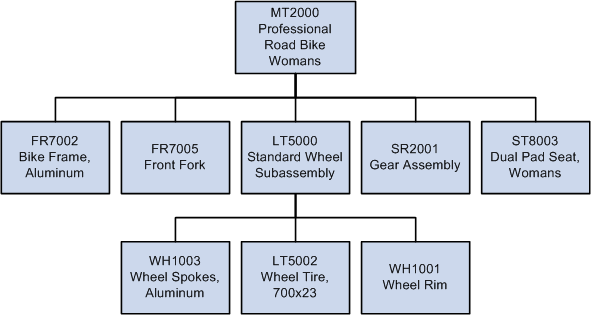
Example of a BOM structure for a road bike
PeopleSoft Manufacturing enables you to maintain all your complex product structures. You can also alter BOMs, create alternate BOMs, gather where-used data, display indented inquiries, designate multiple outputs, make mass BOM changes, and phase out one item while adding another.
By creating alternate BOMs, PeopleSoft Manufacturing enables you to prototype and assign components to different operations using different BOMs. In addition, this gives you the ability to run multiple configurations without using PeopleSoft Product Configurator.
The multiple outputs functionality enables you to define co-products, recycle and waste by-products on the BOM. An example of this could be the orange juice process, which can have orange juice and orange concentrate as primary and co-products, respectively, and orange pulp and orange pits as recycle and waste by-products.
In addition to using basic, required BOM functionality, you can associate engineering drawings, text, documents, or multimedia representations to a BOM at the assembly or component level.
Within PeopleSoft Manufacturing, there are three types of BOMs:
Manufacturing BOMs (MBOMs)
Engineering BOMs (EBOMs)
Planning BOMs

 Manufacturing Bills of Material
Manufacturing Bills of Material
Manufacturing bills of material (MBOMs) are the bills actually used within PeopleSoft Manufacturing to manufacture assemblies and in PeopleSoft Cost Management to determine product costs. While they reside in PeopleSoft Manufacturing, they can originate in either PeopleSoft Manufacturing or in PeopleSoft Engineering.
Using the PeopleSoft Bill of Material EIP, you can also import new and changed BOMs into PeopleSoft Engineering or PeopleSoft Manufacturing.
Manufacturing BOMs can have either a production or rework BOM type. Rework BOMs are used when you need to do additional or repair work on a completed assembly. This is useful if you have a standard rework process that requires additional components.
See Also

 Engineering Bills of Material
Engineering Bills of Material
As stated previously, manufacturing engineers typically create engineering bills of material (EBOMs) as part of the design process. As existing products are modified and new products are introduced, you need the ability to isolate BOM changes from the production environment. With PeopleSoft Engineering, you can manage and develop EBOMs without impacting the MBOMs. When EBOMs are approved, you can copy or transfer them to production for use in manufacturing. You can also apply mass changes to EBOMs (or MBOMs) using the mass maintenance functionality.
Here is how EBOMs differ from MBOMs:
EBOMs are isolated from manufacturing and aren't visible within PeopleSoft Supply Planning or PeopleSoft Manufacturing.
EBOMs have relaxed edit checks.
For example, you can use pending items as components or define component placeholders on EBOMs when you don't yet know the actual item number.
You can add EBOMs for assemblies and components that were added in PeopleSoft Inventory in a pending state.
See Also
Maintaining Engineering Bills of Material

 Planning Bills of Material
Planning Bills of Material
A planning BOM is an artificial grouping of items in a bill of material format. PeopleSoft Supply Planning uses planning BOMs for aggregate forecasting or aggregate reporting purposes. With planning BOMs, you can explode forecasting and facilitate both your master scheduling and material planning. You can create and maintain, on a summary level, all components that comprise a planning BOM for a group of assembly items or product families in a specific business unit.
For planning bills, the item ID (the parent item in the bill) is always a nonstockable item that represents a group or family of items. It must be defined in the business unit item attributes with Planning as the source code. It also represents an item that, while forecasted, cannot be ordered. Because planning items can be components of other planning items, you can create multiple levels of planning bills.
Planning BOMs are defined and maintained with the Planning BOMs page in PeopleSoft Supply Planning.
See Also
PeopleSoft Enterprise Supply Planning PeopleBook

 Importing Bills of Material from External
Sources
Importing Bills of Material from External
SourcesWith the PeopleSoft Bill of Material EIP (BOM_SYNC) and Item Master EIP (ITEM_FULLSYNC), you can:
Import new and changed items and item revisions into PeopleSoft.
Import new and changed BOMs into PeopleSoft Manufacturing.
Validate and correct errors on imported BOMs in separate BOM staging pages.
 Routings, Tasks, Work Centers, and Resources
Routings, Tasks, Work Centers, and Resources
Routings, tasks, work centers, and resources are a fundamental part of PeopleSoft Manufacturing.

 Routings
RoutingsWhile a BOM specifies the components of an assembled item, the routing, typically created by engineering, defines the sequence of steps needed on the shop floor to create the assembled item. Therefore, a routing is a set of information detailing the method for manufacturing a particular item. It consists of sequentially numbered operations that reference the task to be performed, the work center in which the task is to be performed, the resources (crews, machines, and tools) to be used, and the time required to complete the task. In combination with labor and machine setup times and run rates, this operation data defines planning and standard cost information.
You can use routings in both discrete work order production and repetitive manufacturing. Routings determine the lead times for manufactured items that, in turn, determine the start and end dates for production. Routing hours and run rates also determine the conversion costs associated with a manufactured item.
Instead of defining an individual routing and alternatives for each manufactured item, you can define a routing for an item and then reference that item's routing for other items with a similar manufacturing process. This referenced routing is sometimes referred to as a master routing.
You can define master routings by item, item family, or item group. Master routings eliminate the need to maintain redundant routing information for those items that can share a single routing definition.
Once the BOMs and routings are defined, you can link them together as specific combinations (production options) that can be accessed by PeopleSoft Supply Planning.
Operation yield allows you to specify the quantity of goods expected to make it through the process. The expected loss can then be incorporated into the cost of the usable end items.
You can define routing times for both human labor and machines. In addition, you can maintain times for costing and planning. PeopleSoft Manufacturing breaks the time down into these amounts:
|
The amount of time required to prepare an item, machine, or work center for production. |
|
|
The amount of time necessary to process one unit (rate expressed in minutes, hours, or days) or the number of units that can be processed in one time period (rate expressed in units per minute, units per hour, or units per day). |
|
|
The amount of time necessary to complete the task, regardless of the number of units processed. |
|
|
The amount of time required to clean up, flush, or break down a machine, a work center, or an area, once production has been completed. |
|
|
The amount of time that units must wait at an operation before setup (if there is setup) or processing can begin. |
|
|
The amount of time required to transport units from one operation to the next. |
See Also

 Tasks
Tasks
Tasks are the jobs that can be performed within your manufacturing facility. When defining a task, you can set up default data, such as times and rates, that the system copies to an item's routing when you select the task for a given operation. Multiple items can reference the same task or you can set up unique tasks for each item. Maintaining task data is optional.

 Work Centers
Work Centers
A work center can consist of one or more people or machines and can represent a logical grouping of machines, a department, or a cost center. You can assign each operation or task on a routing to a work center in which the operation or task takes place. Additionally, you can assign one or more resources (crew, machine, tool) to each work center.

 Resources
Resources
Resources are the crews, machines, and tools that can be used at work centers to complete tasks. When analyzing capacity for planning and scheduling, PeopleSoft Supply Planning looks at the individual resources that you assigned to the work center and schedules them accordingly.

 How It All Fits Together
How It All Fits Together
This diagram illustrates the different elements of PeopleSoft Manufacturing BOMs and routings and how they feed into the manufacturing process. The diagram also reflects the order of setup:
Define bills of material.
(Optional) Define resources, unless you are using PeopleSoft Supply Planning.
Define work centers; optionally, assign related resources.
(Optional) Define tasks and assign related work centers.
Define routings; optionally, assign related tasks.
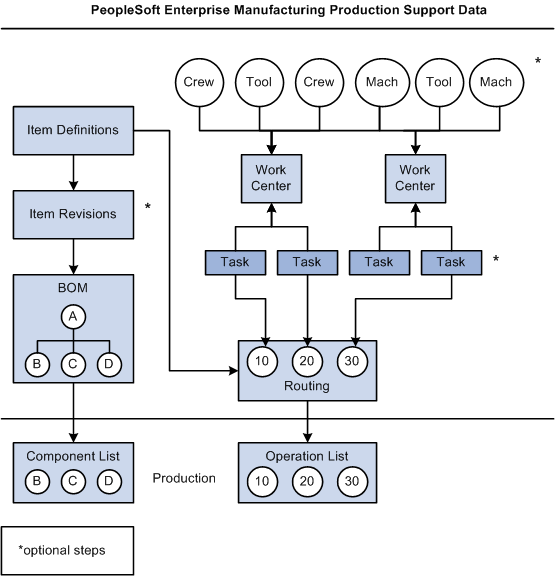
PeopleSoft Manufacturing production support data