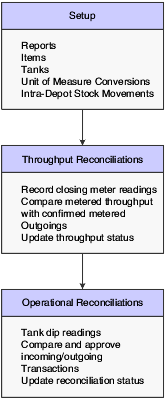2 Understanding Bulk Stock Inventory
This chapter contains the following topics:
2.1 Bulk Stock Inventory System Functionality
This section discusses:
-
Features of the JD Edwards Bulk Stock Inventory system.
-
Intra-depot stock movements.
-
Bulk product receipts.
-
Reconciliations.
2.1.1 Features of the Bulk Stock Inventory System
With the JD Edwards Bulk Stock Inventory system, you can:
-
Control the storage and movement of liquids at varying temperatures from one container to another.
-
Calculate the volume for each transaction (sale, receipt, movement, and so on) for each product and for each container (tank, truck, and so on).
-
Assign Lots and Country of Origin to Bulk items. (Release 9.1 Update)
-
Perform volume and density conversions to any base temperature using international standard algorithms.
-
Calculate product gain or loss accurately for each stock movement.
-
Track inventory balances for each product in various units of measure, and show the details of the transactions that create the balance.
-
Track commingled or custody stock in a tank and manage the transactions associated with each product by owner.
2.1.2 Intra-Depot Stock Movements
Intra-depot stock movements track inventory within a depot. The primary transactions, receiving new product and selling to customers, add or decrease inventory into and out of a depot.
You record an intra-depot stock movement whenever you need to account for stock that can no longer be found in the location or container to which it was previously assigned.
Bulk stock movements include:
-
Tank-to-tank transfers
-
Repacking
-
Rebranding
-
Regrading
-
Decanting
-
Filling
-
Simple blending
-
General stock adjustments
Movements can occur at numerous points within a depot. The General Stock Movements programs allow you to record the various types of movements, convert them to standard quantities by using calculation programs, and record any gains or losses that might have occurred.
2.1.3 Bulk Product Receipts
You record the receipt of bulk products requested on a purchase order as they arrive at the depot. You can confirm the receipt of the products requested on the purchase order, record the volumes received, and make adjustments to correct variances. Additionally, you can calculate any gains or losses that might have occurred during transportation.
As product moves between storage locations, gains or losses might occur due to spillage, theft, faulty meters, and so on. Four-Point Analysis Maintenance helps you track these gains or losses. You perform a four-point analysis primarily for long voyages to determine the product lost in transit, but you can record the data for any movement.
Receipts is a standard JD Edwards program. However, when you record the receipt of a bulk product, the JD Edwards Bulk Stock Inventory system version of the program displays the Bulk Product Receipts form. This form allows you to record product volumes and temperatures that were recorded when the product was received.
2.1.4 Reconciliations
The reconciliation process attempts to reconcile confirmed sales figures for a given period. During this process, the system should identify discrepancies due to transactions not being entered (lost invoices), theft, leakage, or faulty meters.
2.1.4.1 Throughput Reconciliations
The throughput reconciliation process compares confirmed sales figures and other metered outgoings with the measured throughput based on the meter readings for a given period. The comparison identifies discrepancies due to transactions not being entered, theft, leakage, or faulty meters.
2.1.4.2 Operational Reconciliations
The operational reconciliation process performs the actual reconciliations. From all inbound and outbound transactions (since the last reconciliation), the JD Edwards Bulk Stock Inventory system calculates the amount that should be in physical inventory and compares it to the actual amount in the tanks (from the final physical tank dip). In other words, the system measures and compares the physical inventory levels with the book inventory levels, so that differences can be reconciled and operational gains or losses recorded. It then updates the book inventory to reflect the current physical inventory.
2.3 Tables Used by the Bulk Stock Inventory System
Information used in the JD Edwards Bulk Stock Inventory system is stored in either master maintenance or transaction processing tables. The JD Edwards Bulk Stock Inventory system uses these tables:
-
Item Cost Component Add-Ons (F30026)
-
Price Adjustment Ledger File (F4074)
-
Location Master (F4100)
-
Inventory Constants (F41001)
-
Item Master (F4101)
-
Bulk Item Master (F41011)
-
Conversions Table Interface File (F41012)
-
Item Branch File (F4102)
-
Item Location File (F41021)
-
Bulk Depot/Product Information (F41022)
-
Item Cost File (F4105)
-
Item Base Price File (F4106)
-
Lot Master (F4108)
-
Location Detail Information (F4602)
-
Tank Master Additional Information Tag File (F41500T) (Release 9.1 Update)
-
Gain/Loss Transactions Additional Information Tag File (F41512T) (Release 9.1 Update)
-
Operational Reconciliations History Tag File (F41514T) (Release 9.1 Update)
2.3.1 Master Maintenance Tables
The master maintenance tables store constants and setup information for the JD Edwards Bulk Stock Inventory system:
2.3.2 Transaction Processing Tables
These tables store information from product transactions: