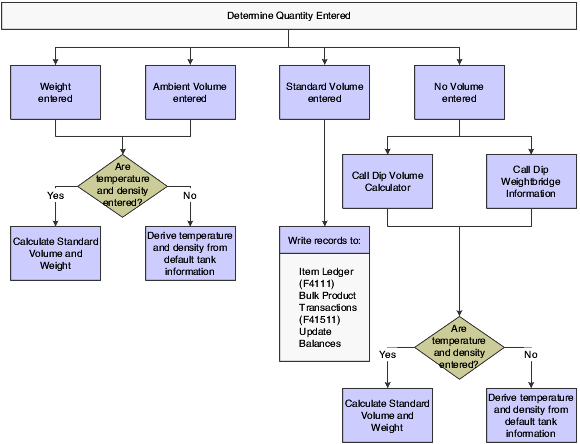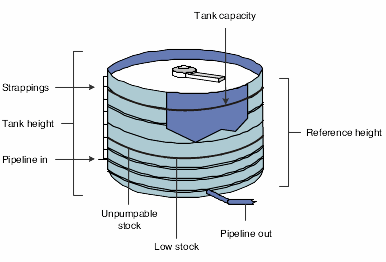3 Understanding Intra-Depot Stock Movements
This chapter contains the following topics:
3.1 Intra-Depot Stock Movements
The primary transactions, receiving new product and selling to customers, add or decrease inventory into and out of a depot. Intra-depot stock movements track inventory within a depot.
You record an intra-depot stock movement whenever you need to account for stock that can no longer be found in the location or container to which it was previously assigned.
A single intra-depot movement can be a from transaction, a to transaction, or both, and can have multiple lines for each entry. From transactions reduce inventory in a location. To transactions increase inventory in a location.
Before you record volumes, you may need to calculate the volume from a dip reading or weighbridge information. The system performs conversions based on a standard temperature in order to record volumes for bulk stock.
3.2 Bulk Stock
The volume of a bulk product changes in relation to ambient temperature. Ambient temperature is the temperature of the environment surrounding a product, such as a tank or a compartment of a vehicle. To record volume at a common base for all stock movements, you need to convert the volume that you have calculated at ambient temperatures to volume calculated at a standard temperature. The JD Edwards EnterpriseOne Bulk Stock Inventory system uses only standard volumes to make adjustments to bulk inventory.
This section discusses:
-
How temperature and density affect volume.
-
How the system converts volume.
-
How volume is measured.
-
How temperature and density are measured.
3.2.1 How Temperature and Density Affect Volume
Temperature has a unique effect on liquids. A liquid product expands when its temperature rises and contracts when its temperature falls. The degree to which a product expands or contracts depends on its relative density. The denser the liquid, the less the liquid expands or contracts.
When you measure liquid products, you need to convert the volume measured at the ambient temperature of the liquid to its volume based on a standard temperature. The system performs this conversion using standard tables or algorithms. You define the standard temperature to which you want to convert for each product at each depot.
3.2.2 How the System Converts Volume
When you record an intra-depot stock movement, a receipt of stock, or other volume entry for bulk stock, you can enter volumes calculated at ambient or standard temperatures. The system uses the temperature and density table indicated on the Bulk Information tab of the Additional System Information form of the Item Master to calculate a Volume Correction Factor (VCF). It then multiplies the VCF by the ambient quantity to get the standard quantity. If the depot's standard temperature is different from the temperature used in the table, a secondary conversion is made to convert from the base temperature to the standard temperature:
Ambient Volume à VCF = Standard Volume
If no table is indicated, the system uses the coefficient of expansion to calculate the standard volume.
The system also calculates the weight of the product and converts the standard quantity to the Primary Stock Accounting Unit (PSAU) quantity for the product.
To calculate volume for asphalt and bitumen products or other products stored in heated tanks, the system also applies an expansion factor to account for the tank temperature.
The system records these conversions:
| Unit of Measure | Calculation |
|---|---|
| Ambient volume | Ambient volume = Standard volume ÷ VCF |
| Standard volume | Standard volume = Ambient volume à VCF |
| Weight | Weight = Standard volume à Corrected density |
| PSAU quantity | Calculated by either volume or weight |
This diagram illustrates the process that the system uses to calculate volume and weight:
3.2.3 How Volume Is Measured
To measure the volume of bulk products, you can perform various types of dips or use a weighbridge to weigh the product. Tank dip readings include the pipeline and discharge volumes plus the initial dip volume.
3.2.3.1 Dip Measurement
A wet dip (innage) measures the liquid height in the tank. You measure the liquid height by lowering the innage tape and bob to the gauge striking point of the tank, pulling it out, and noting where the liquid marks the tape.
A dry dip (ullage) measures the space between the liquid and a reference point at the top of the tank. You perform this type of dip when the product is too thick to be accurately measured. You measure the space between the top of the liquid and the reference point, and then determine the liquid height by subtracting the dry dip measurement from the reference height.
3.2.3.2 Tank Gauging and Strapping
After you measure the height of the liquid in the tank, you refer to the strapping table computed specifically for that tank. A strapping table is a record of volume capacity in a tank by height increments. The strapping table accounts for imperfections in the shell of the tank. The strapping table converts tank dip readings to gross volumes for a particular tank.
This diagram illustrates measurements used for bulk stock in a tank:
Strapping tables might be set up in these ways:
| Height Designation | Description |
|---|---|
| Shell height. | Distance between the bottom of the bottom angle of the tank and the top of the top angle of the tank. |
| Gauging height or Reference height. | Distance from the striking point on the tank floor (or strike plate) to a designated reference point on the gauge hatch. |
| Effective Inside Tank height. | Distance from the strike plate to the top angle, or where the product would begin to overflow. This height defines the upper and lower limits of the tank table. |
3.2.3.3 Water and Sediment Height
When determining the gross amount of product in a tank, you must subtract the water and sediment from the total amount of product in the tank. To do this, you cover the innage tape with a water-finding paste, and then perform a wet dip. The paste reacts with the sediment, dissolves, and turns the tape red.
3.2.3.4 Floating Roof Tanks
Floating roof tanks are normally used for aviation fuels or other products for which the amount of water in the product must be minimized.
Floating roof tanks have a moveable roof that floats on top of the product in the tank. A tank with a floating roof displaces a certain amount of liquid around its edges and up into the tank hatch. With such tanks, you must make a correction to the product measurement. The amount of displacement depends on the weight of the roof.
3.2.3.5 Heated Tank
A depot uses heated tanks for bulk products that need to be kept heated, such as asphalt and bitumen. A depot might also use a heated tank for any bulk product that might be abnormally expanded, as would occur in a cold environment.
3.2.3.6 Weighbridge Measurement
You can use a weighbridge to weigh the product in a tank. For example, you can use a weighbridge to weigh the product in a tank on a truck. To do so, you subtract the weight of the vehicle from the total weight. The system uses the weight to calculate volume. Weight is typically standard. It is not subject to volume changes in relation to temperature and density.
3.2.4 How Temperature and Density Are Measured
Many types of thermometers are available for measuring the temperature of liquid in a tank. Some thermometers are standard for a particular type of tank. Because the temperature of liquid in a tank might vary throughout its depth, you might need to perform readings at various depths and calculate an average reading.
You use a hydrometer to measure the density of liquids. A hydrometer floats vertically in liquid. The buoyancy of the hydrometer depends on the density of the liquid. You first take a sample of the liquid from the tank and put it in a glass cylinder. Then you lower the hydrometer into the tank and take a reading. You also take a temperature reading using a thermometer. You use the temperature reading to convert from the density at the liquid's ambient temperature to the density at its standard temperature.
3.3 Commingled Stock
You might hold stock belonging to another company at the depot within the same tank as your own stock. This is known as commingled stock. Trading partners for whom you hold stock typically do not find it feasible to carry all of the products that they want to sell. Or they might have a dry depot, in which they carry no stock at all.
When the company enters a sales order, a driver might be required to pick up the stock at the depot. When the driver picks up the stock, you can enter an inventory transaction to take stock out of the tank or enter a sales order and create a trip to download to a gantry. If the driver is delivering the stock, you can enter a sales order and create a trip if you want to include the trip in the dispatch planning. If you enter a sales order, you can charge a handling fee as the sales price.
Whenever you make a stock movement, record receipt of a product, load stock, or record a disposition, you must specify the owner of the product if the tank in use is set up for commingled stock. These transactions should be reflected in inventory, but not in accounts receivable or the general ledger.
Energy and Chemical Solutions tracks the two types of commingled stock:
-
Commingled for custody
-
Commingled for duty
Commingled for custody refers to stock that is owned by a trading partner but stored in your tank. The trading partner might not have a depot in your area but still needs to serve its customers.
Commingled for duty refers to stock in tanks that hold both duty-free and duty-paid stock. For example, you might sell duty-paid stock to domestic customers and duty-free stock to international customers or the government.
Stock can also be both commingled for custody and for duty. For example, you might hold duty-free stock in your tank for the trading partner.
To correctly account for the two types of commingled stocks, you can set a processing option in these systems:
| System | Programs |
|---|---|
| Bulk Stock Inventory |
|
| Transportation Management |
|
3.4 Examples of Intra-Depot Stock Movements
To ensure accurate accounting of your inventory, you can record intra-depot stock movements by using various versions of the General Stock Movements program (P415101). Select the appropriate stock movement version, on the Stock Movement menu, based on the type of stock movement that you want to perform. Following each movement version is an explanation of how to record the type of movement, including the From (F) or To (T) required lines, document type, examples, and whether the movement results in a gain or loss.
If you are using the JD Edwards EnterpriseOne Agreement Management system, you can set the processing option on the Agreements tab to specify how the system searches for agreements.
3.4.1 Bulk Stock Adjustments
This table is an example of bulk stock adjustments:
| Description | Details |
|---|---|
| Any adjustment to inventory. | You can record a From or a To (not both).
Example:
No gain or loss. Document Type: BJ |
3.4.2 Consumed in Operations - Own Use
This table is an example of consumed in operations - own use adjustments:
| Description | Details |
|---|---|
| Used in internal operations. | You can record a From or a To (not both).
On a From transaction, you can specify the account to be expensed. Examples: Cleaning tanks, running vehicles
No gain or loss. Document Type: BO |
3.4.3 Tank-to-Tank Transfer
This table is an example of tank-to-tank transfer adjustments:
| Description | Details |
|---|---|
| Transfer from one tank to another within the same depot. | You can record a From and a To.
Examples: Maintenance, replenishing of commingled stock
Gain or loss. Document Type: BT |
3.4.4 Repack
This table is an example of repack adjustments:
| Description | Details |
|---|---|
| Repack from one package size to another. | You can record a From and a To. The program enables multiple From and To lines.
Example: Drums to other containers, such as cans.
Gain or loss due, for example, to spillage. Document Type: BP |
3.4.5 Rebrand
This table is an example of rebrand adjustments:
| Description | Details |
|---|---|
| Change to stock item (no physical movement). | You can record a From and a To.
Examples: Change due to confirming supply under incorrect item or renaming an item.
No gain or loss. Document Type: BR |
3.4.6 Regrade
This table is an example of regrade adjustments:
| Description | Details |
|---|---|
| Change to stock item (no physical movement). | You can record a From and a To.
Regrades are normally due to customer demand. Example: Take a higher grade product and sell as lower grade.
No gain or loss. Document Type: BG |
3.4.7 Decant
This table is an example of decant adjustments:
| Description | Details |
|---|---|
| Empty a packaged item. | You can record a From and a To. The program enables multiple From and To lines.
Example: Convert additives from drums to bulk storage.
Gain or loss due to loss in process, for example, spillage. Document Type: BD |
3.4.8 Fill
This table is an example of fill adjustments:
| Description | Details |
|---|---|
| Take bulk product in tank and fill drums or canisters. | You can record a From and a To. The program enables multiple From and To lines.
Examples:
Gain or loss due to loss in process, for example, spillage. Document Type: BL |
3.4.9 Simple Blend
This table is an example of simple blend adjustments:
| Description | Details |
|---|---|
| Blend multiple products to make another. | You can record a From and a To. The program enables multiple From and To lines.
Simple blends increase the quantity on hand of the current product in the tank. Examples:
No gain or loss. Document Type: BB |
3.4.10 Stock Movements in Various Situations
This diagram illustrates the movement of stock in various situations:
Figure 3-3 Stock movements in various situations
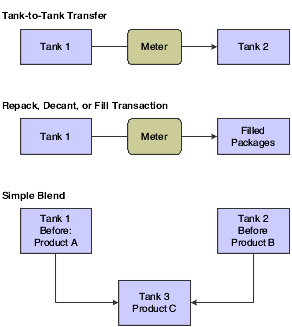
Description of "Figure 3-3 Stock movements in various situations"