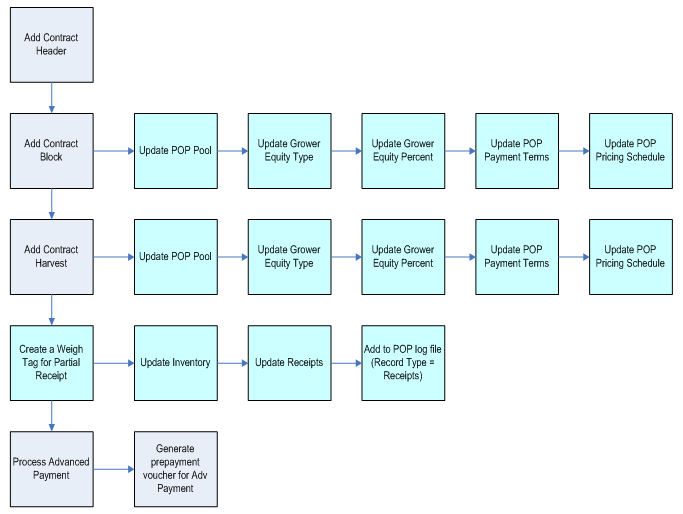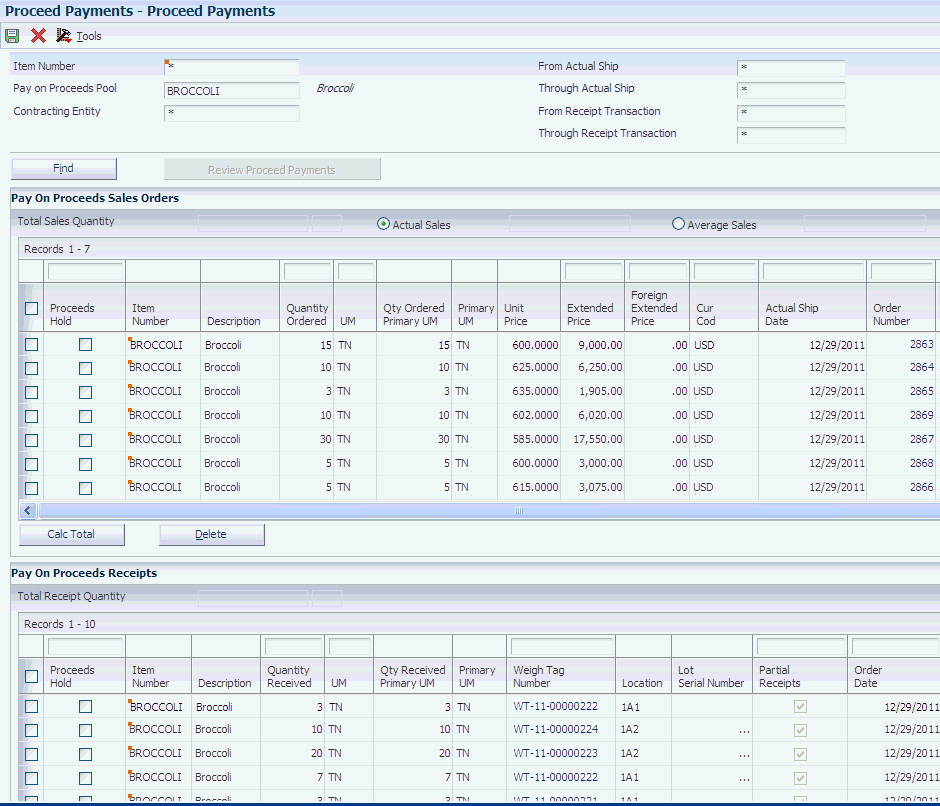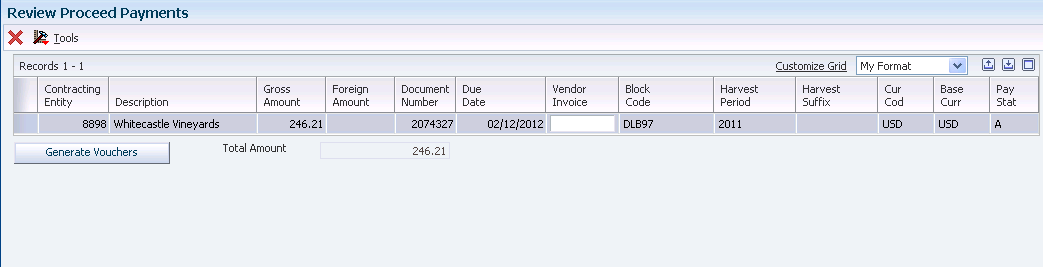8 Pay on Proceeds
This chapter contains the following topics:
8.1 Understanding Pay on Proceeds
Fluctuating market prices have a major impact on fresh produce and the ability to pay growers based on the price at which you sell the crop. Pay on proceeds is a process which enables you to pay growers based on the price that you sell the crop. You can match the crop receipt to an associated sales order. You can also create a grower pool to represent multiple growers. When you create a grower pool, the system enables you to compile sales for all the growers in the pool, average the sales price from the sales orders, and spread the payments across the pool of growers.
These diagrams illustrate the pay on proceeds process flow:
Figure 8-2 Pay on Proceeds Process Flow (Cont)
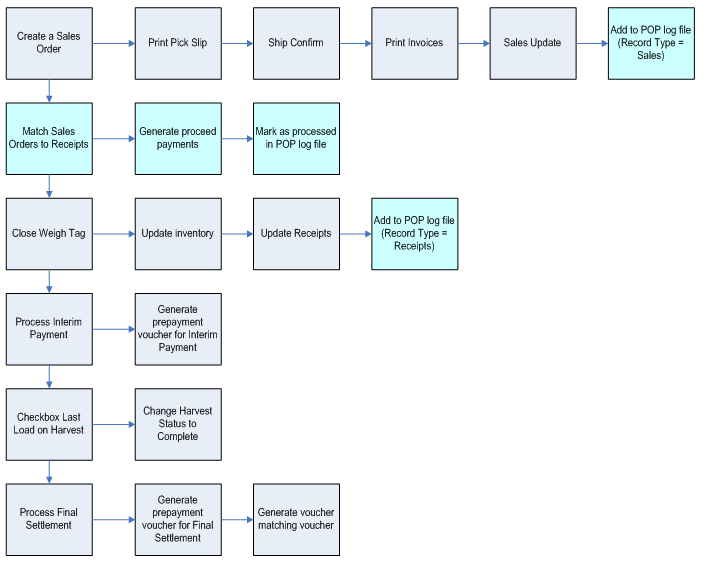
Description of "Figure 8-2 Pay on Proceeds Process Flow (Cont)"
8.2 Managing Proceed Payments
You use the Pay On Proceeds Item Cross Reference Update program (P40G90) to set up item cross reference information for items that are eligible for pay on proceeds processing. The system updates this information to the Grower POP Item Cross Reference table (F40G90). However, this system does not update this information to the Item Master table (F4101) or the Item Branch table (F4102).
You use the Proceed Payments program (P40G95) to manage proceeds payments. The Pay Proceeds program enables you to:
-
Review net payment owed to the growers based on the accumulated sales and standard grower payments. The payment reflects any adjustments that are applied based on the advanced price schedule.
-
Create a voucher for each grower based on the market price. The system calculates the price using an average or percent of each sales order as defined at the grower contract harvest level. You can access an advance price schedule which enables you to attach additional adjustments, deductions, and charges.
For proceed payment calculation, the system retrieves the pricing schedule and the equity percent from the contract harvest.
Note:
Oracle recommends that pricing schedules for the pay on procceds process contain pay on proceeds adjustment types only. You must select the Procurement option as the target application for all of the adjustment types in the pay on proceeds pricing schedule.See JD Edwards EnterpriseOne Applications Advanced Pricing Implementation Guide
-
Review that the payment reflects any adjustments that are applied based on the advanced price schedule.
When you run the Sales Update program (R42800), the system adds the sales orders to the the Pay on Proceeds Log File table (F40G95). When you close a standard weigh tag or advance a partial receipts weigh tag beyond Draft status, the system adds receipts to the Pay on Proceeds Log File table.
To determine the proceed payment created by the system:
-
Select sales orders from the Pay on Proceeds Sales Orders section.
-
Select weigh tag receipts from the Pay on Proceeds Receipts section.
-
Click the Calc Total (calculate total) button for each section.
In the Pay on Proceeds Sales Orders section, the system displays the total sales quantity, total actual sales amount, and the average sales amount for the selected sales orders.
In the Pay on Proceeds Receipts section, the system displays the total quantity receipt quantity for the selected weigh tag receipts.
-
Click the Review Proceed Payments button.
Note:
If the quantities for the sales orders and weigh tag receipts do not match, the system displays a warning indicating which quantity is greater. Review the information before proceeding to create a voucher.The system displays the Review Proceed Payments form.
-
On the Review Proceed Payments, you can enter an invoice voucher number.
-
Click the Generate Vouchers button to generate a voucher for processing through the accounts payable system.
8.2.1 Forms Used to Set Up Pay on Proceeds
| Form Name | Form ID | Navigation | Usage |
|---|---|---|---|
| Pay on Proceeds Item Cross Reference Update | W40G90A | Setup (G40G141), Pay on Proceeds Item Cross Reference Update | Set up pay on proceeds item cross reference. |
| Proceed Payments | W40G95A | Periodic Settlement Processing (G40G221), | Create proceed payments. |
| Review Proceed Payments | W40G95B | On the Proceed Payments form, select sales orders and weight tag receipts.
Click the Calc Total button for both categories. Click the Review Proceed Payments button. |
Review proceed payments and generate payment vouchers. |
8.2.2 Setting Up Pay on Proceeds Item Cross Reference Update
Access the Pay on Proceeds Item Cross Reference Update form.
Figure 8-3 Pay on Proceeds Item Cross Reference Update form
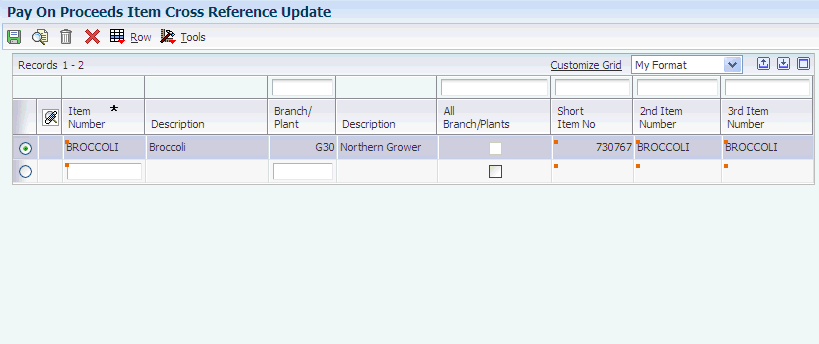
Description of "Figure 8-3 Pay on Proceeds Item Cross Reference Update form"
8.2.3 Setting Processing Options for Proceed Payments (P40G95)
Use these processing options to specify program versions.
8.2.3.1 Versions
- 1. A/P MBF (P0400047)
-
Specify the version of the Accounts Payable MBF to use. If left blank, the system uses version ZJDE0001.
- 2. G/L MBF (P0900049)
-
Specify the version of the General Ledger MBF to use. If left blank, the system uses version ZJDE0001.
- 3. Voucher Entry (P0411)
-
Specify the prepayment version of Voucher Entry (P0411) to use. If left blank, the system uses version ZJDE0009.
- 4. Sales Order Entry (P4210)
-
Specify the version of Sales Order Entry (P4210) to use. If left blank, the system uses version ZJDE0001.
- 5. View Weigh Tags (P40G33)
-
Specify the version of View Weigh Tags (P40G33) to use. If left blank, the system uses version ZJDE0001.
8.2.4 Creating Proceed Payments
Access the Proceed Payments form.
- Pay on Proceeds Pool
-
Enter a user defined code (43C/PP) that defines a group of growers across which payments from the proceeds of accumulated sales for a crop are spread.
- Contracting Entity
-
Enter the address book number that represents the person or company being contracted.
- From Actual Ship and Through Actual Ship
-
Enter a range of dates on which the shipment to the customer is confirmed as shipped. During shipment confirmation, the system updates the Sales Order Detail table (F4211) with this date.
- From Receipt Transaction and Through Receipt Transaction
-
Enter a range of dates that an order was entered into the system. This date determines which effective level the system uses for inventory pricing.
- Proceeds Hold
-
This option determines whether a Pay on Proceeds Log file record is available for payment processing. If you select this option the record is on hold and must be released before it can be selected for proceeds payment processing. If left blank, the record may be selected for inclusion in the proceed payment calculations.