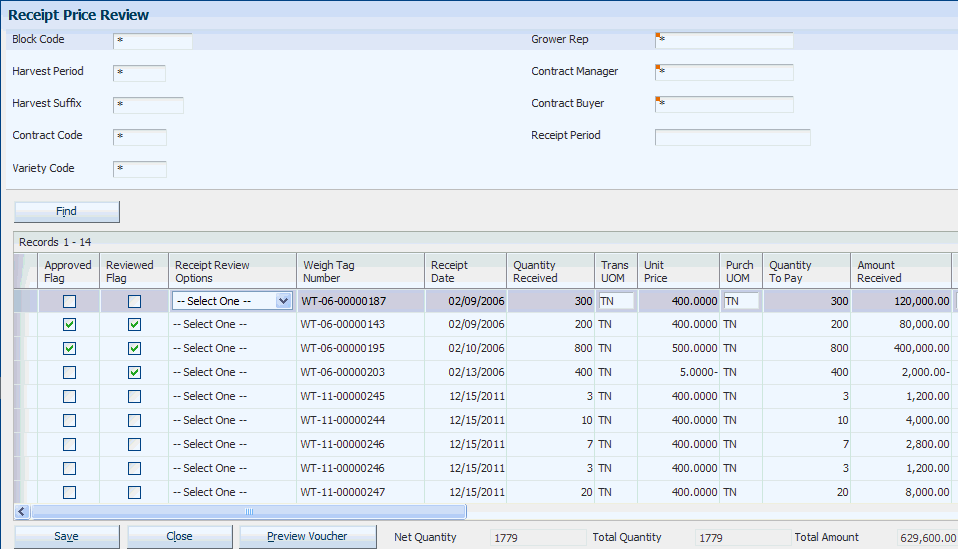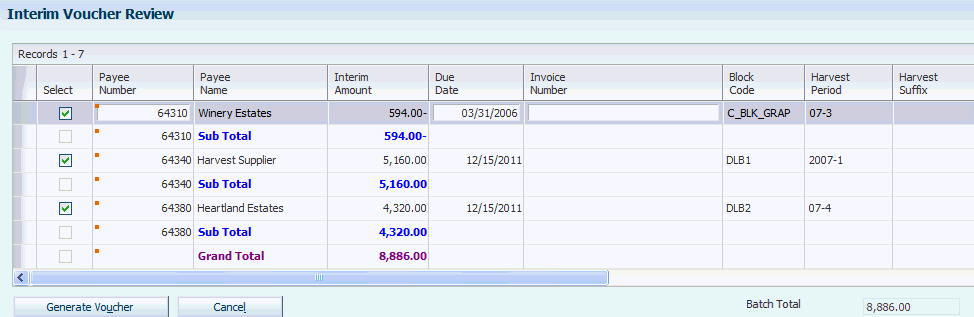9 Processing Interim Payments
This chapter contains the following topics:
9.1 Understanding Interim Payments
After you conduct price reviews for your receipts, add any adjustments to increase or decrease the amount due, and approve the receipts, you can begin to process the interim payments. Typically, companies process interim payments after the month, but they can be processed at any other time during the month.
You use the same program, Receipt Review/Interim Payments (P40G200), to create vouchers for interim payments and to review and adjust harvest receipts. You must generate a voucher for the receipts before you can create the interim payment.
Typically, you create vouchers for interim payments when the due date rule that is assigned to the payment term is based on receipts (RE) or total receipts to date (TD). However, you can also use the Receipt Review/Interim Payment program to create vouchers for interim payments when the due date rule is based on advance payments (CE). Advance payments are based on harvest estimates, whereas interim payments are based on receipts. The system displays records for RE, TD, and CE on the Receipt Price Review form. It does not display records for TR. Instead, those records appear on the Settlement By Harvest Block form during final settlement.
To be eligible for an interim payment, these conditions must exist for the payee record that is associated with the harvest receipt:
-
The contract must be active.
-
The due date rule, which is assigned to the payment term on the payee payment schedule, must be based on RE, TD, or CE.
-
A GL distribution account must be assigned to the corresponding prepayment processing option on the Standard Voucher Entry program (P0411).
-
A currency code must be assigned to the payee record if multicurrency processing is set up.
9.2 Managing Cash Flow
This section provides an overview of the Projected Grower Payment Liability report and discusses how to:
-
Run the Projected Grower Payment Liability report.
-
Set processing options for Projected Grower Payment Liability (R40G401).
9.2.1 Understanding the Projected Grower Payment Liability Report
You can print a Projected Grower Payment Liability report (R40G401) at any time during the harvest cycle. This is a projected cash flow report that shows the estimated amounts due for the harvest period by fiscal period and year. These estimated amounts are based on the current harvest estimate, contract price, and payment schedule information.
The processing option for the fiscal period number enables you to specify a different starting period for the report.
9.2.2 Running the Projected Grower Payment Liability Report
Select Periodic Settlement Processing, Reports (G40G2211), Projected Grower Payment Liability.
9.2.3 Setting Processing Options for Projected Grower Payment Liability (R40G401)
Processing options enable you to specify the default processing for reports.
9.2.3.1 Date
- 1. Harvest Period
-
Specify the harvest period to use to select grower contract records for processing.
Note:
Use this processing option to select the harvest period; do not use the data selection.
- 2. Fiscal Date Pattern
-
Specify a date pattern from the Date Fiscal Patters table (F0008). The system uses the date pattern to establish the date boundaries for the periods that appear on the report. Specify only a 12-period date pattern. The report processes only 12 periods and data might be omitted if you specify a 13 or 14-period date pattern.
- 3. Fiscal Year
-
Specify a fiscal year to associate with the date pattern.
- 4. Fiscal Period Number
-
Specify the period number that is associated with the fiscal date pattern. If you leave this processing option blank, the report prints information for the first period of the fiscal year.
- 5. Transaction Date
-
Specify the transaction date that the system uses to determine the payment due date, based on the due date rules.
The system follows this hierarchy to determine the transaction date:
-
Uses the distribution date that is assigned to the due date rule in the Due Date Rules table (F00142). If there is no date:
-
Uses the planned maturity date for the grower harvest in the Grower Harvest table (F40G03). If there is no date:
-
Uses the date that is entered for this processing option. If this processing option is blank:
-
Uses the current system date.
-
9.2.3.2 Print
- 1. Hide Contract Level Output
-
Specify whether the system shows the grower contract payments or the grand total for all grower contracts. Values are:
Blank: Show grower contract payments and grand totals for all contracts (default).
1: Show only the grand totals for all contracts.
9.3 Generating Vouchers for Interim Payments
This section discusses how to:
-
Preview a receipt before generating a voucher.
-
Generate a voucher for an interim payment.
-
Review a voucher for an interim payment.
9.3.1 Forms Used to Generate Vouchers for Interim Payments
| Form Name | Form ID | Navigation | Usage |
|---|---|---|---|
| Receipt Price Review | W40G200C | Periodic Settlement Processing (G40G221), Receipt Review/Interim Payments | Preview a receipt before generating a voucher. You can also use this form to review all of the receipts for a block. |
| Interim Voucher Review | W40G200B | On the Receipt Price Review form, click the Preview Voucher button or the Generate Voucher button. | Generate a voucher for an interim payment. You can also use this form to preview a receipt before generating a voucher. |
| Supplier Ledger Inquiry | W0411G | Periodic Settlement Processing (G40G221), AP Voucher Review
Periodic Settlement Processing (G40G221), Release Held Vouchers |
Review a voucher for an interim payment. You can also release a voucher for an interim payment on this form. |
9.3.2 Previewing a Receipt Before Generating a Voucher
Access the Receipt Price Review form.
-
Enter the grower block code for the receipt to pay.
Alternatively, enter different search criteria if you do not want to review receipts by block.
-
For the Receipt Period field, do one of the following:
-
Enter a fiscal period in this field if the due date rule that is associated with the receipts is RE (receipts).
The system displays all receipts that are due within the date range for the period.
-
Leave this field blank if the due date rule that is associated with the receipts is TD (total receipts to date).
The system displays all receipts that are due to date, which could include receipts for multiple months.
Important:
Avoid leaving the Receipt Period field blank. The system displays total receipts to date as the default, which might not be the expected result .
-
-
Click Find.
-
Click the Preview Voucher button.
-
On the Interim Voucher Review form, change the due date or change the pay status to H to put the voucher on hold, if applicable.
9.3.3 Generating a Voucher for an Interim Payment
Access the Interim Voucher Review form.
Click the Generate Voucher button.
After successful processing, the system displays a window with a batch number and a message that the voucher was generated successfully.
9.4 Creating Interim Payments
This section provides an overview of interim payment creation and discusses how to create an interim payment.
9.4.1 Understanding Interim Payment Creation
After you generate vouchers for receipts that are eligible for interim payments and review and approve the vouchers, you can create the interim payments. To create interim payments, you can use either the manual payment program (P0413M) or the automatic payment program (R04570). These are the same programs that you use to process other types of payments. No special processing is required for interim payments.
9.4.2 Form Used to Create Interim Payments
| Form Name | Form ID | Navigation | Usage |
|---|---|---|---|
| Work with Payments | W0413MB | Periodic Settlement Processing (G40G221), Work with Payments | Create an interim payment manually. |
9.4.3 Creating an Interim Payment
Access one of the following:
-
Work with Payments form (for manual payments).
-
Create Payment Control Groups (for automatic payments).
Select Automatic Payment Processing menu (G0413), Create Payment Control Groups.
These programs include these fields, which are specifically used for contracts: Contract Code, Block Code, Harvest Period, Harvest Suffix, Contract ID, and Harvest ID.