9 EDI Acknowledgment Documents (997/CONTRL and 824/APERAK)
This chapter contains the following topics:
9.1 Understanding Acknowledgment Documents
Acknowledgements are EDI messages that confirm that the original message that you sent was received. Acknowledgements can convey a simple acceptance of the EDI message or display detailed error information that was found on the message. The system can also automatically notify you if the message was accepted or rejected. For example, the system notifies you if no acknowledgments are received within a certain period that the Advanced Ship Notice (ASN) was sent.
The system populates the EDI (System 47) tables with the data from the Acknowledgement EDI message. The system processes the acknowledgement, updates the appropriate Advance Ship Notice record and the F47046 table, and then sends an acknowledgement notification using workflow.
The system receives acknowledgements through these messages:
Functional Acknowledgments enables the sender of the original message to know whether any enveloping or structural errors occurred. For Functional Acknowledgments, the system does not evaluate the content of the message.
For Application Advice, the system evaluates the content of the message and returns an application advice message to relay any errors on the content of the message.
|
Note: Some customers may use the Receiving Advice (861/RECADV) essentially as an 824/APERAK document. In such cases, you can map 861 messages into the acknowledgment tables. |
9.2 Understanding Acknowledgment Preferences
During setup, you must specify whether workflow is based on these preferences:
-
Ship To and Sold To
-
Acknowledgment Code
-
Message Being Acknowledged
For example, you can set up preferences to run workflow for all Sold To and Ship To values, but only for advance ship notices that are rejected. If the system generates an acknowledgment with an R (rejected) code for an 856 Message Being Acknowledged, the system returns a 1 indicating that a workflow message must be sent. The message contains a link to the appropriate record on the Work with EDI Acknowledgments form.
9.3 Working with Inbound EDI Acknowledgment Records
This section provides an overview of inbound EDI acknowledgment records, lists a prerequisite, and discusses how to:
-
Set processing options for Inbound EDI Acknowledgement Inquiry (P47191).
-
Add an acknowledgment header record.
-
Review acknowledgment errors.
-
Enter error notes for error details.
-
Revise name and address information for acknowledgments.
-
Revise reference information for acknowledgments.
-
Run the Inbound EDI Acknowledgment Purge (R47188).
9.3.1 Understanding Inbound EDI Acknowledgment Records
You can search for particular acknowledgment records and revise information or investigate errors as necessary. You use the Inbound EDI Acknowledgement Inquiry program (P47191) to search for, revise, or delete a particular acknowledgement and investigate errors that occur during acknowledgment processing. You can revise error details or multiple error detail records simultaneously. You can also add notes to a specific error detail record. You locate the records based on the EDI Document Number and the Transaction Set, and you can specify date ranges to refine the search for records. The system updates the advance ship notice and electronic invoice tables with acknowledgment information.
You can also use this application to view or edit the names, addresses and reference information associated with acknowledgment records.
The system uses these tables for processing acknowledgments:
| Table Name | Description |
|---|---|
| F47191 | Contains a record for each acknowledgment that is received. Contains data about the acknowledgment as a whole. |
| F47192 | Contains details of errors that are reported on the ASN. Elements include the position of the segment in error and element error code. |
| F47198 | Contains any notes that accompany an error segment. |
| F47196 | Contains party qualifiers, codes, and names that were received through the EDI message. |
| F47194 | Contains any reference qualifier and numbers that are associated with either the header information or the error detail information. |
| F47046 | Contains information about related acknowledgments. You can quickly find records based upon acknowledgment information. |
9.3.2 Prerequisite
Set up these user-defined codes (UDCs) for acknowledgments:
-
Transaction Type (00/TT).
-
EDI Transaction Set Number (40/ST).
-
Acknowledgment Code (47/AC).
-
Segment Note Code (47/NC).
-
Transaction Set Error Reason Code (47/RC).
-
Element Error Code (47/EC).
-
Original Message (47/OM).
9.3.3 Forms Used to Work with Inbound EDI Acknowledgement Records
| Form Name | Form ID | Navigation | Usage |
|---|---|---|---|
| Work With EDI Acknowledgments | W47191A | EDI Inbound (G40R11), Acknowledgments | Locate acknowledgment records. |
| EDI Acknowledgement Header Revisions | W47191B | On Work with EDI Acknowledgments, locate the record and click Add. | Add an acknowledgment header record |
| EDI Acknowledgment Error Detail Revisions | W47191E | On Work With EDI Acknowledgments, locate the record and select Error Detail from the Row menu. | Review acknowledgment errors. |
| EDI Acknowledgment Notes Revisions | W47191H | On EDI Acknowledgment Error Detail Revisions, select Error Notes from the Row menu. | Enter error notes for error details. |
| EDI Acknowledgment Name and Address Revisions | W47191F | On Work With EDI Acknowledgments, locate the record and select Name and Address from the Row menu. | Revise name and address information for acknowledgments |
| EDI Acknowledgment Reference Revisions | W47191G | On Work With EDI Acknowledgments, locate the record and select Reference Revision from the Row menu. | Revise reference information for acknowledgments |
9.3.4 Setting Processing Options for Inbound EDI Acknowledgment Inquiry (P47191)
Processing options enable you to specify the default processing for programs and reports.
9.3.4.1 Defaults
This processing option enables you to specify the transaction set number for acknowledgment processing.
- 1. Transaction Set Number
-
Specify the default transaction set number in the Inbound EDI Acknowledgment Inquiry program (P47191).
9.3.4.2 Versions
These processing options enable you to specify which versions for the system to use when processing acknowledgments
- 1. Version of Outbound EDI Invoice Inquiry
-
Specify the version of the Outbound EDI Invoice Inquiry program (P47046) to run when launching this program from the Inbound EDI Acknowledgment Inquiry program (P47191).
- 2. Version of Work with Ship Notice
-
Specify the version of the Work With Ship Notice program (P47036) to run when running the program from the Inbound EDI Acknowledgment Inquiry program (P47191).
9.3.5 Adding an Acknowledgment Header Record
Access the EDI Acknowledgement Header Revisions form.
Figure 9-1 EDI Acknowledgement Header Revisions form
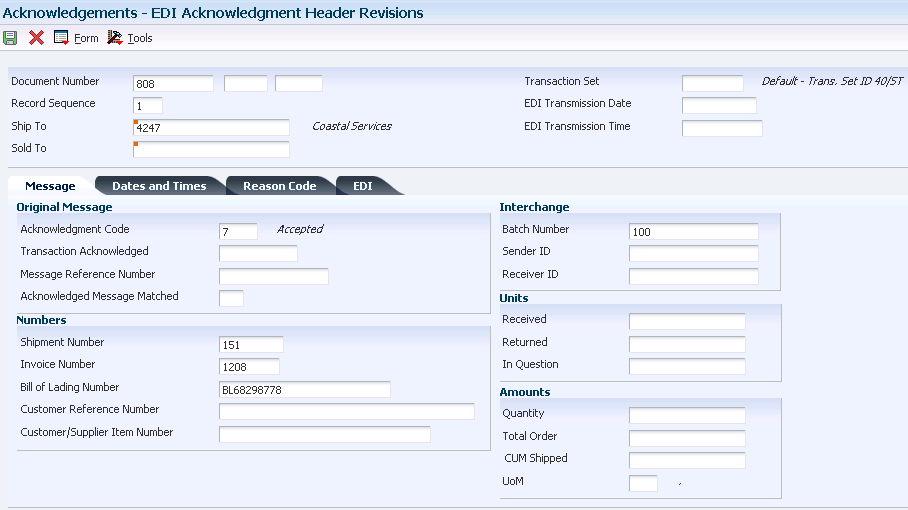
Description of ''Figure 9-1 EDI Acknowledgement Header Revisions form''
9.3.5.1 Messages
Select the Message tab.
- Document Number
-
The document number that is assigned by the transmitter in an EDI transaction.
In a non-EDI environment, this would be consistent with the order number that is assigned at order entry time (DOCO).
- Record Sequence
-
An identifier that the system uses to assign the relative position within the header or detail information of an EDI transaction, for example, H01, H02, D01, and so forth.
- Transaction Set
-
Enter the qualifier that identifies a specific type of EDI transaction.
- EDI Transmission Date (electronic data interchange transmission date)
-
Enter the specific date that an EDI transaction was either transmitted or received.
- EDI Transmission Time (electronic data interchange transmission time)
-
Enter the time that the EDI transmission occurred. A third-party translator supplies this value.
- Acknowledgment Code
-
Enter a UDC (47/AC) that specifies whether an EDI message was accepted or rejected.
- Acknowledged Message Matched
-
Enter a value that indicates that the record in the acknowledged message was updated with the date and time of acknowledgment.
- Transaction Acknowledged
-
Enter a value that identifies the original transaction or message that is being acknowledged.
- Message Reference Number
-
Enter a number that identifies the message that the system is acknowledging.
- Shipment Number
-
Enter a next number that uniquely identifies a shipment.
- Invoice Number
-
Enter a number that identifies an original document. This document can be a voucher, a sales order, an invoice, unapplied cash, a journal entry, and so forth.
- Bill of Lading Number
-
Enter a number that appears on the bill of lading and that the system sends on an EDI Acknowledgment transaction set. This number typically exists in the F4217 table.
- Customer Reference Number
-
Enter a number that identifies the customer.
- Customer/Supplier Item Number
-
The cross-reference item number that the system assigns to an item number. A cross-reference number enables you to use a supplier's item number if it is different from the item number when you are processing an order or printing. You set up this number in the Item Cross Reference program (P4104).
- Batch Number
-
The number that the transmitter assigns to the batch. During batch processing, the system assigns a new batch number to the JD Edwards EnterpriseOne transactions for each control (user) batch number that it finds.
- Sender ID (sender identification)
-
Enter the identification code that is published by the sender for other parties to use as the receiver ID to route data to them; the sender always codes this value in the sender ID element.
- Receiver ID (receiver identification)
-
Enter the identification code that is published by the receiver of the data. When the sender is sending, it is used by the sender as the sender's sending ID; thus, other parties sending to them use this as a receiving ID to route data to them.
- In Question
-
Enter the number of units that are in question on an EDI receiving advice.
- Quantity
-
Enter the total quantity that is requested.
- Total Order
-
Enter the total monetary value of the order that is the sum of all the extended line amounts. This amount does not include taxes.
- CUM Shipped (cumulative shipped)
-
The cumulative quantity that was shipped for a Sold To or a Ship To location.
- UoM (unit of measure)
-
A UDC (00/UM) that indicates the quantity in which to express an inventory item, for example, CS (case) or BX (box).
9.3.5.2 Dates and Times
Select the Dates and Times tab
- Actual Shipment Date
-
Enter the date on which the shipment to the customer is confirmed as shipped. During shipment confirmation, the system updates the F4211 table with this date.
- Actual Shipment Time
-
Enter the actual time of shipment. Enter the time using the 24-hour time format (HHMMSS). For example, enter 6:00 a.m. as 060000, and enter 7:00 p.m. as 190000.
- ASN Shipment Time Code (advance ship notice shipment time code)
-
Enter a code that typically identifies the time zone that is associated with the shipment time that is reported on the ASN.
- Invoice Date
-
Enter the date that either you or the system assigns to an invoice or voucher. This can be either the date of the supplier's invoice to you or the date of the invoice to the customer.
- Invoice Time
-
Enter the time that is reported on the invoice.
- Invoice Time Code
-
Enter a code that typically identifies the time zone that is associated with the time that is reported on the invoice.
- EDI Process Date (electronic data interchange process date)
-
Enter the date on which the customer processed the EDI transaction.
- EDI Process Time (electronic data interchange process time)
-
Enter the time that the customer processed the EDI transaction.
- EDI Process Time Code (electronic data interchange process time code)
-
Enter a code that typically identifies the time zone that is associated with the EDI transaction that the customer processes.
9.3.5.3 Reason Code
Select the Reason Code tab
- Error Reason Code 1
-
Enter a UDC (47/RC) that identifies the reason for an EDI error.
9.3.5.4 EDI
Select the EDI tab
- Transaction Set Purpose
-
A code identifying the purpose of transaction set. Refer to UDC table 47/PU. The first character of the second description in that table controls how the transaction is processed. Refer to ANSI X.12 Data Item 353.
- Record Type
-
Enter the identifier that marks EDI transaction records as header and detail information. This is an EDI function only.
- Send/Receive Indicator
-
Specify whether a specific transaction set can be sent, received, or both. Values are:
S: Send
R: Receive
B: Both
- Translation Format
-
Enter the qualifier that identifies a specific mapping structure that processes both inbound and outbound EDI transactions. This does not apply to non-EDI transactions.
- Line Number
-
This is the line number that you assign when originating an EDI transaction. This number can represent an order line number (applicable for any order type), an invoice pay item, a journal entry line number, and so forth.
- Processed (Y/N) (processed (yes/no)
-
Select this option to indicate whether a record has been successfully processed. Depending on the application, the system updates the EDSP field in a table with one of these values:
Blank: Has not been processed.
1: Has been successfully processed.
- Number of Detail Lines
-
Enter the number of detail lines that are to be transmitted in an EDI transaction. This is the total number of lines on a per order basis, number of lines included on an invoice, and so forth.
9.3.6 Reviewing Acknowledgment Errors
Access the EDI Acknowledgment Error Detail Revisions form.
- Record Type
-
Enter the identifier that marks EDI transaction records as header and detail information. This is an EDI function only.
- Line Number
-
The line number that you assign when originating an EDI transaction. This number can represent an order line number (applicable for any order type), an invoice pay item, a journal entry line number, and so forth.
- Error Code
-
Enter a UDC (47/EC) that indicates the type of error that is found after syntax edits of a data element.
- Copy of Bad Element
-
Enter a copy of the data element in error.
- Segment ID (segment identification)
-
Enter a value that identifies the EDI segment that has an issue.
- Position
-
Enter a value that identifies the position of the segment within the EDI message that contains the error.
- Segment Error ID (segment error identification)
-
Enter a code that identifies the error in a segment, which is user-defined by the Segment ID field.
- Code
-
Enter a code that identifies the loop within the message that contains errors.
- Reference Number
-
Enter a reference number that identifies the data element that contains an error.
- Data Element New Content
-
Enter a description of the new data element.
- # Lines (number of detail lines)
-
Enter the number of detail lines that are transmitted in an EDI transaction. This is the total number of lines on a per order basis, number of lines included on an invoice, and so forth.
- S/R Ind (send/receive indicator)
-
Specify whether a specific transaction set can be sent, received, or both. Values are:
S: Send
R: Receive
B: Both
- Translation Format
-
Enter the qualifier that identifies a specific mapping structure that processes both inbound and outbound EDI transactions. This does not apply to non-EDI transactions.
- S P (successfully processed)
-
Select this option to indicate whether a record has been successfully processed. Depending on the application, the system updates the EDSP field in a table with one of these values:
Blank: Has not been processed.
1: Has been successfully processed.
- Record Seq (record sequence)
-
An identifier that the system uses to assign the relative position within the header or detail information of an EDI transaction (for example, H01, H02, D01, and so forth).
9.3.7 Entering Error Notes for Error Details
Access the EDI Acknowledgment Notes Revisions form.
- Free Text Qualifier
-
Enter a value that identifies free text in an EDI message.
- Free Text
-
Free text that is used in an EDI message. A free text qualifier usually identifies this text.
9.3.8 Revising Name and Address Information for Acknowledgments
Access the EDI Acknowledgment Name and Address Revisions form.
- Party Type
-
Enter a code that identifies the type of party in an EDI message. This code is typically the first element of the N1 segment of an X12 transaction set.
- ID Type (identification type)
-
Enter a UDC (40R/ID) that indicates the type of identification number.
- Record Type
-
Enter the identifier that marks EDI transaction records as header and detail information. This is an EDI function only.
- Program ID (program identification)
-
Enter the number that identifies the batch or interactive program (batch or interactive object). For example, the number of the Sales Order Entry interactive program is P4210, and the number of the Print Invoices batch process report is R42565.
The program ID is a variable length value. It is assigned according to a structured syntax in the form TSSXXX. The variables in this format are:
T: The first character of the number. This character is alphabetic and identifies the type (such as P for Program, R for Report, and so forth). For example, the value P in the number P4210 indicates that the object is a program.
SS: The second and third characters of the number are numeric and identify the system code. For example, the value 42 in the number P4210 indicates that this program belongs to the JD Edwards EnterpriseOne Sales Order Management system.
XXX: The remaining characters of the program ID are numeric and identify a unique program or report. For example, the value 10 in the number P4210 indicates that this is the Sales Order Entry program.
- Party Name
-
Enter the name of the party that is identified by the party type and party ID in an EDI message.
- Batch Number
-
Enter the number that the transmitter assigns to the batch. During batch processing, the system assigns a new batch number to the JD Edwards EnterpriseOne transactions for each control (user) batch number that it finds.
- # Lines (number of detail lines)
-
Enter the number of detail lines that are to be transmitted in an EDI transaction. This is the total number of lines on a per order basis, number of lines included on an invoice, and so forth.
- S/R Ind (send/receive indicator)
-
Enter an indicator that specifies whether a specific transaction set can be sent, received, or both. Values are:
S: Send
R: Receive
B: Both
- Translation Format
-
Enter the qualifier that identifies a specific mapping structure that processes both inbound and outbound EDI transactions. This does not apply to non EDI transactions.
- S P (successfully processed)
-
Select to indicate whether a record has been successfully processed. Depending on the application, the system updates the EDSP field in a table with one of these values:
Blank: Has not been processed.
1: Has been successfully processed.
- Record Seq (record sequence)
-
An identifier that the system uses to assign the relative position within the header or detail information of an EDI transaction, for example, H01, H02, D01, and so forth.
- Line Number
-
This is the line number that you assign when originating an EDI transaction. This number can represent an order line number (applicable for any order type), an invoice pay item, a journal entry line number, and so forth.
9.3.9 Revising Reference Information for Acknowledgments
Access the EDI Acknowledgment Reference Revisions form.
- Reference Qualifier
-
Enter a value that qualifies the reference number. This value can use EDI qualifiers from X12 and EDIFACT.
- Reference Number
-
Enter a reference number or identification number as defined for a particular EDI transaction set or as specified by the reference qualifier.
- Record Seq (record sequence)
-
An identifier that the system uses to assign the relative position within the header or detail information of an EDI transaction, for example, H01, H02, D01, and so forth.
9.3.10 Running the Inbound EDI Acknowledgment Purge (R47188)
Select Demand Advanced and Technical Ops menu (G40R31), EDI Inbound Acknowledgment Purge.
You can delete all the header records and all related detail records for obsolete acknowledgments. This batch application searches for acknowledgment records that have a Successfully Processed value equal to Y.