18 Processing Actual Rate Calculation
This chapter contains the following topics:
18.1 Understanding Actual Rate Calculation
Through the process of burdening, you can mark up the direct costs of doing business so that you can charge your customer for the indirect costs. Direct costs include costs that you can charge to a specific job, such as actual hours that an employee worked on a job. Indirect costs include costs that you cannot charge to a specific job, such as employee sick time, payroll taxes, or employee benefits. Actual rate calculation enables you to determine whether the burden rates by which you are marking up your direct costs are accurate. If you want to change rates, you can then change your burdening setup, process reburdening, and then generate invoices that reflect these changes.
You use the Actual Rate Calculations program (R52G600) to calculate actual rates. The basis of calculation for this report is to divide amounts for expense transactions (indirect costs) by amounts for base transactions (direct costs). To accomplish this, the system uses the base (raw cost) records in the Burdening Summarized Ledger table (F52G02) and uses the segment definitions, computation methods, and burden base rules to create placeholder records in the Burden Rate calculation Workfile table (F52G60). These records contain the information that the system needs to sort and sequence the data for actual rate calculation by burden category and pool ID. After the system creates these records, the system accumulates the base and expense records by burden category and pool ID to calculate the actual rates. The system then adds records to the F52G60 table for the actual rates.
The system assigns a reference ID number to the records in the F52G60 table. You use the reference ID to review the records that the system creates when you run the R52G600 program. You can also review details for the records and delete reference IDs.
See Reviewing Actual Rate Calculation Reference IDs.
Using the Process Actual Rate Calculations program (P52G60), you can set up the Actual Rate Calculations program to calculate actual rates for all burdening categories, or you can exclude burden categories. This setup enables you to tier the results of the calculation, for example, use the computed fringe rate in the calculation of general and administrative (G & A) rather than the applied fringe rate, or to use the specified fringe rate, such as the target rate in the calculation.
When you run the R52G60 program, the system prints a summary of the rate calculation for the ledger type that you select in the P52G60 program. The report displays the actual rates by burden category, pool, expense, and base amounts. If you have a contract with the U.S. federal government, you can use this report to submit your actual burden rates to the U.S. federal government on an annual basis.
18.2 Prerequisite
Before you run the Actual Rate Calculations program, verify that you have selected a burden category from user-defined code table 48S/BC in the Burden Category field for all expense-type jobs in the Job Cost Master Revisions program (P51006).
18.3 Calculating Actual Rates
This section discusses how to:
-
Set processing options for Process Actual Rate Calculations (P52G60).
-
Set up the Actual Rate Calculations program.
-
Run the Actual Rate Calculations program.
18.3.1 Form Used to Calculate Actual Rates
| Form Name | Form ID | Navigation | Usage |
|---|---|---|---|
| Process Actual Rate Calculations | W52G60A | Burdening / Re-burdening (G5), Process Actual Rate Calculations | Set up the Actual Rate Calculations program.
Run the Actual Rate Calculations program. |
18.3.2 Setting Processing Options for Process Actual Rate Calculations (P52G60)
Processing options enable you to specify the default processing for programs and reports.
18.3.2.1 Defaults
The processing options on this tab enable you to specify default values for the Actual Rate Calculations program.
- From Century/Year and Thru Century/Year
-
Specify a default century and fiscal year range.
- Ledger Type
-
Specify a default ledger type.
- Actual Rate Calculation Version (R52G600)
-
Specify a default version of the R52G600 program.
- Include FAR Unallowable Expenses (include federal acquisition regulation unallowable expenses)
-
Specify a default value for the Include FAR Unallowable Expenses field on the Actual Rate Calculations form. Enter 1 to include FAR unallowable expenses when processing actual rate calculations.
- Exclude Specific Burden Categories
-
Specify a default value for the Exclude Specific Burden Categories field on the Actual Rate Calculations form. Enter 1 to exclude specific burden categories during actual rate calculation.
- Use Cost or Alternate Cost
-
Specify whether to select the Cost or Alternate Cost option on the Actual Rate Calculations form. Enter 1 to select the Cost option and enter 2 to select the Alternate Cost option.
- Burden Source for Expenses
-
Specify the default value that the system displays in the Burden Source for Expenses field on the Process Actual Rate Calculations form. Values are:
1: Employee
2: Project
If you leave this processing option blank, the system uses the default value 2.
18.3.3 Setting Up the Actual Rate Calculations Program
Access the Process Actual Rate Calculations form.
- From Period/Year and Thru Period/Year
-
Specify a beginning and ending fiscal period and year to use for selecting records from the Burdening Summarized Ledger table (F52G02).
- Reference ID
-
Specify the reference ID for the R52G600 program to assign to actual rate calculation records. When processing actual rate calculations, the R52G600 program deletes records for which the reference ID already exists and creates new records.
- Actual Rate Calc Version (actual rate calculation version)
-
Specify a version of the R52G600 program to run. If you leave this field blank, the system uses version XJDE0001.
- Ledger Type
-
Specify the ledger type of the transactions that you want to include in the actual rate calculation. Enter a valid ledger type from the Ledger Type Master Setup program (P0025).
- Burden Source for Expenses
-
Enter a code that identifies the source of the pool grouping code. The pool grouping code can be derived from category code 12 from either the home business of the employee or from the project.
The system uses the burden source associated with the burden category to retrieve the pool ID from the Pool Grouping Codes table (F48S84). Values are:
1: (Employee). The system retrieves the pool grouping code for labor transactions from the Employee Pool Grouping Code field (EPGC).
2: (Project). The system retrieves the pool grouping code for the transaction from the Job Pool Grouping Code field (JPGC).
- Include FAR Unallowable Expenses (include federal acquisition regulation expenses)
-
Select to include transactions for which the business unit or object account has been identified as a FAR unallowable expense.
- Burden Categories Excluded From Calculations
-
Select to exclude burden categories from the actual rate calculation. If you select this check box, enter the burden categories that you want to exclude in the Burden Category 1 through Burden Category 8 fields.
- Burden Category 1 through Burden Category 8
-
Enter the burden categories to be excluded from the actual rate calculation.
- Cost or Alternate Cost
-
Select one of these options to specify whether the system uses the cost amount or the alternate cost amount from the transaction in the F52G02 table.
18.4 Reviewing Actual Rate Calculation Reference IDs
This section provides an overview of the Review Actual Rate Calculation Reference ID's program and discusses how to:
-
Review a reference ID.
-
Delete a reference ID.
-
Review details for a reference ID.
18.4.1 Understanding the Review Actual Rate Calculation Reference ID's Program
You use the Review Actual Rate Calculation Reference ID's program (P52G61) to review the records in the Burden Rate Calculation Workfile table (F52G60). The Work with Actual Reference IDs form displays one row for each reference ID, and displays the range of centuries, fiscal years, and periods, and the ledger type, user ID, and date that the records were updated. When you access the Actual Rate Calculation Details form, you can review detail for each reference ID. You can also delete reference IDs from the F52G60 table.
18.4.2 Forms Used to Review Actual Rate Calculation Reference IDs
| Form Name | Form ID | Navigation | Usage |
|---|---|---|---|
| Work with Actual Reference IDs | W52G61A | Burdening / Re-burdening (G5), Review Actual Rate Calculation Reference ID's | Review a reference ID.
Delete a reference ID. |
| Actual Rate Calculation Details | W52G61B | Select a record on the Work with Actual Reference IDs form and click Select. | Review details for a reference ID. |
18.4.3 Reviewing a Reference ID
Access the Work with Actual Reference IDs form.
Figure 18-1 Work with Actual Reference IDs form
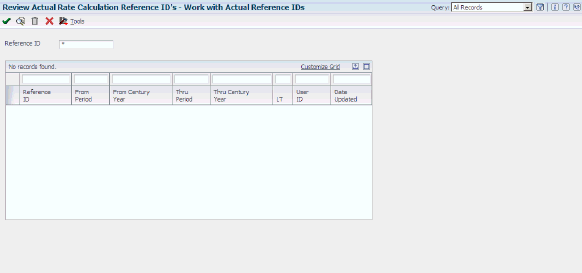
Description of ''Figure 18-1 Work with Actual Reference IDs form''
18.4.4 Deleting a Reference ID
Access the Work with Actual Reference IDs form.
Select a reference ID and click Delete.
18.4.5 Reviewing Details for a Reference ID
Access the Actual Rate Calculation Details form.
Review details as needed.