3 Setting Up Service Billing Constants for JD Edwards EnterpriseOne PGCA
This chapter contains the following topics:
-
Section 3.1, "Understanding Service Billing Constants for JD Edwards EnterpriseOne PGCA"
-
Section 3.2, "Setting Up Service Billing Constants for JD Edwards EnterpriseOne PGCA"
3.1 Understanding Service Billing Constants for JD Edwards EnterpriseOne PGCA
To use many of the features within JD Edwards EnterpriseOne that are associated with JD Edwards EnterpriseOne PGCA, you must first enable JD Edwards EnterpriseOne PGCA in the Service Billing Constants program (P48091). You enable JD Edwards EnterpriseOne PGCA by selecting the Project and Gov Contract Accounting Used check box on the Project and Gov Contract Accounting tab of the Service Billing Constants form.
|
Note: This chapter discusses only the constants that are specific to JD Edwards EnterpriseOne PGCA. The remaining constants are discussed in the JD Edwards EnterpriseOne Applications Contract and Service Billing Implementation Guide |
3.2 Setting Up Service Billing Constants for JD Edwards EnterpriseOne PGCA
This section shows the Service Billing Constants form and describes the fields that are applicable to JD Edwards EnterpriseOne PGCA.
Figure 3-1 Service Billing Constants form: Proj and Gov Contract Accounting tab
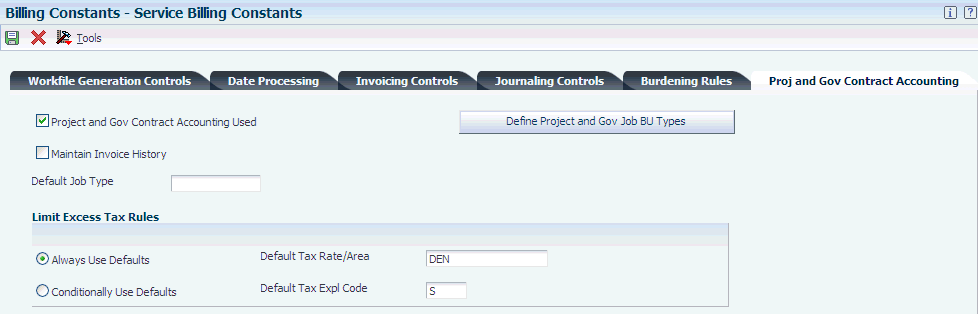
Description of "Figure 3-1 Service Billing Constants form: Proj and Gov Contract Accounting tab"
3.2.1 Fields for JD Edwards EnterpriseOne PGCA
- Project and Gov Contract Accounting Used (project and government contract accounting used)
-
Select to enable JD Edwards EnterpriseOne PGCA.
- Maintain Invoice History
-
Select to store invoice history. Selecting this option enables you to view invoice history if a contract is restructured after invoices for the contract are generated. The system stores invoice history in the Invoice Summary History table (F4822H).
- Default Job Type
-
Enter a job type to use as a default type when a contract requires specific labor categories but job types are not defined. Select a valid job type from user-defined code table 06/G.
- Always Use Defaults
-
Select to indicate that the system should always use the default tax rate/area and explanation code when creating billing lines for limit excess amounts. If you select this option, the system always uses the default tax rate/area and explanation codes for limit excess billing lines, unless all other billing lines have blank tax rate/area and explanation codes. In this case, the system creates a limit excess billing line with a blank tax rate/area and explanation code.
- Conditionally Use Defaults
-
Select to indicate that the system should use the default tax rate/area and explanation code on a conditional basis. If you select this option and a funding level has only one tax rate/area and explanation code combination, the system uses that combination when creating the associated limit excess billing lines. However, if a funding level has more than one tax rate/area and explanation code combination, the system uses the default tax rate/area and explanation code when creating the associated limit excess billing lines
- Default Tax Rate/Area
-
Specify the default tax rate/area to use for limit excess billing lines.
- Default Expl Code (default explanation code)
-
Specify the default tax explanation code to use for limit excess billing lines.
3.3 Setting Up Business Unit Types for PGCA Jobs
This section provides an overview of business unit types that you set up for PGCA jobs and discusses how to define business unit types for PGCA jobs.
3.3.1 Understanding Business Unit Types for PGCA Jobs
Use the Project and Government Business Unit Types form to define the business unit types to use for PGCA jobs. When you create a job master record and you assign a business unit type that is defined as a PGCA business unit type, the system requires you to enter the contract number of the funding level to which the job belongs.
3.3.2 Form Used to Define Business Unit Types for PGCA Jobs
| Form Name | Form ID | Navigation | Usage |
|---|---|---|---|
| Service Billing Constants | W48091A | System Setup (G5240), Billing Constants | Set up constants for PGCA. |
| Project and Government Business Unit Types | W48091B | Click the Define Project and Gov Job BU Types button on the Project and Gov Contract Accounting tab on the Service Billing Constants form. | Define business unit types for PGCA jobs. |
3.3.3 Defining Business Unit Types for PGCA Jobs
Access the Project and Government Business Unit Types form.
Figure 3-2 Project and Government Business Unit Types form
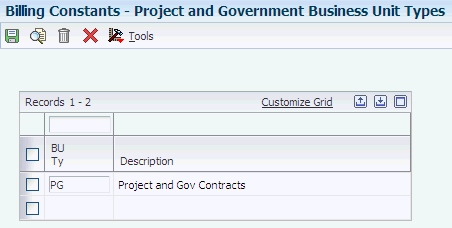
Description of "Figure 3-2 Project and Government Business Unit Types form"
Enter the business unit types to be used for PGCA jobs.