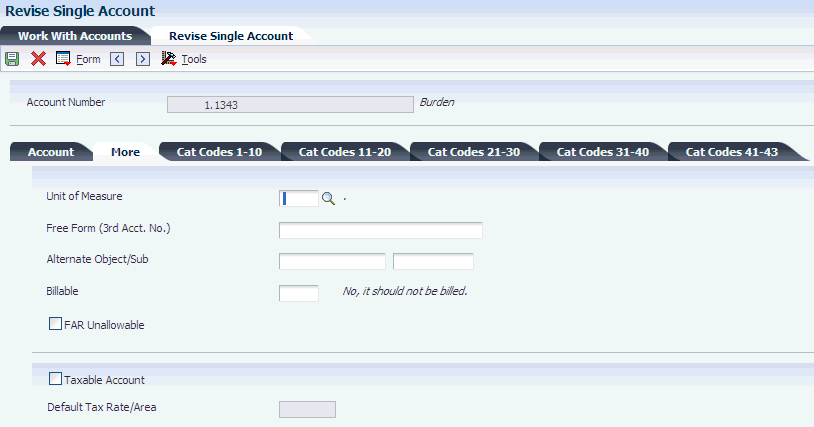26 Understanding JD Edwards EnterpriseOne General Accounting for PGCA
This chapter contains the following topics:
-
Section 26.1, "Burdening, Reburdening, and Actual Rate Calculation"
-
Section 26.2, "Preventing Expenses from Being Charged to Accounts and Business Units"
26.1 Burdening, Reburdening, and Actual Rate Calculation
Burdening, reburdening, and actual rate calculation are related business processes within the JD Edwards EnterpriseOne General Accounting system that enable you to perform the following actions:
-
Apply loaded costs, such as fringe, overhead, materials and handling (M & H), and general and administrative (G & A) to the direct costs of doing business.
This process is known as burdening.
-
Change burden rates or other burdening set up and then apply the changes to existing burdening transactions.
This process is know as reburdening.
-
Compare burdening rates
This process is known as actual rate calculation.
These processes meet the contracting requirement of the U.S. federal government to disclose burdening rates, not only during the initial contract negotiation process, but also each year during the life of the contract.
26.2 Preventing Expenses from Being Charged to Accounts and Business Units
Companies that conduct business with the U.S. federal government are able to charge some expenses to the government, but not others. The FAR Unallowable flag identifies whether a government contracting expense can be charged to a specific account, business unit, or job. You use the FAR Unallowable flag to differentiate between FAR allowable costs and unallowable costs, such as entertainment.
The project and government contract accounting constant must be selected in the Service Billing Constants program (P48091) for the FAR Unallowable check box or field to appear in these programs:
-
Account Master (P0901)
-
Account Master Search (P0901S)
-
Business Unit Master (P0006)
-
Job Cost Master (P51006)
-
Budget Original (P510121)
If the FAR Unallowable check box is selected for a business unit, the business unit and all of its accounts are considered unallowable at the transaction level. If the FAR Unallowable check box is not selected for a business unit and you want the transactions for an account to be unallowable, you must select the check box for the account.
The values for the FAR Unallowable check box and field are stored in the Business Unit Master (F0006) and Account Master (F0901) tables.
The JD Edwards EnterpriseOne Contract Billing system checks the FAR Unallowable flag on the account, business unit, or job that is assigned to transactions when computing actual rate calculations. The JD Edwards EnterpriseOne General Accounting system checks the FAR Unallowable flag to determine whether to include transactions in the data selection when performing certain allocations.
26.2.1 Prerequisite
Ensure that the Project and Gov Contract Accounting Used check box is selected in the Service Billing Constants program (P48091).
26.2.2 Preventing Expenses from Being Charged to an Account or a Business Unit
This section shows the Revise Single Account form and describes the FAR Unallowable check box that is applicable to project and government contract accounting. The check box also appears on these forms:
-
Revise Business Unit
-
Job Master Revisions (More Detail tab)
-
Original Budget / Account Master Sequence
-
Account Master Search
26.2.2.1 Flag for Project and Government Contract Accounting
- FAR Unallowable (Federal Acquisition Regulations unallowable)
-
Select this check box if you cannot charge expenses to the account, business unit, or job. That is, the expense is not allowed (unallowable).
Clear this check box if you can charge government expenses to the account, business unit, or job. That is, the expense is allowed.
On the Account Master Search form, the FAR Unallowable flag appears as a field, not a check box. The field values are:
0: Allowable
1: Unallowable
26.3 Additional JD Edwards EnterpriseOne General Accounting Functionality That Supports PGCA
This table provides a brief description of the JD Edwards EnterpriseOne General Accounting functionality that supports PGCA, but is available regardless of the setting for the Project and Gov Contract Accounting Used check box. The functionality is described in detail in the base guides for JD Edwards EnterpriseOne.
| Functionality | Description | Cross-Reference |
|---|---|---|
| Restrict an account or business unit to adjustment entries only | If you use an account specifically for adjustment entries, such as journal allocations or reburdening transactions, you can set a flag at the account or business unit level to allow only adjustment entries to be posted. This enables you to close an account or business unit (job) to all transactions except adjusting entries. | See "Understanding Chart of Accounts Revisions" in the JD Edwards EnterpriseOne Applications Financial Management Fundamentals Implementation Guide. |
| Classify your business units into groups for reporting purposes | The JD Edwards General Accounting system provides 50 business unit category codes (user-defined code (UDC) table 00/01–00/50) to accommodate your business requirements. | See "Setting Up User-Defined Codes for General Accounting" in the JD Edwards EnterpriseOne Applications General Accounting Implementation Guide. |
| Assign address book numbers to a business unit | For each business unit, you can assign up to seven address book numbers and control whether any of the Address Book Number fields is a required entry. | See "Setting Up Business Units" in the JD Edwards EnterpriseOne Applications Financial Management Fundamentals Implementation Guide. |