1 Introduction to JD Edwards EnterpriseOne Grower Management
This chapter contains the following topics:
-
Section 1.1, "JD Edwards EnterpriseOne Grower Management Overview"
-
Section 1.2, "JD Edwards EnterpriseOne Grower Management Business Process"
-
Section 1.3, "JD Edwards EnterpriseOne Grower Management Features"
-
Section 1.4, "JD Edwards EnterpriseOne Grower Management Benefits"
-
Section 1.5, "JD Edwards EnterpriseOne Grower Management Integrations"
-
Section 1.6, "JD Edwards EnterpriseOne Grower Management Implementation"
1.1 JD Edwards EnterpriseOne Grower Management Overview
Companies in the Agribusiness industry can try to duplicate successful harvests by refining their growing processes to include identifying and repeating successful techniques. Techniques that are tracked and duplicated might include the sequence and types of operations performed, when each operation occurs, amount of agrochemicals that are applied to a crop, subsequent activities, and so forth. Tracking the estimated harvest and compare the estimates to the actual harvested amount is also a requirement.
Within the JD Edwards EnterpriseOne Grower Management system from Oracle, you can create, maintain, plan, and analyze grower information. For example, you can:
-
Manage attributes across blocks of land to provide increased productivity by quickly accessing critical data.
-
Track the anticipated harvest estimate for each block of land.
-
Roll up each activity cost into the total operational cost of the crop.
-
Receive crops into internal processing facilities from internal or external farms and capture weight, grade, and quality results.
-
Integrate crop contracts that are entered in JD Edwards EnterpriseOne Grower Pricing and Payments to secure accurate crop pricing and adjustments.
1.1.1 Farm, Blocks, and Harvests
The hierarchy for maintaining the grower tracking attributes includes farms, blocks, and harvests. You can optionally create farm records and have the attributes be supplied by default to the block and harvest records. Block and harvest records are required, and you can override attributes that are specific to a block or harvest. If you must track information on a smaller part of a block, you can create a subharvest record using the harvest suffix. You can differentiate between an experimental crop and the regular crop.
1.1.2 Harvest Period Patterns
Harvest records are based on the harvest period pattern that you assign to a block. The harvest record is a representation of an individual block for the period of a growing cycle. Each period pattern record has specific start and end dates.
1.1.3 End-Use Reservation (EUR)
In an effort to satisfy market demand for a specific product, you can specify a particular end use for the harvest. When you receive the harvest, you can track the quantity being received for each end-use.
1.1.4 Ownership
You can enter the legal ownership, by percentage or by fixed portion of the receipt quantity of the crop through the various operations.
1.1.5 Harvest Estimates
When a crop is harvested over a specific period, you can estimate the harvest outputs by pick date range. The system rolls up these detail harvest records into an overall harvest estimate. You can freeze the initial harvest estimates against multiple EURs and then capture estimates throughout the growing cycle the system can store historical reference of each estimate for variability tracking. You can also manage estimates for crops that are harvested continuously over a period. The system enables you to add multiple pick dates and quantities for each harvest record.
1.1.6 Base Operations and Configured Operations
To perform the various farming activities, you use operations. When you enter an operation, use a configured operation that has been previously set up in the system. You base configured operation on base operations that are predefined in the system and cannot be changed. Base operations determine details about the operation. The system provides an application where you can review all the predefined base operations.
You can set up multiple configured operations for each base operation. In each configured operation, you provide additional details, for example, the additives that you use in a spray operation. Some values that you set up for configured operations are default values that you can override when you enter the actual operation.
1.1.7 Farming Activities
When you enter grower operations for a harvest, you are required to define certain types of information based on the operation configuration. The system guides data entry by displaying only those areas of the application where you must add data. For example, if the operation requires equipment, then the system displays the equipment tab for data entry. The system tracks costs for all farming activities.
1.1.8 Crop Receipt Using Weigh Tags
The crop receipt is part of a weigh tag as the vehicle crosses a weigh bridge. When you enter a weigh tag operation, the system calculates the new receipt weight. You can also manually enter this information. When you close the weigh tag operation, the JD Edwards EnterpriseOne system:
-
Creates a purchase order and a receipt.
-
Updates the on-hand quantity.
-
Updates the received quantity for the associated harvest.
1.1.9 Crop Rotation
Crop rotation is the business practice in farming of growing dissimilar types of crops in the same area in sequential growing seasons. Crop rotation enables you to keep fields under continuous production, thereby reducing the need for fields to lay fallow or inactive for a period. The benefits of rotating crops include:
-
Controlling disease, pests, and weeds.
-
Balancing fertility demands.
-
Preventing land erosion.
-
Preserving irrigation patterns.
The JD Edwards EnterpriseOne Grower Management system enables you to:
-
Dynamically define crops that grow on a block. You can optionally require the item number on the Grower block table (F40G02) and populate the item by default onto the Grower Harvest (F40G03) and Harvest Item Master (F40G034) tables when you generate a harvest record. When choosing to require an item, you may leave the item and harvest pattern fields blank. If this is done, you must use the Grower Harvest Maintenance program (P40G03) to add harvests. Also, all subsequent processes retrieve item information from the F40G034 table rather than the F40G02 table.
-
Retain historical information of all crops grown on a block.
-
Track input costs per block. This is very crucial due to volatile market fluctuations that may impact future decisions of crops.
1.2 JD Edwards EnterpriseOne Grower Management Business Process
This process flow illustrates the business process for the JD Edwards EnterpriseOne Grower Management system:
Figure 1-1 JD Edwards EnterpriseOne Grower Management Business Process
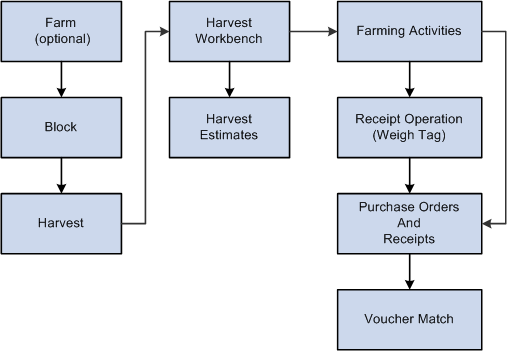
Description of "Figure 1-1 JD Edwards EnterpriseOne Grower Management Business Process"
The JD Edwards EnterpriseOne Grower Management system enables you to set up and maintain farms, blocks, and harvest records. A farm consists of one or more blocks that grow the crop (harvest) that is then supplied to the processing entity.
1.2.1 Farm
A farm is the highest level at which you maintain grower-tracking attributes. Typically, you define farms by their physical geographical boundaries. You create farm records to reduce the amount of data entry when creating your block records. The system uses some attributes that are assigned to a farm as default values for a block that is associated with the farm. The farm record is optional in the system.
1.2.2 Block
A block defines, by physical boundaries or characteristics, an area on a farm. If you are creating harvest records, the system requires blocks. You can associate a grower block with a contract block if you are using the JD Edwards EnterpriseOne Grower Pricing and Payments module.
1.2.3 Harvest
A harvest represents the results from a block for a growing cycle or crop. A harvest may occur multiple times a year, annually, or every few years. You can associate a grower harvest with a contract harvest if you are using the JD Edwards EnterpriseOne Grower Pricing and Payments module.
1.2.4 Harvest Workbench
The Harvest Workbench program provides a single entry point into the majority of applications that you use to manage harvest records and farming activities. You can create and track the planned harvest output and attach farming activities (operations) to the harvest.
1.2.5 Harvest Estimates
The system enables you to create and track the estimated harvest output and plan the output for one or more EURs.
1.2.6 Farming Activities
During the growing period up until the actual harvesting of the crop, several activities, operations, and data collections occur. The activities that you perform on a harvest typically incur costs such as tilling, planting, irrigating, spraying, testing quality, cutting, picking, and so on. You track these operations using the harvest record. JD Edwards EnterpriseOne Grower Management separates operations into categories:
-
Farming operations include activities such as tilling, planting, irrigating, pruning, and picking.
-
Spray operations include activities such as applying pesticides, herbicides, and fertilizers
-
Harvest operations include activities such as cutting or picking the crop
-
Farm QA operations which enable you to test the quality of the crop during the growing cycle.
1.2.7 Operation Receipts
After you perform farming activities, you can close the activity and enter receipts. The system creates purchase orders for the total scheduled amount on the harvest operation or the actual weigh tag amount depending on the task that creates the purchase order (harvest operation or weigh tag). Use weigh tag operations to gather the receipt information in the system.
1.2.8 Purchase Orders and Receipts
When you close the harvest or weigh tag operation, the system creates a purchase order. If you create the purchase order from the weigh tag operation, the system also creates the receipt in the JD Edwards EnterpriseOne Procurement system.
1.2.9 Voucher Match
Use the voucher matching process in the JD Edwards EnterpriseOne Procurement system to pay for your harvest receipts. You match the receipts to the vouchers and pay suppliers based on your receipts.
1.3 JD Edwards EnterpriseOne Grower Management Features
The features of JD Edwards EnterpriseOne Grower Management are divided into three categories:
-
Block management.
-
Farming activities.
-
Weigh tag operations.
1.3.1 Block Management
Block management enables you to:
-
Increase productivity by quickly accessing data regarding the block of land. Information such as the address of the block, key contacts with phone numbers, and significant dates requiring action is available.
-
Understand supply by tracking the estimated harvest output for each block of land. Early detection of undersupply can be offset with negotiated purchases.
-
Manage changing estimates (due to weather conditions, quality issues, soil composition, and so on) to ensure you have the most accurate information.
-
Track the maturity date for each block, so harvest operations can be scheduled in advance.
1.3.2 Farming Activities
Farming activities enable you to:
-
Track farming operations (year-over-year) to analyze the farming practices that produced higher yields and better quality crops.
-
Improve efficiency by quickly scheduling farming activities and the appropriate farm staff and equipment.
-
Track operational costs based on equipment, labor, and consumables that you use in the growing cycle.
-
Roll up each activity cost into the total operational cost of the crop. Use this information to benchmark activities and attributes that improve crop production in a cost effective manner.
-
Retain end to end traceability within a single system from source of supplies (such as chemicals) to distribution of the crop to stores.
-
Monitor quality throughout the growing cycle to react quickly to adverse events such as disease, insects, and weather conditions.
1.3.3 Weigh Tag Operations
Weigh tag operations enable you to:
-
Efficiently receive crops into internal processing facilities from internal or external farms and capture weight, grade and quality results. The lot information from the harvest record complies with the FDA's Section 306 of the Bioterrorism Act.
-
Record the country of origin for the incoming crop.
1.4 JD Edwards EnterpriseOne Grower Management Benefits
The JD Edwards EnterpriseOne Grower Management system enables growers and processors to capture vital land and harvest details along with the activities performed throughout the entire growing cycle from pre-planting to post harvest clean-up, to duplicating successful techniques. The benefits of implementing JD Edwards EnterpriseOne Grower Management are:
-
Increase product quality, yield, and consistency.
The JD Edwards EnterpriseOne Grower Management system drives uniformity of successful practices throughout all processes and tracks product quality throughout the entire growing cycle.
-
Maintain food safety.
The ability to provide and maintain safe food distribution is critical to everyone. The JD Edwards EnterpriseOne Grower Management system enables you to:
-
Maintain compliance with food and safety regulations.
-
Provide field-to-store traceability within a single system of record.
-
Preserve brand investment.
-
-
Reduce costs.
The JD Edwards EnterpriseOne Grower Management system can help with improving an organization's profitability by enabling you to:
-
Automate payments to growers based on agreed upon schedule.
-
Reduce cost of ownership through built-in integration.
-
Increase margins due to lower costs and higher crop utilization rates.
-
1.5 JD Edwards EnterpriseOne Grower Management Integrations
The JD Edwards EnterpriseOne Grower Management system integrates with these JD Edwards EnterpriseOne systems from Oracle:
Figure 1-2 JD Edwards EnterpriseOne Grower Management Integration
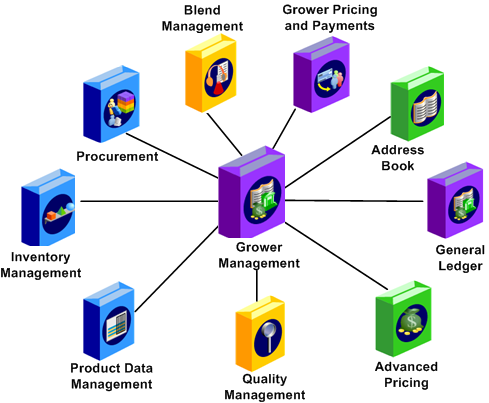
Description of "Figure 1-2 JD Edwards EnterpriseOne Grower Management Integration"
The JD Edwards EnterpriseOne Grower Management system works with other JD Edwards EnterpriseOne systems to ensure that all information is fully integrated.
1.5.1 Address Book
Use the Address Book program (P01012) to set up growers, facilities, owners, staff, suppliers and representatives. The system requires a supplier number on the block record. Therefore, you must also create supplier records using the Supplier Master Information program (P04012).
1.5.2 Advanced Pricing
If you activate advanced pricing for procurement in the Pricing Constants form, the system uses the JD Edwards EnterpriseOne Advanced Pricing system to adjust the item price. This adjustment can be based on the entry of quality test results at the weigh tag close or pricing adjustment information.
1.5.3 Blend Management
The JD Edwards EnterpriseOne Grower Management system uses UDCs, setup programs, and shared applications from the JD Edwards EnterpriseOne Blend Management system. When you close a weigh tag, an option is available to push attributes to the JD Edwards EnterpriseOne Blend Management system as the first operation to initiate processing.
1.5.4 General Ledger
JD Edwards EnterpriseOne Grower Management transactions such as closing weigh tags create journal entries in the JD Edwards EnterpriseOne General Ledger system. The JD Edwards EnterpriseOne General Ledger system stores:
-
Business units that you use for the grower cost centers.
-
Accounts that you use to define automatic accounting instructions (AAIs).
1.5.5 Grower Pricing and Payments
JD Edwards EnterpriseOne Grower Management integrates with the JD Edwards EnterpriseOne Grower Pricing and Payments system seamlessly to:
-
Obtain grower contract information.
-
Provide grower block and harvest information to contracts.
-
Settle payments to suppliers.
1.5.6 Inventory Management
The JD Edwards EnterpriseOne Inventory Management system tracks consumables and equipment. This system stores current item information along with item costs. The harvest records use item records to retrieve item descriptions and costs. When you close a weigh tag operation, the system increments the on-hand inventory with the received quantity. If you use JD Edwards EnterpriseOne Blend Management, then the system reduces the on-hand inventory and increases inventory in the JD Edwards EnterpriseOne Blend Management system. You also set up spray master records in the JD Edwards EnterpriseOne Inventory Management system. Set up item records for spray operations and the additives in the bill of material for spray items. You need item information for four purposes:
-
Issue additives and consumables from inventory.
-
Retrieve costs.
-
Use different unit of measure systems.
-
Receive items into inventory by creating a purchase order and receipt.
1.5.7 Procurement Management
The system creates a purchase order when you close a harvest operation or a weigh tag operation. When you close a weigh tag, the system creates a purchase order receipt and increases the on-hand inventory for the item.
1.5.8 Product Data Management
You attach active ingredients to a spray item using the bill of material. The bill of material is for reference purposes to determine the chemicals that are sprayed during the growth cycle.
1.5.9 Quality Management
You must activate the JD Edwards EnterpriseOne Quality Management system before using the JD Edwards EnterpriseOne Grower Management system.
When receiving a product, you can specify quality tests or test panels to be conducted using the JD Edwards EnterpriseOne Quality Management system. Quality tests can be instructed on farm QA and weigh tag operations. This system enables the customer to set up:
-
Test definitions.
-
Test result names to group similar tests with different test definitions.
-
Test panels to group tests that are performed.
Equipment and consumable materials that you use to perform tests can also be set up. Because the JD Edwards EnterpriseOne Quality Management system is integrated with many systems, such as JD Edwards EnterpriseOne Sales Order Management, JD Edwards EnterpriseOne Procurement, and JD Edwards EnterpriseOne Transportation Management, the equipment master that is specific to JD Edwards EnterpriseOne Blend Management cannot be used in quality tests. For equipment that you use in quality tests, use asset numbers that you set up in the JD Edwards EnterpriseOne Fixed Assets system.
1.6 JD Edwards EnterpriseOne Grower Management Implementation
This section provides an overview of the steps that are required to implement the JD Edwards EnterpriseOne Grower Management system.
In the planning phase of your implementation, take advantage of all JD Edwards EnterpriseOne sources of information, including the installation guides and troubleshooting information.
When determining which electronic software updates (ESUs) to install for JD Edwards EnterpriseOne Grower Management, use the EnterpriseOne and World Change Assistant. EnterpriseOne and World Change Assistant, a Java-based tool, reduces the time required to search and download ESUs by 75 percent or more and enables you to install multiple ESUs simultaneously.
See JD Edwards EnterpriseOne Tools Software Updates Guide
1.6.1 Global Implementation Steps
The suggested global implementation steps for JD Edwards EnterpriseOne Grower Management:
-
Set up global user-defined codes.
See JD Edwards EnterpriseOne Tools System Administration Guide.
-
Set up companies, fiscal date patterns, and business units.
-
Set up accounts and chart of accounts.
-
Set up General Accounting constants.
-
Set up multicurrency processing, including currency codes and exchange rates.
-
Set up ledger type rules.
-
Enter address book records.
-
Set up inventory information such as branch/plant constants, default locations and printers, manufacturing and distribution automatic account instructions (AAIs), and document types.
1.6.2 Implementation Steps for JD Edwards EnterpriseOne Grower Management
The implementation steps for the JD Edwards EnterpriseOne Grower Management system:
-
Set up items for type of crop, spray items, consumables, and additives.
-
Set up system information such as constants, grower cost center defaults, maturity calculations, winery constants, and user-defined codes.
See Configuring the JD Edwards EnterpriseOne Grower Management System.
-
Set up information such as harvest owner, material type, geographical areas, variety code, brand master, and EURs.
See Configuring the JD Edwards EnterpriseOne Grower Management System.
-
Set up operation information such as configured operations.
-
Set up costing information such as cost components, cost groups, and AAIs.
See Setting Up AAIs.
-
Set up quality management information, such as test definitions, test results, and test panels.