18 Setting Up Benefit Categories by Enrollment Event
This chapter contains the following topics:
18.1 Understanding Benefit Categories by Enrollment Event
After you have set up the enrollment event codes, you need to use the Benefit Categories by Enrollment Events program (P085510) to define which benefit categories can be changed or enrolled in during each enrollment event. For example, you might allow all benefit categories (medical, dental, disability, life, and so on) to be changed during open enrollment, but only selected categories (such as medical, dental, and vision) to be changed for an event such as marriage.
In addition to defining benefit categories, you can control whether employees can change beneficiary information only, or can also change their benefit plan enrollment.
If you do not set up categories for a specific enrollment event, the system assumes that no changes or enrollments are allowed for that event.
18.2 Implementing the Settings
This section discusses how to enter settings to set up benefit categories by enrollment event.
18.2.1 Forms Used to Set Up Benefit Categories by Enrollment Event
| Form Name | FormID | Navigation | Usage |
|---|---|---|---|
| Benefits Enrollment Event Setup | W08500A | Self Service Setup (G05BESS4), Benefit Enrollment Events
Select Categories By Event from the Form menu. |
Access the Benefit Categories by Enrollment Events form. |
| Benefit Categories by Enrollment Events | W085510A | Click OK. | If the benefit plans are the same, and a processing option is set appropriately in the Current Enrollment Work File Build program (R085530), the system supplies the current enrollment as the default enrollment. However, if a current plan is no longer available (for example, if you are changing insurance carriers), you should not accept the default value. |
18.2.2 Set Up Benefit Categories by Enrollment Event
Access the Benefit Categories by Enrollment Events form.
Figure 18-1 Benefit Categories by Enrollment Events form
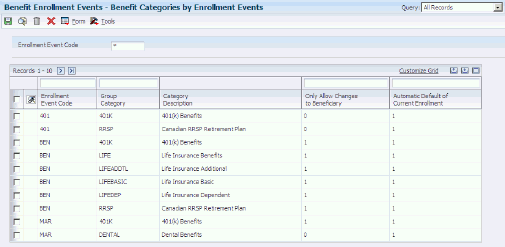
Description of ''Figure 18-1 Benefit Categories by Enrollment Events form''
To set up benefit categories by enrollment event:
-
On Benefits Enrollment Event Setup, select Categories By Event from the Form menu.
-
On Benefit Categories by Enrollment Events, complete these fields in the detail area:
-
Enrollment Event Code
-
Group Category
-
Category Description
-
Only Allow Changes to Beneficiary
-
Automatic Default of Current Enrollment
-
-
Repeat step 1 for every available benefit category for each enrollment event, and then click OK to save your changes.
-
Category Description
Enter a descriptive statement of up to 50 characters in length.
-
Only Allow Changes to Beneficiary
Enter a code that designates whether the only changes that you can make to plans within a benefit category are changes to the beneficiary information.
-
Automatic Default of Current Enrollment
Specify whether the system should automatically use the current enrollment. Values are:
0: Do not allow the system to use previous coverage as the new coverage.
1: Allow the system to use previous coverage as the new coverage.
-