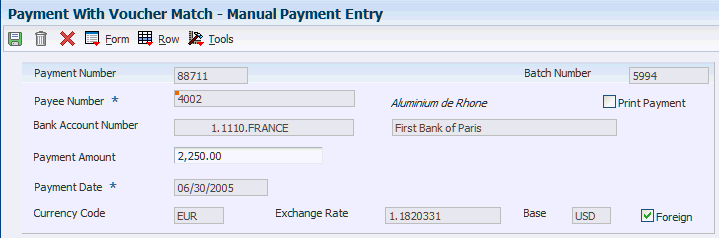18 Entering Manual Foreign and Alternate Currency Payments
This chapter contains the following topics:
18.1 Understanding Multicurrency Payments
You can process payments in a domestic, foreign, or alternate currency. Specifically, you can process a payment in any currency and apply it to vouchers in any currency if the company base currency on the payment is the same as the domestic currency of the voucher.
For example, assume the company base currency is Canadian dollars (CAD) and you want to issue a payment in CAD. The domestic currency of the vouchers to which you want to apply the payment is U.S. dollars (USD). The company base currency of the payment (CAD) is different from the domestic currency of the vouchers (USD); therefore, the system does not accept the payment entry.
Review the currencies of the following vouchers:
-
Voucher number 224
Domestic currency for voucher: USD
Foreign currency for voucher: USD
-
Voucher number 226
Domestic currency for voucher: USD
Foreign currency for voucher: CAD
In this example:
-
You cannot issue a CAD payment to pay the domestic amount of voucher 224 (USD).
-
You cannot issue a CAD payment to pay the foreign amount of voucher 226 (CAD).
In both cases, the company base currency on the payment (USD) is different from the domestic currency of the vouchers.
To complete the payment entry, you must change the company number on the payment to a company with a base currency of USD.
Review these examples to understand how the system determines whether a payment is a domestic, foreign, or an alternate currency payment. For the examples, the company base currency on the payment is the same as the domestic currency of the vouchers.
18.1.1 Programs to Enter Foreign and Alternate Currency Payments and Foreign Drafts
This table lists the programs you can use to process payments in multiple currencies, and indicates whether the program is used for foreign currency payments only or both foreign and alternate currency payments:
|
Note: The payment programs in the JD Edwards EnterpriseOne Accounts Payable system do not support multicurrency intercompany settlements. If you enter a multicurrency intercompany payment, the system issues an error message. You cannot post the entry. |
18.1.2 Understanding Domestic Currency Payments
A domestic currency payment is a payment that is in the same currency as the base currency of the voucher.
In this example, the company base currency is CAD. You can:
-
Issue a CAD payment to pay the domestic amount of voucher 221 (CAD).
-
Issue a CAD payment to pay the domestic amount of voucher 222 (EUR).
Review the currencies of the following vouchers:
-
Voucher number 221
Domestic currency for voucher: CAD
Foreign currency for voucher: CAD
Domestic currency payment: CAD
-
Voucher number 222
Domestic currency for voucher: CAD
Foreign currency for voucher: EUR
Domestic currency payment: CAD
The payments, which are in the base currency of the company (CAD), pay the domestic amount of the vouchers even though one of the vouchers has a foreign currency amount (EUR). The system does not calculate a gain or loss on domestic currency payments.
18.1.3 Understanding Foreign Currency Payments
A foreign currency payment is a payment that is in the same currency as the foreign currency of the voucher.
In this example, the company base currency is CAD. You can:
-
Issue a EUR payment to pay the foreign amount of voucher 223 (EUR).
-
Issue a USD payment to pay the foreign amount of voucher 224 (USD).
In both cases, the company base currency on the payment is the same as the domestic currency of the vouchers; therefore, the system enables you to issue payments in the foreign currency.
Review the currencies of the following vouchers:
-
Voucher number 223
Domestic currency for voucher: CAD
Foreign currency for voucher: EUR
Foreign currency payment: EUR
-
Voucher number 224
Domestic currency for voucher: CAD
Foreign currency for voucher: USD
Foreign currency payment: USD
The payments, which are in the foreign currency of the vouchers (EUR and USD, respectively), pay the foreign amounts of the vouchers. A gain or loss might be calculated if the exchange rate changes between the time the voucher was entered and the payment is issued.
18.1.4 Understanding Alternate Currency Payments
An alternate currency payment is a payment that is in a currency different from the foreign or domestic currency of a voucher.
In this example, the company base currency is CAD. You can:
-
Issue a EUR payment to pay the domestic amount of voucher 225 (CAD).
Note:
If a voucher is domestic-only and the payment is not domestic, the payment is considered an alternate currency payment, not a foreign currency payment. -
Issue a JPY payment to pay the foreign amount of voucher 226 (USD).
In both cases, the base currency of the company is the same as the domestic currency of the vouchers; therefore, the system enables you to issue payments in an alternate currency.
Review the currencies of the following vouchers:
-
Voucher number 225
Domestic currency for voucher: CAD
Foreign currency for voucher: CAD
Alternate currency payment: EUR
-
Voucher number 226
Domestic currency for voucher: CAD
Foreign currency for voucher: USD
Alternate currency payment: JPY
The payments, which are not in the foreign or domestic currency of the vouchers, pay the domestic (CAD) and foreign (USD) currency amounts of the vouchers. A gain or loss might be calculated if the exchange rate changes between the time that the voucher was entered and the time that the payment is issued.
18.2 Entering Manual Payments
This section provides overviews of manual payments in a foreign currency and manual payments in an alternate currency, lists prerequisites, and discusses how to:
-
Set multicurrency processing options for A/P Manual Payments (P0413M).
-
Enter a manual payment in a foreign currency.
-
Enter a manual payment in an alternate currency.
18.2.1 Understanding Manual Payments in a Foreign Currency
A foreign currency payment is a payment that is in the foreign (transaction) currency of the voucher. You specify the foreign currency of a payment at the time you enter the payment. When you enter a foreign currency payment, these criteria must be met for the system to process the payment:
-
The foreign currency of a payment must be the same as the transaction currency of the voucher.
-
The base currency of the payment must be the same as the domestic (base) currency of the voucher.
For example, assume the domestic currency of a voucher is U.S. dollars (USD). The foreign currency payment you issue must be for a company with a base currency code of USD and the payment and the transaction currency of the voucher must be the same. If the bank account is a monetary account, the company currency for the bank account must also be USD. If the company currency for the bank account is different from the base currency of the payment, the system issues an error message and you cannot continue entering the payment.
When you enter a manual payment in a foreign currency, the system converts the selected vouchers to the domestic currency amount based on the exchange rate in the Currency Exchange Rates table (F0015) or, if applicable, a spot rate entered on the payment record.
To enter a manual payment in a foreign currency, you typically match the payment to an existing voucher or group of vouchers using the A/P Manual Payments program (P0413M). If no voucher exists, you use the A/P Standard Voucher Entry program (P0411). You can print a manual payment when you enter it in a foreign currency.
18.2.1.1 Speed Payment Entry Program
You cannot use the Speed Payment Entry program (P0411SV) to entering manual payments in a foreign currency. This program does not calculate currency amounts or gains and losses.
18.2.2 Understanding Manual Payments in an Alternate Currency
An alternate currency payment is a payment that is in a currency different from the domestic or foreign currency of the voucher to which it applies.
With alternate currency payment processing, you can enter a voucher in one currency and issue payment in a currency that is different from the transaction currency of the voucher and the domestic currency of the company. This prevents you from having to void the original voucher and enter a new voucher in same currency as the payment.
For example, a Canadian company that enters voucher in the euro (EUR) can pay in Japanese yen (JPY). Similarly, a French company that enters a voucher in JPY can pay in Canadian dollars (CAD). In both examples, the Canadian and French companies must set up their systems to process alternate currency payments.
Most of the processing for alternate currency payments is based on the setup that you do before you actually enter the payments. You activate alternate currency processing in a processing option in the A/P Manual Payments program (P0413M).
To enter a manual payment in an alternate currency, you must apply the payment to existing vouchers using the A/P Manual Payments program. You specify the alternate currency code in which you want to pay when you enter the manual payment. The Payment with Voucher Match program converts the selected vouchers to the alternate currency amount to that you can apply the alternate currency payment. To convert the voucher amount, the program uses the exchange rate between the voucher currency and the alternate currency in the Currency Exchange Rates table (F0015) or, if applicable, a spot rate entered on the payment record.
The system does not print manual payments in alternate currencies. You must write alternate currency payments manually.
When you enter a manual payment in an alternate currency, the bank account currency has to be the same as the transaction currency of the voucher, if the voucher was assigned a monetary bank account. This is true even when the Activate Alternate Payment processing option in the P0413M program is set to allow alternate currency. You can pay only domestic vouchers from a domestic currency monetary account. In addition, if the currency code for the bank account is not blank (i.e., it is a monetary account), the currency code must be the same as the foreign currency code on the transaction.
18.2.2.1 Speed Payment Entry Program
You cannot use the Speed Voucher Entry program to enter manual payments in an alternate currency. This program does not calculate currency amounts or gains and losses.
18.2.3 Prerequisites
Before you complete the tasks in this section:
-
Ensure that these automatic accounting instructions (AAIs) are set up:
-
PGxxx: Foreign currency realized gains.
-
PLxxx: Foreign currency realized losses.
-
P7xx: Alternate currency payment clearing account.
-
-
Activate the processing option that allows you to enter alternate currency payments in the A/P Manual Payments program (P0413M). After you activate this processing option, you can access the Alternate Currency Entry form, which is used to enter manual payments in an alternate currency.
18.2.4 Forms Used to Enter Manual Payments in a Foreign or Alternate Currency
| Form Name | FormID | Navigation | Usage |
|---|---|---|---|
| Work With Payments | W0413MB | Manual Payment Processing (G0412), Payment With Voucher Match. | Review and revise manual payments. |
| Manual Payment Entry | W0413MA | Click Add on the Work With Payments form. | Enter a manual payment to an existing voucher. |
| Select Open Pay Items | W0413ME | On the Manual Payment Entry form, select Pay Items from the Form menu. | Select specific pay items to pay in a foreign currency. |
| Alternate Currency Entry | W0413MD | After you select the open voucher pay items, select Alternate Payment from the Form menu on the Manual Payment Entry form. | Pay a voucher in an alternate currency. |
18.2.5 Setting Multicurrency Processing Options for A/P Manual Payments (P0413M)
This section discusses processing options that are specific to multicurrency processing.
18.2.5.1 Processing
- 1. Display Draft Entry Option
-
Specify whether to display the Draft Entry check box on the Manual Payment Entry form. Values are:
Blank: Do not display the check box.
1: Display the check box
18.2.5.2 Currency
- 1. Activate Alternate Payment
-
Specify whether to activate the Alternate Payment selection on the Form menu and allow alternate currency payments. Values are:
Blank: Do not activate alternate payments. You cannot enter alternate currency payments.
1: Activate alternate payments.
- 2. Exchange Rate Date Edit
-
Specify whether to have the system validate that the effective date of the exchange rate is within the same fiscal period as the GL date on the payment. Values are:
Blank: Do not validate the effective date.
1: Validate the effective date against the fiscal period. The system issues a warning message if the effective date is not within the same fiscal period as the GL date.
- 3. Exchange Rate Tolerance Limit
-
Specify an exchange rate tolerance limit. During payment entry you can manually override the exchange rate that exists in the F0015 table. This processing option places limits on the difference between the exchange rate that you enter manually and the exchange rate in the F0015 table. Values are whole numbers that indicate a percent of the exchange rate tolerance. For example, if you enter 5.0, you can enter an exchange rate that is within five percent of the exchange rate in the F0015 table.
18.2.6 Entering a Manual Payment in a Foreign Currency
Access the Manual Payment Entry form.
-
On Manual Payment Entry, complete the fields in the header area as usual.
-
Enter the currency code of the foreign currency payment in the Currency Code field.
The default value is the currency code from the supplier record. For a foreign currency payment, you must enter a value in this field so that the system uses the correct exchange rate. The system updates the foreign and domestic side of the voucher.
-
Override the value in the Exchange Rate field with a spot rate, if applicable.
The default exchange rate, which is retrieved from the F0015 table, is the exchange rate between the voucher currency (Currency Code field) and the base company currency (Base field).
Note:
To view the default currency code and exchange rate now, place the cursor in the detail area of the form. Otherwise, the system displays the default values after you select open pay items and return to this form. -
Select Pay Items from the Form menu.
-
On Select Open Pay Items, select the pay items to pay in a foreign currency and click Select.
-
On Manual Payment Entry, verify the foreign currency amounts for the pay items.
-
To select additional pay items:
-
If the processing option is set for the system to automatically calculate the payment amount and you want to select additional pay items, do not clear the Payment Amount field on the Manual Payment Entry form. Instead, select Pay Items from the Form menu and select additional pay items on the Select Open Pay Items form. The system returns you to the Manual Payment Entry form, where it recalculates the payment amount to include the pay items that you just added.
-
If the processing option is set for you to enter the payment amount manually and you want to select additional pay items, clear the Payment Amount field on the Manual Payment Entry form. Select Pay Items from the Form menu and select additional pay items on the Select Open Pay Items form. On the Manual Payment Entry form, enter the new payment amount.
-
18.2.7 Entering a Manual Payment in an Alternate Currency
Access the Manual Payment Entry form.
Entering manual payments in an alternate currency is similar to entering manual payments in a foreign currency.
To enter manual payments in an alternate currency:
-
On the Manual Payment Entry form, complete the fields in the header area.
-
Complete the Payment Amount field, if necessary.
Complete this field only if the Enter Payment Amount processing option specifies that you must enter payment amounts manually. Otherwise, leave the field blank and the system calculates the payment amount after you accept the entry.
-
Enter the currency code of the voucher in the Currency Code field.
Do not enter the currency of the alternate currency payment in this field. The default value is the currency code from the supplier record.
-
Override the value in the Exchange Rate field with a spot rate, if applicable.
The default exchange rate, which is retrieved from the F0015 table, is the exchange rate between the voucher currency (Currency Code field) and the base company currency (Base field).
Note:
To view the default currency code and exchange rate now, place the cursor in the detail area of the form. Otherwise, the system displays the values after you select open pay items and return to this form. -
Select Pay Items from the Form menu.
-
On the Select Open Pay Items form, select the pay items to pay in an alternate currency and click Select.
-
On the Manual Payment Entry form, select Alternate Payment from the Form menu.
-
On the Alternate Currency Entry form, leave the Alternate Payment Amount field blank.
The system calculates the payment amount automatically after you complete the remaining fields on the form and click OK.
-
Complete the Alternate Currency Code field.
-
Complete these fields only if you entered a spot rate:
-
Alternate to Domestic
-
Foreign to Alternate
The default exchange rates are retrieved from the F0015 table. You cannot enter an exchange rate in either of these two fields if triangulation is set up and the Allow Spot Rate check box for the currency relationship is cleared on the Revise Currency Exchange Rates form.
-
-
Click OK.
-
To review the alternate payment amount and exchange rates, select Alternate Payment from the Form menu.
-
Click Cancel.
-
On the Manual Payment Entry form, verify the foreign currency amounts for the pay items selected.
The system does not display the alternate currency amount on this form.
-
To select additional pay items:
-
If the processing option is set for the system to automatically calculate the payment amount and you want to select additional pay items, do not clear the Payment Amount field on the Manual Payment Entry form. Instead, select Pay Items from the Form menu and select the pay items on the Select Open Pay Items form. On the Manual Payment Entry form, the system recalculates the payment amount to include the pay items that you just added.
-
If the processing option is set for you to enter the payment amount manually and you want to select additional pay items, clear the Payment Amount field on the Manual Payment Entry form. Select Pay Items from the Form menu and select the pay items on the Select Open Pay Items form. On the Manual Payment Entry form, enter the new payment amount.
-
After you accept the entry, you can review the alternate currency amount on the Work with Payments form. The system displays the alternate currency amount in the Payment Amount field and the alternate currency code in the Currency Code field.
18.3 Entering Accounts Payable Drafts in Foreign Currencies
This section provides an overview of accounts payable drafts in a foreign currency, lists prerequisites, and discusses how to enter a manual draft in a foreign currency.
18.3.1 Understanding Accounts Payable Drafts in a Foreign Currency
A draft is a promise to pay a debt. When a voucher is processed for draft payment, the draft document that you submit to the payee notifies them that the bank processes the draft and transfer the funds on a specified date.
You can process drafts in a foreign currency if the transaction currency of the voucher is the same currency as the draft. The transaction currency of a voucher determines the currency that is used throughout the draft process. For this reason, you cannot process drafts in an alternate currency.
To process accounts payable drafts, you can use either the manual or automatic payment program.
18.3.1.1 Manual Payment Drafts in a Foreign Currency
When you enter a manual draft and the transaction currency of the voucher is foreign, the system selects the Foreign check box on the Manual Payment Entry form. You must select the Draft check box on the same form.
You match the draft to the foreign side of the voucher. The draft is paid in the foreign amount and recorded in a drafts payable account instead of a bank account.
When you update the F0411 table for foreign currency drafts, the system creates a matching document with a document type of P1 to close the voucher.
18.3.2 Prerequisites
Before you complete the tasks in this section:
-
Set the processing option for the A/P Manual Payments program to display the Draft check box on the Manual Payment Entry form.
-
Set up AAI item PDxx for drafts payable.
18.3.3 Forms Used to Process Foreign Currency Manual Drafts
| Form Name | FormID | Navigation | Usage |
|---|---|---|---|
| Work With Payments | W0413MB | Manual Payment Processing (G0412), Payment with Voucher Match | Review payments by supplier, currency code, payment date, and so on. |
| Manual Payment Entry | W0413MA | Click Add on the Work with Payments form. | Enter a manual draft in a foreign currency. |