8 Setting Up Balance Restatement and As If Restatement
This chapter contains the following topics:
-
Section 8.2, "Setting Up the Ledger Type and Rules for Balance Restatement"
-
Section 8.3, "Setting Up Restatement Rates for Balance Restatement"
-
Section 8.4, "Setting Up Computations for Balance Restatement"
8.1 Setting Up Balance Restatement
Balance restatement enables you to restate existing company balances in a different currency for consolidated reporting purposes. Restatement occurs at the general ledger balance level and is based on amounts in the F0902 table.
8.2 Setting Up the Ledger Type and Rules for Balance Restatement
The system uses ledger type AC for the balance restatement process. This section discusses how to set up ledger rules for ledger type AC for balance restatement.
8.2.1 Forms Used to Set Up Ledger Type Rules for Balance Restatement
| Form Name | FormID | Navigation | Usage |
|---|---|---|---|
| Work With Ledger Types | W0025FQ | General Accounting System Setup (G0941), Ledger Type Master Setup | Review existing ledger types. |
| Ledger Type Rules Setup | W0025FR | Select ledger type AC (balance restatement) on the Work With Ledger Types form. | Set up ledger type rules for balance restatement. |
8.2.2 Setting Up the Ledger Type Rules for Balance Restatement
Access the Ledger Type Rules Setup form.
- Close to Retained Earnings Account
-
Select this check box if you restate the entire chart of accounts for ledger type AC.
- Use as Restatement To Ledger
-
Select this check box.
- Prevent Creation of Journal Entry
-
Clear this check box.
- Denominated Currency Code
-
Enter the code of the currency in which you restate amounts in this field. A currency code designation for a ledger type applies to all companies using that ledger.
Ledger type AC requires a currency code to ensure that amounts are restated only in the designated currency and that the amounts have the correct number of decimal places.
To maintain the integrity of the AC ledger, do not change the currency code that you assign to the ledger after you begin using balance restatement.
8.3 Setting Up Restatement Rates for Balance Restatement
This section provides an overview of balance restatement rates, lists a prerequisite, and discusses how to:
-
Set processing options for Currency Restatement Rates (P1113).
-
Set up restatement rates.
8.3.1 Understanding Balance Restatement Rates
For balance restatement, you typically use different exchange rates for different ranges of accounts. For example, you might use a period-end exchange rate to restate balance sheets amounts and a period average exchange rate to restate income statement amounts to the F0902 table.
You must provide a rate to restate amounts from one currency to another. You can enter both an average rate for the period and a period-ending rate for each currency that you are restating. You update the table every period with new exchange rates to maintain a record of the rates, along with their effective dates and types.
Balance restatement rates are stored in the Currency Restatement Rates File table (F1113).
8.3.2 Prerequisite
Before you set up restatement rates for balance restatement, write down the values that you will enter in each field.
8.3.3 Form Used to Set Up Restatement Rates for Balance Restatements
| Form Name | FormID | Navigation | Usage |
|---|---|---|---|
| Currency Restatement Rates | W1113B | Financial Restatement (G1122), Currency Restatement Rates.
On the Work with Currency Restatements Rates form, click Add. |
Set up and revise the restatement rates for each currency code pair that is used for the balance restatement process. |
8.3.4 Setting Processing Options for Currency Restatement Rates (P1113)
Processing options enable you to specify the default processing for programs.
8.3.4.1 Limits
- Tolerance Limit
-
Specify the percentage by which revisions to the exchange rate are allowed before the system issues a warning message. For example, if you enter 10.0, the system issues a warning message when the exchange rate changes by more than 10 percent.
8.3.5 Setting Up Restatement Rates
Access the Currency Restatement Rates form.
Figure 8-2 Currency Restatement Rates form
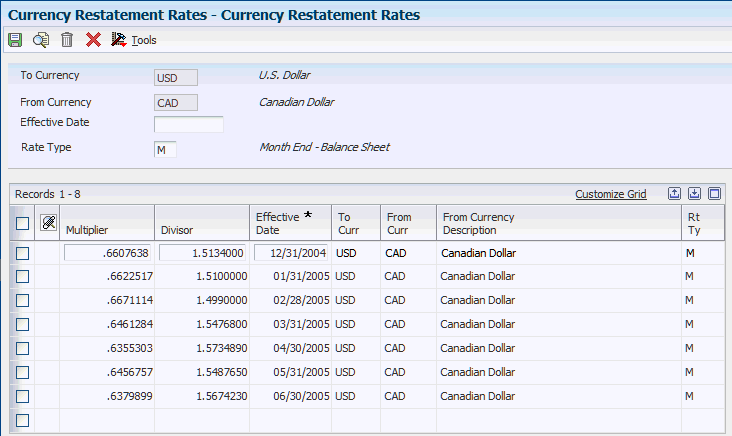
Description of ''Figure 8-2 Currency Restatement Rates form''
- To Currency
-
Enter the currency code to which the account balances are converted. Use this field in the header area to specify the currency code for which you want to review or revise exchange rates. Enter * to specify all currency codes.
- From Currency
-
Enter the currency code from which account balances are converted. Use this field in the header area of the form to specify the currency for which you want to review or revise exchange rates. Enter * to specify all currency codes.
- Effective Date
-
Enter the date that an exchange rate is effective for a currency relationship.
The system uses the effective date that you enter in the header area as search criteria to retrieve and display the exchange rate records on the form. In the detail area, the effective date identifies the exchange rate to use for the currency restatement of the period.
- Rate Type
-
Enter a code from UDC table 11/RT that specifies the type of exchange rate, such as monthly average, month end, or budget. Enter * to specify all rate types.
- Multiplier
-
Enter the number (exchange rate) by which the foreign currency amount is multiplied to calculate a domestic currency amount The system uses the multiplier to calculate the currency restatement only if Y is entered in the Multi-Currency Conversion (Y,N,Z) field in the General Accounting Constants. The system multiplies the From Currency account balance by the multiplier rate that you enter to derive the To Currency account balance. When you enter or change the exchange rate, enter either the multiplier or divisor, not both. The system calculates the other.
The number in this field can have a maximum of seven decimal positions. If more are entered, the system adjusts to the nearest seven decimal positions.
- Divisor
-
Enter the number (exchange rate) by which the foreign currency amount is divided to calculate the domestic currency. The system uses the divisor to calculate amounts for currency restatement only if Z is entered in the Multi-Currency Conversion (Y,N,Z) field in the General Accounting Constants. The system divides the From Currency account balance by the divisor rate that you enter to derive the To Currency account balance. When you enter or change the exchange rate, enter either the multiplier or divisor, not both. The system calculates the other.
The number in this field can have a maximum of seven decimal positions. If more are entered, the system adjusts to the nearest seven decimal positions.
8.4 Setting Up Computations for Balance Restatement
This section provides an overview of computations for balance restatement, lists a prerequisite, and discusses how to:
-
Set up computations.
-
Assign a computation ID to a company.
8.4.1 Understanding Computations for Balance Restatement
Before you restate a company currency to another currency, you must set up computations that are used by the balance restatement program. These computations include:
-
Company.
-
Ranges of accounts.
-
Destination currency.
-
Source and destination ledger types.
When setting up computations, consider that:
-
You can set up more than one computation for a company.
For example, you might have more than one computation if you perform what if analysis using different ledger types.
-
You can set up a computation to override the source ledger type for a range of accounts.
This is especially useful if a range of accounts was previously restated into a particular ledger and you want to move or restate the amounts from that ledger to another ledger.
-
You can set up a computation to restate amounts from up to three source ledgers into one destination ledger, which is called the consolidation ledger (AC).
The source ledgers must be in the same currency.
This information is stored in the Company Conversions Parameter File table (F1114).
8.4.1.1 Primary Information Used in Computations
When you set up computations for balance restatement, you must provide the system with this primary information:
-
Rate types
-
Calculation methods
-
Translation adjustment accounts
Before you set up computations for balance restatement, make sure that you understand how the system uses this information.
8.4.1.2 Rate Types
The system uses rate types to determine which exchange rate to use when it calculates new balances. For each range of accounts, you can enter a user-defined rate type. This table provides description of rate types:
| Rate Type | Description |
|---|---|
| A (period average) | An average rate for the month. This is generally used with income statement accounts. |
| M (month-end) | A period-end rate. This is generally used with balance sheet accounts. |
| H (historical) | A historical rate. This might be used for fixed asset accounts. This rate can also be used to retain calculations when converting from another system to the JD Edwards EnterpriseOne system. |
| User-defined rate types | A user-defined rate. For example, use B for a budget rate (different from an accounting rate) to create what-if budget amounts and comparisons.
You enter rate types in UDC table 11/RT. You can enter as many rate types as needed. |
|
Note: Typically, you use these combinations for rate types and calculation methods:Rate type M (month-end) with calculation method 1 (cumulative balance) for balance sheet accounts. M+1 = balance. Rate type A (period average) with calculation method 0 (net period) for income accounts. A+ 0 = income. The exceptions to this are usually based on legal requirements. |
8.4.1.3 Calculation Methods
You specify a calculation method for each range of accounts. The system uses the calculation method to determine which formula to use when it calculates currency conversions. The calculation methods are:
-
1 (cumulative balance method).
Use for balance calculations. This method uses the year-to-date balance amount.
-
0 (net period balance).
Use for period calculations. This method uses net period activity amount.
These examples show the results of calculation methods 1 and 0.
8.4.1.4 Example: Method 1 (Cumulative Balance Calculation)
In this example, the AC ledger balance amount for period 3 is 1,120:
| From Ledger Accounting Period | Period Ending Rate | Calculation | To Ledger Period Posting | To Ledger Period Ending Balance | To Ledger Cumulative Balance |
|---|---|---|---|---|---|
| Beginning Balance | 1,000 | 0.90 | 1,000 × 0.90 | 900 | 900 |
| Period 1 | 100 | 1.10 | (1,000 + 100) × 1.10 − 900 | 310 | 1,210 |
| Period 2 | 200 | 1.05 | (1,300 × 1.05) − (900 + 310) | 155 | 1,365 |
| Period 3 | 100 | 0.80 | (1,400 × 0.80) − (1,210 + 155) | –245 | 1,120 |
8.4.1.5 Example: Method 0 (Net Period Calculation)
In this example, the AC ledger balance amount for period 3 is 80:
| Accounting Period | Period Amount | Average Rate | Calculation | To Ledger Period Balance |
|---|---|---|---|---|
| Period 1 | 100 | 1.10 | 100 × 1.10 | 110 |
| Period 2 | 200 | 1.05 | 200 × 1.05 | 210 |
| Period 3 | 100 | 0.80 | 100 × 0.80 | 80 |
8.4.1.6 Translation Adjustment Accounts
When you set up computations, you can specify the GL balance sheet accounts for translation adjustments. Translation adjustments are caused by the difference between rate types and their exchange rates and are tracked in translation adjustment accounts. Depending on the type of translation adjustment, you enter an account on the Revise Company Currency Conversions form as follows:
-
To create translation gain and loss amounts due to different rate types (for example, average and month-end rate types), enter the account in the Translation Adjustment Account field in the header area of the form.
The system creates a balancing entry, which is necessary because of different rate types.
-
To create translation gain and loss amounts due to a change in the exchange rate within a period, enter the account in the Translation Adjustment Account field in the detail area of the form. This entry is used only for analysis and is not a balancing entry.
The system calculates this amount for each range of accounts that are assigned computation method 1 (cumulative balance). The system does not allow a translation adjustment account for computation method 0.
For computation method 1, the translations gains and losses are calculated according to this formula:
(prior period balance x prior period end rate) − (prior period balance x current period end rate) + (current period posting x current month average rate) − (current period posting x current month end rate) = translation adjustment amount
|
Note: The Translation Adjustment Account fields on the Revise Company Currency Conversions form are optional. The system does not issue an error message if you leave either or both of these fields blank. This allows you to restate only a partial chart of accounts. If you restate a complete chart of accounts, be aware that ledger type AC is probably not in balance if you do not enter a general ledger account in the Translation Adjustment Account field in the header area of the form. |
8.4.1.7 Computations for Balance Restatement
After you set up computations for balance currency restatement, ensure that this information is correct and complete:
-
Verify that all gaps between ranges of accounts are intentional.
The system does not perform restatements for missing accounts. The balance of the missing accounts might be entered into the translation adjustment account that is specified on the Revise Company Currency Conversions form.
-
Verify that the correct rate types and calculation methods are associated with the account ranges.
-
Verify that the ranges of accounts or business units do not overlap.
-
Verify that the retained earnings account (as specified by AAI item GLG4) is entered on a separate line on the Revise Company Currency Conversions form.
8.4.1.8 Computation IDs
After you review balance restatement computations and ensure that they are correct and complete, assign a computation ID to each company that uses balance currency restatement.
8.4.2 Prerequisite
Enter or revise restatement rates.
8.4.3 Forms Used to Set Up Computations for Balance Restatement
| Form Name | FormID | Navigation | Usage |
|---|---|---|---|
| Work With Company Currency Conversions | W1114A | Financial Restatement (G1122), Restatement Computation | Set up computations for balance restatement. |
| Revise Company Currency Conversions | W1114B | On the Work With Company Currency Conversions form, click Add.
Select the company for which you want to restate balances and select the Currency tab. |
Assign the computation ID that corresponds to the calculation that you set up using the Restatement Computation program. Assign a computation ID tor each company for which you want to restate balances. |
8.4.4 Setting Up Computations
Access the Revise Company Currency Conversions form.
8.4.4.1 Header Fields
- Computation ID
-
Enter the character or number to identify the computation to use for balance restatement.
- Company
-
Enter the number of the company that has balances to be restated. The system uses the company code and the computation ID to identify the record.
- To Ledger Type
-
Enter the ledger type in which you want the converted amounts stored. This ledger type must be defined in UDC table 11/TL for restatement and in UDC table 09/LT.
For balance restatement, this is ledger type AC (consolidation ledger) or other user-specified ledger type.
- To Currency Code
-
Enter the code of the currency to which the company's balances will be converted. It can be any code defined on the Designate Currency Codes form.
- From Ledger Type 1
-
Enter the first of three possible ledger types to use in the currency restatement process. The system converts the balances from these ledgers and adds them together prior to applying the restatement rate.
If you are restating ledger type AA, it must be in ledger type 1.
Note:
You must assign all three ledgers the same currency. - From Ledger Type 2
-
Enter the second of three possible ledger types to be used in the currency restatement process. The system adds these ledgers prior to applying the restatement rate.
- From Ledger Type 3
-
Enter the third of three possible ledger types to use in the currency restatement process. The system adds these ledgers prior to applying the restatement rate.
- Translation Adjustment Account (header area of form)
-
Enter the account to use for the currency translation gain or loss amount.
The system uses the account in this field (header area) to create a balancing entry due to differences in rate types. Translation adjustment calculations that are used to create balancing entries are allowed only on balance sheet accounts. If the account ranges for this computation ID do not have to balance, leave this field blank.
Do not include this account in the account ranges that you enter in the detail area of this form.
If you do not specify a translation adjustment account in either the header or detail area fields, the system does not calculate currency translation adjustments. Use the translation adjustment account to ensure a balanced chart of accounts in the destination ledger.
Note:
If you enter an account in this field that is assigned to a different company, the system issues an error message.If you enter the same account in this field as the Translation Adjustment Account field in the detail area, the system issues an error message. The accounts cannot be the same.
8.4.4.2 Detail Fields
- From Account
-
Enter the beginning account in the range of accounts on which you want the computation performed. You must enter this number in the object.subsidiary format.
This program verifies that the from account is less than or equal to the thru account.
- Thru Account
-
Enter the ending account in the range of accounts on which you want the computation performed. You must enter this number in the object.subsidiary format.
This program verifies that the beginning (from) account is less than or equal to the ending (thru) account. For the Thru Account, you should enter a subsidiary of 99999999 or ZZZZZZZZ (depending on the operating system) to ensure that all subsidiaries are included in the account range.
- C M (calculation method)
-
Enter the calculation method to use for balance currency restatement. Values are:
0: Period calculations. This method uses the net posting amounts for a specific period and is typically used to restate profit and loss accounts and equity accounts.
1: Balance calculations. This method uses year-to-date account balance amounts and is typically used to restate balance sheet accounts.
The value entered in this field must be 1 (balance calculation) for the system to perform a translation adjustment calculation for the range of accounts. If the value of this field is0 (period calculation), the system does not allow a translation adjustment calculation.
- Fr LT (from ledger type)
-
Enter the ledger from which the balances are to be converted. The most commonly used ledger type is AA. This field is optional.
Enter the override ledger type to be used for this detail line of business unit/account range selection. The system uses this ledger type for this detail instead of the From Ledgers types listed in the header area of the form. For example, CA ledger type for monetary accounts or XA ledger type for historical balances from a company's alternate ledger type, such as fixed assets.
- Override Rate
-
Enter the override exchange rate to use in place of the active rate to calculate the currency restatement, if applicable. If you leave this field blank, the system uses the exchange rate in the Currency Restatement Rates table (F1113).
Enter a value in this field only if you do not expect the exchange rate to change over time. If you expect the rate to change, use the Currency Restatement Rates table to define the rates. When you use an override exchange rate and the rate changes over time, any audit history of how the rate changed is lost. Because the audit history is not available, the Balance Currency Restatement program cannot accurately calculate the restated balances.
The number in this field can have a maximum of seven decimal positions. If more are entered, the system adjusts to the nearest seven decimal positions.
- Translation Adjustment Account (detail area of form)
-
Enter the account to use for the currency translation gain or loss amount. The system uses the account in this field (detail area) to create a translation gain or loss amount due to a change in the exchange rate within a fiscal period. This entry is used only for analysis and is not a balancing entry.
If you specify an account in this field, the system uses this field in combination with the C M field. The value in the C M field must be 1 for the system to accept a value in this field.
If you do not specify a translation adjustment account in either the header or detail area field, the system does not calculate currency translation adjustments. Use the translation adjustment account to ensure a balanced chart of accounts in the destination ledger.
Note:
If you specify an account in this field that is assigned to a different company, the system issues an error message.If you enter the same account in this field as the Translation Adjustment Account field in the header area, the system issues an error message. The accounts cannot be the same.
8.4.5 Assigning a Computation ID to a Company
Access the Company Setup Form.
- Restatement Computation
-
Assign a computation ID for each company for which you want to restate balances.
If you leave this field blank, make sure that you specify the correct computation ID in the processing options when you run the Compute Restated Balances program (R11414) for this company. If you have more than one computation ID for a specific company, leave this field blank and run the Compute Restated Balances program for each computation ID for the company.
8.5 Setting Up As If Restatement
This section lists a prerequisite and discusses how to set up ledger rules for as if restatement.
8.5.1 Prerequisite
Before you complete the task in this section, ensure that ledger type AD (as if restatement ledger) exists in both UDC table 09/LT and UDC table 11/TL.
8.5.2 Forms Used to Set Up the Ledger Type and Rules for As If Restatement
| Form Name | FormID | Navigation | Usage |
|---|---|---|---|
| Work With Ledger Types | W0025FQ | General Accounting System Setup (G0941), Ledger Type Master Setup | Review existing ledger types. |
| Ledger Type Rules Setup | W0025FR | Select ledger type AD on the Work With Ledger Types form. | Set up ledger type rules for as if restatement. |
8.5.3 Setting Up the Ledger Type Rules for As If Restatement
Access the Ledger Type Rules Setup form.
- Use as Restatement To Ledger
-
Select this check box.
- Prevent Creation of Journal Entry
-
Clear this check box.
- Denominated Currency Code
-
Enter the currency in which you restate amounts in this field. A currency code designation for a ledger type applies to all companies using that ledger.
Ledger type AD requires a currency code to ensure that amounts are restated only in the designated currency and that the amounts have the correct number of decimal places.
To maintain the integrity of the ledger, do not change the currency code that you assign to the AD ledger after you begin using as if restatement.
