1 Introduction to JD Edwards EnterpriseOne Customer Relationship Management (CRM) Support Applications
This chapter contains the following topics:
-
Section 1.1, "JD Edwards EnterpriseOne CRM Support Applications Overview"
-
Section 1.2, "JD Edwards EnterpriseOne CRM Support Applications Integrations"
-
Section 1.3, "JD Edwards EnterpriseOne CRM Support Applications Business Processes"
-
Section 1.4, "JD Edwards EnterpriseOne CRM Support Applications Implementation"
1.1 JD Edwards EnterpriseOne CRM Support Applications Overview
The JD Edwards EnterpriseOne CRM Support Applications provide a company with a central point-of-contact to capture and manage service processes. JD Edwards EnterpriseOne CRM Support Applications include these products:
-
JD Edwards EnterpriseOne Case Management
-
JD Edwards EnterpriseOne Solution Advisor
-
JD Edwards EnterpriseOne Branch Scripting
Use the JD Edwards EnterpriseOne Case Management system from Oracle to capture customer issues, track issues from creation to resolution, and set up rules to automatically assign cases to the appropriate people. The JD Edwards EnterpriseOne Case Management system enables companies to determine if and how they escalate cases. You can determine to escalate cases using the notification method and set up provider group distribution lists to send assignment and escalation notification to all provider group members when cases are assigned to the provider group. You can determine to escalate cases using skill levels and set up provider groups and assign skill levels to group members to systematically escalate cases to the next highest level provider group member during the escalation routine.
Through the JD Edwards EnterpriseOne Case Management system, you can assign tasks and activities to cases, associate objects such as service work orders, equipment work orders, sales orders, quotes, leads, scripts and returned material authorization (RMA) to cases, and review and assign solutions to cases.
If you are using JD Edwards EnterpriseOne Customer Self Service, you can set up the system to enable customers to enter and review their case information.
JD Edwards EnterpriseOne Solution Advisor is a knowledge base application that assembles and classifies customer-specific information. Use the JD Edwards EnterpriseOne Solution Advisor application to store and organize case and service work order resolutions. This information is accessible by customers (if you are using JD Edwards EnterpriseOne Customer Self Service) and support agents to assist them in finding resolutions for cases and service work orders.
See JD Edwards EnterpriseOne Applications Customer Self Service Implementation Guide.
If you are not using JD Edwards EnterpriseOne Solution Advisor, you can set up and use the failure analysis module, a database that enables you to associate failures, analyses, and resolutions with cases and service work orders.
Use the JD Edwards EnterpriseOne Branch Scripting application to define and set up question structures to assist you with gathering information to help you find case and service work order resolutions.
1.2 JD Edwards EnterpriseOne CRM Support Applications Integrations
The JD Edwards EnterpriseOne CRM Support Applications system integrates with these JD Edwards EnterpriseOne systems from Oracle:
-
JD Edwards EnterpriseOne General Accounting
-
JD Edwards EnterpriseOne Accounts Receivable
-
JD Edwards EnterpriseOne Address Book
-
JD Edwards EnterpriseOne Advanced Pricing
-
JD Edwards EnterpriseOne Sales Order Management
-
JD Edwards EnterpriseOne Service Management
-
JD Edwards EnterpriseOne Capital Asset Management
-
JD Edwards EnterpriseOne Inventory Management
We discuss integration considerations in the implementation chapters in this implementation guide.
1.2.1 JD Edwards EnterpriseOne General Accounting
If you work in a multicurrency environment, you can access the JD Edwards EnterpriseOne General Accounting system from Oracle to review and edit currency information as necessary.
1.2.2 JD Edwards EnterpriseOne Accounts Receivable
The JD Edwards EnterpriseOne Accounts Receivable system from Oracle records the information used by JD Edwards EnterpriseOne Service Management to manage invoicing for case billing.
1.2.3 JD Edwards EnterpriseOne Address Book
All customers and service providers, including provider groups, technicians, provider group members, and call center agents, are set up in the JD Edwards EnterpriseOne Address Book system from Oracle. When activities are attached to cases, the assignee's calendar, located in the JD Edwards EnterpriseOne Address Book system, is updated with the activity information.
1.2.4 JD Edwards EnterpriseOne Advanced Pricing
You can define advanced pricing adjustments and adjustment schedules and attach them to cases to determine case billing.
1.2.5 JD Edwards EnterpriseOne Sales Order Management
Through the Case Related Actions program (P90CG503), you can associate quotes, sales orders, leads, and RMA to cases.
1.2.6 JD Edwards EnterpriseOne Service Management
When you enter a case, the system calculates commitments according to the service contract, if one exists. To help you resolve a case, you can issue a service work order and associate it to the case. When searching for solutions, you can search for service work orders. The JD Edwards EnterpriseOne Service Management system from Oracle manages invoicing for case billing.
1.2.7 JD Edwards EnterpriseOne Capital Asset Management
To help you resolve a case, you can issue an equipment work order and associate it to the case. When searching for solutions, you can search for equipment work orders
1.2.8 JD Edwards EnterpriseOne Inventory Management
If you are billing for cases, you set up distribution automatic accounting instructions (AAIs) to direct how case transactions are applied to accounts. You can associate solutions to items using the Frequently Used Solutions form in Solution Advisor.
1.3 JD Edwards EnterpriseOne CRM Support Applications Business Processes
This process flow illustrates the Request to Resolve business process, which is supported by JD Edwards EnterpriseOne CRM Support applications:
Figure 1-1 Request to resolve business process
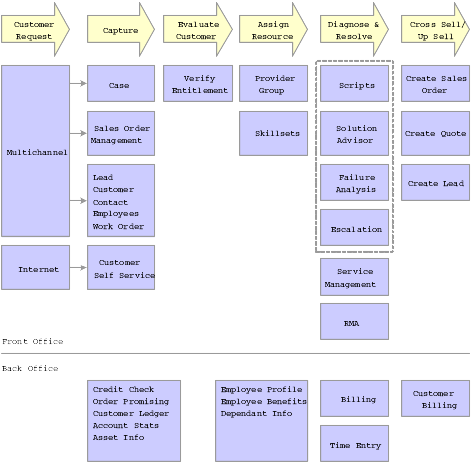
Description of "Figure 1-1 Request to resolve business process"
We discuss this business process in the business process chapters in this implementation guide.
1.4 JD Edwards EnterpriseOne CRM Support Applications Implementation
This section provides an overview of the steps that are required to implement the JD Edwards EnterpriseOne CRM Support Applications system.
In the planning phase of the implementation, take advantage of all JD Edwards EnterpriseOne sources of information, including the installation guides and troubleshooting information.
When determining which electronic software updates (ESUs) to install for JD Edwards EnterpriseOne CRM Support Applications, use the EnterpriseOne and World Change Assistant. EnterpriseOne and World Change Assistant, a Java-based tool, reduces the time that is required to search for and download ESUs by 75 percent or more and enables you to install multiple ESUs at one time.
See JD Edwards EnterpriseOne Tools Software Updates Guide.
For information about the Oracle Business Accelerator solution for implementation of JD Edwards EnterpriseOne CRM Support applications, review the documentation available.
Seehttp://docs.oracle.com/cd/E24705_01/index.htm
1.4.1 Global Implementation Steps
The suggested global implementation steps for JD Edwards EnterpriseOne CRM products are:
-
Set up global UDC tables.
-
Set up companies, fiscal date patterns, and business units.
-
(Optional) Set up accounts, and the chart of accounts
-
(Optional) Set up the General Accounting constants.
-
(Optional) Set up multicurrency processing, including currency codes and exchange rates.
-
(Optional) Set up ledger type rules.
-
Set up branch/plant constants.
1.4.2 Case Management-Specific Implementation Steps
The implementation steps for the JD Edwards EnterpriseOne Case Management system are:
-
Set up Case Management constants.
-
Set up Case Management user defined codes (UDCs).
-
Set up processing options for Case Management programs.
-
Set up case activity rules.
-
(Optional) Set up business object reservation.
-
(Optional) Set up required fields.
-
(Optional) Set up advanced pricing information for cases.
-
Set up provider group UDCs and provider groups.
-
Set up users as service providers.
-
Set up customers.
-
(Optional) Set up queue security and queue properties.
-
(Optional) Set up routing information.
-
Set up case types and case priorities.
-
Set processing options for Work With Provider Groups program (P17506).
1.4.3 Case Management Billing-Specific Implementation Steps
The required implementation steps for billing in the JD Edwards EnterpriseOne Case Management system are
-
Set up distribution AAIs.
-
Set up accounts receivable AAIs.
-
Define the pricing method.
1.5 Business Interface Integration Objects
A business interface is a set of components that implementation teams can use to create an integration between JD Edwards EnterpriseOne and an external system. Business interfaces can include one or more of these business interface components:
-
Business Services
-
Real-Time Events
-
Batch Import and Export Programs
For additional information about business interfaces, and the business objects available for this product area, see these topics in the JD Edwards EnterpriseOne Applications Business Interface Reference Guide: