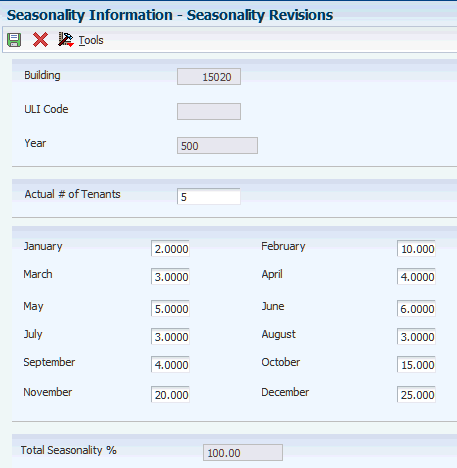11 Forecasting Sales
This chapter contains the following topics:
11.1 Understanding Sales Forecasting
Percentage rent, or sales overage, is a significant component of revenue for all retail real estate companies and a significant expense for retail tenants. Use the sales forecasting tools to forecast sales amounts for future periods. You can use these estimated amounts to generate billings for the tenants, analyze historical trends, and predict future revenue and expenses.
The system provides the following programs for using sales forecasting:
-
Seasonality Generation (R1547)
The R1547 program creates the values that populate the Sales Seasonality table (F1547) that are used to calculate estimates for noncomparable leases.
-
Seasonality Models (P1549)
The P1549 program displays the order in which the seasonality model for estimating sales is determined.
-
Seasonality Information (P15470)
The P15470 program is used to revise generated seasonality values.
-
Projected Sales Generation (R1542)
The R1542 program projects monthly and annual sales. You use processing options to specify whether the system projects annual sales. For noncomparable leases, sales are projected based on the seasonality values. For comparable leases, sales are projected based on comparisons with prior actual sales amounts.
-
Sales History Inquiry (P1541B)
The P1541B displays a rolling 24-month cycle for both actual and estimated sales amounts. Actual sales amounts are retrieved from the F1541B table. Estimated sales amounts are retrieved from the F1542 table.
11.2 Generating Seasonality Values
This section provides an overview of seasonality generation and discusses how to:
-
Run the Seasonality Generation Program.
-
Set processing options for Seasonality Generation (R1547).
-
Set processing options for Seasonality Models (P1549).
-
Add buildings to seasonality models.
-
Set processing options for Seasonality Information (P15470).
-
Revise seasonality information.
11.2.1 Understanding Seasonality Generation
If a lease does not meet the conditions for comparable leases or there is not sufficient sales data to generate future sales estimates, you can define seasonality values to enable the system to create a sales forecast.
A lease is considered comparable if the values for the following fields do not change:
-
The Urban Land Industry (ULI) Code (for example, the Major Merchandise code).
-
Building.
-
Unit.
-
Area. (square footage)
-
DBA.
If any of these conditions change or if insufficient sales data are available to use any of the forecasting methods, the lease is considered noncomparable
To create seasonality values and a default seasonality model, run the Seasonality Generation program (R1547) or create the seasonality values manually in the Seasonality Models program (P1549) and the Seasonality Information program (P15470). You can also to review and revise seasonality values generated by the R1547 program in the P1549 and P15470 programs
The Projected Sales Generation program (R1542) uses a seasonality model to select seasonality values. When forecasting sales, the system uses the model with the lowest line number whose minimum number of tenants is fewer than the number of tenants for whom the sales forecast is run. If none of the seasonality models meet the criteria, the system uses the default model that includes sales for the entire project or building.
The system calculates seasonality values by building and ULI or project and ULI. The system uses this formula to calculate seasonality values: Seasonality (month X) = (Sales (month X this year) × 100) ÷ total sales for current year
The system stores seasonality values in the Sales Seasonality table (F1547).
11.2.2 Forms Used to Generate Seasonality Values
| Form Name | FormID | Navigation | Usage |
|---|---|---|---|
| Work With Seasonality Models | W1549A | Sales Forecasting (G152211), Seasonality Models | Review and select seasonality models. |
| Seasonality Model Revisions | W1549B | On the Work With Seasonality Models form, select a record. | Add buildings to seasonality models. |
| Work With Seasonality Information | W15470A | Sales Forecasting (G152211), Seasonality Information. | Review and select seasonality records and seasonality models. |
| Seasonality Revisions | W15470C | On the Work With Seasonality Information form, click Add. | Set up seasonality information. |
11.2.3 Running the Seasonality Generation Program
Select Sales Forecasting (G152211), Seasonality Generation.
11.2.4 Set Processing Options for Seasonality Generation (R1547)
Processing options enable you to specify the default processing for programs and reports.
11.2.4.1 Process
- 1. Process Year
-
Specify the year for which the system generates seasonality. If you leave this processing option blank, the system uses the current year.
- 2. From Period
-
Specify the beginning date used to process the Seasonality Generation program (R1547). If you leave this processing option blank, the system processes the report beginning from the current year.
- 3. Thru Period
-
Specify the date through which to process the Seasonality Generation program (R1547). If you leave this processing option blank, the system sets the through date to the end of the current year.
- 4. Process by Building or Property
-
Specify whether to generate seasonality values by building or project number. Values are:
Blank: Building
1: Project number
- 5. Generate Default Seasonality Model
-
Specify whether to generate seasonality values for the default seasonality model. If you generate seasonality values by building (MCU), the default seasonality model does not take all sales for that particular building into consideration. If you generate seasonality values by project, the default seasonality model takes all sales for that particular project into consideration. Values are:
Blank: Do not generate.
1: Generate.
- 6. Leases to Consider for Generation
-
Specify whether to calculate seasonality using only comparable leases or both comparable and non-comparable leases. Comparable leases are leases for which the ULI code, building, unit, square footage, doing business as, and tenant have remained unchanged over the year. Furthermore, sales must exist for every period in the year. Values are:
Blank: Comparable leases.
1: Comparable and non-comparable leases.
- 7. Process Estimated Sales
-
Specify whether to consider actual sales only, or both actual and estimated sales, when you run the Seasonality Generation program (R1547). Values are:
Blank: Actual sales.
1: Actual and estimated sales.
- 8. Area Type
-
Specify the area type that the system retrieves from the Real Estate Management Constants table (F1510B) to use to calculate seasonality values. Values are:
Blank: Use the value from the Alternate Area Type processing option.
1:Rentable Area Type field (RNAT).
2:Usable Area Type field (USAT).
If both area-type processing options are blank, the system uses the value from the Rentable Area Type field (RNAT).
- 9. Alternate Area Type
-
Specify a user-defined code from UDC table 15/AR that identifies the area type.
11.2.4.2 Print
- 1. Print Edit Report
-
Specify whether to generate seasonality values in the Sales Seasonality table (F1547) or to print an edit report. Values are:
Blank: Print an edit report. The system does not update the F1547 table.
1: Generate seasonality values and print an edit report. The system populates the F1547 table with the appropriate values.
- 2. Page Break By Building/Property
-
Specify whether to insert a page break between each building, if you print the report by building, or between each project, if you print the report by project number. Values are:
Blank: Do not insert a page break between building (MCU) or project number (MCUS).
1: Insert a page break.
11.2.4.3 Exclusions
- 1. ULI Codes to Exclude (urban land industry codes to exclude)
-
Specify which Urban Land Industry (ULI) codes to exclude when the system generates seasonality values.
- 2. Unit Types to Exclude
-
Specify which unit types to exclude when the system generates seasonality values.
- 3. Lease Types to Exclude
-
Specify which lease types to exclude when the system generates seasonality values.
- 4. Lease Status' to Exclude
-
Specify which lease statuses to exclude when the system generates seasonality values.
11.2.5 Setting Processing Options for Seasonality Models (P1549)
Processing options enable you to specify the default processing for programs and reports.
11.2.5.1 Process
- 1. Process by Building or Property
-
Specify whether to set up seasonality models by building or property. Values are:
Blank: Building (MCU).
1: Property (MCUS).
11.2.6 Adding Buildings to Seasonality Models
Access the Seasonality Model Revisions form.
Figure 11-1 Seasonality Model Revisions form
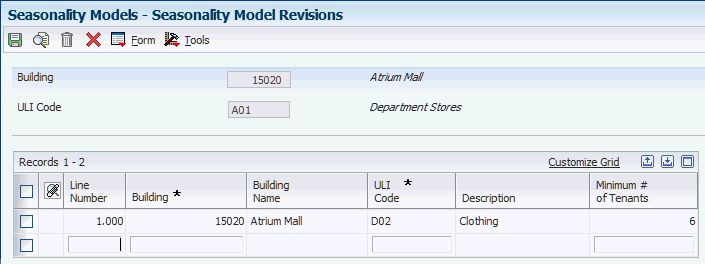
Description of ''Figure 11-1 Seasonality Model Revisions form''
- ULI Code (urban land institute code)
-
Enter a ULI code from UDC table 15/UL to identify the nature of a business or enterprise. The ULI code is a real estate trade organization that publishes sales, expenses, and other statistical information by types of Buildings, Developments, and Tenants.
- Minimum # of Tenants (minimum number of tenants)
-
Enter the minimum number of tenants that are required to use the seasonality model to estimate sales when you run the Projected Sales Generation Program (R1542).
11.2.7 Setting Processing Options for Seasonality Information (P15470)
Processing options enable you to specify the default processing for programs and reports.
11.2.7.1 Process
- 1. Seasonality by Building or Property
-
Specify whether to process seasonality information by building or project number. Values are:
Blank: Building (MCU).
1: Project number (MCUS).
11.2.8 Setting Up Seasonality Information
Access the Seasonality Revisions form.
Even though the system calculates seasonality values to four decimal places when you enter values manually, the program rounds only to the nearest hundredth. For example, even though the values might actually total 100.0001 percent, the program rounds the value to 100.00 percent.
- Year
-
Enter a two or four digit year to view rows with enrollment within the specified year. Enter * if you do not want to filter rows based on the enrollment period.
This field is used in conjunction with the type of year and specifies calendar or fiscal year.
- Default Model
-
If you select this check box, you can edit default seasonality models, which encompass sales for all projects or buildings for the year.
- Actual # of Tenants (actual number of tenants)
-
Enter a number that indicates how many tenants have actual sales for the selected year and ULI code.
- January through December
-
Enter the seasonality for period 1 through period 12. The seasonality is the percentage of sales for this period over the sales for the prior reporting year.
- Total Seasonality % (total seasonality percent)
-
Displays the total seasonality percent.
11.3 Generating Projected Sales
This section provides overviews of projected sales and forecasting methods and forecasting sales for noncomparable leases, lists a prerequisite, and discusses how to:
-
Run the Projected Sales Generation program.
-
Set processing options for Projected Sales Generation (R1542).
11.3.1 Understanding Projected Sales
The Projected Sales Generation program (R1542) provides reliable data that supports sales forecasting for overage rents. The R1542 program estimates future sales based on a variety of calculation methods.
The JD Edwards EnterpriseOne Real Estate Management system provides seven forecasting methods for comparable and noncomparable leases. Regardless of the method you use, you must meet certain conditions. If a lease is considered noncomparable, you must run the Seasonality Generation program (R1547) to generate the values required by the forecasting methods. Typically, sales data has to be available for a certain number of months.
The annual projection for a lease is the same as the amount for 12 months if the lease has 12 months of actual sales data. If the lease does not, it is considered noncomparable, in which case the system uses seasonality values to calculate the annual projection. The system uses the following calculation to determine seasonality values: (Monthly Sales ÷ Seasonality) ÷ Number of Months.
You can generate either a month-by-month detail report or a summary report. The detail report includes the calculations for each month of the year and indicates estimates with an asterisk (*). The summary report includes the rolling sales, year-to-date sales, and annualized sales. The summary report also includes sales per square foot and percent changes and indicates estimates with an asterisk (*).
11.3.2 Understanding Forecasting Methods and Forecasting Sales for Noncomparable Leases
This section provides an example of each of the seven forecasting methods and forecasting for noncomparable leases.
11.3.2.1 Forecasting Method 1: Percent Increase of Rolling 12 Months Over Prior Rolling Months
The system calculates the percentage increase by comparing the rolling 12 months up to 2 months prior to the month for which sales are estimated, to the prior rolling 12 months.
This forecasting method uses this calculation:
Monthly Estimate = (Previous Year's Sales for Same Month × Current Rolling 12 months) ÷ Prior Rolling 12 Months.
11.3.2.2 Example Using Forecasting Method 1: Percent Increase of Rolling 12 Months Over Prior Rolling Months
This table lists the results of the forecast calculation based on reported sales from October 2006 to September 2007:
| Month | 2006-2007 | 2007-2008 | 2008 | Value Type | Forecast Calculation |
|---|---|---|---|---|---|
| OCTOBER | 88,048 | 97,420 | 84,821 | Reported
(RPT) |
|
| NOVEMBER | 88,636 | 97,355 | RPT | ||
| DECEMBER | 90,520 | 101,217 | RPT | ||
| JANUARY | 121,928 | 104,431 | RPT | ||
| FEBRUARY | 98,552 | 115,141 | RPT | ||
| MARCH | 98,155 | 122,095 | RPT | ||
| APRIL | 94,741 | 120,730 | RPT | ||
| MAY | 98,765 | 107,837 | RPT | ||
| JUNE | 106,026 | 102,469 | RPT | ||
| JULY | 105,369 | 96,900 | RPT | ||
| AUGUST | 106,312 | 103,977 | RPT | ||
| SEPTEMBER | 97,083 | 89,204 | RPT | ||
| TOTAL | 1,194,135 | 1,258,776 | |||
| PERCENT INCREASE | 5.41 percent | ||||
| NOVEMBER | 102,622 | Estimated (EST) = | 97,355 × 1.0541 | ||
| DECEMBER | 106,693 | EST = | 101,217 × 1.0541 |
By applying the forecast calculation from the previous table, determine at the sales estimate for November and December based on the sales figures for the same month in the previous year. The table also shows the percent increase in sales between the two time periods.
|
Note: For a lease to be comparable, 24 rolling months of sales must exist. |
11.3.2.3 Forecasting Method 2: Lease Year-To-Date Increase Over Prior Year
The system calculates the percentage for all months based on a year-to-date increase over the previous year. The same percentage is applied to the remaining months. Leases must have at least 13 months of actual sales for the system to estimate sales. For example, to estimate sales for November 2008, compare the time period from January through October 2007 with the time period from January through October 2008. The same percentage is then applied to the remaining months if you are estimating sales to the end of the reporting period.
This forecasting method uses this calculation:
Monthly Estimate = (Last Year's Sales for Same Month × Year-To-Date Sales for Current Year) ÷ Year-To-Date Sales Last Year
11.3.2.4 Example Using Forecasting Method 2: Lease Year-To-Date Increase Over Prior Year
This table lists the results of the forecast calculation based on reported sales for 2007 and 2008:
| Month | 2007 | 2008 Reported | 2008 Estimated | Forecast Calculation |
|---|---|---|---|---|
| JANUARY | 121,928 | 104,431 | ||
| FEBRUARY | 98,552 | 115,141 | ||
| MARCH | 98,155 | 122,095 | ||
| APRIL | 94,741 | 120,730 | ||
| MAY | 98,765 | 107,837 | ||
| JUNE | 106,026 | 102,469 | ||
| JULY | 105,369 | 96,900 | ||
| AUGUST | 106,312 | 103,977 | ||
| SEPTEMBER | 97,083 | 89,204 | ||
| OCTOBER | 97,420 | 84,821 | ||
| NOVEMBER | 97,355 | 99,564.96 | 1.0227 × 97,355 | |
| DECEMBER | 101,217 | 103,514.63 | 1.022 × 101,217 | |
| TOTAL | 102,6350 | 1,049,605 | ||
| PERCENT INCREASE | 2.27 percent |
By applying the forecast calculation from the previous table, determine the sales estimate for November and December 2008 based on the sales figures for the same month in the previous year. The table also shows the percent increase in sales between the two time periods.
|
Note: For a lease to be comparable, 13 months of sales must exist. In addition, you cannot use this method to forecast January sales. |
11.3.2.5 Forecasting Method 3: Fixed Flat Percent Increase
The system estimates sales using a fixed flat percentage increase entered in the appropriate processing option.
This forecasting method uses this calculation:
Monthly Estimate = (Sales This Month Last Year) × (Fixed Flat Percent Increase)
11.3.2.6 Example Using Forecasting Method 3: Fixed Flat Percent Increase
This table illustrates calculating a sales estimate by using a fixed flat percentage:
| Month | 2007 Reported | Estimated | Forecast Calculation |
|---|---|---|---|
| NOVEMBER | 88,500 | 97,350 | 88,500 × 1.1 |
Determine the sales estimate for November 2008 by multiplying the sales figure for November 2007 with the flat percentage entered into the processing option.
|
Note: For a lease to be comparable, sales for the estimated month in the prior year must exist. That is, at least 13 months of sales data must be available. |
11.3.2.7 Forecasting Method 4: Specific Percent Increase for Each Month
The system estimates sales using a percentage increase for the particular month as entered in the appropriate processing option.
This forecasting method uses this calculation:
Monthly Estimate = (Sales This Month Last Year) × (This Month's Percent Increase)
11.3.2.8 Example Using Forecasting Method 4: Specific Percent Increase for Each Month
To calculate sales estimates for January, February and March of 2008, enter these percentage values in the appropriate processing options:
-
January: 10 percent
-
February: 20 percent
-
March: 30 percent
Month 2007 Reported 2008 Estimated Forecast Calculation JANUARY 10,000 11,000 10,000 × 1.1 FEBRUARY 12,500 15,000 12,500 × 1.2 MARCH 15,000 19,500 15,000 × 1.3
Determine the sales estimates for January, February, and March 2008 by multiplying the sales figures for the corresponding months of 2007 with the percentage from the processing options.
|
Note: For a lease to be comparable, sales for the estimated month in the prior year must exist, that is, at least 13 months of sales data must be available. |
11.3.2.9 Forecasting Method 5: Specific Percent Increase over Prior Month's Sales
The system estimates sales using a percentage increase over the prior month's sales in the prior year. Enter this percentage increase in the appropriate processing options.
This forecasting method uses this calculation:
Monthly Estimate = (Sales Last Month Last Year) × (This Month's Percent Increase)
11.3.2.10 Example Using Forecasting Method 5: Specific Percent Increase over Prior Month Sales
To calculate sales estimates for July, August and September 2008, enter these percentage values in the appropriate processing option:
-
July: 25 percent
-
August: 30 percent
-
September: -15 percent
Month 2007 Reported 2008 Estimated Forecast Calculation JUNE 20,000 JULY 22,500 25,000 20,000 × 1.25 AUGUST 25,000 29,250 22,500 × 1.3 SEPTEMBER 27,500 21,250 25,000 × .85
Determine the sales estimates for July, August, and September, 2008 by multiplying each previous month's sales in 2007 with the percentage that you entered in the processing option.
|
Note: For a lease to comparable, sales must exist for the month prior to the estimated month in the prior year. |
11.3.2.11 Forecasting Method 6: Flat Percent Derived From Comparing the 13th to the 1st Month
The system estimates sales by comparing sales for the 13thto the 1stmonth when 13 months of sales figures are available. To calculate this month's estimated sales, use the percentage increase or decrease multiplied by this month's sales for the year.
This forecasting method uses this calculation:
Monthly Estimate = (Sales This Month Last Year × Sales for 13thmonth) ÷ Sales for 1stmonth
11.3.2.12 Example Using Forecasting Method 6: Flat Percent Derived From Comparing the 13th to the 1st Month
This table lists the reported sales figures for 13 months and illustrates how the sales estimates for February through December, 2008 are calculated:
| Month | 2007 Reported | 2008 Reported | 2008 Estimated | Forecast Calculation |
|---|---|---|---|---|
| JANUARY | 30,000 | 40,000 | ||
| FEBRUARY | 25,000 | 33,333 | 25,000 × 1.3333 | |
| MARCH | 20,000 | 26,667 | 20,000 × 1.3333 | |
| APRIL | 28,000 | 37,333 | 28,000 × 1.3333 | |
| MAY | 30,000 | 40,000 | 30,000 × 1.3333 | |
| JUNE | 35,000 | 46,667 | 35,000 × 1.3333 | |
| JULY | 32,000 | 42,667 | 32,000 × 1.3333 | |
| AUGUST | 30,000 | 40,000 | 30,000 × 1.3333 | |
| SEPTEMBER | 27,000 | 36,000 | 27,000 × 1.3333 | |
| OCTOBER | 33,000 | 44,000 | 33,000 × 1.3333 | |
| NOVEMBER | 45,000 | 60,000 | 45,000 × 1.3333 | |
| DECEMBER | 60,000 | 80,000 | 60,000 × 1.3333 |
Determine the percentage used to calculated the sales estimates from this calculation:
Increase in 13th month over 1st month = Sales (January 2008) ÷ Sales (January 2007)
40,000 ÷ 30,000 = 1.3333 or 33.33 percent
|
Note: For a lease to be comparable, sales for the estimated month in the prior year must exist. That is, at least 13 months of sales data must be available. |
11.3.2.13 Forecasting Method 7: Project/Building Year-To-Date Increase Over Prior Year
The system estimates sales based on a year-to-date increase for the mall (either building or project number as defined in the processing options) over the prior year. Because this method includes more than just the lease for which sales are being estimated, the reporting months sales for all comparable leases within the building or project are included in the calculation of year-to-date sales. For example, if estimating sales for December 2008, you compare year-to-date sales for January to December 2008 with the year-to-date sales for January to December 2007 for all comparable leases with the same building or project number. When forecasting the first three months of the year, (January, February, and March), year-to-date sales include the prior 4 months through the reporting month.
This forecasting method uses this calculation:
Monthly estimate = (Lease Sales This Month Last Year × Mall Year To Date Sales This Year) ÷ Mall Year To Date Sales Last Year
Where Month is the current reporting period.
11.3.2.14 Example Using Forecasting Method 7: Project/Building Year-To-Date Increase Over Prior Year
In this example, leases 1, 2, and 3 are all in Building ULSTER.
This table lists the reported sales for leases 1, 2, and 3 for 2007 and 2008:
| Month | Lease 1 2007 | Lease 1 2008 | Lease 2 2007 | Lease 2 2008 | Lease 3 2007 | Lease 3 2008 |
|---|---|---|---|---|---|---|
| JANUARY | 30,000 | 40,000 | 25,000 | 28,000 | 21,500 | 30,000 |
| FEBRUARY | 25,000 | 35,000 | 20,000 | 30,000 | 25,000 | 25,000 |
| MARCH | 20,000 | 25,000 | 28,000 | 35,000 | 22,000 | 20,000 |
| APRIL | 28,000 | 33,000 | 30,000 | 35,000 | 25,000 | 20,730 |
| MAY | 30,000 | 34,200 | 35,000 | 25,000 | 23,000 | 27,837 |
| JUNE | 35,000 | 23,800 | 25,000 | 20,000 | 24,200 | 32,469 |
| JULY | 32,000 | 35,000 | 20,000 | 29,000 | 23,000 | 26,900 |
| AUGUST | 30,000 | 24,000 | 28,000 | 32,000 | 33,200 | 33,977 |
| SEPTEMBER | 27,000 | 29,000 | 30,000 | 30,000 | 20,000 | 29,204 |
| OCTOBER | 33,000 | 22,000 | 35,000 | 39,000 | 25,000 | 24,821 |
| NOVEMBER | 45,000 | 41,000 | 28,000 | 42,000 | 29,000 | 25,000 |
| DECEMBER | 30,000 | 50,000 | 30,000 | 49,000 | 22,000 | |
| YTD (NOVEMBER) | 365,000 | 392,000 | 334,000 | 394,000 | 292,900 | 295,938 |
The system does not use lease 3 for calculating the building growth rate because it does not have sales for December. Without a full set of year-to-date sales, the growth rate calculation would be skewed and, therefore, incorrect. In this example, only leases 1 and 2 are used to calculate the building growth rate.
This calculation yields this result:
Building Growth Rate = Year-To-Date Sales 2008 ÷ Year-To-Date Sales 2007
392,000 + 394,000 ÷ 365,000 + 334,000
786,000 ÷ 699,000 = 1.1245 or 12.45 percent
Determine the sales estimate for December 2008 for Lease 3 by multiplying the sales figure for November 2007 with the percentage increase calculated for the building growth rate:
Estimated Sales (Lease 3, December 2008) = 22,000 × 1.1245 = 24,739.00
|
Note: For a lease to be comparable, sales must exist for at least a calendar year, from January to December. |
11.3.2.15 Sales Forecasting for Noncomparable Leases
For noncomparable leases, run the Seasonality Generation program (R1547) to obtain the seasonality values necessary for generating monthly estimates.
11.3.2.16 Example Using Sales Forecasting for Noncomparable Leases
In this example, the system runs sales forecasting for building Quincy and ULI code B05 for the year 2007. This table lists the actual sales for 2007 and the seasonality values for each month:
| Month | Sales for 2007 | Seasonality (Percent) for 2007 | Seasonality Calculation |
|---|---|---|---|
| JANUARY | 30,000 | 8.2192 | = 30,000 ÷ 36,5000 |
| FEBRUARY | 25,000 | 6.8493 | = 25,000 ÷ 36,5000 |
| MARCH | 20,000 | 5.4795 | = 20,000 ÷ 365,000 |
| APRIL | 28,000 | 7.6712 | = 28,000 ÷ 365,000 |
| MAY | 30,000 | 8.2192 | = 30,000 ÷ 365,000 |
| JUNE | 35,000 | 9.5890 | = 35,000 ÷ 365,000 |
| JULY | 32,000 | 8.7671 | = 32,000 ÷ 365,000 |
| AUGUST | 30,000 | 8.2192 | = 30,000 ÷ 365,000 |
| SEPTEMBER | 27,000 | 7.3973 | = 27,000 ÷ 365,000 |
| OCTOBER | 33,000 | 9.0411 | = 33,000 ÷ 365,000 |
| NOVEMBER | 45,000 | 12.3288 | = 45,000 ÷ 365,000 |
| DECEMBER | 30,000 | 8.2192 | = 30,000 ÷ 365,000 |
| TOTAL | 365,000 | 100.00 |
To generate a monthly estimate, retrieve the previous three months of actual sales. The program requires at least one month of sales to generate the monthly estimate. If no sales exist for the previous 3-month period, the program cannot calculate a monthly estimate.
For the months following the first month for which estimates are generated, the Projected Sales Generation (R1542) program uses the estimated sales to generate subsequent estimated amounts.
The monthly estimate is calculated using this formula:
Monthly Estimate (n, ×) = ((Salesn-3, × ÷ Seasonalityn-3, ×-1+ Salesn-2, ×÷ Seasonalityn-2, ×-1+ Salesn-1, ×÷ Seasonalityn-1, ×-1) ÷ Number of months) × Seasonalityn,×-1
Where n is the current period/month and × is the current year.
In the processing options for the R1542 program, specify whether to run the program for the reporting period only or for a period of time through the end of the reporting period.
11.3.2.17 Example of Forecast Through the Reporting Period
In this example, assume that you are generating estimates for the months of April, May and June:
| Month | Seasonality | Sales 2007 | Sales 2008 | Sales Estimate |
|---|---|---|---|---|
| JANUARY | 8.2192 | 30,000 | 40,000 | |
| FEBRUARY | 6.8493 | 25,000 | 35,000 | |
| MARCH | 5.4795 | 20,000 | 25,000 | |
| APRIL | 7.6712 | 28,000 | 37,177.51 | |
| MAY | 8.2192 | 30,000 | 39,777.77 | |
| JUNE | 9.5890 | 35,000 | 45,542.80 |
This table lists how the system calculates projected sales for April, May and June:
| Month | Calculation |
|---|---|
| Sales Estimate (April) | = 0.076712 × (40,000/.082192 + 35,000/.068493 + 250,007.054795) ÷ 3
= 0.076712 × (486,665.37 + 511,001.12 + 456,246.01) ÷ 3 = 37177.51 |
| Sales Estimate (May) | = 0.082192 × (35,000/.068493 + 25,000/.054795 + 37,177.51 ÷ .076712) ÷ 3
= 0.082192 × (511,001.12 + 456,246.01 + 484,637.48) ÷ 3 = 39,777.77 |
| Sales Estimate (June) | = 0.095890 × (25,000 ÷/ .054795 + 37,177.51/.076712 + 39,777.77 ÷ .082192) ÷ 3
= 0.095890 × (45,6246.01 + 48,4637.48 + 48,3961.58) ÷ 3 = 45,542.80 |
11.3.2.18 Example of Forecasting for the Reporting Period Only
In this example, you want to generate an estimate for the month of June only. This table lists the results:
| Month | Seasonality | Sales 2007 | Sales 2008 | Sales Estimate |
|---|---|---|---|---|
| JANUARY | 8.2192 | 30,000 | 40,000 | |
| FEBRUARY | 6.8493 | 25,000 | 35,000 | |
| MARCH | 5.4795 | 20,000 | 25,000 | |
| APRIL | 7.6712 | 28,000 | ||
| MAY | 8.2192 | 30,000 | ||
| JUNE | 9.5890 | 35,000 | 43,749.43 |
The projected sales for June are calculated as follows:
Sales Estimate (June) = 0.095890 × (25,000 ÷ .054795 + 0 + 0) ÷ 1
0.095890 × 456,246.01 = 43,749.43
11.3.3 Prerequisite
Before you complete the tasks in this section, you must run the Seasonality Generation program (R1547) to ensure that all included leases meet the conditions for comparable leases.
11.3.4 Running the Projected Sales Generation Program
Select Sales Forecasting (G152211), Projected Sales Generation.
11.3.5 Setting Processing Options for Projected Sales Generation (R1542)
Processing options enable you to specify the default processing for programs and reports.
11.3.5.1 Process
- 1. Reporting Period
-
Specify the month through which to forecast sales. If you leave this processing option blank, the system uses the system date.
- 2. Year
-
Specify the year in which to forecast sales. If you leave this processing option blank, the system uses the system date.
- 3. Select Area Type
-
Specify the area type to retrieve from the Real Estate Management Constants table (F1510B) to use to calculate projected sales. This processing option is valid only when you specify to print the summary report. Values are:
Blank: Alternate Area Type processing option.
1:Rentable Area Type field (RNAT).
2:Usable Area Type field (USAT).
If both area-type processing options are blank, the system uses the value from the Rentable Area Type field (RNAT).
- 4. Alternate Area Type
-
Enter a user-defined code from UDC table 15/AR that specifies the alternate area type the system should use if you leave the Select Area Type processing option blank. This processing option is valid only when you specify to print the summary report.
- 5. Process By Building or Property
-
Specify whether to process the Projected Sales Generation program (P1542) by building or property number. Values are:
Blank: Building (MCU).
1: Property number (MCUS).
- 6. Sales For Partial Months
-
Specify whether to consider sales for partial months as whole months or as partial months.
For partial months, if a partial first or last month exists, the Projected Sales Generation program (P1542) adjusts monthly sales to only consider sales for the number of days in the period that fall within the move in and move out dates. Values are:
Blank: Calculate sales for partial months as whole months.
1: Calculate sales for partial months partially.
- 7. Gross Leasable Area (GLA) Retrieval
-
Specify whether to locate gross leasable area (GLA) as of the first day or last day of the month. This processing option is valid only when you specify to print the summary report. Values are:
Blank: First day of the month.
1: Last day of the month.
- 8. Forecast Through Reporting Period
-
Specify whether to forecast sales for the specified reporting period only, or to forecast sales for all periods with no sales reported. Values are:
Blank: Forecast sales for the reporting period only.
1: Forecast sales through the reporting period.
- 9. Forecast Comparable
-
Specify whether to forecast sales for only comparable leases, or for both comparable and non-comparable leases. Values are:
Blank: Comparable leases only.
1: All leases.
11.3.5.2 Forecast
- 1. Forecasting Method
-
Specify the forecasting method to use to forecast sales for comparable leases. Values are:
Blank: Do not forecast sales.
1: Use the percentage increase of the current rolling 12 months from the prior rolling 12 months.
2: Use the lease year-to-date increase from the prior year.
3: Use the fixed percentage that you enter for the Flat Percentage Increase (Method 3) processing option.
4: Use a specific percentage increase for each month.
5: Use a specific percentage increase from the prior month's sales.
6: Use the flat percentage that is derived from comparing the thirteenth month to the first month.
7: Use the year-to-date increase of the project or building over the prior year.
If a lease is noncomparable, the system uses the appropriate seasonality values to forecast sales
- 2. Flat Percentage Increase (Method 3)
-
Specify a percentage increase by which to forecast sales, if you indicate the fixed percent increase method in the Forecasting Method processing option. Enter fractional percentages as decimals. For example, to indicate five and a half percent, enter 5.5.
If Method 4 or 5 is selected, enter the specific percentage for each month.
- Percentage - January through Percentage - December
-
Specify the percentage increase by which the system forecasts sales for January through December if you indicated either of these methods in the Forecasting Method processing option:
Enter fractional percentages as decimals. For example, enter 5.5 to indicate five and a half percent.
11.3.5.3 Print
- 1. Print Edit Report
-
Specify whether to print an edit report or generate estimated sales to populate the F1542 table. Values are:
Blank: Print an edit report only.
1: Print an edit report and forecast the sales.
- 2. Page Break
-
Specify whether to insert a page break between each building, if you print the report by building, or between each project, if you print the report by project number. Values are:
Blank: Do not insert a page break between building (MCU) or project number (MCUS).
1: Insert a page break.
- 3. Print Select
-
Specify whether to print the Projected Sales Generation report (R1542) as a month-by-month detail report or a summary report. Values are:
Blank: Detail report.
1: Summary report.
- 4. Print Tenant Name
-
Specify whether the Projected Sales Generation month-by-month detail report (R1542) prints the tenant name. Values are:
Blank: Do not print.
1: Print.
11.4 Revising Projected Sales
This section provides an overview of projected sales revisions and discusses how to:
-
Set processing options for Projected Sales Revisions (P15423).
-
Revise projected sales.
11.4.1 Understanding Projected Sales Revisions
Use the Projected Sales Revision program (P15423) to revise or delete projected sales records that the system generates when you run the Projected Sales Generation program (R1542), or to manually add projected sales records. The system updates the F1542 table with the revisions.
11.4.2 Forms Used to Revise Projected Sales
| Form Name | FormID | Navigation | Usage |
|---|---|---|---|
| Work With Projected Sales | W15423A | Sales Forecasting (G152211), Projected Sales Revisions | Review and select projected sales records. |
| Projected Sales Revisions | W15423B | On the Work With Projected Sales form, click Add. | Revise projected sales. |
11.4.3 Setting Processing Options for Projected Sales Revisions (P15423)
Processing options enable you to specify the default processing for programs and reports.
11.4.3.1 Process
- 1. Process by Building or Property
-
Specify whether to process estimated sales records by building or property number. Values are:
Blank: Building (MCU).
1: Property number (MCUS).
11.4.4 Revising Projected Sales
Access the Projected Sales Revisions form.
Figure 11-3 Projected Sales Revisions form
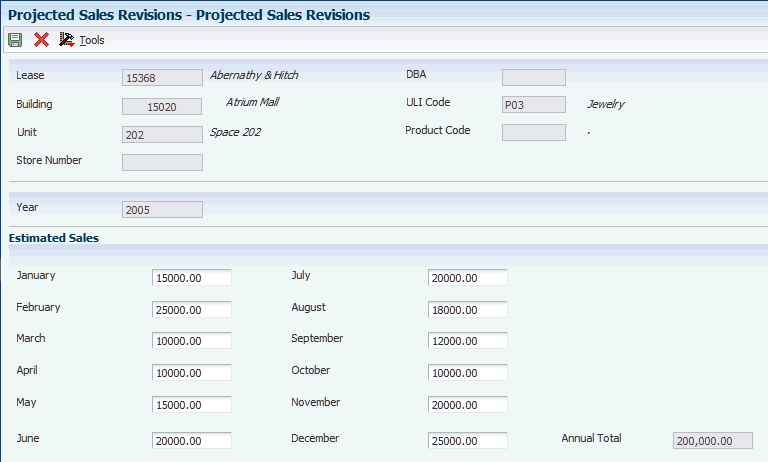
Description of ''Figure 11-3 Projected Sales Revisions form''
- Product Code
-
Enter the product code from UDC table 15/PC to categorize tenants' sales. The codes are used for Sales Reporting in the Sales Overage module of the Property Management system. Example product codes are:
FOOD: Food
TOYS: Toys
OFCF: Office Furniture
BOOK: Books
- Store Number
-
Enter the alphanumeric code that identifies a particular store number.
- Year
-
Enter the four-digit calendar year.
- January through December
-
Enter the forecasted sales amount for periods 1 through 12.