1 Introduction to JD Edwards EnterpriseOne Advanced Stock Valuation
This chapter contains the following topics:
-
Section 1.1, "JD Edwards EnterpriseOne Advanced Stock Valuation Overview"
-
Section 1.2, "JD Edwards EnterpriseOne Advanced Stock Valuation Integrations"
-
Section 1.3, "JD Edwards EnterpriseOne Advanced Stock Valuation Implementation"
1.1 JD Edwards EnterpriseOne Advanced Stock Valuation Overview
You use the JD Edwards EnterpriseOne Advanced Stock Valuation system from Oracle to determine the current value of a company's stock. Stock is also referred to as inventory. Stock value is based on the total cost of the stock owned by a company at a specific time. The value of stock can vary, depending on the different methods used to calculate the total cost and the method used to value the stock.
You can value stock using one of these methods:
-
Replacement cost.
-
Average weighted cost.
-
First In, First Out (FIFO).
-
Last In, First Out (LIFO).
1.2 JD Edwards EnterpriseOne Advanced Stock Valuation Integrations
This diagram illustrates the JD Edwards EnterpriseOne systems from Oracle that integrate with the JD Edwards EnterpriseOne Advanced Stock Valuation system:
Figure 1-1 Systems that integrate with Advanced Stock Valuation
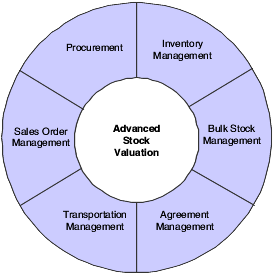
Description of "Figure 1-1 Systems that integrate with Advanced Stock Valuation"
The JD Edwards EnterpriseOne Advanced Stock Valuation system works with other JD Edwards EnterpriseOne systems to ensure that all information is fully integrated into the general ledger. Integration considerations are discussed in the implementation chapters in this implementation guide. Supplemental information about third-party application integrations is located on the Oracle | PeopleSoft Customer Connection website.
1.3 JD Edwards EnterpriseOne Advanced Stock Valuation Implementation
This section provides an overview of the steps that are required to implement the JD Edwards EnterpriseOne Advanced Stock Valuation system.
In the planning phase of the implementation, take advantage of all JD Edwards EnterpriseOne sources of information, including the installation guides and troubleshooting information.
When determining which electronic software updates (ESUs) to install for JD Edwards EnterpriseOne Advanced Stock Valuation, use the EnterpriseOne and World Change Assistant. EnterpriseOne and World Change Assistant, a Java-based tool, reduces the time required to search and download ESUs by 75 percent or more and enables you to install multiple ESUs at one time.
See JD Edwards EnterpriseOne Tools Software Updates Guide.
1.3.1 Global Implementation Steps
The following is a list of the global implementation steps for the JD Edwards EnterpriseOne Advanced Stock Valuation system:
-
Set up global user-defined codes.
See "Working with User Defined Codes" in theJD Edwards EnterpriseOne Tools System Administration Guide.
-
Set up companies, fiscal date patterns, and business units.
-
Set up next numbers.
-
Set up accounts, and the chart of accounts.
-
Set up the General Accounting constants.
-
Set up multicurrency processing, including currency codes and exchange rates.
-
Set up ledger type rules.
-
Enter address book records.
-
Set up inventory information such as branch/plant constants, default locations and printers, manufacturing and distribution Automatic Accounting Instructions (AAIs), and document types.
-
Set up shop floor calendars.
-
Set up manufacturing constants.
1.3.2 Advanced Stock Valuation Implementation Steps
The following is a list of the suggested application-specific implementation steps for JD Edwards EnterpriseOne Advanced Stock Valuation:
-
Activate advanced stock valuation.
-
Activate dual currency.
-
Set up user-defined codes.
-
Specify the stock valuation processing mode.
-
Define valuation methods.
-
Use pools and items.
-
Set up automatic accounting instructions for advanced stock valuation.
-
Extract advanced stock valuation records.
-
Purge advanced stock valuation records.