5 Running Advanced Stock Valuation Processing
This chapter contains the following topics:
5.1 Understanding Advanced Stock Valuation Processing
The central function of JD Edwards EnterpriseOne Advanced Stock Valuation is to establish the cost of the ending inventory based on the period's activity and the previous periods' layers. The accuracy of this value relies on information from other JD Edwards EnterpriseOne systems.
The JD Edwards EnterpriseOne systems that integrate with JD Edwards EnterpriseOne Advanced Stock Valuation store all inventory activity in a central table, the F4111 table, which is also known as the Cardex. JD Edwards EnterpriseOne Advanced Stock Valuation processing enables you to:
-
Extract period activity from the F4111 table.
-
Build historical layers based on the activity.
-
Store the activity information in a transaction table.
JD Edwards EnterpriseOne Advanced Stock Valuation provides vital information for reporting and profitability and helps the organization ensure that all stock is valued with the correct costs. JD Edwards EnterpriseOne Advanced Stock Valuation provides you with opportunities to review and analyze the results of the extraction before you update the general ledger. You can review and approve the valuation before you actually post it. With dual currency, you can value stock based on a stable currency in addition to the domestic currency.
5.2 Understanding Dual Currency
This section discusses:
-
Use of dual currency
-
Dual currency accounts
5.2.1 Use of Dual Currency
Businesses operating in an inflationary market need to be able to maintain a set of books in two currencies: the local currency and a stable currency, commonly U.S. dollars. The JD Edwards EnterpriseOne Advanced Stock Valuation system enables a business to value inventory based on a valuation method, such as Last In, First Out (LIFO) or First In, First Out (FIFO). With dual currency in JD Edwards EnterpriseOne Inventory Management, a second ledger type (XA) enables a business to adjust its inventory in both the domestic currency and the stable currency.
Dual currency in JD Edwards EnterpriseOne Advanced Stock Valuation works with multicurrency accounting, which enables you to do business in multiple currencies and follow the reporting and accounting requirements of the corresponding countries. You must set up multicurrency to use dual currency in JD Edwards EnterpriseOne Advanced Stock Valuation.
|
Note: Itemizing at the conversion rate results in a different total than if you add up all of the transactions and then multiply by the conversion rate. |
5.2.2 Dual Currency Accounts
The system maintains dual currency for valuation layers by creating an additional ledger for the stable currency, using the current exchange rate to calculate the amount. The system writes a record for each currency in the JD Edwards EnterpriseOne Advanced Stock Valuation system tables. For example, when data is extracted from the Cardex, two records are written: one contains the domestic currency amounts and one contains the stable currency amounts.
5.3 Prerequisite
Before you complete the tasks in this section, verify that the programs that integrate with the JD Edwards EnterpriseOne Advanced Stock Valuation system are installed and set up.
5.4 Running the Period Build Program
This section provides an overview of the Period Build program, lists prerequisites, and discusses how to:
-
Run the Stock Valuation Period Build program.
-
Set processing options for Stock Valuation Period Build (R39120).
-
Run the Clear and Restart Period Build program.
-
Set processing options for Clear and Restart Period Build (R39120).
5.4.1 Understanding the Period Build Program
You can run the stock valuation process as many times as you like during each accounting period. During processing, the system builds the valuation for all assigned methods for each item and pool. When the build is complete, you can print reports to verify the completeness and accuracy of the company's stock value before you post it for the period. You can also review the valuation built for all auxiliary valuation methods that you have assigned to each item and pool.
You use the Period Build program (R39120) to build the Stock Valuation period activity tables for calculating the value of stock. Most users of the JD Edwards EnterpriseOne Advanced Stock Valuation system use two versions of the Period Build program to accomplish separate results. You can use a different version to rerun the program if you discover inaccurate information or omissions in the first version of the program that you run. If the system encounters any errors, it sends a message to the message center or includes a message on a report.
For dual currency, the program creates additional records for the stable currency for every layer of the domestic currency. If dual currency is active and the Cardex transaction is a reversal, the Period Build program uses the transaction date of the reversal to calculate the exchange rate.
This table describes the two versions of the Period Build program:
5.4.2 Prerequisites
Before you complete the tasks in this section:
-
Verify that each item or pool has an assigned valuation method.
-
Verify that two versions of the Period Build program are set up.
See JD Edwards EnterpriseOne Tools Foundation Guide.
During period build, if an accumulation for the year exists, the program starts at the beginning of the year and allocates the accumulated quantity forward throughout the layer. If a depletion for the year exists, the program starts at the end of the layer previous to the current year and subtracts the depleted amount backward throughout the layer.
The program uses the allocations to calculate the adjustment amounts for LIFO accumulation/depletion.
5.4.3 Running the Stock Valuation Period Build Program
Access Stock Valuation Updates (G3930), Stock Valuation Period Build.
The Period Build program (R39120) extracts the transactions by document type for specific date ranges to build the valuation tables.
Use this version to extract all records since the end of the previous period and post them to the general ledger. If you approve of the data, this is the only version that you need to run.
You can set the Processing Mode field in the Stock Valuation Constants to either Period or Annual. The mode you select determines how often the Period Build program processes records.
5.4.3.1 Period Processing Mode
When you set the Processing Mode to Period, you run the Period Build program for each period within a year. The Period Build program extracts the transactions by document type to build the valuation tables. You specify the As Of date. The system creates a stock valuation record for each period of the year.
If you approve of the data, this is the only version that you need to run for a period.
5.4.3.2 Annual Processing Mode
When you set the Processing Mode to Annual, you run the Period Build program once for the entire year, up to the As Of date. The system creates only one stock valuation record for the year.
When processing in annual mode, set the processing option for Clear and Restart to On. When set to On, the application reprocesses all transactions for the current year. If you do not set this processing option to On, the system displays an error.
Reprocessing all transactions from the beginning of the year calculates the average unit cost and creates a new layer.
|
Note: Processing LIFO calculations in annual mode affects performance because every run must select all transactions belonging to the processed year. Depending on the number of transactions in the F4111 table and the F39120W table, this batch process requires a considerable amount of time to reselect all stock transactions for the current year in order to recalculate the average unit cost. |
5.4.4 Setting Processing Options for Stock Valuation Period Build (R39120)
Processing options enable you to specify the default processing for programs and reports.
For programs, you can specify options such as the default values for specific transactions, whether fields appear on a form, and the version of the program that you want to run.
For reports, processing options enable you to specify the information that appears on reports. For example, you set a processing option to include the fiscal year or the number of aging days on a report.
Do not modify JD Edwards EnterpriseOne demo versions, which are identified by ZJDE or XJDE prefixes. Copy these versions or create new versions to change any values, including the version number, version title, prompting options, security, and processing options.
5.4.4.1 Select
These processing options indicate the date and type of transactions that the system uses to process the period build.
- 1. Enter the 'As of' Date to Execute
-
Specify the date that the system uses to select data when it runs the period build. The system processes the records within the period, the date of which is less than or equal to the date that you enter.
- 2. Clear and Restart
-
Specify whether the system selects all transactions that were not previously processed, or clears all previously processed transactions before choosing all transactions up to the as of date. Values are:
Blank: The system selects all transactions not previously processed.
1: Clear and restart. The system clears all previously processed transactions before selecting all transactions up to the as of date.
Note:
When the Processing Mode constant is set to Annual, the system automatically sets this processing option to clear and restart.
5.4.5 Running the Clear and Restart Period Build Program
This version completely clears the valuation table and runs the entire extraction again. The system does not clear any previous valuations that have been posted to the general ledger.
Access Stock Valuation Updates (G3930), Clear and Restart Period Build.
5.4.6 Setting Processing Options for Clear and Restart Period Build (R39120)
Processing options enable you to specify the default processing for programs and reports.
5.4.6.1 Select
These processing options indicate the date and type of transactions that the system uses to process the period build.
- 1. Enter the 'As of' Date to Execute
-
Specify the date that the system uses to select data when it runs the period build. The system processes the records within the period, the date of which is less than or equal to the date that you enter.
- 2. Clear and Restart
-
Specify whether the system selects all transactions that were not previously processed, or clears all previously processed transactions before choosing all transactions up to the as of date. Values are:
Blank: The system selects all transactions not previously processed.
1: Clear and restart. The system clears all previously processed transactions before selecting all transactions up to the as of date.
Note:
When the Processing Mode constant is set to Annual, the system automatically sets this processing option to clear and restart.
5.5 Reviewing Valuation Results
This section provides overviews of valuation information review and layers and discusses how to:
-
Work with stock valuation.
-
Review item or pool quantities.
-
Review historical layers.
-
Review methods.
-
Review by document type.
-
Review general ledger adjustments.
-
Set processing options for Unit Cost Inquiry (P39210).
-
Review unit cost inquiry.
5.5.1 Understanding Valuation Information Review
After you run any version of the Period Build program (R39120), you can use several forms to review the valuation information. You can use these forms to research any problems with the build before you run another version or accept the results of the valuation. You can review different aspects of the valuation continuously throughout the period until you post the valuation for the next period.
With most of these review options, you can review item or pool information by a specific valuation method. When it displays valuation information, the system uses one of the methods that is assigned to an item in the Item Pool Valuation Maintenance program (P3904).
|
Note: When you define a valuation method to include in-transit inventory or loan and borrow accommodations, the system includes these amounts in the valuation. You can use the Work With Additional Quantities form to review this information on separate detail lines from the Valuation Period Review (P39061) and Work With Stock Valuation (P39060) programs. |
5.5.2 Understanding Layers
Layers are receipts of product that you enter into the system. You can review the historical layers for the ending inventory. You can select between domestic and dual currency modes.
You can identify and review the layers in one of two formats. The system displays the information in either detail or summary format, depending on how you define the valuation method:
-
If you define the valuation method to use detail mode, each receipt is a layer.
-
If you define the valuation method to use summary mode, each period is a layer.
At year end, the layers for previous years are combined into one layer.
5.5.3 Forms Used to Review Valuation Results
| Form Name | FormID | Navigation | Usage |
|---|---|---|---|
| Work With Stock Valuation | W39060A | Daily Operations (G3910), Stock Valuation Review | Review a summary of the valuation for any item or pool. Review a specific valuation method. Select between domestic and dual currency modes. |
| Work With Valuation Period Review | W39061A | Daily Operations (G3910), Valuation Period Review | Review the opening, incoming, outgoing, and period ending values of any item or pool for a specific valuation method. |
| Work With Valuation Layers | W39062A | Daily Operations (G3910), Valuation Layers Review | Review the historical layers for the ending inventory. |
| Work With Valuation Method Comparison | W39200B | Daily Operations (G3910), Valuation Method Comparison | Compare the valuation differences between two different methods. |
| Work With Document Summary Review | W39064A | Daily Operations (G3910), Document Summary Review | Review a summary of transactions by document type to resolve problems that might have been caused by missing or inaccurate document type information. |
| Work with G/L Adjustment Inquiry (work with general ledger adjustment inquiry) | W3910A | Daily Operations (G3910), General Ledger Adjustment Inquiry | View stock valuation adjustments to the general ledger with the General Ledger Adjustment Inquiry program (P3910). |
| Work With Unit Cost Period Inquiry | W39210A | Daily Operations (G3910), Unit Cost Inquiry | Review the average cost for current and previous periods based on valuation method. |
5.5.4 Working with Stock Valuation
Access the Work With Stock Valuation form.
Figure 5-1 Work With Stock Valuation form
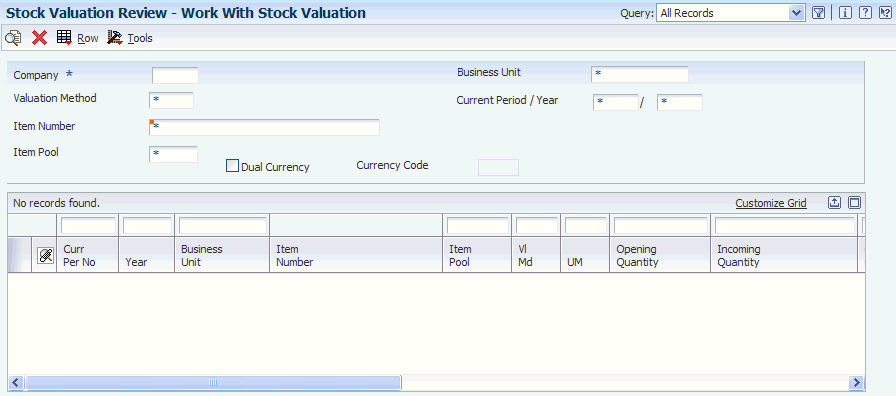
Description of "Figure 5-1 Work With Stock Valuation form"
- Company
-
Enter a code to identify a specific organization, fund, or other reporting entity. The company code must already exist in the F0010 table and must identify a reporting entity that has a complete balance sheet. At this level, you can have intercompany transactions.
Note:
You can use company 00000 for default values such as dates and automatic accounting instructions (AAIs). You cannot use company 00000 for transaction entries. - Valuation Method
-
Enter a two-character abbreviation for the methods that the system uses to determine the value of the company's stock for reporting and financial purposes.
Examples include FI (FIFO), F2 (FIFO Detail by Branch), and LI (LIFO).
When you run the Stock Valuation Extraction program, the system updates the Stock Valuation Detail tables for the assigned valuation methods.
- Item Number
-
Enter a number that the system assigns to an item. It can be in short, long, or third item number format.
- Item Pool
-
Enter a value from UDC 41/05 that indicates a group of items that are evaluated using the same set of valuation methods. You assign the item pool to the item and then set up valuation methods for the pool using the Pool Valuation Method Maintenance program.
- Business Unit
-
Enter an alphanumeric code that identifies a separate entity within a business for which you want to track costs. For example, a business unit might be a warehouse location, job, project, work center, branch, or plant.
You can assign a business unit to a document, entity, or person for purposes of responsibility reporting. For example, the system provides reports of open accounts payable and accounts receivable by business unit to track equipment by responsible department.
Business unit security might prevent you from viewing information about business units for which you have no authority.
- Current Period / Year
-
Enter a number (from 1 to 14) that identifies the current accounting period. The system uses this number to generate error messages, such as PBCO (Posted Before Cut Off) and PACO (Posted After Cut Off).
5.5.5 Reviewing Item or Pool Quantities
Access the Work With Valuation Period Review form.
Figure 5-2 Work With Valuation Period Review form
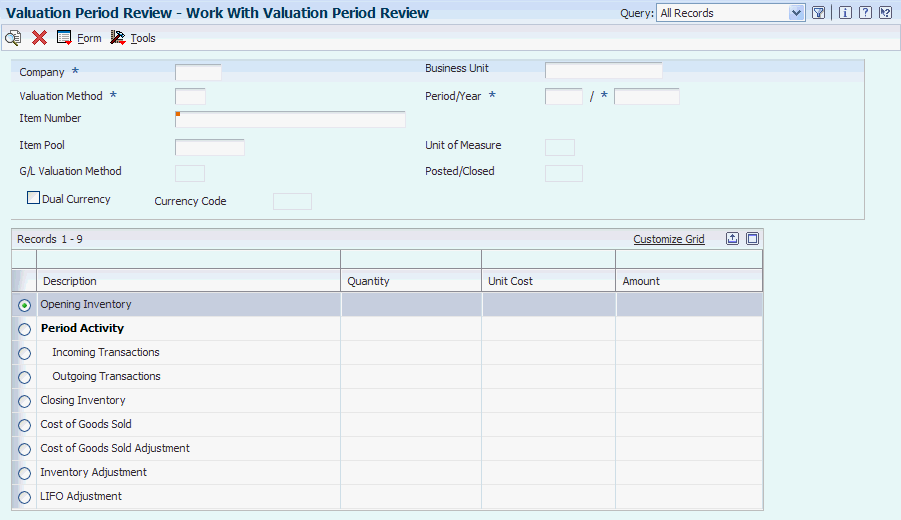
Description of "Figure 5-2 Work With Valuation Period Review form"
-
Complete these fields:
-
Company
-
Valuation Method
-
Period/Year
-
-
Complete one of these fields:
-
Item Number
-
Item Pool
While reviewing item or pool quantities, you can access the Work With Additional Quantities form to review stock status, accommodations, and in-transit quantities.
-
-
If the valuation method is allocated within all branch/plants, complete the Business Unit field and click Find.
5.5.6 Reviewing Historical Layers
Access the Work With Valuation Layers form.
Figure 5-3 Work With Valuation Layers form
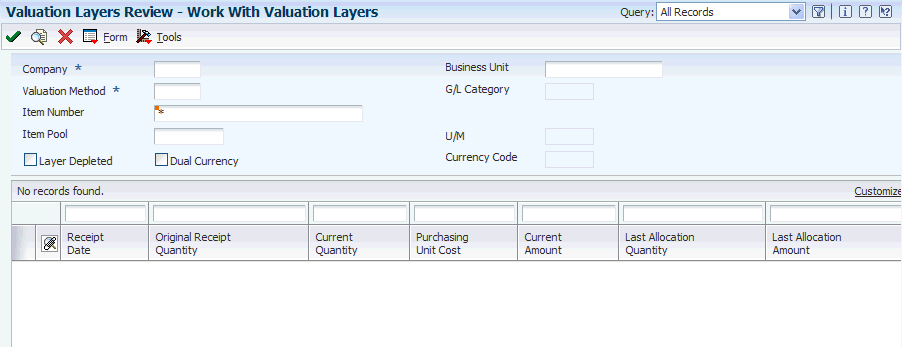
Description of "Figure 5-3 Work With Valuation Layers form"
- Layer Depleted
-
Select to designate that the layer does not have any quantity left to allocate. The layer is fully depleted and will be deleted at the end of the year.
5.5.7 Reviewing Methods
Access the Work With Valuation Method Comparison form.
- Valuation Method
-
Enter a two-character abbreviation for the methods that the system uses to determine the value of the company's stock for reporting and financial purposes.
Examples include FI (FIFO), F2 (FIFO Detail by Branch), and LI (LIFO).
When you run the Stock Valuation Extraction program, the system updates the Stock Valuation Detail tables for the assigned valuation methods.
5.5.8 Reviewing by Document Type
Access the Work With Document Summary Review form.
Figure 5-4 Work With Document Summary Review form
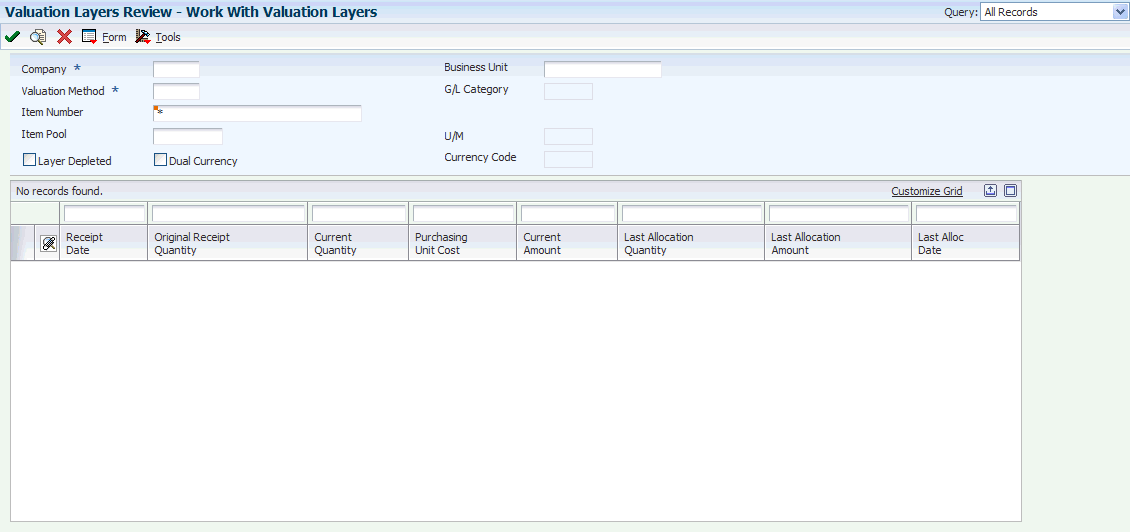
Description of "Figure 5-4 Work With Document Summary Review form"
- Transaction Type
-
Enter a value that specifies if the transaction type is incoming, outgoing, or both. Values are:
*: Select all transactions.
1: Select only incoming transactions.
2: Select only outgoing transactions.
3: Select only transaction types that are both incoming and outgoing.
5.5.9 Reviewing General Ledger Adjustments
Access the Work with G/L Adjustment Inquiry form.
Figure 5-5 Work with G/L Adjustment Inquiry form
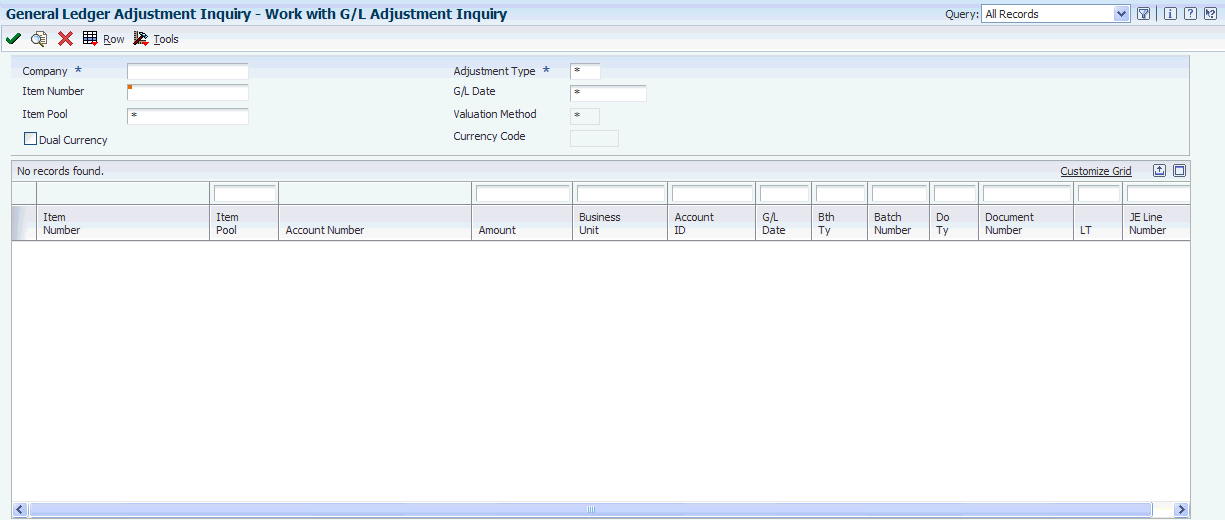
Description of "Figure 5-5 Work with G/L Adjustment Inquiry form"
- G/L Date (general ledger date)
-
Enter a date that identifies the financial period to which the transaction will be posted. You define financial periods for a date pattern code that you assign to the company record. The system compares the date that you enter on the transaction to the fiscal date pattern assigned to the company to retrieve the appropriate fiscal period number, as well as to perform date validations.
- Adjustment Type
-
Enter the type of adjustment that will be written to the general ledger. Values are:
1: Accumulated/Depleted Adjustment Offset.
2: Cost of Goods Sold.
3: LIFO Accumulated/Depleted Adjustment.
4: Inventory.
5.5.10 Setting Processing Options for Unit Cost Inquiry (P39210)
Processing options enable you to specify the default processing for programs and reports.
5.5.10.1 Unit Cost
- Cost for Closing Inventory
-
Enter a value to display average unit costs. Values are:
Blank: Displays the average unit cost for incoming transactions.
1: Displays the average unit cost for closing inventory.
5.5.11 Reviewing Unit Cost Inquiry
Access the Work With Unit Cost Period Inquiry form.
Figure 5-6 Work With Unit Cost Period Inquiry form
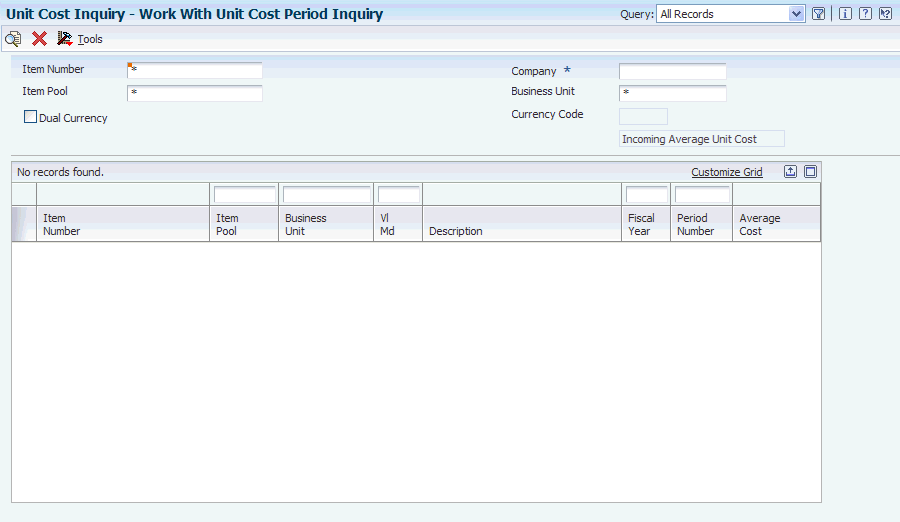
Description of "Figure 5-6 Work With Unit Cost Period Inquiry form"
-
Complete the Company field.
-
(Optional) Complete one of these fields and click Find:
-
Item Number
-
Item Pool
-
Business Unit
-
5.6 Updating the General Ledger
This section provides an overview of the Stock Valuation GL Update program and discusses how to:
-
Run the Stock Valuation GL Update program.
-
Set processing options for the Stock Valuation GL Update program (R39130).
5.6.1 Understanding the Stock Valuation GL Update Program
You run the Stock Valuation GL Update program (R39130) after you review the data from the Stock Valuation Period Build program. The R39130 program updates the general ledger for the valuation method that is defined as the general ledger update method. The program updates the general ledger based on the valuation method that you set up in the Stock Valuation Constants record for the company.
|
Note: If the Processing Mode in the Stock Valuation Constants is set to Period, you can run the Stock Valuation GL Update program in proof mode at any time. You will normally run the program in final mode only at the end of each period.If the Processing Mode in the Stock Valuation Constants is set to Annual, you can run the Stock Valuation GL Update program in proof mode at any time to print the valuation report. When you set the processing option to final mode, the system selects data for processing only when the run date is at the end of the fiscal year. |
The Period Build program calculates the amounts to be updated. The Stock Valuation GL Update program performs the update after you have reviewed the data. Additionally, records for the next period are built for the F39061 table and the F39063 table. These records contain the opening balance for the next period. For dual currency, the program writes a record to the general ledger for the stable currency.
You can run proof and final versions of the Stock Valuation GL Update program. When you run the proof version, the system does not update the general ledger. After you review the proof version, you run the final version to update the general ledger.
Before you update the general ledger, you can review and approve batches produced by the system. After you approve the general ledger updates, you can post them to the account ledger. Posting completes the valuation process and posts the actual stock value for the period end.
5.6.2 Running the Stock Valuation GL Update Program
Access Stock Valuation Updates (G3930) menu, Stock Valuation G/L Update.
5.6.3 Setting Processing Options for the Stock Valuation GL Update Program (R39130)
Processing options enable you to specify the default processing for programs and reports.
5.6.3.1 Defaults
Although processing options are set up during implementation, you can change processing options each time you run a program.
- 1. Update/Proof Mode
-
Specify whether to run the report in proof or update mode. Values are:
Blank: Proof mode. Updates do not occur.
1: Update mode. The system creates journal entries and sets the update flag on the period detail file.
5.6.3.2 Process
Although processing options are set up during JD Edwards EnterpriseOne implementation, you can change processing options each time you run a program.
- 1. G/L Date (general ledger date)
-
Specify the date that the system uses to run the report. Values are:
Blank: Use the current date to run the report.
1: Use the GL date to run the report.
- 2. Document Type
-
Specify the document type (UDC 00/DT) that the system uses. If you leave this processing option blank, the system uses document type JE.
- 3. Domestic Ledger Type
-
Specify the domestic ledger type (UDC 09/LT) that the system uses. If you leave this processing option blank, the system uses the AA ledger type.
- 4. Dual Currency Ledger Type
-
Specify the ledger type (UDC 09/LT) that the system uses for dual currency when dual currency is activated. If you leave this processing option blank, the system uses the XA ledger type for dual currency.
- 5. Summarize Entries
-
Specify whether the system creates detailed or summarized entries by account. Values are:
Blank: Create detailed entries.
1: Summarize entries by account.
- 6. Version ID (version identifier)
-
Specify the version of the GL journal entry program that the system uses. If you leave this processing option blank, the system uses version ZJDE0001.
- 7. Roll Up FIFO Layers
-
Specify whether the system rolls up the remaining FIFO layers for year-end processing. For LIFO valuations, the system always rolls up all layers at the end of the year into a single layer for the opening balance for the next year. If you want the FIFO valuations to roll up into one layer, enter 1 in this option. Otherwise, the system does not roll up the FIFO valuations into one layer. Values are:
Blank: Do not roll up remaining FIFO layers for year-end processing.
1: Roll up remaining FIFO layers for year-end processing.
- 8. Do Not Create G/L Entries (do not create general ledger entries)
-
Specify whether the system creates GL entries when the batch is run in update mode. Values are:
Blank: Create GL entries.
1: Do not create GL entries.
5.6.3.3 Setup
Although processing options are set up during implementation, you can change processing options each time you run a program.
- 1. By Pass Date Edit
-
Specify whether the system bypasses date editing. Typically, you bypass date editing only during the initial setup of data (for example, when you load the previous year's data into a live environment). Values are:
Blank: Use date editing.
1: Bypass date editing.