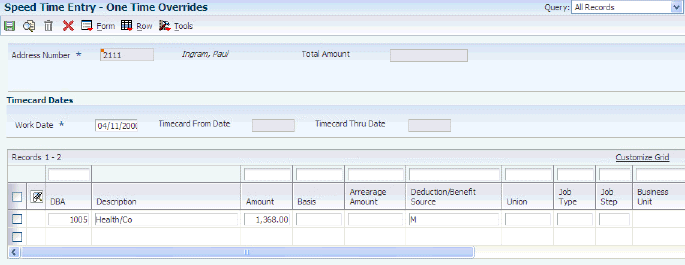13 Overriding Timecard Information
This chapter contains the following topics:
13.1 Understanding Timecard Overrides
When you enter information into the system that is needed to create a timecard, you do not necessarily need to complete every field on the time entry form. Depending on how you set the processing options and other system parameters, the system can automatically complete many time entry fields. For example, the system might derive the employee's pay rate from the F060146 table, and the account number from the automatic accounting instructions (AAIs). However, you might occasionally need to override system-supplied information on an employee's timecard. For example, if you wanted to pay an employee a higher hourly rate because the employee worked on a job other than her regular job during that pay period, you could override the hourly rate that the system automatically enters on the timecard.
In addition to overriding information on the timecard, you can also override DBA amounts that the system normally calculates. For example, if an employee begins employment in the middle of a pay period, you can reduce the amount of the medical insurance deduction so that the deduction covers only the portion of the pay period in which the employee actually works. Similarly, you can change the amount of a company-paid benefit, such as a meal allowance, so that the amount reflects only the portion of the pay period in which the employee works.
When you override DBA information, you can attach the override amounts to a timecard, or you can enter standalone overrides that are not attached to timecards. When DBA overrides are attached to a timecard, the system uses the information on that timecard to derive the account numbers that are associated with the DBA. When you enter a standalone DBA override, the system first tries to associate it with any existing timecards that the employee has, prorating the amount across the multiple timecards, if necessary. If the employee does not have any existing timecards, and no autopay timecards are created for the employee during pre-payroll, the system automatically generates a timecard with no hours or gross pay using information from the (F060116) table. The system then uses this timecard to derive the account numbers for the DBA.
13.2 Overriding an Hourly Rate for an Employee
This section includes an overview of employee rates on timecards, lists a prerequisite, and discusses how to override an hourly rate for an employee.
13.2.1 Understanding Employee Rates on Timecards
When you enter time for an employee, you typically do not need to enter an hourly pay rate. The system derives the hourly rate in this sequence using the information that is entered and stored in these programs and tables:
-
Speed Time Entry and Time Entry Floods (P051121 and P051191, respectively) - Hourly rate
The value in the Hourly Rate field is used as it is entered on the time entry forms for P051121 and P051191.
-
Union Rates Master Revisions (P059121) - Union and Job type
This information is stored in the F069126 table.
-
Employee Occupational Pay Rates (P050231) - Job type and Job step
This information is stored in the F060146 table.
-
Employee Master (P0801) - Hourly rate
This information is stored in the F060116 table.
Unless you set up the processing options differently, the system uses this sequence to derive an employee's hourly rate. For each employee, the system begins its search with the time entry programs and stops when it finds an hourly rate. To override an employee's system-supplied hourly rate for a timecard, you can enter the hourly rate on a time entry form.
If you change the pay rate for an employee on the Employee Information form after entering time for that employee, you must revise the timecard and remove the value from the Override/Rate field. The system obtains the new rate and recalculates the gross pay for that timecard.
13.2.2 Prerequisite
If necessary, enter timecards for the employee for whom you want to override timecard information.
13.2.3 Forms Used to Override an Hourly Rate for an Employee
| Form Name | FormID | Navigation | Usage |
|---|---|---|---|
| Work With Speed Time Entry | W051121E | Time Entry (G05BT1), Speed Time Entry | Override the hourly rate for an employee. |
| Time Entry Revisions | W051131A | Select an employee, and then click Select on Work With Speed Time Entry. | Override the hourly rate for an employee. |
| Speed Time Entry Revisions | W051121C | Select an employee, and then click Add on Work With Speed Time Entry. | Override the hourly rate for an employee. |
13.2.4 Overriding an Hourly Rate for an Employee
Access the Speed Time Entry Revisions form or the Time Entry Revisions form.
If you selected the Project and Gov Contract Accounting Used check box in the Service Billing Constants program (P48091), the system displays the Contract Labor Category field on the Speed Time Entry Revisions form or the Time Entry Revisions form.
- Override Rate
-
Enter the override rate for the employee. As an update to Release 9.1, the override rate that the system assigns to a timecard is based on the value of the Override Rate Assignment MBF Time Entry processing option. If you choose to use the override rate as the base hourly rate, the system initially assigns the specified rate to the base hourly rate (BHRT). Then, the system modifies the base hourly rate to include the pay type multiplier and assigns it to the hourly rate (PHRT). Finally, the system applies any shift or uprate amounts on the timecard to the hourly rate and assigns it to the extended hourly rate (SHRT). If you choose to use the override rate as the final hourly rate, the system assigns the specified rate to the base hourly rate, hourly rate, and extended hourly rate without making any modifications.
- Uprate
-
Enter an amount that the system adds to an employee's base hourly rate. For example, you might enter a rate differential for equipment operators when they move from operating one piece of equipment to another piece. The system adds the uprate amount to the base pay rate to calculate gross wages before it performs any other rate calculations, such as applying a shift differential or pay type multiplier.
- Shift Diff. (shift differential)
-
Enter an additional rate, expressed in dollars or percent, added to an employee's hourly rate, depending on the shift worked. This rate can be applied in one of two ways, as defined by the Shift Differential Calculation Sequence (data item CMTH).
- %/ Amt (percentage amount)
-
Enter a code that specifies whether Shift Differential contains an hourly rate or a percentage. Values are:
H: The system adds the amount in Shift Differential to the hourly rate.
%: The amount in Shift Differential is a percentage of the hourly rate that the system adds to the hourly rate.
13.3 Entering DBA Overrides
This section provides an overview of DBA overrides and discusses how to:
-
Attach a DBA override to an existing timecard.
-
Enter a standalone DBA override.
13.3.1 Understanding DBA Overrides
When an employee is processed through a payroll cycle, the system uses the information on the employee's timecards to calculate DBA amounts. Sometimes you must override the monetary amounts associated with a deduction or a benefit, or override the amount of hours for an hourly accrual. For example, if an employee begins employment during the middle of a pay period, you might override DBA amounts so that they reflect only the portion of the pay period in which the employee actually worked. You can attach these DBA overrides to the employee's timecards.
Occasionally, you might need to override DBA amounts when an employee does not have any timecard records to process through a payroll cycle. For example, if an employee is on unpaid leave and does not have any timecards to process, you might still want to calculate a benefit for the employee.
You might also want to enter DBA overrides without attaching them to timecards, even if the employees have timecards, or timecards will be created for them during the payroll cycle. For example, if you want to override the amount of a DBA for a group of autopay employees, you can enter the DBA overrides without entering timecards for those employees.
When you enter an override that is attached to an existing timecard, the system uses the information on that timecard to derive account information that is used to create journal entries for the DBAs. When you enter standalone overrides, the system uses one of these scenarios to determine how to prorate and attach the DBA override amount across the employee's timecards.
13.3.1.1 Scenario One
If the employee is an autopay employee who does not have any additional timecards, the system generates autopay timecards for the employee during the payroll cycle. The system then prorates the DBA override amount across all of the timecards that are created using the autopay pay type, and uses the information on the timecards to derive account information for the DBAs.
|
Note: The system prorates only benefits and accruals; it does not prorate the amount of a deduction override across multiple timecards. Deductions are prorated only during transition periods. |
13.3.1.2 Scenario Two
If the employee is not an autopay employee and does not have any timecards to process in the payroll cycle, the system generates a timecard with no hours and no gross pay, using the autopay pay type that is assigned on the employee's F060116 record. The system also enters this information from the F060116 table on the timecard.
-
Job Type
-
Job Step
-
Business Unit
-
Company
-
Tax Area
-
Union
The system uses the DBA override amount that is linked to this timecard and uses this information to derive account information for the DBAs.
|
Important: When you add a new override to the system, or when you change an existing override, the system displays the employee's Payroll Lockout Code. If an employee is currently being processed in a payroll cycle, you might need to reset the payroll and reprocess it, or run a changes-only payroll to include the new or changed DBA override information. |
13.3.1.3 Scenario Three
If the employee has existing timecards that do not use the autopay pay type, the system uses the basis of calculation of the DBA that you are overriding to determine whether to create zero-amount timecards. If the timecards that exist for the employee use pay types that are included in the basis of calculation for the DBA, the system prorates the DBA override amount across those timecards. This example illustrates how the system uses the basis of calculation to determine how to attach the DBA override to a timecard:
You enter a standalone override of 100 USD for a DBA for which the basis of calculation includes pay types 1 through 100. The employee, who is not an autopay employee, has these timecards in the system at the time you process the override through a payroll cycle:
-
Timecard 1: 15 hours using pay type 2
-
Timecard 2: 15 hours using pay type 50
-
Timecard 3: 15 hours using pay type 150
The system prorates the amount of the DBA override across the existing timecards for which the pay type is included in the DBA basis of calculation. The DBA override amount is prorated and attached to the employee's timecard in this way:
-
50 USD of the DBA override is attached to timecard 1.
-
50 USD of the DBA override is attached to timecard 2.
-
None of the DBA override is attached to timecard 3, because pay type 150 is not included in the DBA basis of calculation.
-
If no timecards use pay types that are included in the DBA basis of calculation, the system creates a zero-amount timecard using the autopay pay type that is assigned on the employee's F060116 record. This example illustrates how the system uses the basis of calculation to determine how to attach the DBA override to a timecard:
You enter a standalone override of 100 USD for a DBA for which the basis of calculation includes pay types 200 through 210. The employee, who is not an autopay employee, has these timecards in the system at the time you process the override through a payroll cycle:
-
Timecard 1: 15 hours using pay type 2
-
Timecard 2: 15 hours using pay type 50
-
Timecard 3: 15 hours using pay type 150
Because the employee does not have any existing timecards for which the pay type is included in the DBA basis of calculation, and the employee is not an autopay employee, the system creates a zero-amount timecard using the autopay pay type that is assigned on the employee's F060116 record. The DBA override amount is prorated and attached to the employee's timecards in this way:
-
None of the DBA override is attached to timecard 1, 2, or 3, because none of the pay types associated with those timecards are included in the DBA basis of calculation.
-
100 USD of the DBA override is attached to a zero-amount timecard that the system creates during the payroll cycle.
-
13.3.1.4 Timecard Transaction Numbers
The system uses timecard transaction numbers to determine how the account information for the DBAs is derived. When you enter a DBA override, the system updates the F0709 table. When you enter an override that is attached to a timecard, the system enters the transaction number of the associated timecard in the Transaction Number field in the F0709 table. When you enter a standalone override, the system does not populate the Transaction Number field in the F0709 table until the override is processed through the payroll cycle.
13.3.1.5 Example 1: DBA Overrides That Are Attached to Timecards
When you enter a DBA override that is attached to an existing timecard, the system enters the transaction number of the associated timecard (at the time the override is entered into the system) into the Transaction Number field in the F0709 table. This example illustrates how the system handles a DBA override that is attached to an existing timecard.
The employee has an existing timecard in the EF06116 table that includes this information: A DBA override for DBA 7000 is entered for 100 USD. The record in the F0709 table includes this information after the override has been entered into the system, but before pre-payroll has been processed:
| Pay Type | Transaction Number | Hours |
|---|---|---|
| 1 | 846 | 40 |
A DBA override for DBA 7000 in the amount of 100 USD is attached to the timecard. The record in the F0709 includes this information after the override has been entered into the system:
| PDBA Code | Transaction Number | Amount |
|---|---|---|
| 7000 | 846 | 100.00 |
The information from the attached timecard is used to derive the account information for the journal entries that are created for the DBA.
13.3.1.6 Example 2: Standalone DBA Overrides for Autopay Employees
If the system generates autopay timecards for the employee, the transaction numbers for those timecards are entered into the Transaction Number field in the F0709 table. If multiple timecards are created, based on the employee's labor distribution instructions, the system prorates the amount of the DBA overrides across the autopay timecards and assigns the transaction number from each timecard to the appropriate record in the F0709 table. This example illustrates how the system prorates a DBA override for an autopay employee with labor distribution instructions.
A standalone DBA override for DBA 7000 is entered for 100 USD. The record in the F0709 table includes this information after the override has been entered into the system but before pre-payroll has been processed:
| PDBA Code | Transaction Number | Amount |
|---|---|---|
| 7000 | Blank | 100.00 |
During pre-payroll, the system creates two timecards for the employee based on the employee's labor distribution instructions. The timecards include this information:
| Pay Type | Business Unit | Hours | Transaction Number |
|---|---|---|---|
| 1 | 10 | 20 | 754 |
| 1 | 50 | 20 | 755 |
After the system creates the autopay timecards, the original record in the F0709 table is changed to reflect prorated amounts. The records in the F0709 table that are associated with this transaction now include this information:
| PDBA Code | Transaction Number | Amount |
|---|---|---|
| 7000 | 754 | 50.00 |
| 7000 | 755 | 50.00 |
The system uses the timecard associated with each record in the F0709 table, which is determined by the transaction number, to derive the account information that is used to create journal entries for the DBA.
13.3.1.7 Example 3: Standalone DBA Overrides for Non-Autopay Employees
When you enter a standalone DBA override for an employee who does not have any timecards in the system, and who is not an autopay employee, the system creates a timecard with zero gross pay and zero hours. This timecard is created using the autopay pay type from the employee's F060116 record. When the DBA override is entered into the system, the transaction number in the F0709 table is left blank. When the employee is processed in pre-payroll, the system creates the zero-amount timecard and assigns it a transaction number. After system creates the timecard, the transaction number from the newly created timecard is automatically entered in the F0709 table, and the information from that timecard is used to create the journal entries for the DBAs. This example illustrates how the system handles standalone DBA overrides when an employee does not have any timecards.
A standalone DBA override for DBA 7000 is entered for 100 USD. The record in the F0709 includes this information after the override has been entered into the system, but before pre-payroll has been processed:
| PDBA Code | Transaction Number | Amount |
|---|---|---|
| 7000 | Blank | 100.00 |
During pre-payroll, the system creates a timecard with no gross pay and no hours, using information from the F060116 table. The timecard includes this information:
| Pay Type | Hours | Transaction Number |
|---|---|---|
| 1 (from the F060116 table) | 0 | 957 |
After the system creates the zero gross timecard, the original record in the F0709 is updated to associate the DBA override with the newly created timecard. The record in the F0709 table now includes this information:
| PDBA Code | Transaction Number | Amount |
|---|---|---|
| 1 | 957 | 100.00 |
The system uses the timecard associated with the record in the F0709 table, which is determined by the transaction number, to derive the account information that is used to create journal entries for the DBA.
13.3.1.8 Resetting DBA Overrides
After you enter DBA overrides, you must then process the employee through a payroll cycle to update the information to history. When you enter a standalone DBA override, the system populates the Deduction/Benefit Override Code (PGRP) field in the F0709 table with an M (manual). When you process standalone overrides through pre-payroll, the system prorates the amount of the override over all existing timecards for the employee, provided that the pay type on the timecard is in the basis of calculation for the DBA. If the employee does not have any existing timecards, the system creates a zero gross timecard.
When the system prorates the override amount over existing timecards, additional records are created in the F0709 table, and the Deduction/Benefit Code is changed to MP (manual prorated). If you reset pre-payroll after the system has prorated the override amount across multiple timecards, the system deletes the MP records in the F0709 and reverts back to the original M record in the table.
|
Note: When you review timecards, the system does not indicate that a DBA one-time override exists. To review all DBA overrides that exist for an employee, you must perform a search for DBA overrides. In addition, the Work With One-Time Overrides form allows you to review only overrides with a Deduction/Benefit code of M. If you have already processed pre-payroll and want to review the override, you must use the Payroll Workbench. |
13.3.2 Forms Used to Enter DBA Overrides
| Form Name | FormID | Navigation | Usage |
|---|---|---|---|
| Work With Speed Time Entry | W051121E | Time Entry (G05BT1), Speed Time Entry | Select employee timecards to override. |
| Speed Time Entry Revisions | W051131A | Click Select on Work With Time Entry by Individual. | Override the hourly rate of an employee. |
| Speed Time Entry Revisions | W051121C | Click Add on Work With Speed Time Entry. | Override the hourly rate of an employee. |
| One Time Overrides | W07OTO1C | Select One Time Override from the Row menu on Speed Time Entry Revisions or Time Entry Revisions. | Attach a DBA override to an existing timecard. |
| Work With One Time Overrides | W07OTO1B | Payroll Workbench (G07BUSP11), One-Time Overrides | Review existing standalone DBA overrides, or access the revisions form. |
| Speed One Time Overrides | W07OTO1D | Click Add on Work With One Time Overrides. | Enter standalone DBA overrides. |
13.3.3 Attaching a DBA Override to an Existing Timecard
Access the Speed Time Entry Revisions form.
This row selection is enabled only if the Transaction Number field in the grid is not blank. If this field is blank, you must enter DBA overrides as standalone overrides.
Figure 13-1 Speed Time Entry Revisions form
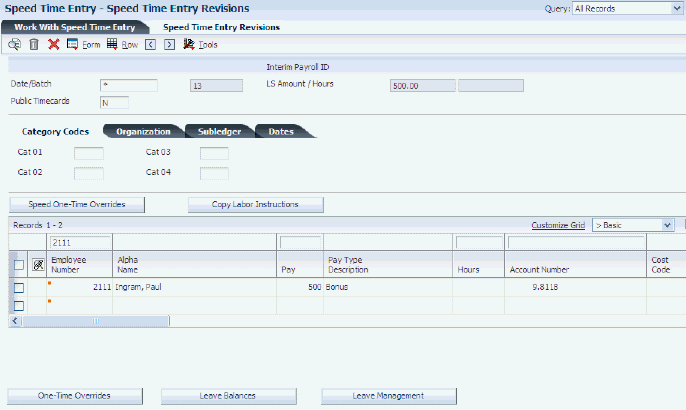
Description of ''Figure 13-1 Speed Time Entry Revisions form''
- DBA (deduction, benefit, accrual)
-
Enter a code that defines the type of deduction, benefit, or accrual.
Pay types are numbered from 1 to 999. Deductions and benefits are numbered from 1000 to 9999.
- Amount
-
Enter the actual gross pay amount for an employee. This amount is to be distinguished from the distributed gross pay amount used for labor distribution. See data item DPAY.
When you are using Work Order Time Entry, this field is used to record miscellaneous pay for an employee, (for example, piece rate bonus).
- Basis
-
Enter the number of hours associated with each transaction.
- Company
-
Enter the company to which the employee is assigned. This code is used to store historical payroll information and to determine accounts for some journal entries.
- Work Tax Area
-
Enter a code that identifies a geographical location and the tax authorities for an employee work site, including employee and employer statutory requirements. In the Vertex payroll tax calculation software, the tax area code is synonymous with GeoCode. To determine the valid codes for the location, refer to the documentation for the tax calculation software that you are using.
- A/P Voucher (accounts payable voucher)
-
Enter a code to use to determine whether the system generates a voucher for the DBA, tax, or wage attachment during the final update phase of the payroll processing cycle. Values are:
N: Do not generate.
Y: Generate.
- Payee No (payee number)
-
Enter the address book number for the supplier who receives the final payment.
In Benefits administration, this is the address book number of the company that issues the plan and receives premium payments for that company.
For wage attachments, payee is the address book number of the agency, company, individual, or court that is to receive the payment of the check.
- Wage Att (wage attachment)
-
Enter a control number used to group and identify all related elements associated with a wage attachment (Garnishment, Levy, Child Support, or Loan). This number is assigned by the system and is used to attach a specific deduction to its related wage attachment information.
- Attached To Timecard,Stand Alone, and All
-
Enter a unique number that the system assigns to each timecard. You can use this field in the Time Entry By Job program to retrieve a specific timecard for display. This field is also used to tie a timecard to each Actual Burden audit record created for the timecard during the Actual Burden Journaling process.
13.3.4 Entering Standalone DBA Overrides
Access the One-Time Overrides form.
- DBA (deduction, benefit, accrual)
-
Enter a code that defines the type of deduction, benefit, or accrual.
Pay types are numbered from 1 to 999. Deductions and benefits are numbered from 1000 to 9999.
- Amount
-
Enter the actual gross pay amount for an employee. This amount is to be distinguished from the distributed gross pay amount used for labor distribution. See data item DPAY.
When you are using Work Order Time Entry, this field is used to record miscellaneous pay for an employee (for example, piece rate bonus).
- Basis
-
Enter the number of hours associated with each transaction.
- Company
-
Enter the company to which the employee is assigned. This code is used to store historical payroll information and to determine accounts for some journal entries.
- Work Tax Area
-
Enter a code that identifies a geographical location and the tax authorities for an employee work site, including employee and employer statutory requirements. In the Vertex payroll tax calculation software, the tax area code is synonymous with GeoCode. To determine the valid codes for the location, refer to the documentation for the tax calculation software that you are using.
- A/P Voucher (accounts payable voucher)
-
Enter a code to use to determine whether the system generates a voucher for the DBA, tax, or wage attachment during the final update phase of the payroll processing cycle. Valid codes are:
N: Do not generate.
Y: Generate.
- Payee No (payee number)
-
Enter the address book number for the supplier who receives the final payment.
In Benefits administration, this is the address book number of the company that issues the plan and receives premium payments for it.
For wage attachments, payee is the address book number of the agency, company, individual, or court that is to receive the payment of the check.
- Wage Att (wage attachment)
-
Enter a control number used to group and identify all related elements associated with a wage attachment (Garnishment, Levy, Child Support, or Loan). This number is assigned by the system and is used to attach a specific deduction to its related wage attachment information.
- Attached To Timecard
-
Enter a unique number that the system assigns to each timecard. You can use this field in the Time Entry By Job program to retrieve a specific timecard for display. This field is also used to tie a timecard to each Actual Burden audit record created for the timecard during the Actual Burden Journaling process.
- Stand Alone
-
Enter a unique number that the system assigns to each timecard . You can use this field in the Time Entry By Job program to retrieve a specific timecard for display. This field is also used to tie a timecard to each Actual Burden audit record created for the timecard during the Actual Burden Journaling process.
- All
-
Enter a unique number that the system assigns to each timecard. You can use this field in the Time Entry By Job program to retrieve a specific timecard for display. This field is also used to tie a timecard to each Actual Burden audit record created for the timecard during the Actual Burden Journaling process.