12 Setting Up Staff
This chapter contains the following topics:
12.1 Understanding Staff Setup
The JD Edwards EnterpriseOne Transportation Management system enables you to define the kind and number of staff at a depot or for a particular vehicle. When setting up a depot, you assign the staff to a specific depot, job description, shift, job type, effective date, and expiration date. You assign staff to a specific depot based on employee qualifications. By assigning employees to a depot, you can track which members of the transportation staff are at various locations.
You can assign employees to a particular vehicle and shift. In addition, you can set up effective dates and expiration dates. You assign an employee to operate the vehicles according to the job that the individual performs. This is especially useful if you use a private fleet for deliveries.
Use the Work With Depot/Vehicle Staff program (P49041) to assign staff to operate the vehicles according to the job that each staff member performs. You can also assign a person to a particular vehicle or you can assign staff to a depot. This is particularly helpful for tracking a private fleet of vehicles and drivers.
You can assign a vehicle to an employee who has special qualifications or a specific license that is required to operate the vehicle or transport a particular product such as hazardous materials.
12.1.1 Prerequisites
Before setting up staff:
-
Verify that you have entered the depots and staff members in the JD Edwards EnterpriseOne Address Book system.
-
Verify that you have set up the vehicles in the Vehicle Master table.
See Setting Up Vehicles.
12.2 Setting Up Depot or Vehicle Staff
This section discusses how to set up staff.
12.2.1 Form Used to Set Up Staff
| Form Name | Form ID | Navigation | Usage |
|---|---|---|---|
| Depot/Vehicle Staff Revisions | W49041A | Transportation Setup (G4941), Work With Depot/Vehicle Staff
Click the Add button on the Work With Depot/Vehicle Staff form. |
Set up depot or vehicle staff. |
12.2.2 Setting Up Depot or Vehicle Staff
Access the Depot/Vehicle Staff Revisions form.
Figure 12-1 Depot/Vehicle Staff Revisions form
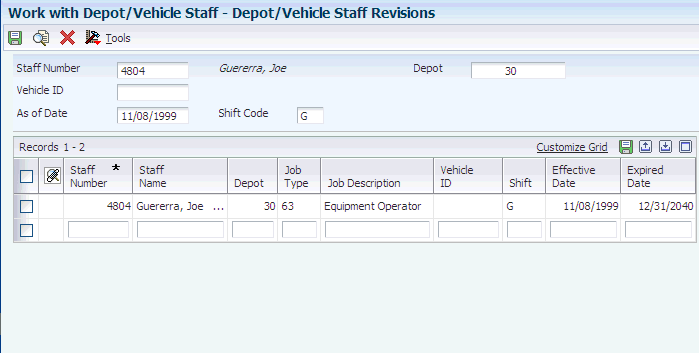
Description of "Figure 12-1 Depot/Vehicle Staff Revisions form"
- Staff Name
-
Enter the staff member's name.
- Staff Number
-
Enter the address book number that identifies the staff member.
- Job Type
-
Select the user-defined code (49/JT) that indicates the job classifications for an organization. In the Load and Delivery Management system, the job type that you define is used specifically for operators. This value is defined in the Load and Delivery Management Constants table (F49001). You must have a staff defined with that job type to create a trip. The job type also defines both the vehicle and depot staff.
- Shift
-
Enter the user-defined code (00/SH) that identifies daily work shifts. In payroll systems, you can use a shift code to add a percentage or amount to the hourly rate on a time card. If an employee always works a shift for which a shift rate differential is applicable, enter that shift code on the employee's master record. When you enter the shift on the employee's master record, you do not enter the code on the time card when you enter time. If an employee occasionally works a different shift, you enter the shift code on each applicable time card to override the default value.