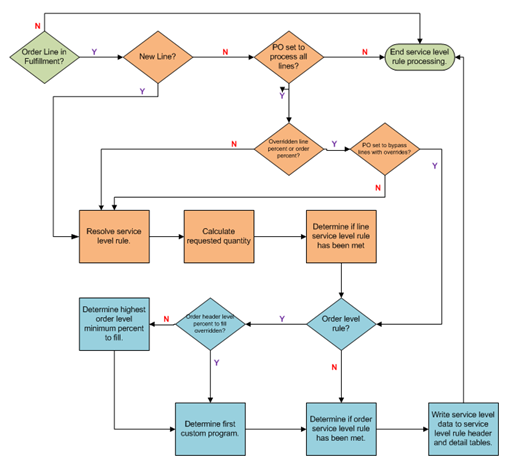5 Setting Up and Processing Service Level Rules
This chapter contains the following topics:
-
Section 5.2, "Processing Service Level Rules at Sales Order Entry"
-
Section 5.3, "Running Service Level Rules Update (R4277705)"
5.1 Setting Up Service Level Rules
This section provides an overview of service level rules and discusses how to set up service level rules.
5.1.1 Understanding Service Level Rules
A service level agreement (SLA) is a negotiated agreement between two parties where one is the customer and the other is the service provider. This agreement can be a legally binding formal or informal contract. The SLA records a common understanding about services, priorities, and responsibilities. The SLA may specify the levels of availability, serviceability, or performance that the service provider must provide. This level of service can also be specified as target or minimum; allowing customers to be informed about what to expect. In some contracts, penalties may be agreed upon base on noncompliance by either party.
A service level rule defines the requirements for fulfilling sales orders for your customers. You use the Service Level Rule Maintenance program (P4277760) to define service level rules for the JD Edwards EnterpriseOne Fulfillment Management system. The system searches for service level rules based upon customer, customer group, item, item group, branch plant, release number, effective date, and expiration date. The system resolves the service level rules and updates the Service Level Rule table (F4277701) and the Service Level Rule Detail table (F4277711) during these processes:
-
Entering a sales order using a version of Sales Order Entry (P4210) that is set up to resolve service level rules.
-
Running the Service Level Rule Processor report in batch.
-
Changing the branch plant from the Fulfillment Workbench program (P4277701).
-
Running the Release from Fulfillment report (R4277703). This is for split lines only.
Within JD Edwards EnterpriseOne Fulfillment, service level rules can include:
-
Line fill percent rule.
-
Order fill percent rule.
-
Release rule.
-
Cancellation rule.
-
Partial commit rule.
-
Line custom function rule.
-
Order custom function rule.
|
Note: Service level rules are optional in the fulfillment management process. |
5.1.1.1 Line Fill Percent Rules
You can use the line fill percent rule to specify the minimum fill percentage for a sales order line. Each sales order line can have its own line fill percent rule. The fill percentage is cumulative across all releases of a line including multiple splits for a line.
The system determines the line fill percent by dividing the line quantity filled by the line quantity ordered. If the result does not meet or exceed the minimum fill percentage, the system does not release the sales order line from fulfillment. The system can perform this evaluation when you:
-
Revise a sales order that has fulfillment quantity.
|
Note: When the rule includes multiple release numbers, the minimum required fill percent is cumulative for the line based on the requested order quantity, not the split order quantity. |
This table is an example of sales order lines with line fill percent requirements:
Figure 5-1 Example of sales order lines with line fill percent requirements
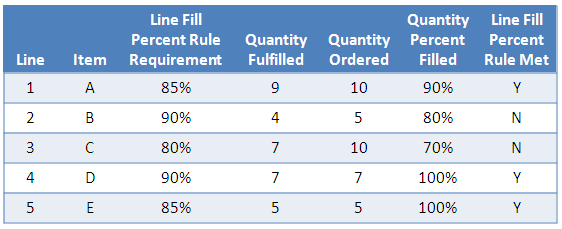
Description of "Figure 5-1 Example of sales order lines with line fill percent requirements"
In this example, lines 1, 4, and 5 meet or exceed their respective line fill percent rule requirements. The system releases these lines from fulfillment. However, lines 2 and 3 do not meet their respective line fill percent rule requirements. The system evaluates lines 2 and 3 as sales order lines that fail to meet their respective line fill percent rule requirements. Thus, the system does not release these lines from fulfillment.
The system ensures the minimum percent to fill is met or exceeded when you run the Release from Fulfillment report (R4277703). If the line has not met the requirements, the system does not release the line from fulfillment.
5.1.1.2 Order Fill Percent Rules
At the order level, the system evaluates whether the number of lines filled on an order meet the minimum fill percent for the initial release of the order.
The system determines the order fill percent by dividing the number of lines that meet their respective line fill requirements by the total number of lines on the order that are in fulfillment. When calculating the order fill percent, the system uses only lines entered into the fulfillment process that have an associated order service level rule. Therefore, the process is twofold:
-
The system determines whether the quantity filled on all fulfillment lines of the order meet or exceed their respective line fill percent rule.
-
The system performs the calculation above to determine the order fill percent.
This table is an example of a sales order that meets order fill percent rule requirements:
Figure 5-2 Example of sales order that meets order fill percent requirements
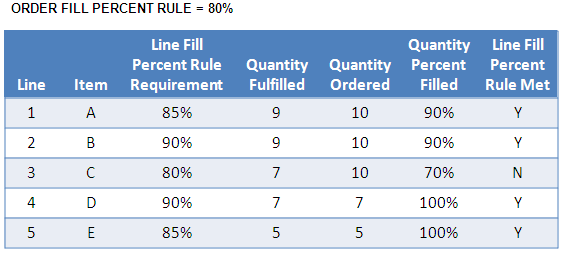
Description of "Figure 5-2 Example of sales order that meets order fill percent requirements"
In this example, line 3 does not meet the line fill percent requirements. However, because Lines 1, 2, 4, and 5 meet or exceed their respective line fill percent requirements, the system evaluates the sales order as meeting the order fill percent rule requirements (4/5 = 80 percent). The system releases four lines from fulfillment when you run the Release from Fulfillment report.
This table illustrates an example of a sale order that does not meet order fill percent rule requirements:
Figure 5-3 Example of sales order that fails to meet order fill percent requirements
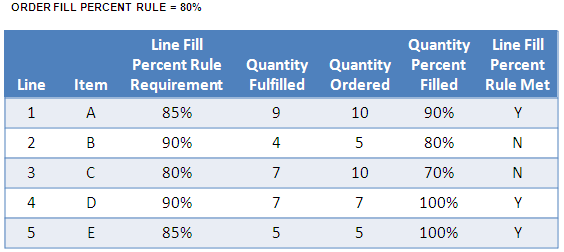
Description of "Figure 5-3 Example of sales order that fails to meet order fill percent requirements"
In this example, lines 2 and 3 do not meet their respective line fill percent requirements. The system evaluates the sales order as failing to meet the order fill percent rule requirements (3/5 = 60 percent). The system does not release any lines from fulfillment.
When you run the Auto Fulfillment Processing report (R4277701), the system processes all sales order lines in accordance with the data selection that you set up. During the process, the system evaluates fulfillment for each line on the sales order before determining whether the order fill percent meets the established requirements.
When using the Fulfillment Workbench program (P4277701) or the Sales Order Entry program (P4210) to revise sales orders, the first line that you select and modify alerts the system to evaluate the order fill percent. The system evaluates all sales order lines to determine whether the order fill percent meets the established requirements. The system records changes to the order fill percent in the Order Header Percent field that applies to all lines on the order that have an order level rule attached.
|
Note: The last change to the order fill percent supersedes any previous changes. |
The system edits against the order level rules during sales order entry and during Auto Fulfillment processing. This action ensures that the order level fill percent is the same for all lines on the order that have an order level rule. If order lines have different order fill percents, the system:
-
Uses the highest fill percent.
-
Records the fill percent in the Order Header Percent field.
-
Records an appropriate reason code.
The system only evaluates the order fill percents for the first release of an order from fulfillment. On subsequent releases, the system evaluates the open lines using line level rules.
When processing kits using an order fill percent rule, the system includes only the kit parent line in the calculation. The system does not use the kit component lines for calculations
5.1.1.3 Release Rules
Release rules enable you to manage the number of releases for a line. You can use the Service Level Rules Maintenance program (P4277760) to specify the number of fulfillment releases for a line. You can define rules that apply to all releases of lines or define rules for each specific release number. For example, you may want to limit the number of releases for a customer to three. You could set up the three releases with this criteria:
-
Release 1 requires 80 percent fulfillment.
-
Release 2 requires 95 percent fulfillment.
-
Release 3 requires 100 percent fulfillment.
On the final release number, the minimum fill percent must equal 100 percent to ensure the full quantity is processed. The system does not release the line from fulfillment if the fill percent is not met. You can also use the Cancel Rule for the last release number to ensure the remaining open balance on the line is canceled. If you do not require a 100 percent fill or cancel the open balance, the system does not assign a minimum fill percent requirement for the split lines. The line can create additional lines and could have an additional number of splits because the system does not enforce any service level rule information.
If the system does not find an associated service level rule for a specific release number, it searches for the default release number rule. If the system does not find a default release number rule, it does not apply any rule to the order line.
5.1.1.4 Cancellation Rules
Cancellation rules enable you to specify at what fill percent the open balance of the line can be canceled. You can use the Service Level Rules Maintenance program to specify whether the system cancels the balance of a line. For example:
-
Customer A requires a 95 percent line fill percent. When this line fill percent is met, the system leaves the remaining 5 percent open and splits it onto a new line.
-
Customer B requires a 98 percent line fill percent. When this line fill percent rule is met, the system enables cancellation of the remaining 2 percent. The cancellation occurs when the system runs the Release from Fulfillment report (R4277703).
You could use the release number with the cancel rule to prevent further releases. For example:
-
Release 1 requires 80 percent filled.
-
Release 2 requires 95 percent filled.
-
Release 3 requires 98 percent filled and cancels the 2 percent open balance.
5.1.1.5 Partial Commit Rules
Partial commit rules enable you to specify whether the system soft commits inventory for partial order quantities to sales order lines. You use the Service Level Rules Maintenance program to specify whether the system reserves quantity on a line until more inventory becomes available to meet the line and order fill percent requirements.
If you do not set the flag to perform partial commitments, the inventory is available for other sales orders. When using order fill percent rules, the system must process all lines on the sales order with an associated order fill percent rule and determine whether the fulfilled quantity meets the order fill percent requirements. If the order does not meet the minimum order fill percent requirements, the system does not soft commit inventory to any of the lines on the order. For example:
-
Order quantity = 100
-
Line fill percent = 90
-
Available Quantity = 50
-
Partial commit = No
In this example, the 50 units available to be committed to the line remain available and the sales order line does not have any quantity soft committed. The system does not assign inventory to the line until at least 90 items are available to meet the 90 percent fill level.
|
Note: The system evaluates the partial commit rule during the auto fulfillment process only. |
5.1.1.6 Line Custom Function Rules
You can use the line custom function rule to specify the custom function that the system uses to determine whether requirements are met for a sales order line. Each sales order line can have its own line custom function rule. If the custom function determines that the order line has not met the requirements, the system does not release the sales order line from fulfillment. The system can perform this evaluation when you:
-
Use the Fulfillment Workbench program (P4277701).
-
Run the Auto Fulfillment Processing report (R4277701).
-
Revise a sales order that has fulfillment quantity.
The system ensures that the requirements are met when you run the Release from Fulfillment report (R4277703). If the line does not meet the requirements, the system does not release the line from fulfillment.
5.1.1.7 Order Custom Function Rules
At the order level, the system launches the custom function specified at the order header level to determine whether the order lines with an order level custom function rule has met the requirements. If multiple order service level rules with different order custom functions are resolved for the same order, the system uses the first order custom function to determine whether the order service level rule requirements are met. The system returns the custom function requirement determination to all lines on the order with an order level rule type.
The system ensures that the requirements are met when you run the Release from Fulfillment report (R4277703). If the order does not meet the requirements, the system does not release the order from fulfillment.
5.1.2 Form Used to Set Up Service Level Rules
| Form Name | Form ID | Navigation | Usage |
|---|---|---|---|
| Service Level Rule Maintenance | W4277760A | Fulfillment Setup (G4277740), Service Level Rules Setup | Set up service level rules. |
5.1.3 Setting Up Service Level Rules
Access the Service Level Rule Maintenance form.
You can use the header section of the form to filter the records that are displayed in the grid.
Figure 5-4 Service Level Rule Maintenance form [Release 9.1 Update]
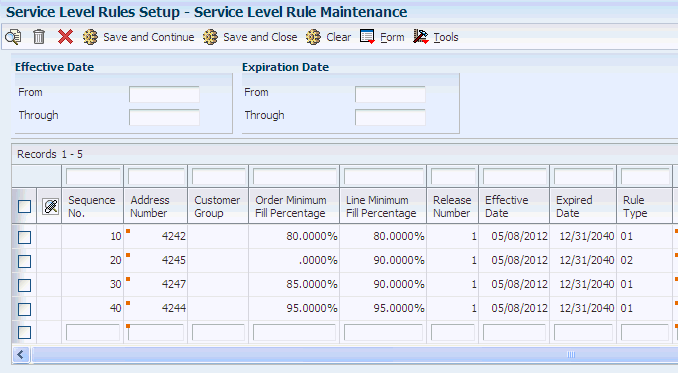
Description of "Figure 5-4 Service Level Rule Maintenance form [Release 9.1 Update]"
- Sequence Number
-
Enter a sequence number that the system uses to process records in a user-defined order. The system searches for rules based upon the sequence. You should sequence rules from those that are specific to those that are general.
- Address Number
-
Enter a number that identifies an entry in the JD Edwards EnterpriseOne Address Book system, such as customer.
- Customer Group
-
Enter a user-defined code (UDC) (40/PC) that identifies a customer group. You can group customers with similar characteristics to process records.
- Item Number
-
Enter a number that the system assigns to an item. It can be in short, long, or third item number format.
- Item Group
-
Enter a UDC (40/PI) that identifies an inventory price group for an item. You can group items with similar characteristics to process records.
- Release Number
-
Enter a number that represents the release number for sales order lines. This number represents the number of times that the system has released a sales order line from the Fulfillment Management system. The initial (original) line on the order before any splits is the first release or release number 1.
When the Release from Fulfillment report (R4277703) splits a line and does not cancel the remaining quantity, the system increments the release number for the new line by a single count. For example, the first split is release 2, the second is release 3, and so on.
You can specify different rule requirements for each release number.
- Rule Type
-
Specify the service level rule type that you have set in the Fulfillment Management system. Values are:
01: Order service level rule.
02: Line service level rule.
The system can only set an order service level rule type for the first release number. All subsequent or default releases are set as a line service level rule type.
- Order Minimum Fill Percent
-
Enter the minimum percentage of sales order lines that must meet their respective line requirements to release the order from fulfillment.
If the system retrieves a custom function and an order minimum fill percent rule to resolve the same order, the system uses the custom function to determine whether the order service level rule was met.
- Line Minimum Fill Percent
-
Enter the minimum percentage of the order line quantity necessary to release the line from fulfillment.
- Cancel YN (cancel yes or no)
-
Select the check box if you want the system to cancel unfulfilled quantity for a sales order line when the system runs the Release from Fulfillment report (R4277703).
- Partial Commit
-
Select the check box if you want the system to partially fulfill an order line that does not meet the service level rule requirements when using the Auto Fulfillment Processing report (R4277701).
- Custom Function
-
Enter the name of the custom function that evaluates order or line rule types.
When creating rules, the system enables and disables fields based on the fields that you populate. For example, if you enter an address book number, then the system disables the customer group field.
The system does not allow you to enter order and line fill percents, and a custom business function. When you use custom business functions, the line and order fill requirements are determined within the function.
5.2 Processing Service Level Rules at Sales Order Entry
This section provides an overview of processing service level rules at sales order entry and discusses:
-
Service level rule resolution.
-
Service level rule override processing.
-
Dynamic overrides of service level header information.
-
Requested order quantity update.
-
Service level rule processing.
-
Service Level Rule Evaluation Required flag.
-
Updating service level rule header and detail tables.
5.2.1 Understanding Processing Service Level Rules at Sales Order Entry
This diagram illustrates the service level rule processing at sales order entry:
Figure 5-5 Service Level Rule Processing at Sales Order Entry
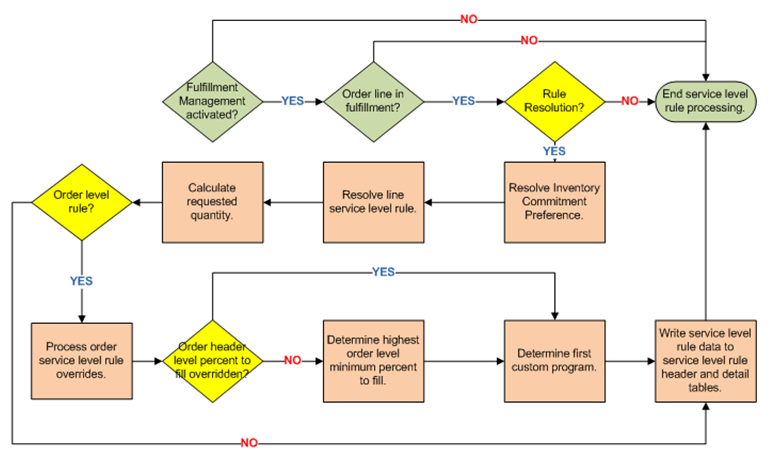
Description of "Figure 5-5 Service Level Rule Processing at Sales Order Entry"
The system constructs service level rules for processed sales order header and lines whenever one of these processes occur:
-
Creation of a new sales order or sales order line.
-
Changing the branch/plant for a sales order line from the Fulfillment Workbench.
-
Changing the branch plant at sales order entry.
-
Resolving service level rules for sales orders that are entered into the fulfillment process from running the Service Level Rules Update report (R4277705).
-
Splitting shippable sales order lines during release from fulfillment processing.
-
Running the Fulfillment Entry Batch Processing report (R4277704).
5.2.2 Service Level Rule Resolution
Service level rule resolution is driven by customer sold to, customer sold to group, item, item group, branch/plant, release number, and the requested date falling between the effective and expiration dates. These driver fields provide flexibility for you to set up service level rules based on customer or business requirements. The system resolves a service level rule when the value in the service level rule is blank or it matches the driver field that the system validated on the sales order line.
The release number driver field enables you to set up different rules by release such that the rules may get stricter with each release or limit the number of releases.
The system resolves the service level rule and returns a combination of these values:
| Value | Comments |
|---|---|
| Rule type. | The rule type is required because this value determines whether the service level rule is at the line level or order level. |
| Line level percent to fill. | The system retrieves either the line level percent to fill or the custom program to determine whether the service level rule requirements for the order lines have been met. |
| Order level percent to fill. | The system retrieves both the line level and order percents to fill or the custom program to determine whether the service level rule requirements for the order have been met. |
| Custom program. | The system retrieves the custom program to determine whether the service level rule requirements for the order have been met. |
| Cancel flag. | The system sets the cancel flag to Yes or No depending on whether you want to cancel quantities not fulfilled when the service level rule requirements are met. |
| Partial commit flag. | The system sets the partial commit flag to Yes or No depending on whether you want to commit inventory on partially fulfilled lines that do not meet the service level rule requirements. |
In each instance where the system resolves the service level rule, the system populates the return values into the Service Level Rule Header table (F4277701 and the Service Level Rule Detail table (F4277711).
During sales order entry, the system resolves the service level rules after resolving the inventory commitment preference. The branch/plant of the inventory commitment preference drives the resolution of the service level rules. When you change the branch/plant the resolution of service level rules is not affected by the resolution of any other preferences.
5.2.3 Service Level Rule Override Processing
You can override the system populated rules if necessary. After the system resolves rules for an order line, you can access the rules and make revisions. You can access the Override/Inquiry form using either of the Sales Order Entry programs (P4210 and P42101).
If you override the line level percent to fill, the system uses the override value to evaluate whether the rule requirements are met. The system replaces the line level percent to fill that was resolved using the service level rule information. If you override the order header level percent to fill, the system assigns the order level fill percent override to the header and the system does not replace the individual order level fill percents resolved from the service level rule information. However, the system uses the Order Header Level Fill Percent to determine whether the order fill percent has been met for all order lines with an order level rule type.
You cannot add new service level rule information during sales order entry. Also, if a line enters into fulfillment processing and the system does not assign a rule (because the line is ineligible), you cannot create service level rule information for the line.
5.2.4 Dynamic Overrides of Service Level Header Information
The system evaluates the existing lines on an order to determine the order header level percent to fill and the order level custom program.
The system also populates the override Reason Code field with the value DYN (dynamically assigned). This indicates that the system determined the minimum fill percentage values found in the order header.
To determine the order header level percent to fill, the system compares the order level fill percents for all the lines on the order with an order level rule and assigns the highest percent to the order header. The system stores this value in the F4277701 table. The system makes this determination only if you do not interactively override the order header level fill percent. The system stores the lowest line number associated with the selected fill percent in F4277701 table. The system uses this line number if you cancel a line and the system has to determine a new order header level fill percent.
To determine the order level custom program, the system sorts the order lines by line number and assigns the custom program from the lowest line number with an order level rule type to the order header. The system stores this line number in the Service Level Rule Header table and uses it when you cancel a line and the system has to determine a new order level custom program.
5.2.5 Requested Order Quantity Update
When you create a sales order line, the system updates the quantity ordered to the requested quantity in the Service Level Rule Detail table (F4277711).
The system uses the requested quantity to determine the total fill rate when lines have been split.
When you change the quantity ordered on a sales order line, the system updates the difference between the existing quantity ordered and the new quantity ordered and all related lines. For example, if you change the quantity ordered on a line that has been partially released, the system updates the requested quantity on both the line currently being processed and the line or lines that were previously released.
When the system splits a sales order line, the system copies the existing requested quantity to the split line.
5.2.6 Service Level Rule Processing
When you revise the quantity ordered on a sales order line with a fulfilled quantity, the system evaluates the service level rule data and determines whether service level requirements have been met. If the requirements have been met, the system sets the Line/Order Rule Evaluation Required flag.
5.2.7 Service Level Rule Evaluation Required Flag
The Service Level Rule (SLR) Evaluation Required flag indicates the impact that changes to sales order lines have in determining whether the system reevaluates the sales order lines or order meet service level rule requirements. When using order and line fill percentages, changing the order quantity or overriding the line or order percents can set the flag. Changing the branch plant on the sales order detail lines always sets the flag. The values are:
-
0: There has been no material change that impacts the state of the service level rule requirements.
-
1: The order line has experienced a material change which impacts whether the service level rule has been met
When the SLR Evaluation Required flag equals 1, this indicates that the criteria for the release of a line as determined by the Service Level rule met status has changed. Before the system can release the order line, you must accept the change using one of four methods:
-
You can deselect the evaluation required flag for the line or order from the edit form of the Fulfillment Workbench program.
-
You can use the Fulfillment Workbench to change the fulfilled quantity, branch plant, or promised delivery date on the order line.
-
You can run the Auto Fulfillment report (R4277701) to reevaluate the line; thereby accepting any change.
-
The can run the Service Level Rules Update report (R4277705) to reevaluate the service level rules for the order line or order.
The system checks the SLR Evaluation Required flag value whenever a change occurs at sale order entry. When the system uses a fill percentage rule, changes to order quantity or an override change to the line or order fill percent can effect a possible change in the met flags. If you change the branch plant from sales order entry, the system checks the SLR Evaluation Required flag.
5.2.7.1 Service Level Rules Inquiry/Overrides (P4277711)
The system displays the SLR Evaluation Required flag at the order header level. When the order fill percent is overridden and the result is a change to the Order Level Met flag, the system sets the SLR Evaluation Required flag to 1 on the header and for all sales order lines with an associated order level rule type.
When the line fill percent is overridden and the result is a change to the Line Level Met flag, the system sets the SLR Evaluation Required flag to 1. If you cancel out of the Service Level Rules Inquiry/Override form after making changes, then the system restores the existing values for the override percent, reason codes at the order and line level, and the SLR Evaluation Required flag.
5.2.7.2 Fulfillment Workbench (P4277701)
On the Fulfillment Workbench — Search form grid, the SLR Evaluation Required flag is visible for query filter purposes. On the Fulfillment Workbench — Edit form the SLR Evaluation Required flag is indicated by a check box in the grid. When the value of the SLR Evaluation Required flag equals 1, the system displays the check box as selected. If the value is 0, the system deselects the check box.
5.2.7.3 Auto Fulfillment Processing (R4277701)
When you run the Auto Fulfillment Processing report to check for lines where the SLR Evaluation Required flag is set to 1, the Service Level Rule Engine reevaluates the data to determine whether the order or line level rules are met.
5.2.7.4 Service Level Rules Engine
When the Service Level Rules Engine evaluates a line from P4277701 or R4277701, and the SLR Evaluation Required flag equals 1, the system sets the SLR Evaluation Required flag to 0.
5.2.7.5 Release from Fulfillment (R4277703)
When you run the Release from Fulfillment report, the system does not release any line with the SLR Evaluation Required flag set to 1. The system marks these lines in error and creates a PDF error report in the work center. If you activate email functionality, the system includes these lines in the email notification for lines that the system did not release.
5.2.7.6 Service Level Rules Update (R4277705)
When you run the Service Level Rules Update report to resolve a rule, the system does not set the SLR Evaluation Required flag.
5.2.8 Updating Service Level Rule Header and Detail Tables
When the system resolves a service level rule, the system updates the following information to the Service Level Rule Header and Detail tables:
| Service Level Rule Header Table (F4277701) | Service Level Rule Detail Table (F4277711) |
|---|---|
| Order Minimum Fill Percentage | Service Level Rule Type |
| Service Level Override Reason Code | Line Minimum Fill Percentage |
| Order Minimum Fill Line Number | Service Level Override Reason Code |
| Service Level Custom Function | Line Service Level Met |
| Service Level Custom Function Line Number | Order Minimum Fill Percentage |
| Order Released | Order Service Level Met |
| Order Service Level Met | Service Level Custom Function |
| SLR Evaluation Required Flag | Service Level Release Number |
| Service Level Cancel Y/N | |
| Service Level Cancel Override | |
| Service Level Partial Commit | |
| Requested Quantity | |
| Service Level Original Line Number | |
| SLR Evaluation Required Flag |
When you change the quantity ordered, quantity fulfilled, or override the rule information for a sales order or line, the system updates the following information in the Service Level Rule Header and Detail tables:
| Service Level Rule Header Table (F4277701) | Service Level Rule Detail Table (F4277711) |
|---|---|
| Order Minimum Fill Percentage | Line Minimum Fill Percentage |
| Service Level Override Reason Code | Service Level Override Reason Code |
| Order Minimum Fill Line Number | Requested Quantity |
| Service Level Custom Function | Line Service Level Met |
| Service Level Custom Function Line Number | Order Service Level Met |
| SLR Evaluation Required Flag | SLR Evaluation Required Flag |
5.3 Running Service Level Rules Update (R4277705)
This section provides an overview of service level rules processing and discusses how to:
-
Run the Service Level Rules Update report.
-
Set processing options for Service Level Rules Update (R4277705).
You run the Service Level Rules Update report to assign service level rules to sales order lines in the Fulfillment Management system independent of the sales order entry process. This diagram illustrates the process that occurs when you launch the Batch Service Level Rule Processing report:
5.3.1 Running the Batch Service Level Rule Processing Report
Select Fulfillment Management Advanced and Technical Ops (G4277730), Service Level Batch Processing.
5.3.2 Setting Processing Options for Service Level Rules Update (R4277705)
These processing options control service level rule resolution processing.
5.3.2.1 Process
- 1. Bypass service level rule resolution for sales order lines with existing service level rules.
-
Specify whether the system resolves service level rules for sales order lines with existing service level rules. This option governs both the processing within this report and the resolution of a new service level rule when you change the branch plant during either sales order entry processing or processing from the Fulfillment Workbench. Values are:
Blank: Resolve service level rules for sales order lines with existing service level rules. The system removes the existing rule and resolves a new rule based on the information in the service level rule table.
1: Bypass service level rule resolution for sales order lines with existing service level rules. The system retains the rules on the sales order line.
- 2. Bypass service level rule resolution for sales order lines with overridden order or line minimum percents to fill, or an overridden cancel rule flag.
-
Specify whether the system resolves service level rules for sales order lines with overridden values. Override values can include line level minimum percents to fill or an overridden cancel rule. When the system resolves service level rules, it replaces all overridden values with values from the resolved service level rule. This option governs both the processing within this report and the resolution of a new service level rule when you change the branch plant during either sales order entry processing or processing from the Fulfillment Workbench. Values are:
Blank: Resolve service level rules for sales order lines with override values.
1: Bypass service level rule resolution for sales order lines with overrides values.
- 3. Clear overridden order minimum percent to fill when service level rule is resolved.
-
Specify whether the system, while resolving service level rules, clears the overridden minimum percent to fill value on the order header. The system does not clear the values on the detail lines. Values are:
Blank: Maintain the overridden order minimum fill percent to fill during service level rule resolution.
1: Clear the overridden order minimum fill percent during service level rule resolution. The system removes the existing value and resolves the new value using the service level rule information on the order detail lines.
- 4. Suppress report output.
-
Specify whether the system suppresses report output.
Blank: Do not suppress report output.
1: Suppress report output.
5.4 Overriding Service Level Rules
This section provides an overview and discusses how to override service level rules.
5.4.1 Understanding Overriding Service Level Rules
The Service Level Rules Inquiry/Override program (P4277711) enables you to override the system-resolved service level rules. You can reset the order and line level fill percent values that are associated with qualified order lines. This application is available from the Form and Row menus of the Sales Order Entry programs (P4210) and (P42101).
You cannot dynamically add rules to lines that do not have a rule. You can only revise existing rules.
The Service Level Rules Inquiry/Override program requires that you enter a reason code for any overrides. If you override the fill percent on a line, the system reevaluates the line in relation to the overridden order fill rates and resets the Line and Order Rule Evaluation Required flag values as necessary. Some examples are:
-
When you change the line percent and there is a fulfilled quantity for the line, the system:
-
Evaluates whether the line fill percent has been met.
-
Updates the Line Rule Evaluation Required flag if the requirement met status has changed.
-
-
When you change the order fill percent, the system:
-
Updates the override fill percent.
-
Evaluates the entire order to determine whether the order requirement met status has changed and if so, updates the Order Header Rule Evaluation Required flag.
-
Updates the order rule evaluation required flag for all lines with an order level rule.
-
-
When you change the line percent for a line with an order level rule, the system:
-
Evaluates whether the line fill percent has been met.
-
Updates the Line Rule Evaluation Required flag if the requirement met status has changed.
-
Evaluates the entire order to determine whether the order requirement met status has changed and if so, updates the Order Header Rule Evaluation Required flag is set.
-
Updates the Order Rule Evaluation Required flag for all lines with an order level rule.
-
You can override order level percents at the order header only. The order header fill percent value applies to all lines on the sales order that have an order level rule. The system uses these lines to evaluate whether the order fulfill quantities meet the order level percent to fill requirements.
If a sales order line has a line type rule, the order level values do not override the line level values.
Order lines associated with a custom program rule are not eligible for any service level rule overrides.
If an order has different custom functions on the order lines then the system uses the first custom function on the order. For example, if you had an order with this order detail:
| Line Number | Custom Function | Order Rule Type |
|---|---|---|
| 1 | A | N |
| 2 | B | Y |
| 3 | C | Y |
| 4 | D | N |
| 5 | E | Y |
In this example, the first function where the order flag is set that the system finds is line 2 with custom function B. The system then applies custom function B to lines 2, 3, and 5. The system evaluates lines 1 and 4 as line level rule types.
5.4.2 Form Used to Override Service Level Rules
| Form Name | Form ID | Navigation | Usage |
|---|---|---|---|
| Service Level Rules Inquiry/Override | W4277711A | Sales Order Processing (G4211), Sales Order Detail.
Locate a sales order and click Select. On the Sales Order Detail Revisions form, select a detail record. Select Service Level Rules from the Row menu. |
Review and override service level rules. |
5.4.3 Overriding Service Level Rules
Access the Service Level Rules Inquiry/Override form.
Figure 5-7 Service Level Rules Inquiry/Override form
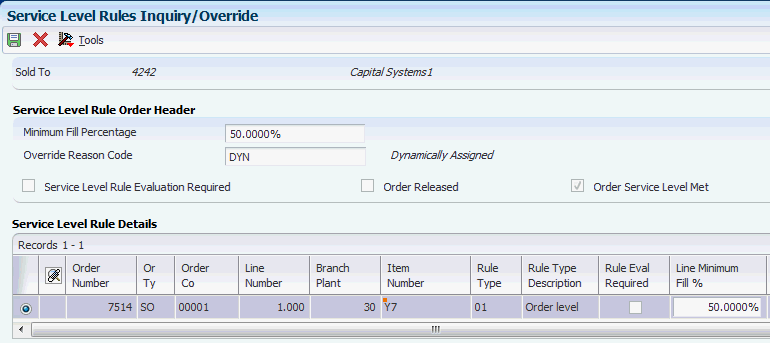
Description of "Figure 5-7 Service Level Rules Inquiry/Override form"
- Minimum Fill Percentage
-
Enter the minimum fill percent of sales order lines that must meet the line requirement for an order service level rule to be met.
If the system resolves rules with custom function with order minimum fill percentage for the same order, the system uses the first custom function on the order.
If the system resolves multiple order level rules with different fill percentages and no custom functions for the same order, the system uses the highest order minimum fill percentage.
The system dynamically populates the value into this field and uses the value to determine if the order service level rule has been met.
- Override Reason Code
-
Enter a UDC value (42W/RC) to indicate the reason that you are overriding the minimum fill percentage at either the order or line level.
If the system dynamically populates the Minimum Fill Percentage field, the override reason code is DYN (Dynamically Assigned).
If the system populates the Minimum Fill Percentage field at the order or line level by copying a sales order, the override reason code is CPY (Copy).
- Service Level Rule Evaluation Required
-
The system sets this flag to indicate a sales order was changed and requires service level reevaluation. This indicates that the line or order service level rule requirements met status may change.
- Order Released
-
The system sets this flag to indicate that the order has been released. If an order has been released, the system processes the remaining open lines as line service level rules.
- Order Service Level Met
-
The system sets this flag to indicate that the order service level requirements have been met for the sales order.
- Cancel Y/N
-
The system specifies whether the unfulfilled quantity for a sales order line is canceled when a sales order line with a service level rule is released from the Fulfillment Management system using the Release from Fulfillment report (R4277703). Values are:
0: Do not cancel unfulfilled quantity.
1: Cancel unfulfilled quantity.