24 Reviewing Block Information for the SPED EFD PIS/COFINS Report (Release 9.1 Update)
This chapter contains the following topics:
24.1 Reviewing Block Information for the SPED EFD PIS/COFINS Report
Review the following sections to understand the changes to blocks for the SPED EFD PIS/COFINS report:
24.1.1 Reviewing EFD PIS COFINS Changes to Block A
Block A contains services fiscal documents (ISS tax only).
Review the changes to Block A that support the EFD PIS COFINS report:
| Register Number | Field Number | Field Name | Description |
|---|---|---|---|
| A001 | 1 | REG | A001 |
| A001 | 2 | IND_MOV | Indicates if the block has information in the file. |
| A010 | 1 | REG | A010 |
| A010 | 2 | CNPJ | With establishment AN8 inform F0101.TAX. This is the Company's CNPJ Nota Fiscal. |
| A100 | 1 | REG | A100 |
| A100 | 2 | IND_OPER | F76101B.BRNOP < 5000 "0" Otherwise, "1" |
| A100 | 3 | IND_EMIT | If IND_OPER =0, then 1 (others), else 0 (owner issue). |
| A100 | 4 | COD_PART | If F7601B.BNFS < 5 then F7601B.AN8V, else F7601B.AN8. |
| A100 | 5 | COD_SIT | If F7601B.CNDJ <> Blanks = 00, else 02 (Cancelled). |
| A100 | 6 | SER | If the nota fiscal is paper, then F7601B.BSER.
If the nota fiscal has a legal number in the F7601BTE table, then the series number of it. For BRNFI-NA: Serie 3 digits from position 10, BRNFI-TE: NF Number: if length of B76ELN is equal to 13, then NF Series = Blank. If length of B76ELN is equal to 15, then NF Series = Characters 14 and 15. If length of B76ELN is equal to 24, then NF Series = S.U. For BRNFI-SP: Blanks |
| A100 | 7 | Blanks | |
| A100 | 8 | NUM_DOC | If the nota fiscal is paper (not in the F76B01TE table) then the F7601B.BNNF value.
If the nota fiscal is at F7601BTE and nota fiscal type = BRNFI-NA first 9 characters of B76ELN. If nota fiscal type = BRNFI-TE the first 13 characters of B76ELN, if BRNFI-SP B76ELN |
| A100 | 9 | CHV_NFSE | Access key from F76B01TE (only for electronic nota fiscal) Blog XML |
| A100 | 10 | DT_DOC | F7601B.FHISSU |
| A100 | 11 | DT_EXE_SERV | Blanks |
| A100 | 12 | VL_DOC | F7601B.BVTN |
| A100 | 13 | IND_PGTO | With F7611B.DOCO and F7611B.PDCTO and F7611B.KCOO access the following: For inbound - F4311/F43119 and recover PTC, for outbound recover F4211/9.PTC: With payment term access F0014. If NDTP = 0 and NSP= 0, then 0. Otherwise 1. |
| A100 | 14 | VL_DESC | F7601B.BDES |
| A100 | 15 | VL_BC_PIS | Summarize F76B011.TDBRTXB where F76B011.TDBNNF = F7611B.FDBNNF and F76B011.TDBSER = F7611B.FDBSER and F76B011.TDN001 = F7611B.FDN001 and F76B011.TDDCT = F7611B.FDDCT and F76B011.TDLNID = F7611B.FDLNID and F76B011.TDBRTX = "05" |
| A100 | 16 | VL_PIS | F76B001.THBRTXA where F76B001.THBNNF = F7601B.FHBNNF and F76B001.THBSER = F7601B.FHBSER and F76B001.THN001 = F7601B.FHN001 and F76B001.THDCT = F7601B.FHDCT and F76B001.THBRTX = "05" |
| A100 | 17 | VL_BC_COFINS | F76B011.TDBRTXB where F76B011.TDBNNF = F7611B.FDBNNF and F76B011.TDBSER = F7611B.FDBSER and F76B011.TDN001 = F7611B.FDN001 and F76B011.TDDCT = F7611B.FDDCT and F76B011.TDLNID = F7611B.FDLNID and F76B011.TDBRTX = "06" |
| A100 | 18 | VL_COFINS | F76B001.THBRTXA where F76B001.THBNNF = F7601B.FHBNNF and F76B001.THBSER = F7601B.FHBSER and F76B001.THN001 = F7601B.FHN001 and F76B001.THDCT = F7601B.FHDCT and F76B001.THBRTX = "06" |
| A100 | 19 | VL_PIS_RET | Sales: Summarize nota fiscal PIS WH Amount from F76B429.BRTXA when tax type='05'. |
| A100 | 20 | VL_COFINS_RET | Sales: Summarize nota fiscal COFINS WH Amount from F76B429.BRTXA when tax type='06'. |
| A100 | 21 | VL_ISS | Nota fiscal ISS tax amount from F7601B.BISS |
| A110 | 1 | REG | A110 |
| A110 | 2 | COD_INF | F7611B.BINM - Fiscal Message |
| A110 | 3 | Access UDC 40/PM. Description is UDC description. | |
| A111 | 1 | REG | A100 |
| A111 | 2 | NUM_PROC | Select from F76B038 and F76B036 related process. |
| A111 | 3 | IND_PROC | B76POI from the F76B035 table and the F76B037 table for the process selected before. |
| A120 | 1 | REG | A120 |
| A120 | 2 | VL_TOT_SERV | F7601B.BVTN (Nota Fiscal Total Amount) |
| A120 | 3 | VL_BC_PIS | With purchase order number and type access F76B0411 (F76B0411.ODCT, ODOC and KCO, BRTXTP =05 and sum (BRTXTT). |
| A120 | 4 | VL_PIS_IMP | With purchase order number and type, access (F76B0411.ODCT, ODOC and KCO, BRTXTP =05 and sum AA. |
| A120 | 5 | DT_PAG_PIS | With purchase order number and type, access (F76B0411.ODCT, ODOC and KCO, BRTXTP =05 and find DDJ. |
| A120 | 6 | VL_BC_COFINS | With purchase order number and type access F76B0411 (F76B0411.ODCT, ODOC and KCO, BRTXTP =06 and sum (BRTXTT). |
| A120 | 7 | VL_COFINS_IMP | With purchase order number and type, access (F76B0411.ODCT, ODOC and KCO, BRTXTP =06 and sum AA. |
| A120 | 8 | DT_PAG_COFINS | With purchase order number and type, access (F76B0411.ODCT, ODOC and KCO, BRTXTP =05 and find DDJ. |
| A120 | 9 | LOC_EXE_SERV | Import information, execution place F76B033.B76PSE. |
| A170 | 1 | REG | A170 |
| A170 | 2 | NUM_ITEM | F7611B.LNID |
| A170 | 3 | COD_ITEM | F4101.ITM |
| A170 | 4 | DESCR_COMPL | Line message, F7611B.BINM and then find message description. |
| A170 | 5 | VL_ITEM | F7611B. AEXP |
| A170 | 6 | VL_DESC | F7611B.BDES |
| A170 | 7 | NAT_BC_CRED | Blanks |
| A170 | 8 | IND_ORIG_CRED | If the nota fiscal is inbound and supplier is foreign (Country<> BR), inform 1. Otherwise, 0. |
| A170 | 9 | CST_PIS | F76B012.B76TSPIS |
| A170 | 10 | VL_BC_PIS | F76B011.TDBRTXB where F76B011.TDBNNF = F7611B.FDBNNF and F76B011.TDBSER = F7611B.FDBSER and F76B011.TDN001 = F7611B.FDN001 and F76B011.TDDCT = F7611B.FDDCT and F76B011.TDLNID = F7611B.FDLNID and F76B011.TDBRTX = "05". |
| A170 | 11 | ALIQ_PIS | F76B011.TDBRTXR where F76B011.TDBNNF = F7611B.FDBNNF and F76B011.TDBSER = F7611B.FDBSER and F76B011.TDN001 = F7611B.FDN001 and F76B011.TDDCT = F7611B.FDDCT and F76B011.TDLNID = F7611B.FDLNID and F76B011.TDBRTX = "05". |
| A170 | 12 | VL_PIS | F76B001.THBRTXA where F76B011.THBNNF = F7601B.FHBNNF and F76B011.THBSER = F7601B.FHBSER and F76B011.THN001 = F7601B.FHN001 and F76B011.THDCT = F7601B.FHDCT and F76B001.THBRTX = "05". |
| A170 | 13 | CST_COFINS | F76B012.B76TSCOF |
| A170 | 14 | VL_BC_COFINS | F76B011.TDBRTXB where F76B011.TDBNNF = F7611B.FDBNNF and F76B011.TDBSER = F7611B.FDBSER and F76B011.TDN001 = F7611B.FDN001 and F76B011.TDDCT = F7611B.FDDCT and F76B011.TDLNID = F7611B.FDLNID and F76B011.TDBRTX = "05". |
| A170 | 15 | ALIQ_COFINS | F76B011.TDBRTXR where F76B011.TDBNNF = F7611B.FDBNNF and F76B011.TDBSER = F7611B.FDBSER and F76B011.TDN001 = F7611B.FDN001 and F76B011.TDDCT = F7611B.FDDCT and F76B011.TDLNID = F7611B.FDLNID and F76B011.TDBRTX = "06". |
| A170 | 16 | VL_COFINS | F76B001.THBRTXA where F76B011.THBNNF = F7601B.FHBNNF and F76B011.THBSER = F7601B.FHBSER and F76B011.THN001 = F7601B.FHN001 and F76B011.THDCT = F7601B.FHDCT and F76B001.THBRTX = "06". |
| A170 | 17 | COD_CTA | Blanks |
| A170 | 18 | COD_CCUS | Blanks |
| A990 | 1 | REG | A990 |
| A990 | 2 | QTD_LIN_A | Count total lines block A, |
Review the Block A report:
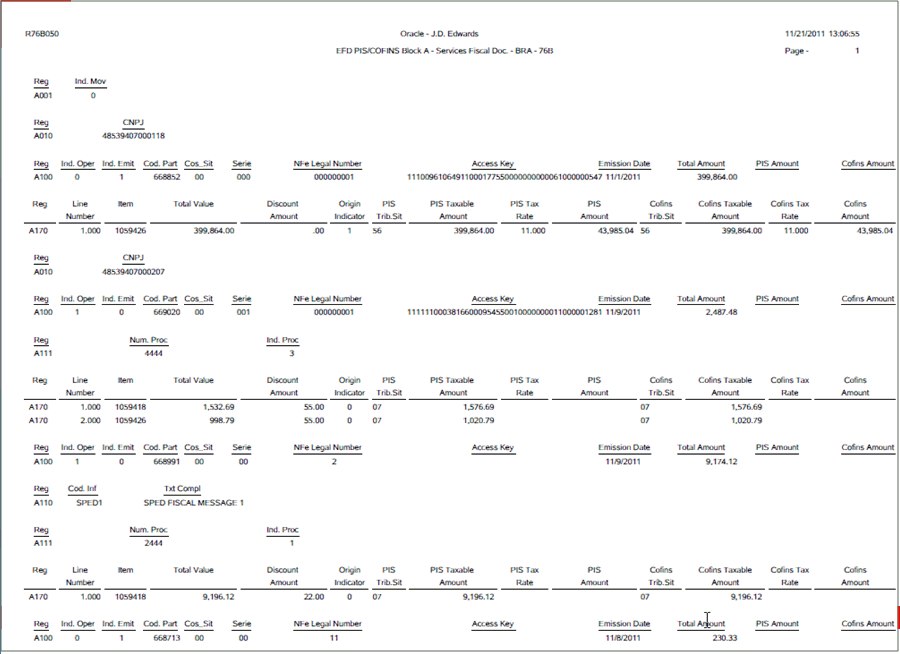
Description of the illustration ''block_a.gif''
24.1.2 Reviewing EFD PIS COFINS Changes to Block C
Block C contains fiscal documents I - goods (ICMS/IPI taxes).
Review the changes to Block C that support the EFD PIS COFINS report:
| Register Number | Field Number | Field Name | Description |
|---|---|---|---|
| C001 | 1 | REG | C001 |
| C001 | 2 | IND_MOV | Indicates if the block has information in the file. |
| C010 | 1 | REG | C010 |
| C010 | 2 | CNPJ | Company AN8 |
| C010 | 3 | IND_ESCRI | 2 |
| C100 | 1 | REG | C100 |
| C100 | 2 | IND_OPER | F76101B.BRNOP <5000 "0". Otherwise, "1" |
| C100 | 3 | IND_EMIT | If IND_OPER=0 then 1. Otherwise, 0. |
| C100 | 4 | COD_PART | If IND_OPER= 1 F7601B.AN8 else F7601B. AN8V address number. |
| C100 | 5 | COD_MOD | With nota fiscal number, access F76B030.B76MOTY. |
| C100 | 6 | COD_SIT | Sales Orders Classic and Sao Paolo: If F7601B.CNDJ = Blanks then 00 else 02 (Cancelled)
National Sales orders: Access with nota fiscal to F76B12TE with B76SACT=Y, find B76NFST: C = 02 U = 05 R = 04 The value is in the special handling code field in UDC 76B/ST. For purchase orders: if F7601B.CNDJ = Blanks 08. Otherwise, 02. |
| C100 | 7 | SER | If the nota fiscal is paper, then the F7601B.BSER value.
If the nota fiscal has a legal number in the F7601BTE table, then the series number of it. For BRNFI-NA: Serie 3 digits from position 10, BRNFI-TE: Nota Fiscal Number: if length of B76ELN is equal to 13, then Nota Fiscal Series = Blank. If length of B76ELN is equal to 15, then Nota Fiscal Series = Characters 14 and 15. If length of B76ELN is equal to 24, then Nota Fiscal Series = S.U. For BRNFI-SP: Blanks. |
| C100 | 8 | NUM_DOC | If the nota fiscal is paper (not in the F76B01TE table), then the F7601B.BNNF value.
If the nota fiscal is at F7601BTE and nota fiscal type = BRNFI-NA first 9 characters of B76ELN, if nota fiscal type = BRNFI-TE the first 13 characters of B76ELN, if BRNFI-SP B76ELN. |
| C100 | 9 | CHV_NFE | Blog XML |
| C100 | 10 | DT_DOC | Issue Date |
| C100 | 11 | DT_E_S | Nota fiscal outbound – BRADEJ(F76101B). |
| C100 | 12 | VL_DOC | Nota fiscal inbound – BRADLJ(F76101B). |
| C100 | 13 | IND_PGTO | With Sales Order access F4201/9, with purchase order access f4301/9 and find PTC in both cases. With PTC access F0014 and retrieve the NDTP (Net days to pay) and NSP (Split). If both are 0, then inform 0. Otherwise, 1. If is a standalone, inform 9. |
| C100 | 14 | VL_DESC | F7611B.BDES |
| C100 | 15 | VL_ABAT_NT | F7601B.FHBDIZ |
| C100 | 16 | VL_MERC | F76101B.BRAVAL |
| C100 | 17 | IND_FRT | With the F7601B.FRTH value, access UDC 76B|FO and retrieve the second description. If description is blank or FRTH does not exist, then 9. |
| C100 | 18 | VL_FRT | F7601B.BFRT |
| C100 | 19 | VL_SEG | F7601B.BSEG |
| C100 | 20 | VL_OUT_DA | F7601B.BDFN |
| C100 | 21 | VL_BC_ICMS | F7601B.BBCL |
| C100 | 22 | VL_ICMS | Sum F7611B.BRAVCI |
| C100 | 23 | VL_BC_ICMS_ST | Sum F7611B.BBIS |
| C100 | 24 | VL_ICMS_ST | Sum F7611B.BVIS |
| C100 | 25 | VL_IPI | Sum F7611B.BRBIPI |
| C100 | 26 | VL_PIS | F76B001.THBRTXA where F76B001.THBNNF = F7601B.FHBNNF and F76B001.THBSER = F7601B.FHBSER and F76B001.THN001 = F7601B.FHN001 and F76B001.THDCT = F7601B.FHDCT and F76B001.THBRTX = "05". |
| C100 | 27 | VL_COFINS | F76B001.THBRTXA where F76B001.THBNNF = F7601B.FHBNNF and F76B001.THBSER = F7601B.FHBSER and F76B001.THN001 = F7601B.FHN001 and F76B001.THDCT = F7601B.FHDCT and F76B001.THBRTX = "06". |
| C100 | 28 | VL_PIS_ST | Sum F76B031.B76PSA |
| C100 | 29 | VL_COFINS_ST | Sum F76B031.B76CFSA |
| C110 | 1 | REG | C110 |
| C110 | 2 | COD_INF | F7601B.BINM - Fiscal Message |
| C110 | 3 | TXT_COMPL | Access UDC 40/PM. Description is UDC description. |
| C111 | 1 | REG | C111 |
| C111 | 2 | NUM_PROC | With nota fiscal number, access the F76B038 table and retrieve Administrative Process ID (B76APID) or/and F76B036 and retrieve Judicial Process ID (B76JPID). |
| C111 | 3 | IND_PROC | With judicial process, access F76B035 and find B76POI or F76B037 and find B76POI. |
| C120 | 1 | REG | C120 |
| C120 | 2 | COD_DOC_IMP | For all nota fiscal lines, access the F76B018 table and retrieve Import Declaration Type (B76IDCT). If value is DSI then 1. Otherwise, 0. |
| C120 | 3 | NUM_DOC__IMP | For all nota fiscal lines, access the F76B018 table and retrieve Import Declaration Number. With Import declaration number and import declaration type, find legal number in the F76B022 table. |
| C120 | 6 | NUM_ACDRAW | For all nota fiscal lines, access the F76B018 table and retrieve Import Declaration Number. With Import declaration number and import declaration type, find the drawback number at F76B033.B76NCRD. |
| C170 | 1 | REG | C170 |
| C170 | 2 | NUM_ITEM | Sequential number |
| C170 | 3 | COD_ITEM | F4101.ITM |
| C170 | 4 | DESCR_COMPL | Line message, F7611B.BINM and then find message description |
| C170 | 5 | QTD | F7611B.UORG |
| C170 | 6 | UNID | F7611B.UOM |
| C170 | 7 | VL_ITEM | F7611B. AEXP |
| C170 | 8 | VL_DESC | F7611B.BDES |
| C170 | 9 | IND_MOV | If the item is a service then "1". If the item is a good, then "0". |
| C170 | 10 | CST ICMS | F7611B.BST1 |
| C170 | 11 | CFOP | F7611B.BRNOP |
| C170 | 12 | COD_NAT | F7611b.fdBNOP Concatenated to F7611B.BSOP |
| C170 | 13 | VL_BC_ICMS | F7601B.BBCL |
| C170 | 14 | ALIQ_ICMS | F7611B.TXR1 |
| C170 | 15 | VL_ICMS | F7611B.BRAVCI |
| C170 | 16 | VL_BC_ICMS_ST | F7611B.BBIS |
| C170 | 18 | VL_ICMS_ST | F7611B.BVIS |
| C170 | 19 | IND_APUR | UBE processing option |
| C170 | 20 | CST IPI | F76B012.B76TSIPI |
| C170 | 22 | VL_BC_IPI | F7611B.BBTP |
| C170 | 23 | ALIQ_IPI | F7611B.BRAAIP |
| C170 | 24 | VL_IPI | F7611B BRBIPI |
| C170 | 25 | CST_PIS | F76B012.B76TSPIS |
| C170 | 26 | VL_BC_PIS | F76B011.TDBRTXB where F76B011.TDBNNF = F7611B.FDBNNF and F76B011.TDBSER = F7611B.FDBSER and F76B011.TDN001 = F7611B.FDN001 and F76B011.TDDCT = F7611B.FDDCT and F76B011.TDLNID = F7611B.FDLNID and F76B011.TDBRTX = "05". |
| C170 | 27 | ALIQ_PIS | F76B011.TDBRTXR where F76B011.TDBNNF = F7611B.FDBNNF and F76B011.TDBSER = F7611B.FDBSER and F76B011.TDN001 = F7611B.FDN001 and F76B011.TDDCT = F7611B.FDDCT and F76B011.TDLNID = F7611B.FDLNID and F76B011.TDBRTX = "05". |
| C170 | 30 | VL_PIS | F76B001.THBRTXA where F76B001.THBNNF = F7601B.FHBNNF and F76B001.THBSER = F7601B.FHBSER and F76B001.THN001 = F7601B.FHN001 and F76B001.THDCT = F7601B.FHDCT and F76B001.THBRTX = "05". |
| C170 | 31 | CST_COFINS | F76B012.B76TSCOF |
| C170 | 32 | VL_BC_COFINS | F76B011.TDBRTXB where F76B011.TDBNNF = F7611B.FDBNNF and F76B011.TDBSER = F7611B.FDBSER and F76B011.TDN001 = F7611B.FDN001 and F76B011.TDDCT = F7611B.FDDCT and F76B011.TDLNID = F7611B.FDLNID and F76B011.TDBRTX = "06". |
| C170 | 33 | ALIQ_COFINS | F76B011.TDBRTXR where F76B011.TDBNNF = F7611B.FDBNNF and F76B011.TDBSER = F7611B.FDBSER and F76B011.TDN001 = F7611B.FDN001 and F76B011.TDDCT = F7611B.FDDCT and F76B011.TDLNID = F7611B.FDLNID and F76B011.TDBRTX = "06". |
| C170 | 36 | VL_COFINS | F76B001.THBRTXA where F76B001.THBNNF = F7601B.FHBNNF and F76B001.THBSER = F7601B.FHBSER and F76B001.THN001 = F7601B.FHN001 and F76B001.THDCT = F7601B.FHDCT and F76B001.THBRTX = "06". |
| C500 | 1 | REG | C500 |
| C500 | 2 | COD_PART | If F7601B.BNFS < 5 then F7601B.AN8V. Otherwise, F7601B.AN8. |
| C500 | 3 | COD_MOD | With nota fiscal number, access F76B030.B76MOTY. |
| C500 | 4 | COD_SIT | Sales Orders Classic and Sao Paolo: If F7601B.CNDJ <> Blanks =00 else 02 (Cancelled)
National Sales orders: Access with nota fiscal to F76B12TE with B76SACT=Y, find B76NFST: C = 02 U = 05 R = 04 The value is in the special handling code field in UDC 76B/ST. |
| C500 | 5 | SER | If the nota fiscal is a paper one, then the F7601B.BSER.
If the nota fiscal has a legal number in the F7601BTE table, then the series number of it. For BRNFI-NA: Serie 3 digits from position 10, BRNFI-TE: NF Number: if length of B76ELN is equal to 13, then NF Series = Blank. If length of B76ELN is equal to 15, then NF Series = Characters 14 and 15. If length of B76ELN is equal to 24, then NF Series = S.U. For BRNFI-SP: Blanks. |
| C500 | 7 | NUM_DOC | If the nota fiscal paper, (not in the F76B01TE table) then the F7601B.BNNF.
If the nota fiscal is at F7601BTE and nota fiscal type = BRNFI-NA first 9 characters of B76ELN, if nota fiscal type = BRNFI-TE the first 13 characters of B76ELN, if BRNFI-SP B76ELN. |
| C500 | 8 | DT_DOC | Issue Date F7601B.ISSU |
| C500 | 9 | DT_ENT | F7601B.ADDJ |
| C500 | 10 | VL_DOC | F7601B.BVTN |
| C500 | 11 | VL_ICMS | Sum F76111B.BRAVCI |
| C500 | 12 | COD_INF | F7601B.BINM - Fiscal Message |
| C500 | 13 | VL_PIS | F76B001.THBRTXA where F76B001.THBNNF = F7601B.FHBNNF and F76B001.THBSER = F7601B.FHBSER and F76B001.THN001 = F7601B.FHN001 and F76B001.THDCT = F7601B.FHDCT and F76B001.THBRTX = "05". |
| C500 | 14 | VL_COFINS | Sum F76B001.THBRTXA where F76B011.THBNNF = F7601B.FHBNNF and F76B011.THBSER = F7601B.FHBSER and F76B011.THN001 = F7601B.FHN001 and F76B011.THDCT = F7601B.FHDCT and F76B001.THBRTX = "05". |
| C501 | 1 | REG | C501 |
| C501 | 2 | CST_PIS | F76B012.B76TSPIS |
| C501 | 3 | VL_ITEM | F7611B. AEXP |
| C501 | 5 | VL_BC_PIS | Summarize F76B011.TDBRTXB where F76B011.TDBNNF = F7611B.FDBNNF and F76B011.TDBSER = F7611B.FDBSER and F76B011.TDN001 = F7611B.FDN001 and F76B011.TDDCT = F7611B.FDDCT and F76B011.TDLNID = F7611B.FDLNID and F76B011.TDBRTX = "05" |
| C501 | 6 | ALIQ_PIS | F76B011.TDBRTXR where F76B011.TDBNNF = F7611B.FDBNNF and F76B011.TDBSER = F7611B.FDBSER and F76B011.TDN001 = F7611B.FDN001 and F76B011.TDDCT = F7611B.FDDCT and F76B011.TDLNID = F7611B.FDLNID and F76B011.TDBRTX = "05" |
| C501 | 7 | VL_PIS | F76B001.THBRTXA where F76B001.THBNNF = F7601B.FHBNNF and F76B001.THBSER = F7601B.FHBSER and F76B001.THN001 = F7601B.FHN001 and F76B001.THDCT = F7601B.FHDCT and F76B001.THBRTX = "05 |
| C505 | 1 | REG | C505 |
| C505 | 2 | CST_COFINS | F76B012.B76TSCOF |
| C505 | 3 | VL_ITEM | F7611B. AEXP |
| C505 | 5 | VL_BC_COFINS | F76B011.TDBRTXB where F76B011.TDBNNF = F7611B.FDBNNF and F76B011.TDBSER = F7611B.FDBSER and F76B011.TDN001 = F7611B.FDN001 and F76B011.TDDCT = F7611B.FDDCT and F76B011.TDLNID = F7611B.FDLNID and F76B011.TDBRTX = "06" |
| C505 | 6 | ALIQ_COFINS | F76B011.TDBRTXR where F76B011.TDBNNF = F7611B.FDBNNF and F76B011.TDBSER = F7611B.FDBSER and F76B011.TDN001 = F7611B.FDN001 and F76B011.TDDCT = F7611B.FDDCT and F76B011.TDLNID = F7611B.FDLNID and F76B011.TDBRTX = "06" |
| C505 | 7 | VL_COFINS | Sum F76B001.THBRTXA where F76B011.THBNNF = F7601B.FHBNNF and F76B011.THBSER = F7601B.FHBSER and F76B011.THN001 = F7601B.FHN001 and F76B011.THDCT = F7601B.FHDCT and F76B001.THBRTX = "05 |
| C509 | 1 | REG | C509 |
| C509 | 2 | NUM_PROC | Select from the F76B038 table and the F76B036 table related process. |
| C509 | 3 | IND_PROC | B76POI from the F76B035 table an F76B037 for the process selected before. |
| C990 | 1 | REG | C990 |
| C990 | 2 | QTD_LIN_C | Total of lines in block C |
Review the Block C report:
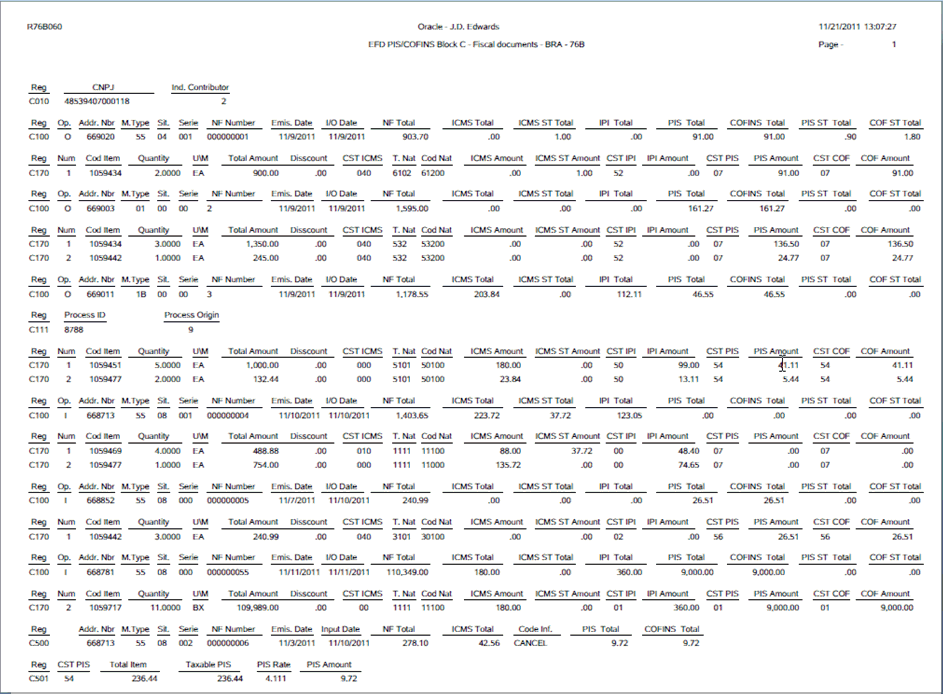
Description of the illustration ''block_c.gif''
24.1.3 Reviewing EFD PIS COFINS Changes to Block D
Block D contains fiscal documents II - services ICMS/IPI taxes for freights, transportation services, inbound, etc.
Review the changes to Block D that support the EFD PIS COFINS report:
| Register Number | Field Number | Field Name | Description |
|---|---|---|---|
| D001 | 1 | REG | D001 |
| D001 | 2 | IND_MOV | Indicates if the block has information in the file. |
| D010 | 1 | REG | D010 |
| D010 | 2 | CNPJ | With establishment AN8 inform F0101.TAX. This is the Company's CNPJ Nota Fiscal. |
| D100 | 1 | REG | D100 |
| D100 | 2 | IND_OPER | F76101B.BRNOP < 5000 "0". Otherwise, "1". |
| D100 | 3 | IND_EMIT | F7611B.fdBNFS |
| D100 | 4 | COD_PART | If F7601B.BNFS < 5 then F7601B.AN8V. Otherwise, F7601B.AN8. |
| D100 | 5 | COD_MOD | With nota fiscal number, access F76B030.B76MOTY. |
| D100 | 6 | COD_SIT | Sales Orders Classic and Sao Paolo: If F7601B.CNDJ = Blanks then 00 else 02 (Cancelled)
National Sales orders: Access with nota fiscal to F76B12TE with B76SACT=Y, find B76NFST: C = 02 U = 05 R = 04 The value is in the special handling code field in UDC 76B/ST. For purchase order if F7601B.CNDJ = Blanks 08. Otherwise, 02. |
| D100 | 7 | SER | If the nota fiscal is paper, then the F7601B.BSER value.
If the nota fiscal has a legal number in the F7601BTE table then the series number of it. For BRNFI-NA: Serie 3 digits from position 10, BRNFI-TE: NF Number: if length of B76ELN is equal to 13, then NF Series = Blank. If length of B76ELN is equal to 15, then NF Series = Characters 14 and 15. If length of B76ELN is equal to 24, then NF Series = S.U. For BRNFI-SP: Blanks. |
| D100 | 9 | NUM_DOC | If the nota fiscal is paper, (not in the F76B01TE table) then the F7601B.BNNF value.
If the nota fiscal is at F7601BTE and nota fiscal type = BRNFI-NA first 9 characters of B76ELN, if nota fiscal type = BRNFI-TE the first 13 characters of B76ELN, if BRNFI-SP B76ELN. |
| D100 | 11 | DT_DOC | Issue Date |
| D100 | 12 | DT_A_P | F7601B.ADDJ |
| D100 | 15 | VL_DOC | F7601B.BVTN |
| D100 | 16 | VL_DESC | F7611B.BDES |
| D100 | 17 | IND_FRT | With F7601B.FRTH, access UDC 76B/FO with the F7601B.FRTH value and retrieve the second description. If description is blank or FRTH does not exist then 9. |
| D100 | 18 | VL_SERV | F76101B.BRAVAL |
| D100 | 19 | VL_BC_ICMS | Sum F7611B. BBCL |
| D100 | 20 | VL_ICMS | Sum F7611B.BICM |
| D100 | 21 | VL_NT | Blanks |
| D100 | 22 | COD_INF | F7601B.BINM - Fiscal Message |
| D101 | 1 | REG | D101 |
| D101 | 2 | IND_NAT_FRT | A) If F7601B. BNFS is > 4
a.1) Access F4201/9 and retrieve F4201.RCTO (Related Order Type) and F4201. RORN (Related order number) a.1.1) If RCTO and RORN= Blanks, then Find Freight Mode (With F7601B.FRTH access UDC 76B|FO with F7601B.FRTH value and retrieve the second description. a.1.1.1) If Freight mode=0(Payment by third party) then 1, if Freight mode=1 (Payment by emitter) then 0. Otherwise, 9. a.1.2) If RCTO and RORN<> Blanks then find item and retrieve F4101. STKT- If STKT= S then 4 Else 5 B) If F7601B. BNFS is < 5 b.1) Access F4301 and retrieve F4301.RCTO (Related Order Type) and F4301. RORN (Related order number) b.1.1) If RCTO and RORN= Blanks Find F7611B. BCFC (Purchase Use Code) and retrieve value at UDC 76/PU, Special Handling Code, Positions 5 (PIS) b.1.1.1)If value =1 then 2 else 3 b.1.2.) If RCTO and RORN <> Blanks find item and retrieve F4101. STKT. If STKS= S then 4. Otherwise, 5. |
| D101 | 3 | VL_ITEM | F7611B. AEXP |
| D101 | 4 | CST_PIS | F76B012.B76TSPIS |
| D101 | 6 | VL_BC_PIS | F76B011.TDBRTXB where F76B011.TDBNNF = F7611B.FDBNNF and F76B011.TDBSER = F7611B.FDBSER and F76B011.TDN001 = F7611B.FDN001 and F76B011.TDDCT = F7611B.FDDCT and F76B011.TDLNID = F7611B.FDLNID and F76B011.TDBRTX = "05". |
| D101 | 7 | ALIQ_PIS | F76B011.TDBRTXR where F76B011.TDBNNF = F7611B.FDBNNF and F76B011.TDBSER = F7611B.FDBSER and F76B011.TDN001 = F7611B.FDN001 and F76B011.TDDCT = F7611B.FDDCT and F76B011.TDLNID = F7611B.FDLNID and F76B011.TDBRTX = "05" |
| D101 | 8 | VL_PIS | F76B001.THBRTXA where F76B001.THBNNF = F7601B.FHBNNF and F76B001.THBSER = F7601B.FHBSER and F76B001.THN001 = F7601B.FHN001 and F76B001.THDCT = F7601B.FHDCT and F76B001.THBRTX = "05" |
| D105 | 1 | REG | D105 |
| D105 | 2 | IND_NAT_FRT | A) If F7601B. BNFS is > 4
a.1) Access F4201/9 and retrieve F4201.RCTO (Related Order Type) and F4201. RORN (Related order number) a.1.1) If RCTO and RORN = Blanks then Find Freight Mode (With F7601B.FRTH access UDC 76B/FO with F7601B.FRTH value and retrieve the second description a.1.1.1) If Freight mode = 0(Payment by third party) then 1, if Freight mode = 1 (Payment by emitter) then 0. Otherwise 9. a.1.2) If RCTO and RORN<> Blanks then find item and retrieve F4101. STKT- If STKT= S then 4. Otherwise 5. B) If F7601B. BNFS is < 5 b.1) Access F4301 and retrieve F4301.RCTO (Related Order Type) and F4301. RORN (Related order number) b.1.1) If RCTO and RORN= Blanks then find F7611B. BCFC (Purchase Use Code) and retrieve value at UDC 76/PU, Special Handling Code, Positions 6 (COFI NS) b.1.1.1) If value = 1 then 2. Otherwise, 3 b.1.2.) If RCTO and RORN <> Blanks find item and retrieve F4101. STKT. If STKS = S then 4. Otherwise, 5. |
| D105 | 3 | VL_ITEM | F7611B. AEXP |
| D105 | 4 | CST_COFINS | F76B012.B76TSCOF |
| D105 | 6 | VL_BC_COFINS | F76B011.TDBRTXB where F76B011.TDBNNF = F7611B.FDBNNF and F76B011.TDBSER = F7611B.FDBSER and F76B011.TDN001 = F7611B.FDN00 and F76B011.TDDCT = F7611B.FDDCT and F76B011.TDLNID = F7611B.FDLNID and F76B011.TDBRTX = "06" |
| D105 | 7 | ALIQ_COFINS | F76B011.TDBRTXR where F76B011.TDBNNF = F7611B.FDBNNF and F76B011.TDBSER = F7611B.FDBSER and F76B011.TDN001 = F7611B.FDN001 and F76B011.TDDCT = F7611B.FDDCT and F76B011.TDLNID = F7611B.FDLNID and F76B011.TDBRTX = "06" |
| D105 | 8 | VL_COFINS | F76B001.THBRTXA where F76B011.THBNNF = F7601B.FHBNNF and F76B011.THBSER = F7601B.FHBSER and F76B011.THN001 = F7601B.FHN001 and F76B011.THDCT = F7601B.FHDCT and F76B001.THBRTX = "06". |
| D111 | 1 | REG | D111 |
| D111 | 2 | NUM_PROC | Select from F76B038 and F76B036 related process. |
| D111 | 3 | IND_PROC | B76POI from the F76B035 table and F76B037 for the process selected before. |
| D500 | 1 | REG | D500 |
| D500 | 2 | IND_OPER | F76101B.BRNOP <5000 "0". Otherwise, "1". |
| D500 | 3 | IND_EMIT | F7611B.fdBNFS |
| D500 | 4 | COD_PART | If F7601B.BNFS < 5 then F7601B.AN8V. Otherwise, F7601B.AN8. |
| D500 | 5 | COD_MOD | With nota fiscal number, access F76B030.B76MOTY. |
| D500 | 6 | COD_SIT | Sales Orders Classic and Sao Paolo: If F7601B.CNDJ <> Blanks =00 else 02 (Cancelled)
National Sales orders: Access with nota fiscal to F76B12TE with B76SACT=Y, find B76NFST: C = 02 U = 05 R = 04 The value is in the special handling code field in UDC 76B/ST. |
| D500 | 7 | SER | If the nota fiscal is paper, then the F7601B.BSER.
If the nota fiscal have a legal number in the table F7601BTE then the series number of it. For BRNFI-NA: Serie 3 digits from position 10, BRNFI-TE: NF Number: if length of B76ELN is equal to 13, then NF Series = Blank. If length of B76ELN is equal to 15, then NF Series = Characters 14 and 15. If length of B76ELN is equal to 24, then NF Series = S.U. For BRNFI-SP: Blanks. |
| D500 | 9 | NUM_DOC | If the nota fiscal is paper, (not in the F76B01TE table) then the F7601B.BNNF.
If the nota fiscal is at F7601BTE and nota fiscal type = BRNFI-NA first 9 characters of B76ELN, if nota fiscal type = BRNFI-TE the first 13 characters of B76ELN, if BRNFI-SP B76ELN. |
| D500 | 10 | DT_DOC | Issue Date |
| D500 | 11 | DT_A_P | F7601B.ADDJ |
| D500 | 12 | DT_A_P | F7601B.BVTN |
| D500 | 13 | VL_DESC | F7601B.BDES |
| D500 | 14 | VL_SERV | NF total amount |
| D500 | 15 | VL_SERV_NT | ICMS Exempt |
| D500 | 17 | VL_DA | F7601.BDFN |
| D500 | 18 | VL_BC_ICMS | F7601B.BBCL |
| D500 | 19 | VL_ICMS | Sum F7611B.BRAVCI |
| D500 | 20 | COD_INF | F7601B.BINM - Fiscal Message |
| D500 | 21 | VL_PIS | Sum F76B011.THBRTXA where F76B011.THBNNF = F7601B.FHBNNF and F76B001.THBSER = F7601B.FHBSER and F76B001.THN001 = F7601B.FHN001 and F76B001.THDCT = F7601B.FHDCT and F76B011.THBRTX = "05" |
| D500 | 22 | VL_COFINS | Sum F76B011.THBRTXA where F76B011.THBNNF = F7601B.FHBNNF and F76B011.THBSER = F7601B.FHBSER and F76B011.THN001 = F7601B.FHN001 and F76B011.THDCT = F7601B.FHDCT and F76B011.THBRTX = "06" |
| D501 | 1 | REG | D501 |
| D501 | 2 | CST_PIS | F76B012.B76TSPIS |
| D501 | 3 | VL_ITEM | F7611B. AEXP |
| D501 | 5 | VL_BC_PIS | Summarize F76B011.TDBRTXB where F76B011.TDBNNF = F7611B.FDBNNF and F76B011.TDBSER = F7611B.FDBSER and F76B011.TDN001 = F7611B.FDN001 and F76B011.TDDCT = F7611B.FDDCT and F76B011.TDLNID = F7611B.FDLNID and F76B011.TDBRTX = "05" |
| D501 | 6 | ALIQ_PIS | F76B011.TDBRTXR where F76B011.TDBNNF = F7611B.FDBNNF and F76B011.TDBSER = F7611B.FDBSER and F76B011.TDN001 = F7611B.FDN001 and F76B011.TDDCT = F7611B.FDDCT and F76B011.TDLNID = F7611B.FDLNID and F76B011.TDBRTX = "05" |
| D501 | 7 | VL_PIS | F76B001.THBRTXA where F76B001.THBNNF = F7601B.FHBNNF and F76B001.THBSER = F7601B.FHBSER and F76B001.THN001 = F7601B.FHN001 and F76B001.THDCT = F7601B.FHDCT and F76B001.THBRTX = "05" |
| D505 | 1 | REG | D505 |
| D505 | 2 | CST_COFINS | F76B012.B76TSCOF |
| D505 | 3 | VL_ITEM | F7611B. AEXP |
| D505 | 5 | VL_BC_COFINS | F76B011.TDBRTXB where F76B011.TDBNNF = F7611B.FDBNNF and F76B011.TDBSER = F7611B.FDBSER and F76B011.TDN001 = F7611B.FDN001 and F76B011.TDDCT = F7611B.FDDCT and F76B011.TDLNID = F7611B.FDLNID and F76B011.TDBRTX = "06" |
| D505 | 6 | ALIQ_COFINS | F76B011.TDBRTXR where F76B011.TDBNNF = F7611B.FDBNNF and F76B011.TDBSER = F7611B.FDBSER and F76B011.TDN001 = F7611B.FDN001 and F76B011.TDDCT = F7611B.FDDCT and F76B011.TDLNID =F7611B.FDLNID and F76B011.TDBRTX = "06" |
| D505 | 7 | VL_COFINS | Sum F76B001.THBRTXA where F76B011.THBNNF = F7601B.FHBNNF and F76B011.THBSER = F7601B.FHBSER and F76B011.THN001 = F7601B.FHN001 and F76B011.THDCT = F7601B.FHDCT and F76B001.THBRTX = "06" |
| D509 | 1 | REG | D509 |
| D509 | 2 | NUM_PROC | Select from F76B038 and F76B036 related process |
| D509 | 3 | IND_PROC | B76POI from the F76B035 table and F76B037 for the process selected before. |
| D990 | 1 | REG | D990 |
| D990 | 2 | QTD_LIN_D | Total of lines in block D |
Review the Block D report:
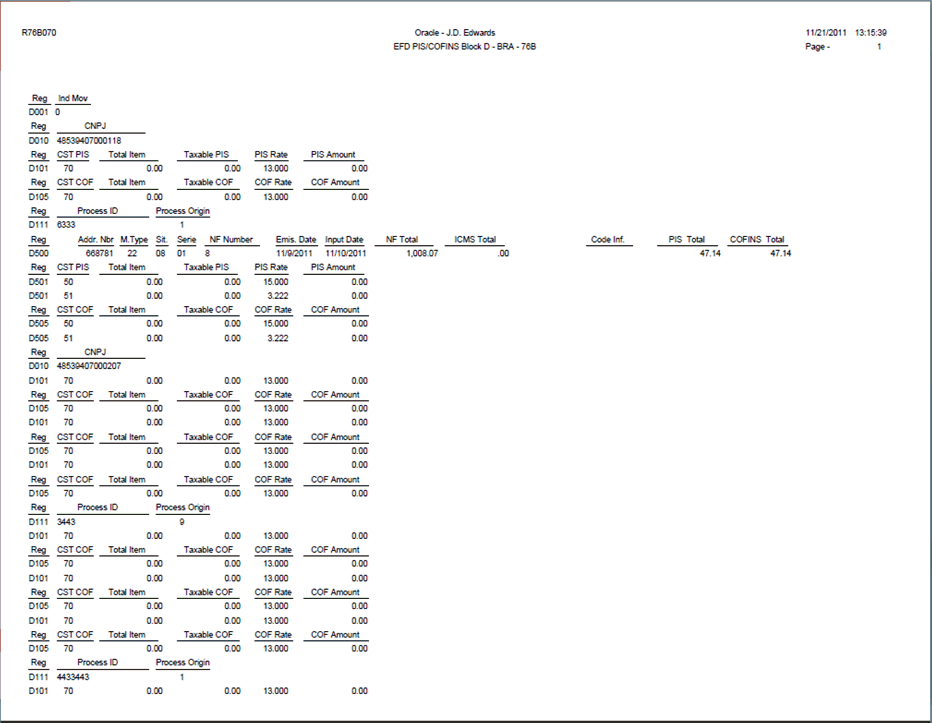
Description of the illustration ''block_d.gif''
24.1.4 Reviewing EFD PIS COFINS Changes to Block F
Block F contains other fiscal documents and transactions not related to fiscal documents reported under blocks A, C and D.
Review the changes to Block F that support the EFD PIS COFINS report:
| Register Number | Field Number | Field Name | Description |
|---|---|---|---|
| F001 | 1 | REG | F001 |
| F001 | 2 | IND_MOV | Indicates if the block has information in the file. |
| F010 | 1 | REG | F010 |
| F010 | 2 | CNPJ | Company AN8 |
| F100 | 1 | REG | F100 |
| F100 | 2 | IND_OPER | With F76B012.B76TSPIS, access UDC 76B/XP and retrieve Description 02, position 2. |
| F100 | 3 | COD_PART | If F7601B.BNFS < 5 then F7601B.AN8V. Otherwise, F7601B.AN8. |
| F100 | 4 | COD_ITEM | F7611B.ITM |
| F100 | 5 | DT_OPER | F7601B.ISSU |
| F100 | 6 | VL_OPER | F7611B. AEXP |
| F100 | 7 | CST_PIS | F76B012.B76TSPIS |
| F100 | 8 | VL_BC_PIS | Summarize F76B011.TDBRTXB where F76B011.TDBNNF = F7611B.FDBNNF and F76B011.TDBSER = F7611B.FDBSER and F76B011.TDN001 = F7611B.FDN001 and F76B011.TDDCT = F7611B.FDDCT and F76B011.TDLNID = F7611B.FDLNID and F76B011.TDBRTX = "05" |
| F100 | 9 | ALIQ_PIS | F76B011.TDBRTXR where F76B011.TDBNNF = F7611B.FDBNNF and F76B011.TDBSER = F7611B.FDBSER and F76B011.TDN001 = F7611B.FDN001 and F76B011.TDDCT = F7611B.FDDCT and F76B011.TDLNID = F7611B.FDLNID and F76B011.TDBRTX = "05" |
| F100 | 10 | VL_PIS | F76B001.THBRTXA where F76B001.THBNNF = F7601B.FHBNNF and F76B001.THBSER = F7601B.FHBSER and F76B001.THN001 = F7601B.FHN001 and F76B001.THDCT = F7601B.FHDCT and F76B001.THBRTX = "05" |
| F100 | 11 | CST_COFINS | F76B012.B76TSCOF |
| F100 | 12 | VL_BC_COFINS | F76B011.TDBRTXB where F76B011.TDBNNF = F7611B.FDBNNF and F76B011.TDBSER = F7611B.FDBSER and F76B011.TDN001 = F7611B.FDN001 and F76B011.TDDCT = F7611B.FDDCT and F76B011.TDLNID = F7611B.FDLNID and F76B011.TDBRTX = "06" |
| F100 | 13 | ALIQ_COFINS | F76B011.TDBRTXR where F76B011.TDBNNF = F7611B.FDBNNF and F76B011.TDBSER = F7611B.FDBSER and F76B011.TDN001 = F7611B.FDN001 and F76B011.TDDCT = F7611B.FDDCT and F76B011.TDLNID = F7611B.FDLNID and F76B011.TDBRTX = "06" |
| F100 | 14 | VL_COFINS | Sum F76B001.THBRTXA where F76B011.THBNNF = F7601B.FHBNNF and F76B011.THBSER = F7601B.FHBSER and F76B011.THN001 = F7601B.FHN001 and F76B011.THDCT = F7601B.FHDCT and F76B001.THBRTX = "05" |
| F100 | 16 | IND_ORIG_CRED | F7611b.FDBORI |
| F111 | 1 | REG | F111 |
| F111 | 2 | NUM_PROC | Select from F76B038 and F76B036 related process. |
| F111 | 3 | IND_PROC | B76POI from the F76B035 table an F76B037 for the process selected before. |
| F120 | 1 | REG | F120 |
| F120 | 2 | NAT_BC_CRED | F76B1201.B76CBC |
| F120 | 3 | IDENT_BEM_IMOB | F76B1201.B76ASID |
| F120 | 4 | IND_ORIG_CRED | F76B1201.B76AOI |
| F120 | 5 | IND_UTIL_BEM_IMOB | F76B1201.B76AUI |
| F120 | 6 | VL_OPER_DEP | F1202. Period Value |
| F120 | 8 | CST_PIS | F76B012.B76TSPIS |
| F120 | 9 | VL_BC_PIS | F1202. Period Value |
| F120 | 10 | ALIQ_PIS | Get Aliquota from Nota Fiscal |
| F120 | 11 | VL_PIS | Field 9x10 |
| F120 | 12 | CST_COFINS | F76B012.B76TSCOF |
| F120 | 13 | VL_BC_COFINS | F1202. Period Value |
| F120 | 14 | ALIQ_COFINS | Get Aliquota from Nota Fiscal |
| F120 | 15 | VL_COFINS | Field 13x14 |
| F120 | 16 | COD_CTA | F1202.MCU.OBJ.SUB for CHCH="4" |
| F120 | 17 | COD_CCUS | F1202.MCU |
| F120 | 18 | DESC_ BEM_IMOB | F1201.Description |
| F129 | 1 | REG | F129 |
| F129 | 2 | NUM_PROC | Select from F76B038 and F76B036 related process. |
| F129 | 3 | IND_PROC | B76POI from the F76B035 table and F76B037 for the process selected before. |
| F130 | 1 | REG | F130 |
| F130 | 2 | NAT_BC_CRED | F76B1201.B76CBC |
| F130 | 3 | IDENT_BEM_IMOB | F76B1201.B76ASID |
| F130 | 4 | IND_ORIG_CRED | F76B1201.B76AOI |
| F130 | 5 | IND_UTIL_BEM_IMOB | F76B1201.B76AUI |
| F130 | 6 | MES_OPER_AQUIS | F1201.AdquisitionDate (ADJ) |
| F130 | 7 | VL_OPER_AQUIS | F7611B.AEXP |
| F130 | 9 | VL_BC_CRED | F7611B.AEXP |
| F130 | 10 | IND_NR_PARC | With F76B1201.B76NOP, select the parcel indicator (1, 2, 3, 4, 5 or 9) |
| F130 | 11 | CST_PIS | F76B012.B76TSPIS |
| F130 | 12 | VL_BC_PIS | A parcel or total of NF PIS: F76B011.BRTXB for BRTX =05"" / F76B01201.B76NOP |
| F130 | 13 | ALIQ_PIS | F76B011.BRTXR for BRTX="05" |
| F130 | 14 | VL_PIS | Field 12 X Field 13 / 100 |
| F130 | 15 | CST_COFINS | F76B012.B76TSCOF |
| F130 | 16 | VL_BC_COFINS | "A Parcel o total of NF COFINS: F76B011.BRTXB for BRTX=""06"" / F76B01201.B76NOP" |
| F130 | 17 | ALIQ_COFINS | F76B011.BRTXR for BRTX="06" |
| F130 | 18 | VL_COFINS | Field 16 X Field 17 / 100 |
| F130 | 19 | COD_CTA | F1201.AMCU.AOBJ.ASUB |
| F130 | 20 | COD_CCUS | F1201.AMCU |
| F130 | 21 | DESC_ BEM_IMOB | F1201.Description |
| F139 | 1 | REG | F139 |
| F139 | 2 | NUM_PROC | Select from F76B038 and F76B036 related process. |
| F139 | 3 | IND_PROC | B76POI from the F76B035 table an F76B037 for the process selected before. |
| F990 | 1 | REG | F990 |
| F990 | 2 | QTD_LIN_F | Total of lines in block F |
Review the Block F report:
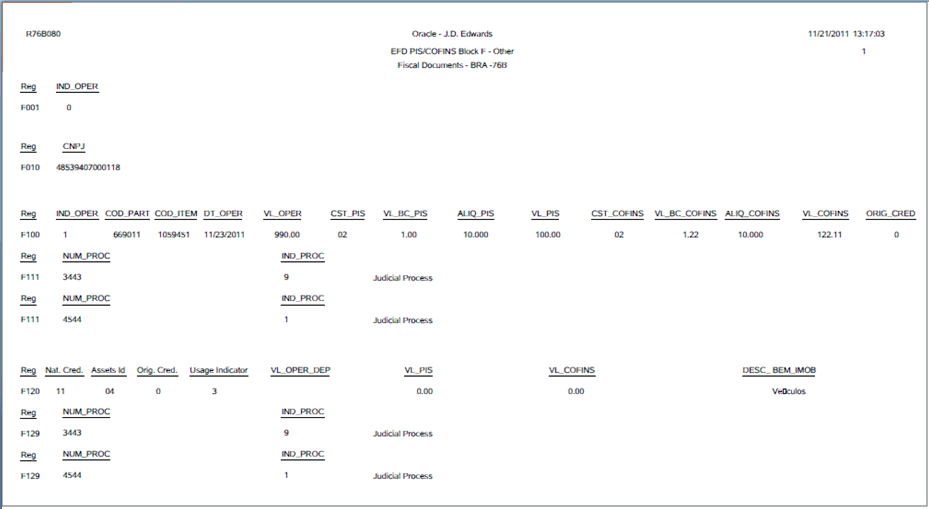
Description of the illustration ''block_f.gif''
24.1.5 Reviewing EFD PIS COFINS Changes to Block M
Block M contains PIS and COFINS Tax Reporting (Apuração).
Review the changes to Block M that support the EFD PIS COFINS report:
| Register Number | Field Number | Field Name | Description |
|---|---|---|---|
| M001 | 1 | REG | M001 |
| M001 | 2 | IND_MOV | Indicates if the block has information in the file. |
| M990 | 1 | REG | M990 |
| M990 | 2 | QTD_LIN_E | Total of lines in block M. |
Review the Block M report:
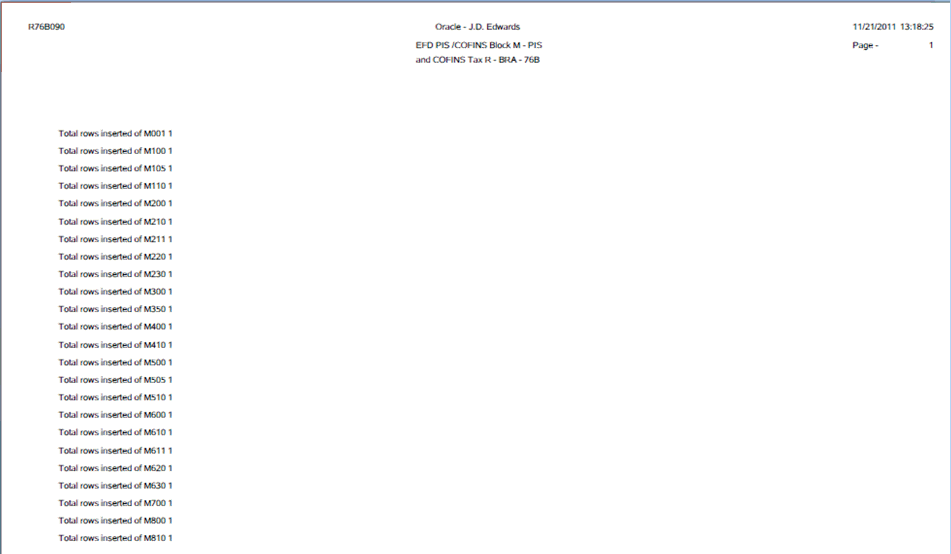
Description of the illustration ''block_m.gif''
24.1.6 Reviewing EFD PIS COFINS Changes to Block 1
Block 1 contains reporting complement - credit balance, control, extemporaneous transactions, and other processes.
Review the changes to Block 1 that support the EFD PIS COFINS report:
| Register Number | Field Number | Field Name | Description |
|---|---|---|---|
| 1001 | 1 | REG | 1001 |
| 1001 | 2 | IND_MOV | Indicates if the block has information in the file. |
| 1010 | 1 | REG | 1010 |
| 1010 | 2 | NUM_PROC | Access the F76B058 table with job number and find F76B058.B76JPID. |
| 1010 | 3 | ID_SEC_JUD | With F76B058.JPID, access F76B035 and find B76SCID. |
| 1010 | 4 | ID_VARA | With the F76B058.JPID value, access F76B035 and find B76VRID. |
| 1010 | 5 | IND_NAT_ACAO | With the F76B058.JPID value, access F76B035 and find B76JNI. |
| 1010 | 6 | DESC_DEC_JUD | With the F76B058.JPID value, access F76B035 and find B76TEDSC. |
| 1010 | 7 | DT_SENT_JUD | With the F76B058.JPID value, access F76B035 and find B76JDGD. |
| 1020 | 1 | REG | 1020 |
| 1020 | 2 | NUM_PROC | Access the F76B057 table with job number and find F76B057.B76JPID. |
| 1020 | 3 | IND_NAT_ACAO | With the F76B057.JPID value, access F76B037 and find B76APNT. |
| 1020 | 4 | DT_DEC_ADM | With the F76B057.JPID value, access F76B037 and find B76DAD |
| 1990 | 1 | REG | 1990 |
| 1990 | 2 | QTD_LIN_1 | Total of lines in block 1. |
Review the Block 1 report:
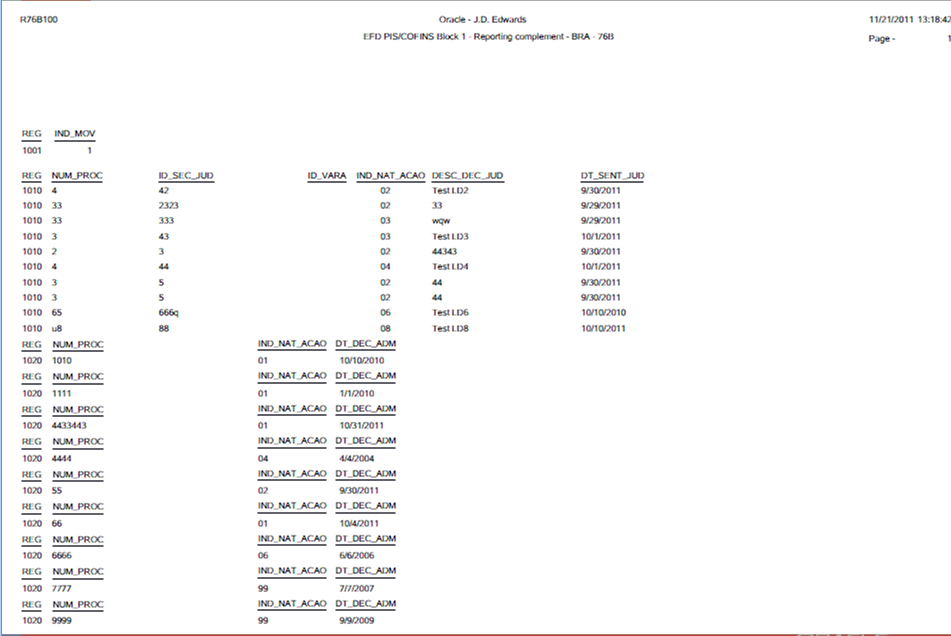
Description of the illustration ''block_1.gif''
24.1.7 Reviewing EFD PIS COFINS Changes to Block 0
Block 0 contains information about all the other blocks, such as:
-
Opening information
-
Company and subsidiary
-
Customers and suppliers
-
Items and unit of measure
-
Transaction nature
-
Messages
-
Cost centers
-
Accounts
Review the fields in Block 0 that support the EFD PIS COFINS functionality:
| Register Number | Field Number | Field Name | Description |
|---|---|---|---|
| 0000 | 1 | REG | 0000 |
| 0000 | 2 | COD_VER | SPED job header. Field F76B040.B76VPC |
| 0000 | 3 | TIPO_ESCRIT | SPED job header. Field F76B040.B76WRTY |
| 0000 | 4 | IND_SIT_ESP | Value in the Special Situation Indicator field in the P76B010 program. F76ISE for the legal company (UDC 76B/SI) |
| 0000 | 5 | NUM_REC_ANTERIOR | SPED job header. Field F76B040.B76RNP |
| 0000 | 6 | DT_INI | SPED job header. Field F76B040.B76EFTB. Either monthly or range of dates in the same month. |
| 0000 | 7 | DT_FIN | SPED job header Field F76B040.B76EFTE. Either monthly or range of dates in the same month. |
| 0000 | 8 | NOME | Company mailing name from the address book F0111.MLNM. It is necessary remove the blank spaces at the beginning and end. |
| 0000 | 9 | CNPJ | Company address book F0101.TAX if the contributor is a legal entity |
| 0000 | 10 | UF | Company address book F0116.ADDS |
| 0000 | 11 | COD_MUN | Company address book. JDE Cif data, supplemental database code=AB and Data Type $J |
| 0000 | 12 | SUFRAMA | Company address book F76011.BISC |
| 0000 | 13 | IND_NAT_PJ | F76B026.B76CONI |
| 0000 | 14 | IND_ATIV | F76B026.B76ATIV |
| 0001 | 1 | REG | 0001 |
| 0001 | 2 | IND_MOV | Indicates if the block has information in the file. |
| 0100 | 1 | REG | 0100 |
| 0100 | 2 | NOME | Mailing name of the AN8 related to the job signatory in the P76B010 program. |
| 0100 | 3 | CPF | Accountant address book F0101.TAX, if the contributor is a person. |
| 0100 | 4 | CRC | Data is retrieved from the Address Book Inscription table (F76B140). The account inscription number should be obtained filter by Signatory AN8 and AN8InscriptionType = 30. If the COD ASSIM noted in item 5 is 900, this field is required. |
| 0100 | 5 | CNPJ | Accountant address book F0101.TAX, if the contributor is corporate. |
| 0100 | 6 | CEP | Accountant address number, access zip code F0116.ADDZ |
| 0100 | 7 | END | F0116.ADD1, F0116.ADD2, F0116.ADD3, F0116.ADD4 according to processing option. It is necessary to remove the blank spaces at the beginning and end. |
| 0100 | 8 | NUM | F0116.ADD1, F0116.ADD2, F0116.ADD3, F0116.ADD4 according to processing option. It is necessary to remove the blank spaces at the beginning and end. |
| 0100 | 9 | COMPL | F0116.ADD1, F0116.ADD2, F0116.ADD3, F0116.ADD4 according to processing option. It is necessary to remove the blank spaces at the beginning and end. |
| 0100 | 10 | BAIRRO | Accountant address number, access JDE Cif data, supplemental database code=AB and Data Type $N, find description of UDC 76B/NC. |
| 0100 | 11 | FONE | Accountant address number, access the F0115 table. PAR1+PH1 when PHTP = blanco |
| 0100 | 12 | FAX | Accountant address number, access the F0115 table. PAR1+PH1 when PHTP=FAX |
| 0100 | 13 | Accountant address number, access F01151.EMAL when AETP=E | |
| 0100 | 14 | COD_MUN | Accountant address number, DE Cif data, supplemental database code=AB and Data Type $J |
| 0110 | 1 | REG | 0110 |
| 0110 | 2 | COD_INC_TRIB | SPED job header F76B040.B76TIC |
| 0110 | 3 | IND_APRO_CRED | SPED job header F76B040.B76MOA |
| 0110 | 4 | COD_TIPO_CONT | SPED job header F76B040.B76TOC |
| 0110 | 5 | IND_REG_CUM | Blanks |
| 0140 | 1 | REG | 0140 |
| 0140 | 2 | COD_EST | Find subsidiary company in the F76B015 table and retrieve value in B76AN8C field. If = 0, find F0101.AN8 (company address number.) |
| 0140 | 3 | NOME | Subsidiary address number F0111.MLNM. It is necessary to remove the blank spaces at the beginning and end. |
| 0140 | 4 | CNPJ | Subsidiary address number F0101.TAX |
| 0140 | 5 | UF | Subsidiary address number F0116.ADDS |
| 0140 | 6 | IE | Subsidiary address number F0101.ABTX2 |
| 0140 | 7 | COD_MUN | Subsidiary address number DE Cif data, supplemental database code=AB and Data Type $J |
| 0140 | 8 | IM | Subsidiary address number F76011.BMUN |
| 0140 | 9 | SUFRAMA | Subsidiary address number F76011.BISC |
| 0150 | 1 | REG | 0150 |
| 0150 | 2 | COD_PART | In the F0101 table, AN8 or AN8V address number. |
| 0150 | 3 | NOME | Address Number mailing name F0111.MLNM. It is necessary to remove the blank spaces at the beginning and end. |
| 0150 | 4 | COD_PAIS | Address number, F0116.CTR, with code access 76B/CD and find description 2. |
| 0150 | 5 | CNPJ | If address number is contributor, F0101.TAX. |
| 0150 | 6 | CPF | If address number is individual, F0101.TAX. |
| 0150 | 7 | IE | Address number F0101.ABTX2 |
| 0150 | 8 | COD_MUN | Address number, DE Cif data, supplemental database code=AB and Data Type $J |
| 0150 | 9 | SUFRAMA | Address number F76011.BISC |
| 0150 | 10 | END | F0116.ADD1, F0116.ADD2, F0116.ADD3, F0116.ADD4 according to the processing option. It is necessary to remove the blank spaces at the beginning and end. |
| 0150 | 11 | NUM | F0116.ADD1, F0116.ADD2, F0116.ADD3, F0116.ADD4 according to the processing option. It is necessary to remove the blank spaces at the beginning and end. |
| 0150 | 12 | COMPL | F0116.ADD1, F0116.ADD2, F0116.ADD3, F0116.ADD4 according to the processing option. It is necessary to remove the blank spaces at the beginning and end. |
| 0150 | 13 | BAIRRO | Accountant address number, access JDE Cif data, supplemental database code=AB and Data Type $N, find description of UDC 76B/NC. |
| 0190 | 1 | REG | 0190 |
| 0190 | 2 | UNID | Unit of measure code used on the other blocks |
| 0190 | 3 | DESCR | Access UDC 00/UM with unit of measure code. |
| 0200 | 1 | REG | 0200 |
| 0200 | 2 | COD_ITEM | F4101.ITM |
| 0200 | 3 | DESCR_ITEM | F4101.DSC1 |
| 0200 | 4 | COD_BARRA | Access F4104 Key: AN8 = "0" XRT = "UP" ITM=F7611B.ITM Retrieve CITM |
| 0200 | 5 | COD_ANT_ITEM | Blanks |
| 0200 | 6 | UNID_INV | Access the F4101 table (key LITM or ITM) and retrieve the primary unit of measure (IMUOM1). |
| 0200 | 7 | TIPO_ITEM | With item/branch plant, access regional info category code 1. With the category code, access UDC 70/C1 and find description. If no information is entered by item/branch plant, access item regional info category code 1 and then find UDC 70/C1 description. |
| 0200 | 8 | COD_NCM | With item/branch plant, access regional info category code 2. With the category code, access UDC 70/C2 and find description. If no information is entered by item/branch plant, access item regional info category code 2 and then find UDC 70/C2 description. |
| 0200 | 9 | EX_IPI | With item/branch plant, access regional info category code 3. With the category code, access UDC 70/C3 and find description. If no information is entered by item/branch plant, access item regional info category code 3 and then find UDC 70/C3 description. |
| 0200 | 10 | COD_GEN | With item/branch plant, access regional info category code 4. With the category code, access UDC 70/C4 and find description. If no information is entered by item/branch plant, access item regional info category code 4 and then find UDC 70/C4 description. |
| 0200 | 11 | COD_LST | With item/branch plant, access regional info category code 5. With the category code, access UDC 70/C5 and find description. If no information is entered by item/branch plant, access item regional info category code 5 and then find UDC 70/C5 description. |
| 0200 | 12 | ALIQ_ICMS | F7608B.TXR1 accessing with the item master number used, the company mark up level (AC30 of the company address book) and the state of the company (state field of address book company). It uses only state from to access F7608B and state is always Blanks. |
| 0205 | 1 | REG | 0205 |
| 0205 | 2 | DESCR_ANT_ITEM | F76B0765.DSC1 |
| 0205 | 3 | DT_INI | View item changes in the F76B0765 table [Item Change Track - BRA - 76B). |
| 0205 | 4 | DT_FIM | View item changes in the F76B0765 table [Item Change Track - BRA - 76B). |
| 0205 | 5 | COD_ANT_ITEM | Blanks |
| 0206 | 1 | REG | 0206 |
| 0206 | 2 | COD_COMB | Access item regional info category code 6 and then find UDC 70/C6 description /F704101.G70CC06. |
| 0208 | 1 | REG | 0208 |
| 0208 | 2 | COD_TAB | Access item regional info category code 7 and retrieve position 1 and 2 of F704101.G70CC07. |
| 0208 | 3 | COD_GRU | Access item regional info category code 7 and retrieve position 3 and 4 of F704101.G70CC07. |
| 0208 | 4 | MARCA_COM | Access item regional info category code 7 and then find description of UDC 70/C7. |
| 0400 | 1 | REG | 0400 |
| 0400 | 2 | COD_NAT | F7611b.fdBNOP Concatenated to F7611B.BSOP |
| 0400 | 3 | DESCR_NAT | F7615B.DESC |
| 0450 | 1 | REG | 0450 |
| 0450 | 2 | COD_INF | All code messages used in the nota fiscais used before. The code messages used are the ones from the following registers: A110, C110, C500, D100 &D500, |
| 0450 | 3 | TXT | Access UDC 40/PM. TXT = UDC Description. |
| 0500 | 1 | REG | 0500 |
| 0500 | 2 | DT_ALT | F0901.UPMJ or field DT_INI from record 0000 if F0901.UPMJ > DT_INI. |
| 0500 | 3 | COD_ NAT_CC | F76B925 (Brazilian Account Information) field B76AGTC (Account/Group Type Code). |
| 0500 | 4 | IND_CTA | if F0901.GMPEC = N then "S" else "A" |
| 0500 | 5 | NÍVEL | F0901.GMLDA |
| 0500 | 6 | COD_CTA | F0901.MCU
F0901.OBJ F0901.SUB |
| 0500 | 7 | NOME_CTA | F0901.DL01 |
| 0500 | 8 | COD_CTA_REF | With Juridic Person Qualification F76B034.B76JPQ and account number access the F76B926 table and retrieve field B76REFA. |
| 0600 | 1 | REG | 0600 |
| 0600 | 2 | DT_ALT | F0006.UPMJ or field DT_INI from record 0000 if F0901.UPMJ > DT_INI |
| 0600 | 3 | COD_CCUS | MCU number |
| 0600 | 4 | CCUS | F0006.DL01 |
| 0990 | 1 | REG | 0990 |
| 0990 | 2 | QTD_LIN_0 | Count total lines block 0 |
Review the Block 0 report:
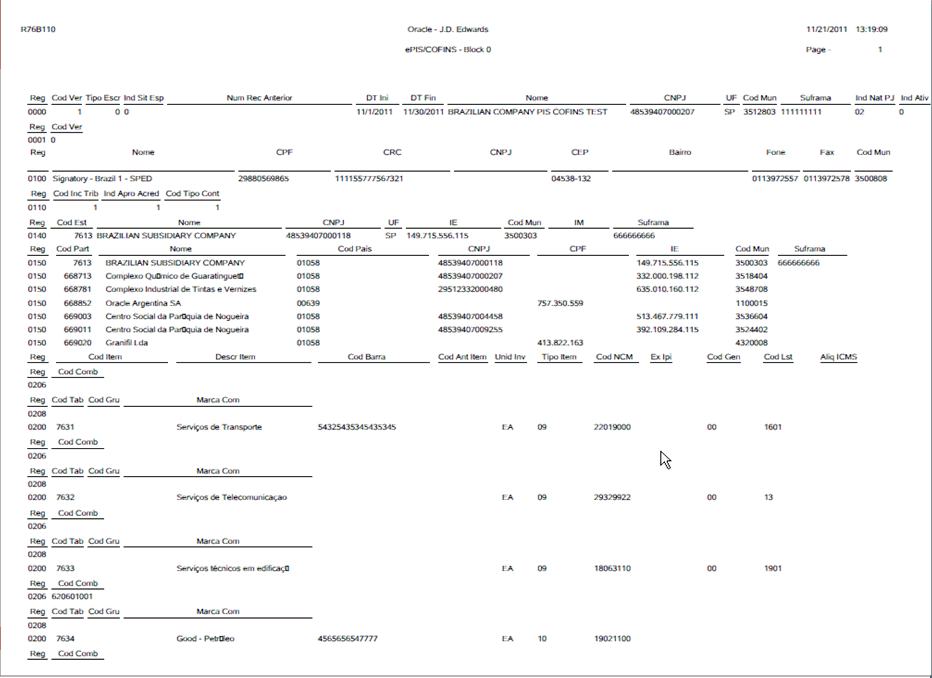
Description of the illustration ''block_0.gif''
24.1.8 Reviewing EFD PIS COFINS Changes to Block 9
Block 9 contains file closing.
Review the changes to Block 9 that support the EFD PIS COFINS report:
| Register Number | Field Number | Field Name | Description |
|---|---|---|---|
| 9001 | 1 | REG | 9001 |
| 9001 | 2 | IND_MOV | Indicates if the block has information in the file. |
| 9900 | 1 | REG | 9900 |
| 9900 | 2 | REG_BLC | Register to totaled in next field |
| 9900 | 3 | QTD_REG_BLC | Quantity records of the block described in the previous field |
| 9990 | 1 | REG | 9990 |
| 9990 | 2 | QTD_LIN_9 | Total of lines in block 9. |
| 9999 | 1 | REG | 9999 |
| 9999 | 2 | QTD_LIN | Count total lines block 9 |
Review the Block 9 report:
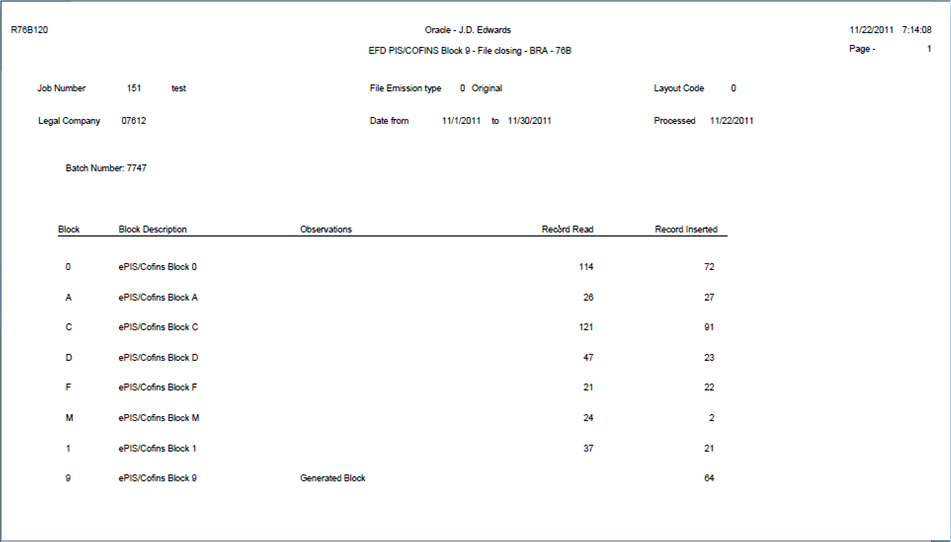
Description of the illustration ''block_9.gif''