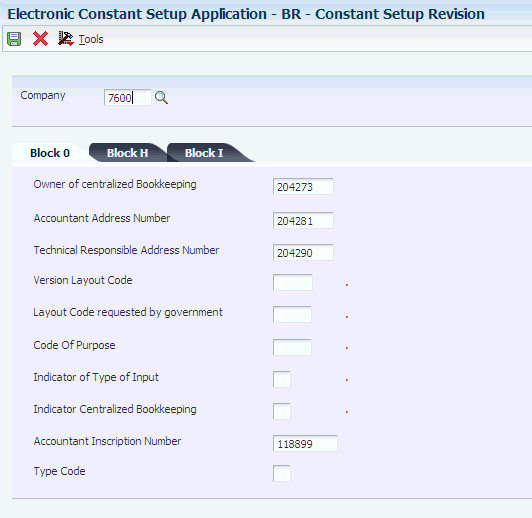6 Setting Up Your System for Electronic Tax Reporting for Brazil
This chapter contains the following topics:
-
Section 6.1, "Understanding Account Types for Electronic Tax Reporting for Ato COTEPE 70 of 2006"
-
Section 6.2, "Setting Up Constants for Electronic Tax Reporting According to Ato COTEPE 70 of 2006"
-
Section 6.3, "Setting Up Constants for Electronic Tax Reporting According to Ato COTEPE 11 of 2007"
|
Note: You must also set up user-defined codes (UDCs) to use electronic tax reporting. |
6.1 Understanding Account Types for Electronic Tax Reporting for Ato COTEPE 70 of 2006
The block I registers requires information about the types of general ledger accounts for which you process records. You must set up a category code in the Account Master program (P0901) that lists valid codes used for tax reporting. You must set up these codes for a model business unit. You then specify the model business unit and the category code when you set up constants in the Electronic Reporting Constant Setup program (P76B0515).
The codes that you must include in the category code are:
| Code | Description |
|---|---|
| 1 | Fixed assets (Ativo) |
| 2 | Liability (Passivo) |
| 3 | Owner's equity (Patrimonio liquido) |
| 4 | Revenue and expenses (Contas de resultado) |
| 5 | Compensation account (Contas de compensacao) |
| 9 | Others (Otras) |
6.2 Setting Up Constants for Electronic Tax Reporting According to Ato COTEPE 70 of 2006
This section provides an overview of constants for electronic tax reporting, lists a prerequisite, and discusses how to set up constants.
6.2.1 Understanding Constants for Electronic Tax Reporting
You use the Electronic Reporting Constant Setup program (P76B0515) to set up by reporting company (legal company) information about the layout, purpose, and bookkeeping for data for which you report information. The system stores the constants information in the Electronic Reporting Constant Setup table (F76B05215) and reads the information when you run the extraction or join block processes for electronic tax reporting.
6.2.2 Prerequisite
Before you begin the tasks in this section, verify that these UDCs are set up:
-
Type Code (01/W0)
-
Centralized Bookkeeping (76B/CB)
-
Code of Purpose (76B/CO)
-
Fiscal Code (76B/FC)
-
Indicator of Type (76B/TY)
-
Code of Layout Reg Government (76B/VL)
-
Code of Layout Version (76B/VO)
6.2.3 Forms Used to Set Up Constants for Electronic Tax Reporting
| Form Name | Form ID | Navigation | Usage |
|---|---|---|---|
| Work With Constant Setup | W76B0515A | Extractor Process (G76B111X), Electronic Constant Setup Application - BR | Select and verify existing constants setup. |
| Constant Setup Revision | W76B0515B | Click Add on the Work With Constant Setup form. | Set up constants by company. |
6.2.4 Setting Up Constants
Access the Constant Setup Revisions form.
6.2.4.1 Block 0
- Owner of centralized Bookkeeping
-
Enter the CNPJ number of the company that is responsible for the bookkeeping.
- Accountant Address Number
-
Enter the address book number of the accountant.
- Technical Responsible Address Number
-
Enter the address book number of the person generating the tax reports.
- Version Layout Code
-
Enter a value that exists in the Code of Layout Version (76B/VO) UDC table. The system uses the value that you enter to specify the version of the layout that you use.
- Layout Code requested by government
-
Enter a value that exists in the Code of Layout Reg Government (76B/VL) UDC table. The system uses the value that you enter to indicate the code that is required by the government.
- Code Of Purpose
-
Enter a value that exists in the Code of Purpose (76B/CO) UDC table. The system uses the value that you enter to indicate the purpose of your tax reporting submittal.
- Indicator of Type of Input
-
Enter a value that exists in the Indicator of Type (76B/TY) UDC table. The system uses the value that you enter to determine whether the data is manually entered, imported from a text file, or a validation of a text file.
- Indicator Centralized Bookkeeping
-
Enter a value that exists in the Centralized Bookkeeping (76B/CB) UDC table. The system uses the value that you enter to identify whether the reporting company uses centralized bookkeeping.
- Accountant Inscription Number
-
Enter the accountant's license number.
- Type Code
-
Enter a value that exists in the Type Code (01/W0) UDC table. The system uses the value that you enter to determine the type of address book record.
6.2.4.2 Block H
- Indicator Inventory Owner
-
Enter the category code number that exists in the Item Master table (F4101) that specifies who owns the inventory.
6.2.4.3 Block I
- Account Class Categorie Code
-
Enter the category code that exists in the Accounts Master table (F0901) to specify the account class.
- Model Fiscal Unit
-
Enter the business unit that exists as a model for the account setup.
6.3 Setting Up Constants for Electronic Tax Reporting According to Ato COTEPE 11 of 2007
This section provides an overview of constants for electronic tax reporting for Ato COTEPE 11 of 2007, lists prerequisites, and discusses how to set up constants.
6.3.1 Understanding Constants for Electronic Tax Reporting for Ato COTEPE 11 of 2007
You use the Ato Cotepe 11 Constant Setup program (P76B0715) to set up by legal company (reporting company) information about the layout, purpose, and bookkeeping for data for which you report information. The system stores the constants information in the Ato Cotepe 11 Constant Setup table (F76B0715), and reads the information when you run the extraction or join block processes for electronic tax reporting.
6.3.2 Prerequisites
Before you begin the tasks in this section, verify that these UDCs are set up:
-
Type Code (01/W0)
-
Activity Code (76B/AC)
-
Fiscal Presentation Type (76B/FP)
-
Code of Layout Version (76B/VO)
6.3.3 Forms Used to Setup Constants for ATO COTEPE 11 of 2007
| Form Name | Form ID | Navigation | Usage |
|---|---|---|---|
| Work with Ato Cotepe Constant Setup | W76B0715A | Ato Cotepe 11 Setup (G76B1116), Ato Cotepe 11 Constant Setup | Select and verify existing constants setup. |
| Ato Cotepe Constant Setup Revision | W76B0715B | Click Add on the Work With Ato Cotepe Constant Setup form. | Setup constants by company. |
6.3.4 Setting Up Constants for Ato COTEPE 11 of 2007
Access the Ato Cotepe Constant Setup Revision form.
6.3.4.1 Block 0
- Accountant Address Number
-
Enter the address book number of the accountant.
- Accountant Inscription Number
-
Enter the inscription number of the accountant responsible for submitting the tax files.
- Substitute Contributor Address
-
Enter the address book number of the substitute contributor. A substitute contributor is someone who pays the taxes in the name of the company.
The system writes the address book number to register 0015 of block 0.
- Version Layout Code
-
Enter a value that exists in the Code of Layout Version UDC table (76B/VO) to specify the tax reporting version to be used.
- Fiscal Presentation Type
-
Enter a value that exists in the Fiscal Presentation Type UDC table (76B/FP). The system writes the value from the UDC table to the IND_PERFIL field in register 0000 in block 0.
- Activity Code
-
Enter a value that exists in the Activity Code UDC table (76B/AC). The system writes the value from the UDC table to the IND_ATIV field in register 0000 in block 0.
- Type Code
-
Enter a value that exists in the Type Code UDC table (01/W0) to specify the type of address book record that the system uses to retrieve information about the reporting entity.
6.4 Setting Processing Options for Fiscal Note - Block A Program (R76B0530) for Electronic Tax Reporting According to Ato COTEPE 70 of 2006
Processing options enable you to specify default processing values.
6.4.1 Process
- Register Headings
-
Enter 1 to print the register headings at the beginning of the report. Leave this processing option blank to print the register headings at the beginning of each register.
6.5 Setting Processing Options for Fiscal Note – Block C (R76B0550) for Electronic Tax Reporting According to Ato COTEPE 70 of 2006
Processing options enable you to specify default processing values.
6.5.1 Process
- Register Headings
-
Enter 1 to print the register headings at the beginning of the report. Leave this processing option blank to print the register headings at the beginning of each register.
6.6 Setting Processing Options for Fiscal Books Initial Process (R76B0570) for Electronic Tax Reporting According to Ato COTEPE 70 of 2006
Processing options enable you to specify default processing values.
6.6.1 Process
- Register Headings
-
Enter 1 to print the register headings at the beginning of the report. Leave this processing option blank to print the register headings at the beginning of each register.
6.7 Setting Processing Options for Electronic Reporting - Industrialization Return/Send (R76B0583) for Electronic Tax Reporting According to Ato COTEPE 70 of 2006
Processing options enable you to specify default processing values.
6.7.1 Options
- 1. Transaction Nature Code to Identify Industrialization RETURN
-
Enter up to five values that identify transaction nature codes for returned goods.
- 2. Transaction Nature Code to Identify Industrialization SEND
-
Enter up to five values that identify transaction nature codes for sent goods.