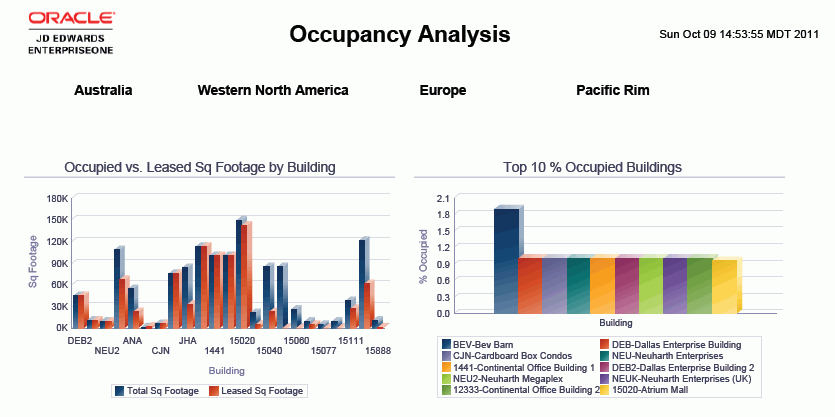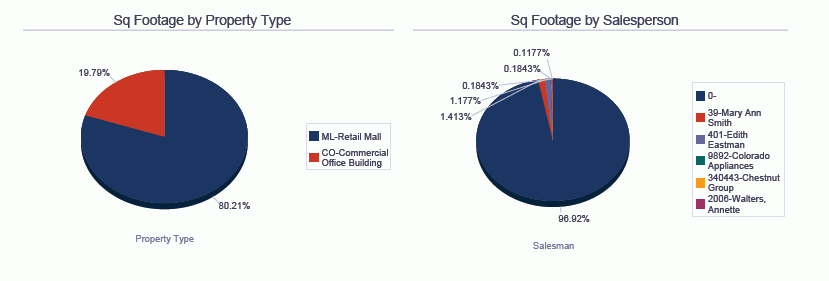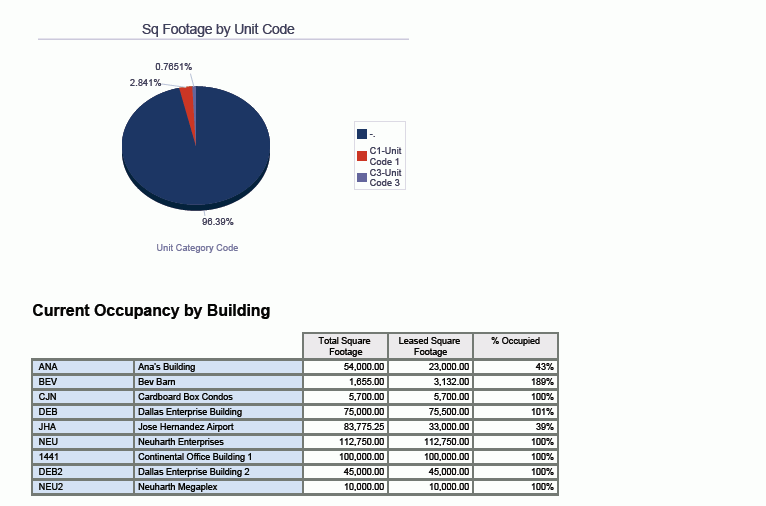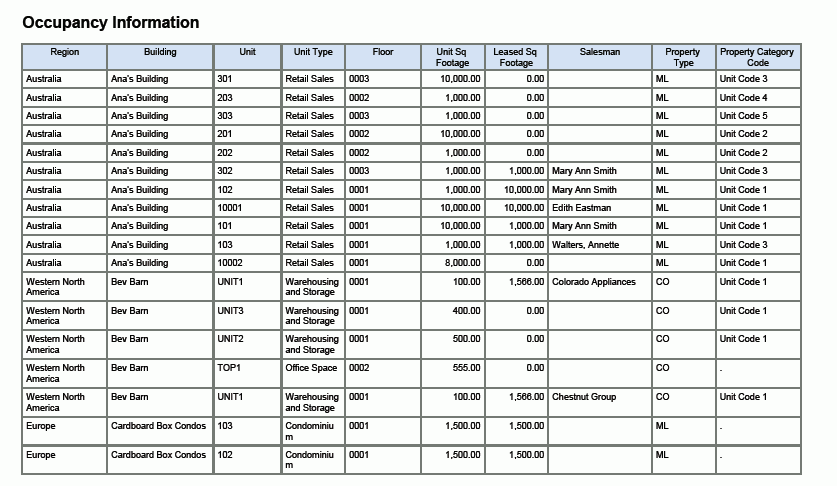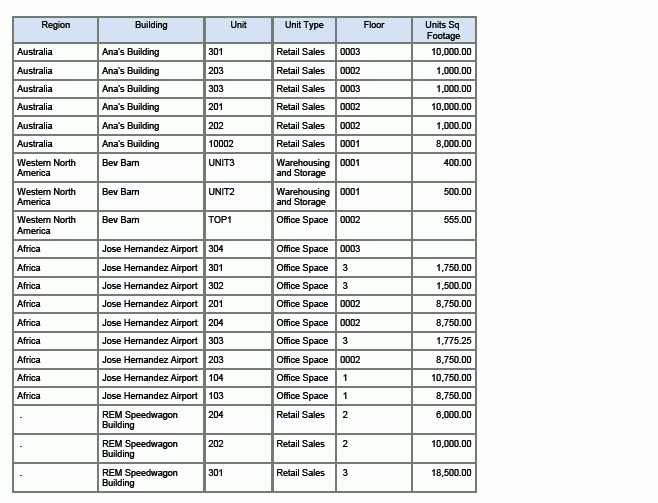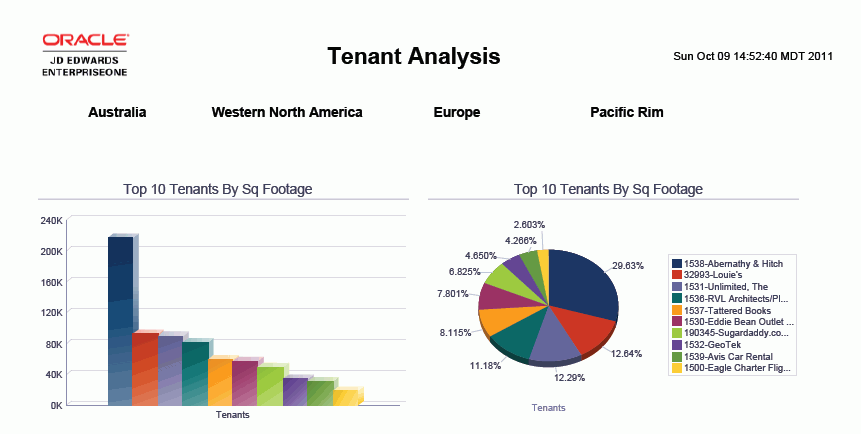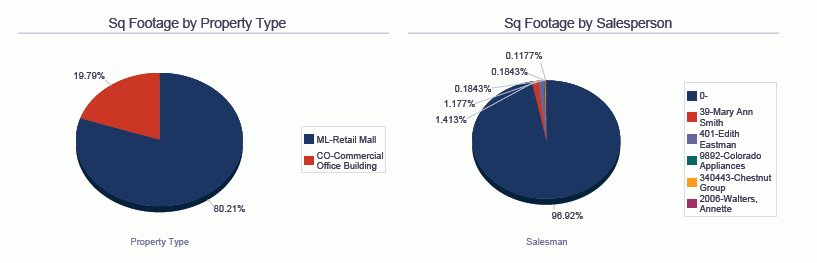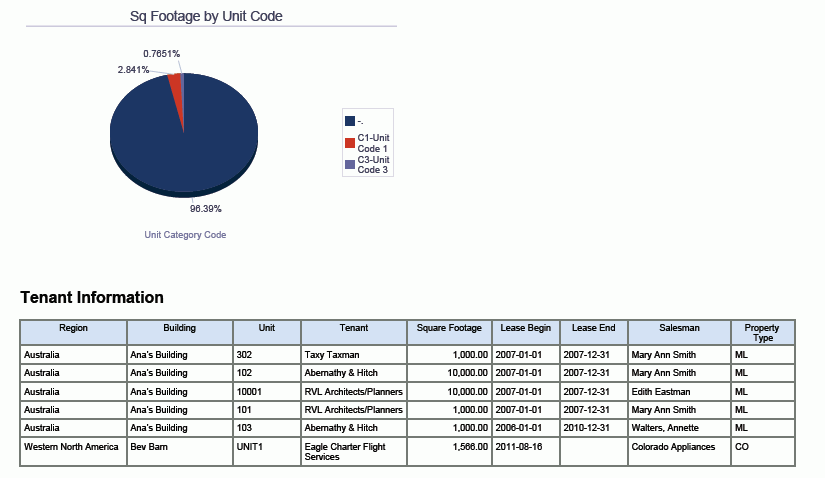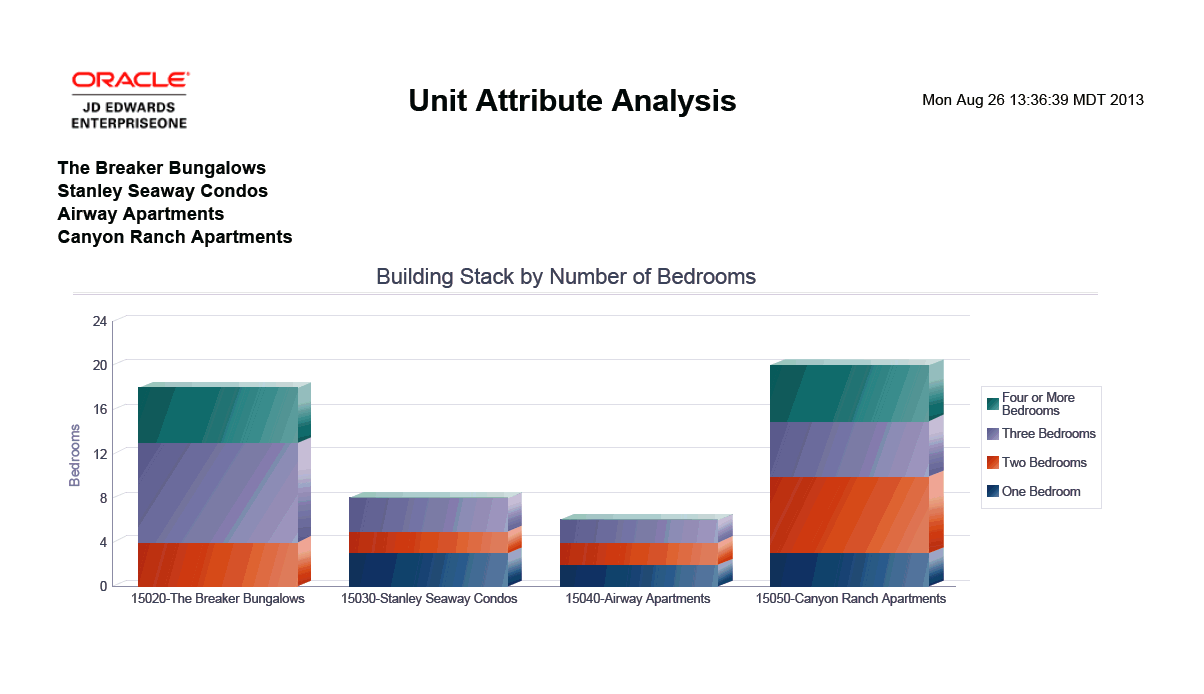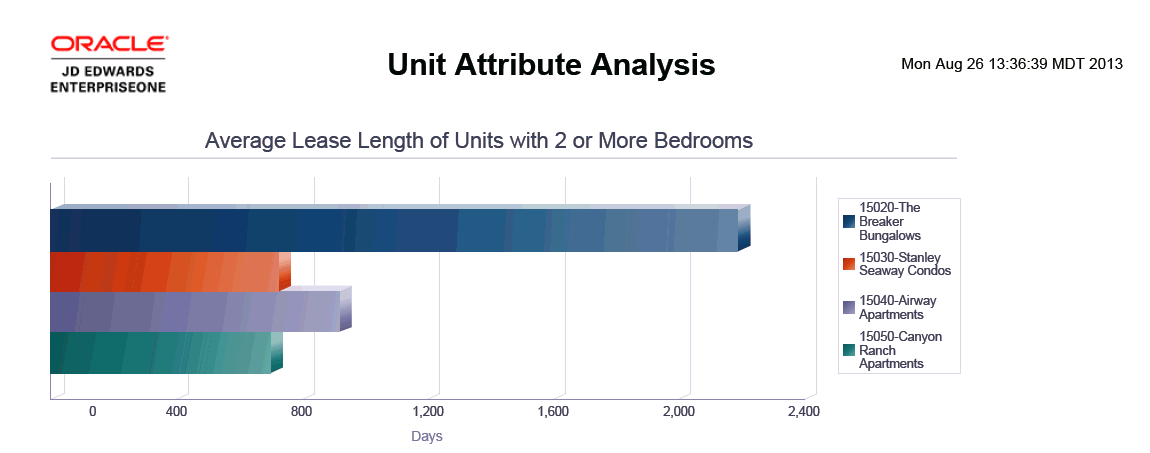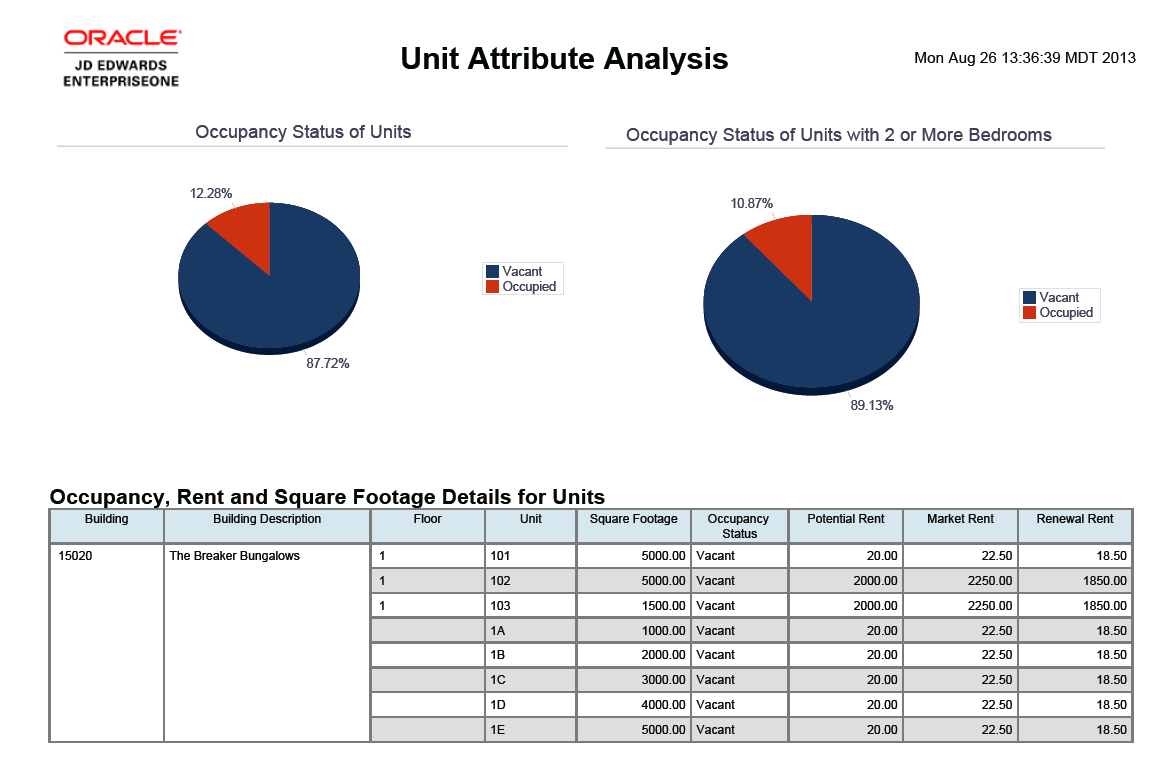15 One View Reporting for Real Estate Management
This chapter provides overview information, special processing, and reports for the following application:
15.1 One View Property Inquiry (P15260)
Access the One View Property Inquiry application (P15260) from the Tenant & Lease Information (G1511) menu. Use One View Property Inquiry to gain insight into the status of properties within your portfolio, manage them more efficiently, and streamline your interactions with tenants, managers, lenders, and owners. One View Property Inquiry uses the One View Property Inquiry business view (V15260), which includes columns from the Unit Master table (F1507), Lease Detail table (F15017), and the Business Unit Master table (F0006).
One View Property Inquiry is delivered with several predefined reports that provide managed property information. These reports are Tenant Rent Roll for both retail and non-retail tenants, Vacancy Report, Approaching Vacancy Review, Tenant Analysis, and Occupancy Analysis. Additional reporting is possible through Unit Reporting Codes, Unit Types, Lease Reporting Codes, Alternate Area, Alternate Area Types, Billings Report Codes, and Property Category Codes.
15.1.1 Special Processing
One View Property Inquiry gives you the ability to filter by Company, Floor No., Building, Unit Type, and Unit Number.
You also have the ability to filter by Lease As Of Date and Lease Version As Of Date from the Lease Master Header:
-
Lease As Of Date:
Display all leases that have a lease date beginning on or before the Lease As Of Date and the Lease End Date is either blank or is on or after the Lease As Of Date.
-
Lease Version As Of Date:
Display all leases that have a lease version date beginning on or before the Lease Version As Of Date and the Lease Version End Date is either blank or is on or after the Lease Version As Of Date.
You can use the Display Billing Codes check box to determine whether to display billing code information or not. If you select this check box, then multiple lines will appear in the grid for the unit, one for each billing code in F1502B. If you leave this deselected, then only the unit information will appear.
In addition to the information in the business view, information such as unit square footage from the Area Master table (F1514), Potential Rent, Market Rent, and Renewal Rent from the Market/Potential/Renewal Rent Master table (F159071), and recurring billing information from the Recurring Billings Master table (F1502B) are included in the application.
|
Note: The rent information from F1502B appears only if the Display Billing Codes check box is selected. This value is necessary for the two Rent Roll reports.You should run the two Vacancy Reports and the two Analysis Reports only when the Display Billing Codes check box is deselected. These reports do not use the billing codes for rent information. |
15.1.2 Reports
The reports delivered with the One View Property Inquiry application are:
-
Approaching Vacancy Review
-
Occupancy Analysis
-
Vacancy Report
-
Tenant Analysis
-
Tenant Rent Roll - Rent Steps
-
Tenant Rent Roll - Retail
15.1.2.1 Approaching Vacancy Review
The Approaching Vacancy report is a report of leased units that are soon to be vacant.
This report contains the following components:
-
Units Approaching Vacancy (bar graph)
-
Square Footage Approaching Vacancy (bar graph)
-
Approaching Vacancy by Plan Out Date (table)
The Approaching Vacancy by Plan Out Date table component contains drill back functionality as described in the following table:
| Functionality | Value |
|---|---|
| Table column containing drill back link | Unit |
| Table columns passed to application | Building, Unit |
| Application called | Unit Search (P15217) |
| Form called | W15217A |
| Version called | ZJDE0001 |
15.1.2.2 Occupancy Analysis
The Occupancy Analysis report is a report of all units, both occupied and vacant by square footage. The first component of the report is a list by Region - Property Category Code 2. When you select a region from the list, all the charts and data are refreshed to display only the information related to that code.
This report contains the following components:
-
Region - Property Category Code 2 (list)
-
Occupied vs. Leased Square Footage by Building (bar graph)
-
Top 10% Occupied Buildings (bar graph)
-
Square Footage by Property Type (pie chart)
-
Square Footage by Salesperson (pie chart)
-
Square Footage by Unit Code (pie chart)
-
Current Occupancy by Building (table)
-
Occupancy Information (table)
-
Vacant Units (table)
The Occupancy Information table component contains drill back functionality as described in the following table:
| Functionality | Value |
|---|---|
| Table column containing drill back link | Unit |
| Table columns passed to application | Building, Unit |
| Application called | Unit Search (P15217) |
| Form called | W15217A |
| Version called | ZJDE0001 |
The following report was generated by deselecting the Display Billing Codes field.
15.1.2.3 Vacancy Report
The Vacancy Report provides an inventory of vacant units, sorted by building and unit. This report includes units where currently there is no associated lease in the Lease Master Detail table.
This report contains the following components:
-
Vacant Units by Plan Out Date (bar graph)
-
Vacant Units by Move Out Date (bar graph)
-
Vacant Units by Version End Date (bar graph)
-
Rent Comparison by Unit (bar graph)
-
Vacancy Details by Building (table)
15.1.2.4 Tenant Analysis
The Tenant Analysis report is a report of occupied units showing occupancy by square footage. It is an interactive report and includes a list component at the top. The list is by Region - Property Category Code 2. When you select a region from the list, all the charts and data are refreshed to display only the information related to that code.
This report contains the following components:
-
Region - Property Category Code 2 (list)
-
Top 10 Tenants By Square Footage (bar graph)
-
Top 10 Tenants by Square Footage (pie chart)
-
Square Footage by Property Type (pie chart)
-
Square Footage by Salesperson (pie chart)
-
Square Footage by Unit Code (pie chart)
-
Tenant Information (table)
The following report was generated by clearing the Display Billing Codes option.
15.1.2.5 Tenant Rent Roll - Rent Steps
Tenant Rent Roll - Rent Steps is a report of occupied non-retail units, sorted by building and unit. This report displays only non-blank billing rate codes from F1502B.
|
Note: The Display Billing Codes check box must be selected for this report to run successfully. |
This report contains the following components:
-
Percentage of Rent by Billing Code (pie chart)
-
Rent by Lease and Billing Code (table)
-
Rent Roll Detail (table)
-
Rent Roll by Building (table)
The Rent Roll Detail table component contains drill back functionality as described in the following table:
| Functionality | Value |
|---|---|
| Table column containing drill back link | Unit |
| Table columns passed to application | Building, Unit |
| Application called | Unit Search (P15217) |
| Form called | W15217A |
| Version called | ZJDE0001 |
15.1.2.6 Tenant Rent Roll - Retail
Tenant Rent Roll - Retail is a report of occupied retail units, sorted by building and unit. This report displays only non-blank billing rate codes from F1502B.
|
Note: The Display Billing Codes check box must be selected for this report to run successfully. |
This report contains the following components:
-
Rent by Billing Code (bar graph)
-
Rent by Lease and Billing Code (table)
-
Rent Roll Detail (table)
-
Rent Roll by Building (table)
The Rent Roll Detail table component contains drill back functionality as described in the following table:
| Functionality | Value |
|---|---|
| Table column containing drill back link | Unit |
| Table columns passed to application | Building, Unit |
| Application called | Unit Search (P15217) |
| Form called | W15217A |
| Version called | ZJDE0001 |
15.2 One View Attribute Inquiry (P15270) (Release 9.1 Update)
Access the One View Attribute Inquiry program (P15270) from the Tenant & Lease Information (G1511) menu.
Use One View Attribute Inquiry to review the different attributes of the properties within your portfolio and gain insight into how those attributes might affect your occupancy and rental rates. The system can report on these attributes at the building, floor and/or unit level.
One View Attribute Inquiry is delivered with several predefined reports that provide attribute breakdowns of your managed properties. The reports include attribute information by rent and by occupancy. Another report provides a general attribute breakdown. These reports are applicable to all types of properties; commercial, retail, and residential.
|
Note: When you enter a value in the Unit Attribute Template Name processing option, it is recommended that you use templates that do not contain unit level attributes. Because the One View Attribute Inquiry program accesses the Real Estate Attributes table (F15211), the One View Attribute Inquiry program contains the unit level attributes and therefore the QBE and enhanced query are enabled. Although you can apply the same template to the Unit Master program and the One View Attribute Inquiry program, you may have filtering conflicts if you also use the QBE or query to filter on the same unit level attributes. |
See the Working with Attributes chapter in the JD Edwards EnterpriseOne Real Estate Management guide.
15.2.1 Processing Options
Processing options enable you to specify the default processing for programs and reports.
15.2.2 Reports
The reports delivered with the One View Attribute Inquiry application are:
-
Unit Attribute Analysis
-
Occupancy by Attribute
-
Rent by Attribute
15.2.2.1 Unit Attribute Analysis
This report contains the following components:
-
Building Stack By Number of Bedrooms (graph)
-
Bedroom Distribution by Building - Top 3 (graph)
-
Bedroom Distribution for All Buildings (graphic)
-
Average Lease Length of Units with 2 or More Bedrooms (graph)
-
Occupancy Status of Units (graph)
-
Occupancy Status of Units with 2 or More Bedrooms (graph)
-
Occupancy, Rent and Square Footage Details for Units (table)
Review the following report:
15.2.2.2 Occupancy by Attribute
This report contains the following components:
-
Top 10 Occupied Units with Loading Dock by Square Feet (graph)
-
Top 10 Vacant Units with Loading Dock by Square Feet (graph)
-
Bottom 10 Vacant Units with Loading Dock by Square Feet (graph)
-
Square Footage Details for Units (table)
15.2.2.3 Rent by Attribute
This report contains the following components:
-
Top 10 Occupied Market Rent for Units with Kitchen Included (graph)
-
Bottom 10 Occupied Market Rent for Units with Kitchen Included (graph)
-
Average Market Rent for Units with Kitchen Included (graph)
-
Rent Details for Units (table)