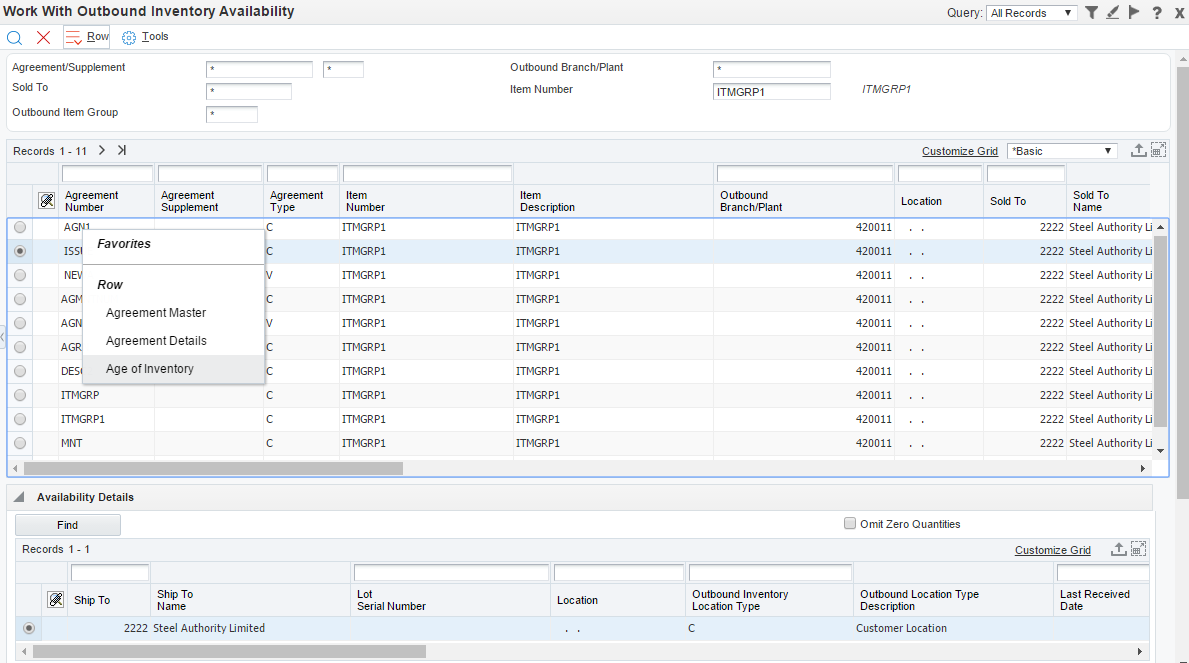16 Outbound Inventory Inquiries
This chapter contains the following topics:
16.1 Outbound Inventory Availability
This section provides an overview of outbound inventory availability, and discusses how to:
-
Set processing options for the Work With Outbound Inventory Availability application (P42I04)
-
Review outbound inventory availability using the Work With Outbound Inventory Availability program
16.1.1 Understanding Outbound Inventory Availability
You can use the JD Edwards EnterpriseOne Outbound Inventory Management system to track outbound inventory in real time. This enables you to keep track of outbound inventory levels at your customer's location and enables you to take informed decisions to generate replenishments.
With the Work With Outbound Inventory Availability application you can track:
-
Quantity on hand
-
Quantity consumed
-
Target inventory
-
Age of inventory
-
Agreement remaining quantity
-
Quantity on hold
-
Value of inventory for customer
-
Value of inventory for supplier
-
Quantity in transit
For customer owned VMI orders, the system does not update the Item Ledger File table when you report inventory consumption because ownership of the inventory has been transferred to the customer. Therefore, you cannot track inventory using the Item Availability application. The Work With Outbound Inventory Availability application enables you to track quantity that is moved from supplying location to customer location using customer owned VMI orders.
16.1.2 Setting processing Options for the Work With Outbound Inventory Availability Program (P42I04)
Processing options enable you to enter default information.
16.1.3 Reviewing Outbound Inventory Availability
-
Access the Work With Outbound Inventory Availability form.
Form Name Form ID Navigation Work With Outbound Inventory Availability P42I04 Outbound Inventory Inquiries (G42I20), Outbound Inventory Availability -
To filter records, complete the following header fields:
-
Sold To
-
Outbound Branch/Plant
-
Ship To
-
Item Number
-
Outbound Item Group
-
-
On the grid, review the required fields.
-
You can review the age of inventory for a given location (Release 9.1 Update). To review the age of inventory at a location for a given agreement, right-click the record in the grid. Select Age of Inventory from the menu. On the Value and Age of Inventory form, the system displays the age of inventory and the associate lots, based on the quantity received date.
The system calculates the age of the inventory as the difference between the current system date and the quantity received date. The system calculates the age of inventory in days.