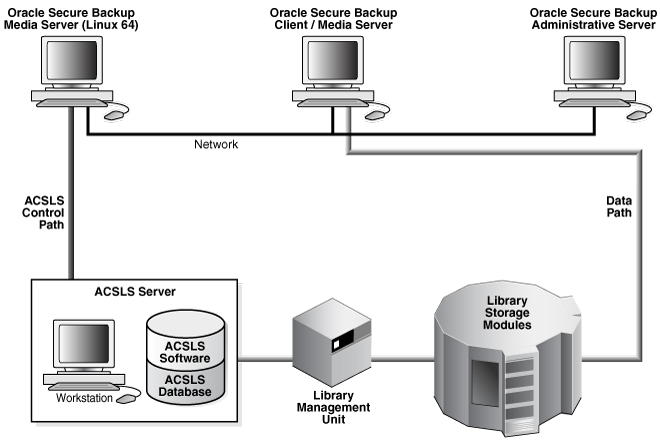C Oracle Secure Backup and ACSLS
This appendix describes Oracle Secure Backup support for StorageTek Automated Cartridge System Library Software (ACSLS). ACSLS is a package of server software that controls one or more Automated Cartridge Systems tape library.
This appendix contains these sections:
C.1 About ACSLS
Figure C-1 shows how ACSLS fits into a configuration of client systems, Library Storage Modules (LSMs), and a single Library Management Unit (LMU). The LSM is hardware that has cartridge slots, a robotic arm, pass through ports, cartridge access ports, and the tape drive. The LMU is the hardware interface between the ACSLS and the LSM.
ACSLS offers the following advantages:
-
Handles multiple libraries and multiple clients
-
Manages tape drive loading and unloading
-
Manages tape volume importing and exporting
-
Handles mixed media types
-
Optionally imposes access controls based on user ID, command, and volume ID
-
Supports multiple pools of scratch tapes
-
Generates inventory and configuration reports
-
Manages cleaning cartridges and cleaning operations
C.2 ACSLS and Oracle Secure Backup
An ACSLS volume is called a cartridge. Cartridges are loaded and unloaded through cartridge access points. Oracle Secure Backup obtool device commands mkdev, chdev, lsdev, and rmdev have been modified to manage these cartridge access points.
See Also:
-
Oracle Secure Backup Reference for more information on
obtooldevice commands
ACSLS references all of its volumes by their external barcode labels, which are required for all ACS volumes. Oracle Secure Backup continues to allow the operator to access these ACS volumes by storage element, volume label, and barcode label.
Note:
ACSLS supports virtual tapes that do not have a physical barcode attached to them. Oracle Secure Backup does not support virtual tapes within an ACS system. Oracle Secure Backup requires that all cartridges within an ACS system have properly affixed and readable barcodes.
The concept of a scratch pool in ACSLS is simply a blank tape. Once a tape has been mounted in a tape drive, its scratch pool identity is removed, and it acquires a permanent media family, identical in functionality to the pre-labeling volumes. Oracle Secure Backup supports scratch pools through an extension to the media family and retains this concept through the existing media family functionality. In addition, when a volume is force unlabeled it is moved back into the scratch pool that is assigned to the media family.
ACSLS has optional access control mechanisms on commands and volumes. This optional access control user ID can be defined as part of the mkdev or chdev commands.
Because an ACSLS system is meant to be shared by multiple clients, tape drive cleaning is managed and maintained by ACSLS.
C.3 Communicating with ACSLS
Oracle Secure Backup uses the obrobotd daemon when talking to a non-ACSLS tape library. When talking with an ACSLS tape library, Oracle Secure Backup uses two daemons named obacslibd and obacsssid. The obacslibd daemon spawns obacsssid, which is responsible for communications with the ACSLS server.
C.4 Drive Association
When you install a tape drive other than an ACS tape drive, Oracle Secure Backup requires that you attach the tape drive to a media server, install an appropriate operating system driver for the tape drive, create a device within Oracle Secure Backup, and map the operating system device to the Oracle Secure Backup device. The same steps are required for ACSLS. But you must also further define the ACSLS mapping of the tape drive through the mkdev or chdev command. The additional information required is the acs, lsm, panel, and drive.
C.5 Volume Loading and Unloading
Drive identification for mounts and dismounts is by tape drive name.
ACSLS always identifies a volume by its barcode. Because Oracle Secure Backup associates this barcode with a volume ID, you can supply either one. If a mapping is not possible, then the request is rejected with appropriate logging.
C.6 Imports and Exports
The exportvol command has been modified to conform to ACSLS usage. Individual ACS cartridge access port (CAP) slots are not addressable, although an entire CAP can be selected based on CAP name.
Once the request is made to eject the tape, the request does not return until the CAP has been opened, the cartridge loader emptied, and the cartridge loader reinserted in that emptied state. Because there is only one obacslibd daemon controlling each ACS tape library, no other tape library operations are permitted until the CAP is cleared. You can control how long an outstanding request waits for the CAP to be cleared with the maxacsejectwaittime policy.
Oracle Secure Backup does not support the importvol command for ACSLS tape libraries. You can use the ACSLS cmd_proc utility to enter a volume into the tape library.
C.7 Access Controls
ACSLS optionally allows fine-grained access control over the commands that a user can issue and the volumes that can be accessed. Setting up the ACSLS access controls is done at the ACSLS console. Oracle Secure Backup does not support setting, modifying, or displaying the ACSLS access controls.
If ACSLS access control is enabled, then a user must have the correct acsls_access_id to access the ACS device. Oracle Secure Backup maps this acsls_access_id, which is defined on the obtool mkdev or chdev commands, to the Oracle Secure Backup device object.
C.8 Scratch Pool Management
ACSLS enables you to define one or more scratch pools to which a blank or recycled volume can be assigned. Subsequent scratch mount requests are then restricted to volumes in the pool or pools specified with the request. Oracle Secure Backup offers equivalent functionality with an optional scratch pool ID for media family objects.
When a volume is pulled from the scratch pool, Oracle Secure Backup automatically labels the volume with a permanent media family when its volume header is written. You are not required to label volumes with the labelvol command beforehand. This ensure that separation of tapes within the tape libraries is persistent.
When an unlabelvol operation is performed, the tape is put back into the scratch pool that is defined within the current definition of the media family.
Oracle Secure Backup does not support creating scratch pools, entering cartridges into a scratch pool, or removing cartridges from a scratch pool. These operations must be performed at the ACSLS console.
C.11 Installation and Configuration
The Oracle Secure Backup media server attached to the ACSLS server must either be a Linux x86-64 bit media server.
Oracle Secure Backup installation assumes that the ACSLS hardware and software has been correctly installed and configured. Oracle Secure Backup installation procedures do not attempt to create or modify any ACSLS configuration files.
Oracle Secure Backup handles ACS tape devices no differently from other devices. The Oracle Secure Backup device driver (if any) is installed, and special device files are created. The data path is controlled solely by Oracle Secure Backup. ACSLS is not involved.
creating Oracle Secure Backup objects for ACSLS devices is performed with the mkdev command in obtool with the following modifications:
-
For ACSLS tape libraries, the usual host:devname attach point is replaced with information identifying the
acsof the tape library and the host name and port where the associated ACS software is listening. A barcode reader is assumed, and barcodes are required. -
For each tape drive contained within an ACSLS tape library, you must specify
acs,lsm,panel, anddrive. Theacsis obtained from the tape library in which the tape drive is contained.
See Also:
Oracle Secure Backup Reference for mkdev syntax and semantics