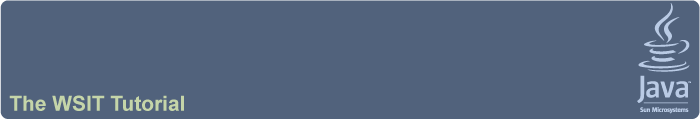
Deploying and Testing a Web Service
Now that you have configured the web service to use message optimization, you can deploy and test it.
To deploy and test the web service, perform the following steps:
You have now successfully tested the deployment of a web service with message optimization enabled.