| Exit Print View | |
Sun GlassFish Enterprise Server v3 Administration Guide |
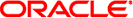
|
1. Overview of Enterprise Server Administration
Default Settings and Locations
Instructions for Administering Enterprise Server
4. Administering the Virtual Machine for the Java Platform
6. Administering Web Applications
Changing Log Output for a Servlet
Defining Global Features for Web Applications
To Use the default-web.xml File
To Load Balance Using mod_jk and Enterprise Server
To Enable SSL Between the mod_jk Load Balancer and the Browser
To Enable SSL Between the mod_jk Load Balancer and Enterprise Server
7. Administering the Logging Service
8. Administering the Monitoring Service
9. Administering Life Cycle Modules
10. Extending Enterprise Server
Part II Security Administration
11. Administering System Security
12. Administering User Security
13. Administering Message Security
Part III Resources and Services Administration
14. Administering Database Connectivity
15. Administering EIS Connectivity
16. Administering Internet Connectivity
17. Administering the Object Request Broker (ORB)
18. Administering the JavaMail Service
19. Administering the Java Message Service (JMS)
20. Administering the Java Naming and Directory Interface (JNDI) Service
21. Administering Transactions
You can call a servlet deployed to Enterprise Server by using a URL in a browser or embedded as a link in an HTML or JSP file. The format of a servlet invocation URL is as follows:
http://server:port/context-root/servlet-mapping?name=value
The following table describes each URL section.
In this example, localhost is the host name, MortPages is the context root, and calcMortgage is the servlet mapping.
http://localhost:8080/MortPages/calcMortgage?rate=8.0&per=360&bal=180000
To invoke a servlet from within a JSP file, you can use a relative path. For example:
<jsp:forward page="TestServlet"/><jsp:include page="TestServlet"/>