| Exit Print View | |
Sun GlassFish Enterprise Server v3 Administration Guide |
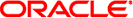
|
1. Overview of Enterprise Server Administration
Default Settings and Locations
Instructions for Administering Enterprise Server
4. Administering the Virtual Machine for the Java Platform
6. Administering Web Applications
7. Administering the Logging Service
8. Administering the Monitoring Service
9. Administering Life Cycle Modules
10. Extending Enterprise Server
Part II Security Administration
11. Administering System Security
12. Administering User Security
13. Administering Message Security
Part III Resources and Services Administration
14. Administering Database Connectivity
15. Administering EIS Connectivity
16. Administering Internet Connectivity
17. Administering the Object Request Broker (ORB)
18. Administering the JavaMail Service
19. Administering the Java Message Service (JMS)
20. Administering the Java Naming and Directory Interface (JNDI) Service
21. Administering Transactions
A. Subcommands for the asadmin Utility
General Administration Subcommands
Internet Connectivity Subcommands
Logging and Monitoring Subcommands
Adds the specified authentication realm. Supported in remote mode only. For procedural information in this guide, see ![]() To Create an Authentication Realm.
To Create an Authentication Realm.
Creates a file user in a given file-based authentication realm. An entry is added to the keyfile with the specified user name, password, and groups. Multiple groups can be created by separating each one with a colon (:). Supported in remote mode only. For procedural information in this guide, see ![]() To Create a File User.
To Create a File User.
Deletes the specified authentication realm. Supported in remote mode only. For procedural information in this guide, see ![]() To Delete an Authentication Realm.
To Delete an Authentication Realm.
Deletes the specified user entry in the keyfile. Supported in remote mode only. For procedural information in this guide, see ![]() To Delete a File User.
To Delete a File User.
Lists the existing authentication realms. Supported in remote mode only. For procedural information in this guide, see ![]() To List Authentication Realms.
To List Authentication Realms.
Lists the file users supported by the file realm authentication method. Supported in remote mode only. For procedural information in this guide, see ![]() To List File Users.
To List File Users.
Lists groups for a file user, or all groups if the --name option is not specified. For procedural information in this guide, see ![]() To List File Groups.
To List File Groups.
Updates an existing entry in the keyfile using the specified user name, password, and groups. Supported in remote mode only. For procedural information in this guide, see ![]() To Update a File User.
To Update a File User.