| Exit Print View | |
Sun GlassFish Enterprise Server v3 Administration Guide |
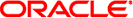
|
1. Overview of Enterprise Server Administration
Default Settings and Locations
Instructions for Administering Enterprise Server
4. Administering the Virtual Machine for the Java Platform
6. Administering Web Applications
7. Administering the Logging Service
8. Administering the Monitoring Service
9. Administering Life Cycle Modules
10. Extending Enterprise Server
To Install an Add-on Component
To Update an Installed Component
To Update All Installed Components in an Image
Part II Security Administration
11. Administering System Security
12. Administering User Security
13. Administering Message Security
Part III Resources and Services Administration
14. Administering Database Connectivity
15. Administering EIS Connectivity
16. Administering Internet Connectivity
17. Administering the Object Request Broker (ORB)
18. Administering the JavaMail Service
19. Administering the Java Message Service (JMS)
20. Administering the Java Naming and Directory Interface (JNDI) Service
21. Administering Transactions
If you are discontinuing use of a component and want to remove it from your system, you can do this by using the uninstall command. If you need to revert to a prior version of a component, you will need to uninstall the current version and install the prior version by specifying the version number.
Verify that there are no dependencies on the installed component before removing it.
Obtain a list of all your installed components:
pkg list
NAME (AUTHORITY) VERSION STATE UFIX glassfishv3-common 0-1 installed ---- glassfishv3-ejb 0-1 installed u--- glassfishv3-nucleus 0-1 installed ---- glassfishv3-web 0-1 installed ---- grails 1.0-1.0 installed ---- jersey 0.7-0.1 installed u--- jmaki 1.8.0-1.0 installed ---- jruby 1.1.1-1.0 installed ---- metro 1.2-1 installed u--- pkg 0.1.4-6.564 installed u--- python2.4-minimal 2.4.4-6.564 installed u--- updatetool (glassfish.org) 2.0-6.564 installed u--- wxpython2.8-minimal 2.8.7.1-6.564 installed u---
Uninstall the component that you want removed from your system.
Use the following syntax: pkg uninstall package-name. For example:
pkg uninstall jruby
To apply your changes, restart Enterprise Server.
See ![]() To Restart a Domain.
To Restart a Domain.
Full syntax and options for using the pkg command are described in the pages in the as-install /pkg/man/ directory. These reference pages are not displayed by using the man command. Instead, use a command such as more or cat.
If there is a malfunction in an installed component, you might want to revert to an older version of that component. The way to restore an older version of a component is to first uninstall the current version of the component, then install the specific older version that you want to reinstate.
Be sure to verify that the older version of the component is in the repository before you uninstall your current version.
Verify that the older version of the component is still available:
pkg list -a
Obtain a list of your installed components:
pkg list
Uninstall the currently-installed component that you want to replace.
Use the following syntax: pkg uninstall package-name. For example:
pkg uninstall jersey
Install the older version of the component.
Use the following syntax: pkg install package-name —version version-number. For example:
pkg install jersey -version 0.7-0.2
Verify that the older version is installed:
pkg list
Full syntax and options for using the pkg command are contained in the pages in the as-install /pkg/man/ directory. These reference pages are not displayed by using the man command. Instead, use a command such as more or cat.