| Exit Print View | |
Sun GlassFish Enterprise Server v3 Administration Guide |
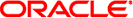
|
1. Overview of Enterprise Server Administration
Default Settings and Locations
Instructions for Administering Enterprise Server
4. Administering the Virtual Machine for the Java Platform
6. Administering Web Applications
7. Administering the Logging Service
8. Administering the Monitoring Service
9. Administering Life Cycle Modules
10. Extending Enterprise Server
Part II Security Administration
11. Administering System Security
12. Administering User Security
13. Administering Message Security
Part III Resources and Services Administration
14. Administering Database Connectivity
To Install the Database and Database Driver
To Configure Your Environment to Run Java DB Utility Scripts
Configuring Access to the Database
Administering JDBC Connection Pools
To Create a JDBC Connection Pool
To Contact (Ping) a Connection Pool
To Reset (Flush) a Connection Pool
To Update a JDBC Connection Pool
To Delete a JDBC Connection Pool
Configuration Specifics for JDBC Drivers
IBM DB2 Database Type 2 Sun GlassFish/DataDirect JDBC Driver
IBM DB2 Database Type 2 JDBC Driver
Java DB/Derby Type 4 JDBC Driver
Microsoft SQL Server Database Type 4 Sun GlassFish/DataDirect JDBC Driver
MySQL Server Database Type 4 Sun GlassFish/DataDirect JDBC Driver
MySQL Server Database Type 4 JDBC Driver
Oracle 11 Database Sun/DataDirect JDBC Driver
Oracle OCI Type 2 Driver for Oracle Databases
Oracle 11 Database Thin Type 4 JDBC Driver
Sybase Database Type 4 Sun GlassFish/DataDirect JDBC Driver
IBM Informix Type 4 Driver for Sun/DataDirect
Inet Oraxo JDBC Driver for Oracle Databases
Inet Merlia JDBC Driver for Microsoft SQL Server Databases
Inet Sybelux JDBC Driver for Sybase Databases
JConnect Type 4 Driver for Sybase ASE 12.5 Databases
15. Administering EIS Connectivity
16. Administering Internet Connectivity
17. Administering the Object Request Broker (ORB)
18. Administering the JavaMail Service
19. Administering the Java Message Service (JMS)
20. Administering the Java Naming and Directory Interface (JNDI) Service
21. Administering Transactions
A database management system (DBMS) provides facilities for storing, organizing, and retrieving data. The information in databases is often described as persistent data because it is saved on disk and exists after the application process ends. Most business applications store data in relational databases. Applications can access database information by using the Java Database Connectivity (JDBC) API.
The key elements of database connectivity are the following:
Database. The repository where data is stored for an enterprise. Java EE applications access relational databases through the JDBC API. For administration procedures, see ![]() Setting Up the Database.
Setting Up the Database.
JDBC Connection Pool. A JDBC connection pool is a group of reusable connections for a particular database. For administration procedures, see ![]() Administering JDBC Connection Pools.
Administering JDBC Connection Pools.
JDBC Resource. A JDBC resource (data source) provides applications with a means of connecting to a database. To create a JDBC resource, specify the connection pool with which it is associated. Multiple JDBC resources can specify a single connection pool. A JDBC resource is identified by its Java Naming and Directory Interface (JNDI) name. For administration procedures, see ![]() Administering JDBC Resources.
Administering JDBC Resources.
JDBC Driver. A database driver is a software component that enables a Java application to interact with a database connectivity API . Each database requires its own driver. For administration procedures, see ![]() Integrating the JDBC Driver.
Integrating the JDBC Driver.
At runtime, the following sequence occurs when an application connects to a database:
The application gets the JDBC resource associated with the database by making a call through the JNDI API.
Using the JNDI name of the resource, the naming and directory service locates the JDBC resource. Each JDBC resource specifies a connection pool.
Using the JDBC resource, the application gets a database connection.
Enterprise Server retrieves a physical connection from the connection pool that corresponds to the database. The pool defines connection attributes such as the database name (URL), user name, and password.
After the database connection is established, the application can read, modify, and add data to the database.
The application accesses the database by making calls to the JDBC API. The JDBC driver translates the application’s JDBC calls into the protocol of the database server.
When the application is finished accessing the database, the application closes the connection and returns the connection to the connection pool.