4 Considerations for High Availability Oracle Database Access
This chapter describes considerations for high availability Oracle database access.
The sections in this chapter are as follows:
-
Section 4.1, "Oracle Real Application Clusters and Fusion Middleware"
-
Section 4.2, "Protecting Idle Connections from Firewall Timeouts"
-
Section 4.4, "Oracle Fusion Middleware Products are Certified to be Used with 11.2 RDBMS Oracle RAC"
4.1 Oracle Real Application Clusters and Fusion Middleware
Most Fusion Middleware components use a database as the persistent store for their data. The Oracle database back end can be configured in any number of high availability configurations, including Cold Failover Clusters, Real Application Clusters, Oracle Data Guard, or Oracle Streams. For more information on these high availability configurations, see the Oracle Database High Availability Overview. This chapter describes considerations for Oracle Fusion Middleware configured with a high availability Oracle database, Oracle Real Application Clusters.
Oracle Real Application Clusters (Oracle RAC) is a computing environment that harnesses the processing power of multiple, interconnected computers. Along with a collection of hardware, called a cluster, it unites the processing power of each component to become a single, robust computing environment. A cluster comprises two or more computers, also called nodes. Oracle Real Application Clusters simultaneously provides a highly scalable and highly available database for Oracle Fusion Middleware.
Every Oracle RAC instance in the cluster has equal access and authority, therefore, node and instance failure may affect performance, but does not result in downtime, since the database service is available or can be made available on surviving server instances.
For more information on Oracle Real Application Clusters, see the Oracle Real Application Clusters Administration and Deployment Guide.
Oracle Fusion Middleware provides the best integration with an Oracle database in a high availability environment. When Oracle Fusion Middleware behaves as a client for the database (either as a java or system client) it uses special communication and monitoring capabilities that provide fast failover and minimal middle tier disruption in reaction to database failure scenarios.
Oracle Fusion Middleware components that access the database can be categorized in three ways:
-
Java-based Oracle Fusion Middleware components deployed to Oracle WebLogic Server
-
Java-based Oracle Fusion Middleware components that are standalone Java Clients
-
Non-Java Oracle Fusion Middleware components
This chapter contains the following sections:
-
Section 4.1.1, "Java-Based Oracle Fusion Middleware Components Deployed to Oracle WebLogic Server"
-
Section 4.1.3, "Configuring Multi Data Sources with Oracle RAC"
4.1.1 Java-Based Oracle Fusion Middleware Components Deployed to Oracle WebLogic Server
All Oracle Fusion Middleware components deployed to Oracle WebLogic Server support Oracle Real Application Clusters (Oracle RAC). For establishing connection pools, Oracle Fusion Middleware supports only multi data sources for the Oracle RAC back end for both XA and non-XA JDBC drivers. For connection pooling, Oracle Fusion Middleware deployments do not support other connection failover features supported by Oracle JDBC drivers for Oracle RAC. Oracle RAC multi data sources are configured by Oracle Fusion Middleware Configuration Wizard. You can also configure multi data sources using the Oracle Fusion Middleware Administration console, or WLST commands. Please refer to component specific guides for multi data source configuration details
When an Oracle RAC node or instance fails, session requests are redirected to another node in the cluster, either by Oracle WebLogic Server or by the Oracle Thin driver. There is no failover of existing connections, however, new connection requests from the application are managed using existing connections in the Oracle WebLogic pool or by new connections to the working Oracle RAC instance. In-flight transactions are typically rolled back when the database is the transaction manager. When the WebLogic Server is the Transaction Manager, in-flight transactions are failed over, meaning they are driven to completion or rolled back, based on the state of the transaction at the time of the failure. If the application requires load balancing across Oracle RAC nodes, WebLogic Server supports this capability through use of JDBC multi data sources configured for load balancing. The data sources that form a multi data source are accessed using a round-robin scheme (the Oracle recommended configuration for deployments against Oracle RAC databases). When switching connections, WebLogic Server selects a connection from the next data source in the order listed. The next section describes configuration of multi data sources with Oracle RAC.
4.1.2 Using Multi Data Sources with Oracle RAC
When you deploy Oracle Fusion Middleware against Oracle RAC back ends it is configured out of the box with Multi Data Sources (MDS). The MDSs have constituent data sources for each RAC instance providing the database service. Oracle recommends that you add an additional data source to the MDS on the Fusion Middleware tier when you configure additional RAC instances that offer the database service. Ensure that each constituent data source that you create for the MDS are configured identically for properties in Section 4.1.3, "Configuring Multi Data Sources with Oracle RAC."
When you migrate the database from a non-RAC to a RAC database, you must create an equivalent, new MDS for each data source that is affected. The MDS that you create must have consistent data sources for each RAC instance. The data source values must be identical to the original single instance data source for the properties in Section 4.1.3, "Configuring Multi Data Sources with Oracle RAC.". For example, if the single instance data source driver is oracle.jdbc.xa.client.OracleXADataSource, it must be oracle.jdbc.xa.client.OracleXADataSource for each constituent data source of the new Multi Data Source.
Figure 4-1 Multi Data Source Configuration
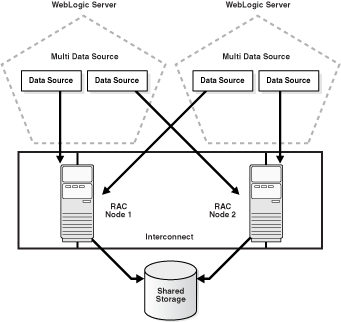
Description of "Figure 4-1 Multi Data Source Configuration"
4.1.2.1 Configuring Multi Data Sources for MDS Repositories
You can configure applications that use an MDS database-based repository for high availability Oracle database access. With this configuration, failure detection, recovery, and retry by MDS, as well as by the WebLogic infrastructure result in the application's read-only MDS operations being protected from Oracle RAC database planned and unplanned downtimes.
MDS multi data sources are exposed as MDS repositories in the Fusion Middleware Control navigation tree. These multi data sources can be selected during deployment plan customization of application deployment, and can be used with MDS WLST commands.
-
Configuring an application to retry read-only operations
To configure an application to retry the connection, you can configure the RetryConnection attribute of the application's MDS AppConfig MBean. For information about MDS configuration, see the Oracle Fusion Middleware Administrator's Guide.
-
Registering an MDS multi data source
In addition to the steps specified in Section 4.1.3, "Configuring Multi Data Sources with Oracle RAC," consider the following for MDS:
-
The child data sources that constitute a multi data source used for an MDS Repository must be configured as non-XA data sources.
-
The multi data source's name must be pre-fixed with
mds-. This is required so the multi data source can be recognized as an MDS repository that can be used for MDS management functionality through Fusion Middleware Control, WLST, and JDeveloper.Note:
When an MDS data source is added as a child of a multi data source, this data source is no longer exposed as an MDS repository. For example, it is not displayed under the Metadata Repositories folder in the Fusion Middleware Control navigation tree, no MDS repository operations can be performed on it, and it does not appear in the list of selectable repositories during deployment.
-
-
Converting a data source to a multi data source
There are two considerations when converting an MDS data source to a multi data source to make sure the application is configured correctly:
-
If you are creating a new multi data source with a new, unique name, redeploy the application and select this new multi data source as the MDS repository during deployment plan customization.
-
If you want to avoid redeploying the application, you can delete the data source and recreate the new multi data source using the same name and jndi-name attributes.
-
4.1.2.2 Oracle RAC Configuration Requirements
This section describes requirements for Oracle RAC configuration:
-
XA Requirements: Many Oracle components participate in distributed transactions or are part of container managed transactions. These components require the back-end database setup for XA recovery by Oracle WebLogic Transaction Manager. For repositories created using RCU, this is done automatically. For other databases participating in XA transactions, ensure that XA pre-requisites are met:
-
Log on to SQL*Plus as a system user, for example:
sqlplus "/ as sysdba"
-
Grant select on
sys.dba_pending_transactionstopublic. -
Grant execute on
sys.dbms_xatopublic. -
Grant force any transaction to
user.Note:
Ensure that thedistributed_lock_timeoutparameter for the Oracle database is set to a value higher that the JTA timeout (This should be higher than the highest value on the middle tier - between the default for WebLogic Server, a specific configuration for a data source, or one used by a component for a transaction.)
-
-
Server-side Load Balancing: If the server-side load balancing feature has been enabled for the Oracle RAC back end (using remote_listeners), the JDBC URL used in the data sources of a multi data source configuration should include the INSTANCE_NAME. For example, you can specify the URL in the following format:
jdbc:oracle:thin:@(DESCRIPTION=(ADDRESS=(PROTOCOL=TCP)(HOST=host-vip) (PORT=1521))(CONNECT_DATA=(SERVICE_NAME=dbservice)(INSTANCE_NAME=inst1)))
By default, the out-of-box installation assumes that
remote_listenerhas been configured and creates the URL for data sources in a multi data source accordingly. Any multi data source created outside of the typical installation and configuration should follow the format described in this section.If
remote_listenerscannot be specified on the Oracle RAC side, and server side load balancing has been disabled, specifying the INSTANCE_NAME in the URL is not necessary. To disable remote listeners, delete any listed remote listeners inspfile.orafile on each Oracle RAC node. For example:*.remote_listener="
In this case, the recommended URL that you use in the data sources of a multi data source configuration is:
jdbc:oracle:thin:@host-vip:port/dbservice
Or
jdbc:oracle:thin:@(DESCRIPTION=(ADDRESS=(PROTOCOL=TCP)(HOST=host-vip)(PORT=1521))(CONNECT_DATA=(SERVICE_NAME=dbservice)))
-
Services: When configuring Oracle Fusion Middleware for the Oracle database and specifically for Oracle RAC, Oracle recommends using the Oracle Services feature. Create the
service_nameprovided as part of the database service location specifically for the application.
4.1.2.3 Configuring Schemas for Transactional Recovery Privileges
You need the appropriate database privileges to allow the Oracle WebLogic Server transaction manager to query for transaction state information and issue the appropriate commands, such as commit and rollback, during recovery of in-flight transactions after a WebLogic Server container crash.
To configure the schemas for transactional recovery privileges:
-
Log on to SQL*Plus as a user with sysdba privileges. For example:
sqlplus "/ as sysdba"
-
Grant select on sys.dba_pending_transactions to the appropriate_user.
-
Grant force any transaction to the appropriate_user.
Note:
These privileges should be granted to the owner of the soainfra schema, as determined by the RCU operations.
4.1.3 Configuring Multi Data Sources with Oracle RAC
Oracle Middleware 11g components support only multi data source configuration for Oracle RAC. You can configure multi data sources using the following:
-
Oracle Fusion Middleware Configuration Wizard during WebLogic Server domain creation
-
Oracle Universal Installer Java EE component configuration for Identity Management or Oracle Portal, Forms, Reports, and Discoverer.
-
Oracle WebLogic Server Administration Console
-
WLST Commands
Multi data sources support load balancing for both XA as well as non-XA data sources. This applies to all Oracle database versions supported by Oracle Fusion Middleware components.
Multi data sources encapsulate individual data sources that pool connections to specific instances of Oracle RAC. For multi data sources created manually, or modified after initial configuration, Oracle strongly recommends the following XA and Non-XA data source property values for optimal high availability behavior. If your environment so demands, changes to these should be done after careful consideration and testing:
Table 4-1 Recommended Multi Data Source Configuration
| Property Name | Value |
|---|---|
|
test-frequency-seconds |
5 |
|
algorithm-type |
Load-Balancing |
For the individual data sources, Oracle recommends the following for high availability environments. Any other parameters should be set according to application requirements.
Table 4-2 XA Data Source Configuration
| Property Name | Value |
|---|---|
|
Driver |
oracle.jdbc.xa.client.OracleXADataSource |
|
Property command |
<property> <name>oracle.net.CONNECT_TIMEOUT</name> <value>10000</value> </property> |
|
initial-capacity |
0 |
|
connection-creation-retry-frequency-seconds |
10 |
|
test-frequency-seconds |
300 |
|
test-connections-on-reserve |
true |
|
test-table-name |
SQL SELECT 1 FROM DUAL |
|
seconds-to-trust-an-idle-pool-connection |
0 |
|
global-transactions-protocol |
TwoPhaseCommit |
|
keep-xa-conn-till-tx-complete |
true |
|
xa-retry-duration-seconds |
300 |
|
xa-retry-interval-seconds |
60 |
Table 4-3 Non-XA Data Source Configuration
| Property Name | Value |
|---|---|
|
Driver |
oracle.jdbc.OracleDriver |
|
Property to set |
<property> <name>oracle.net.CONNECT_TIMEOUT</name> <value>10000</value> </property> |
|
initial-capacity |
0 |
|
connection-creation-retry-frequency-seconds |
10 |
|
test-frequency-seconds |
300 |
|
test-connections-on-reserve |
true |
|
test-table-name |
SQL SELECT 1 FROM DUAL |
|
seconds-to-trust-an-idle-pool-connection |
0 |
|
global-transactions-protocol |
None |
For examples of recommended multi data sources, see Appendix B, "Recommended Multi Data Sources."
Increasing Transaction Timeout for XA Data Sources
If you see WARNING messages in the server logs that include the following exception:
javax.transaction.SystemException: Timeout during commit processing
[ javax.transaction.SystemException: Timeout during commit processing
This may indicate the XA timeout value you have in your setup must be increased. XA timeout can be increased for individual data sources when these warnings appear.
To increase this setting, use Oracle WebLogic Server Administration Console:
-
Access the data source configuration.
-
Select the Transaction tab.
-
Set XA Transaction Timeout to a larger value, for example, 300.
-
Select the Set XA Transaction Timeout checkbox. You must select this checkbox for the new XA transaction timeout value to take effect.
-
Click Save.
Repeat this configuration for all individual data sources of an XA multi data source.
4.1.4 Oracle RAC Failover with WebLogic Server
Although Oracle RAC offers JDBC connect-time failover features, for most configurations, Oracle recommends using WebLogic JDBC multi data sources to manage failover. Connect-time failover does not provide the ability to pre-create connections to alternate Oracle RAC nodes, however, multi data sources have multiple connections available at all times to manage failover. For more information see Using Multi Data Sources with Oracle RAC.
4.1.5 JDBC Clients
Java J2SE-based Oracle Fusion Middleware components are optimized to work with the high availability features of Oracle RAC. The components can be deployed to use both the Oracle thin JDBC driver, or the OCI based JDBC drivers.
The JDBC Thin client is a pure Java, Type IV driver. It is lightweight and easy to install. It provides high performance, comparable to the performance provided by the JDBC Oracle Call Interface (OCI) driver. The JDBC Thin driver communicates with the server using TTC, a protocol developed by Oracle to access data from Oracle database. The driver allows a direct connection to the database by providing an implementation of TCP/IP that implements Oracle Net and TTC on top of Java sockets. The JDBC OCI client is a Type II driver and provides connections to JDBC clients over the Oracle Net. It uses the client side installation of Oracle Net and a deployment can customize behavior using Oracle Net configuration on the middle tier.
Note:
These JDBC clients are used as part of standalone Java J2SE programs.When used with database adapters, Oracle Virtual Directory connects to a database, and the connections are not pooled. For details about configuring database adapters for Oracle RAC, see "Creating Database Adapters" in the Oracle Fusion Middleware Administrator's Guide for Oracle Virtual Directory.
To configure an Oracle Virtual Directory database adapter for an Oracle RAC database using the Oracle Directory Services Manager:
-
In the Connection screen, select Use Custom URL from the URL Type list.
-
In the Database URL field, enter the URL to connect to the Oracle RAC database;, for example:
JDBC Thin
jdbc:oracle:thin:@(DESCRIPTION=(ADDRESS_LIST=(LOAD_ BALANCE=ON)(ADDRESS=(PROTOCOL=TCP)(HOST=host-name-1)(PORT=1521))(ADDRESS= (PROTOCOL=TCP)(HOST=host-name-2)(PORT=1521)))(CONNECT_ DATA=(SERVER=DEDICATED)(SERVICE_NAME=database-service-name)))
JDBC OCI
jdbc:oracle:oci:@(DESCRIPTION=(ADDRESS_LIST=(LOAD_ BALANCE=ON)(ADDRESS=(PROTOCOL=TCP)(HOST=host-name-1)(PORT=1521))(ADDRESS= (PROTOCOL=TCP)(HOST=host-name-2)(PORT=1521)))(CONNECT_ DATA=(SERVER=DEDICATED)(SERVICE_NAME=database-service-name)))
Connection Timeout Configuration
To configure the connection timeout for an Oracle RAC database using the Oracle Directory Services Manager:
-
In the Connection screen, for JDBC Thin, specify the database adapter parameter oracleNetConnectTimeout for the timeout parameter in seconds.
-
For JDBC OCI, specify
TCP.CONNECT_TIMEOUT=nin thesqlnet.ora in ORACLE_INSTANCE/configdirectory.
4.1.6 System Clients
Oracle Fusion Middleware 11g includes some non-Java components. These components are primarily C-based and include Oracle Internet Directory (OID), Oracle Forms, Oracle Reports, Oracle Discoverer, and Oracle Portal. These components use the Oracle Call Interface layer to interact with Oracle databases. For Oracle RAC-based systems, some of the components integrate with the Oracle high availability Event Notification database feature.
High availability Event Notification provides a signal to the non-Java application if database failure occurs. The applications can register a callback on the environment to monitor the database connection. When a database failure related to the non-Java client occurs, the callback is invoked. This callback contains information about the database failure, including the event payload, and a list of connections (server handles) that were disconnected as a result of the failure.
If another instance, for example, instance C, of the same database, goes down, the client is not notified, since it does not affect any of the client's connections.
High availability Event Notification improves the response time of the application if database failure occurs. Without Event Notification, database failure would result in the connection being broken only after the TCP time out expired, which could take minutes. With high availability Event Notification, standalone, connection pool, and session pool connections are automatically broken and cleaned up by OCI and the application callback is invoked within seconds of failure. If any of these server handles are TAF-enabled, failover is automatically engaged by OCI.
The following section describes the recommended setting for non-Java client connections to Oracle RAC databases.
4.1.6.1 Oracle Internet Directory
Oracle Internet Directory integrates with high availability Event Notification. Oracle recommends using the Oracle Enterprise Manager Cluster Managed Services Page to create database services that client applications use to connect to the database.
You can also use SQL*Plus to configure your Oracle RAC database service.
To enable high availability event motivation for an Oracle RAC database connection:
-
Set the
AQ_HA_NOTIFICATIONSattribute to TRUE and server-side Transparent Application Failover (TAF) settings are enabled. The failover retries and failover delay can be adjusted based on the requirements of the deployment. So for the database service used by OID, Oracle recommends setting Oracle RACDBMS_SERVICEproperty values according to Table 4-4. -
Oracle also recommends setting TCP connect timeouts for the Oracle Net configuration. To configure this setting, specify
TCP.CONNECT_TIMEOUT=nin thesqlnet.orafile in theORACLE_INSTANCE/configdirectory.
4.1.6.2 Oracle Forms
Oracle Forms also integrates with high availability event notification. To enable this feature for Oracle Forms:
-
Use the Oracle Enterprise Manager Cluster Managed Services Page to create database services. For Oracle Forms, set the Oracle RAC
DBMS_SERVICEproperty values according to Table 4-5. The following is recommended to be set using the package of Oracle database. -
Oracle also recommends setting TCP connect timeouts for the Oracle Net configuration. To configure this setting, specify
TCP.CONNECT_TIMEOUT=nin thesqlnet.orafile in theORACLE_INSTANCE/configdirectory.
4.1.6.3 Oracle Portal
To configure Oracle Portal for optimal behavior in a high availability environment, set TCP connect timeouts for the Oracle Net configuration. To configure this setting, specify TCP.CONNECT_TIMEOUT=n in the sqlnet.ora file in the ORACLE_INSTANCE/config directory.
Oracle Portal also uses the death detection feature of mod plsql.
mod_plsql maintains a pool of connections to the database, and reuses established database connections for subsequent requests. If there is no response from a database connection in a connection pool, mod_plsql detects this, discards the dead connection, and creates a fresh database connection for subsequent requests.
The dead database connection detection feature of mod_plsql eliminates the occurrence of random errors when a database node or instance goes down. This feature is also extremely useful in high availability configurations, such as Real Application Cluster (Oracle RAC). If a node in an Oracle RAC cluster goes down, mod_plsql detects this and immediately starts servicing requests using the other Oracle RAC nodes.
By default, when an Oracle RAC node or database instance goes down and mod_plsql had previously pooled connections to the node, the first mod_plsql request which uses a dead connection in its pool results in a failure response of HTTP-503 being sent back to the end-user. This failure is then used by mod_plsql to trigger the detection and removal of all dead connections in its pool. mod_plsql pings all connection pools that were created before the node failure, and this ping operation is performed at the time of processing the next request that uses a pooled connection. If the ping operation fails, the database connection is discarded, and a new connection is created and processed.
Note:
If after node failure, multiplemod_plsql requests come in concurrently, and mod_plsql has not yet detected the first dead connection, there could be multiple failures at that instant.mod_plsql provides two configuration options for tuning the dead database connection detection feature:
-
Specifying the Option to Detect Dead Database Connections
-
Specifying the Connection Validation and Timeout Period
Specifying the Option to Detect Dead Database Connections.
mod_plsql corrects connections after it detects a failure that could be caused by a database node going down. This is controlled by the PlsqlConnectionValidation parameter. For details on the PlsqlConnectionValidation parameter, refer to the "mod_plsql" section in the Oracle Fusion Middleware Administrator's Guide for Oracle HTTP Server.
Setting the PlsqlConnectionValidation parameter to Automatic causes the mod_plsql module to test all pooled database connections that were created before a failed request. This is the default configuration.
Setting the PlsqlConnectionValidation parameter to AlwaysValidate causes mod_plsql to test all pooled database connections before issuing any request. Although the AlwaysValidate configuration option ensures greater availability, it also introduces additional performance overhead.
You can specify the timeout period for mod_plsql to test a bad database connection in a connection pool. The PlsqlConnectionTimeout parameter, which specifies the maximum time mod_plsql should wait for the test request to complete before it assumes that a connection is not usable.
Specifying the Connection Validation and Timeout Period
When the PlsqlConnectionValidation parameter is set to Automatic or AlwaysValidate, mod_plsql attempts to test pooled database connections.
You can specify the timeout period for mod_plsql to test a bad database connection in a connection pool. This is controlled by the PlsqlConnectionTimeout parameter, which specifies the maximum time mod_plsql should wait for the test request to complete before it assumes that a connection is not usable.
For details on the PlsqlConnectionTimeout, PlsqlConnectionValidation, and PlsqlConnectionTimeout parameters, refer to the "mod_plsql" section in the Oracle Fusion Middleware Administrator's Guide for Oracle HTTP Server.
4.1.6.4 Oracle Reports and Oracle Discoverer
To configure Oracle Reports and Oracle Discovery for optimal behavior in a high availability environment, set TCP connect timeouts for the Oracle Net configuration. To configure this setting, specify TCP.CONNECT_TIMEOUT=n in the sqlnet.ora file in the ORACLE_INSTANCE/config directory.
Oracle Discoverer also uses a TNS entry to connect to the Oracle RAC database:
frdisco = (DESCRIPTION = (LOAD_BALANCE = ON) (ADDRESS_LIST = (ADDRESS = (PROTOCOL = TCP)(HOST = stajo05-vip)(PORT = 1521)) (ADDRESS = (PROTOCOL = TCP)(HOST = stajo06-vip)(PORT = 1521))) (CONNECT_DATA = (SERVICE_NAME = orcl.us.oracle.com)))
Note:
When Oracle Discoverer is configured to be connected to a customer Oracle RAC database, Oracle recommends using the following TNS connect string:(DESCRIPTION=(ADDRESS_LIST=(ADDRESS=(PROTOCOL=TCP)(HOST=host1-vip)(PORT=1521)) (ADDRESS=(PROTOCOL=TCP)(HOST=host2-vip)(PORT=1521)))(CONNECT_DATA=(SERVICE_NAM E=orcl)(FAILOVER_MODE=(TYPE=select)(METHOD=basic)(RETRIES=20)(DELAY=15))))
4.2 Protecting Idle Connections from Firewall Timeouts
Because most production deployments involve firewalls and database connections are made across firewalls, Oracle recommends configuring the firewall not to timeout the database connection. For Oracle RAC case, this specifically means not timing out the connections made on Oracle RAC VIPs and the database listener port.
If such a configuration is not possible, on the database server side, set SQLNET.EXPIRE_TIME=n in ORACLE_HOME/network/admin/sqlnet.ora. For Oracle RAC, this needs to be set on all the Oracle Homes. The n is in minutes. It should be set to less than the known value of the network device (firewall) timeout. Since the order of these times is normally more than ten minutes, and in some cases hours, the value should be set to the highest possible value.
4.3 Troubleshooting Real Application Clusters
Fusion Middleware components use multi data sources when connecting to an Oracle RAC database. If an Oracle RAC instances goes down, WebLogic Server attempts to determine the status of the of the database using the SELECT 1 FROM DUAL query. This query typically takes less than a few seconds to complete. However, if the database response is slow, WebLogic Server gives up and assumes the database is unavailable. The following is an example of the type of exception that results in the logs:
<Mar 30, 2009 2:14:37 PM CDT> <Error> <JDBC> <BEA-001112> <Test "SELECT 1 FROM DUAL" set up for pool SOADataSource-rac1" failed with exception: oracle.jdbc.xa.OracleXAException".> [TopLink Warning]: 2009.03.30 14:14:37.890--UnitOfWork(14568040)--Exception [TOPLINK-4002] (Oracle TopLink - 11g Release 1 (11.1.1.1.0) (Build 090304)): oracle.toplink.exceptions.DatabaseException Internal Exception: java.sql.SQLException: Internal error: Cannot obtain XAConnection Creation of XAConnection for pool SOADataSource failed after waitSecs:30 : weblogic.common.ResourceException: SOADataSource(SOADataSource-rac1): Pool SOADataSource-rac1 has been @ disabled because of hanging connection tests, cannot allocate resources to applications. We waited 10938 milliseconds. A typical test has been taking 16.
You can set the WebLogic Server parameter, -Dweblogic.resourcepool.max_test_wait_secs=30 to increase the time WebLogic Server waits for a response from the database. This parameter is located in the setDomainEnv.sh file. By setting this parameter, WebLogic Server waits 30 seconds for the database to respond to the SELECT 1 FROM DUAL query before giving up.
4.4 Oracle Fusion Middleware Products are Certified to be Used with 11.2 RDBMS Oracle RAC
If your 11.2 RDBMS Oracle RAC database is not configured with SCAN, you can provide details of the Oracle RAC instances (instance address in terms of host:port) in the Configuration Wizard and Oracle Universal Installer, just as they were provided for previously supported database releases.
If your 11.2 RDBMS Oracle RAC database is configured with SCAN, provide details of the Oracle RAC instances in terms of the SCAN address. In Fusion Middleware wiring to an Oracle RAC instance, each Oracle RAC instance is uniquely identified using the service name, instance name, host, and port. This configuration information for each instance is provided when wiring to an Oracle RAC database. In the case of a SCAN configured Oracle RAC database, since the host:port address of all such instances is the SCANhost:port this same common address should be provided as the same for all the instances.
Specifically, with Oracle Fusion Middleware configuration, use the following rules:
-
In RCU installations, against an Oracle RAC database, the hostname specified can be
scan-hostname-address. -
In Oracle Universal Installer based installation sessions, you can specify the following for Oracle RAC databases depending on the input format required by Oracle Universal Installer.
scan-address-hostname:port:instance1^scan-address-hostname:port:instance2@servicename
or:
scan-address-hostname:port^scan-address-hostname:port@servicename
-
In Fusion Middleware Configuration Wizard based installations, a Multi Datasource must be created for the 11gR2 Oracle RAC database, but with the
scan-address-hostname,port,service-namebeing the same for each of the constituent datasource and instance names being specific for each constituent data source, and targeted to the Oracle RAC end instance. -
For any case where the connect string is specified explicitly, you can use the following base format:
(DESCRIPTION=(ADDRESS_LIST=(ADDRESS=(PROTOCOL=TCP)(HOST=scan-hostname-address) (PORT=port)))(CONNECT_DATA=(SERVICE_NAME=service-name))) when the whole Oracle RAC database needs to be specified (DESCRIPTION=(ADDRESS_LIST=(ADDRESS=(PROTOCOL=TCP)(HOST=scan-hostname-address) (PORT=port)))(CONNECT_DATA=(SERVICE_NAME=service-name)(INSTANCE_NAME=inst1))) when a specific Oracle RAC instance needs to be specified