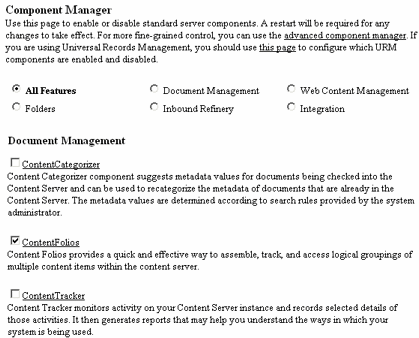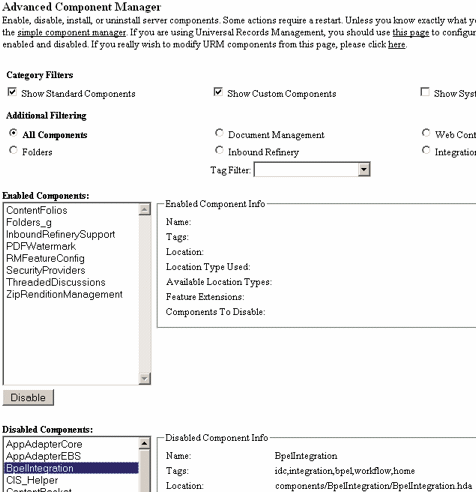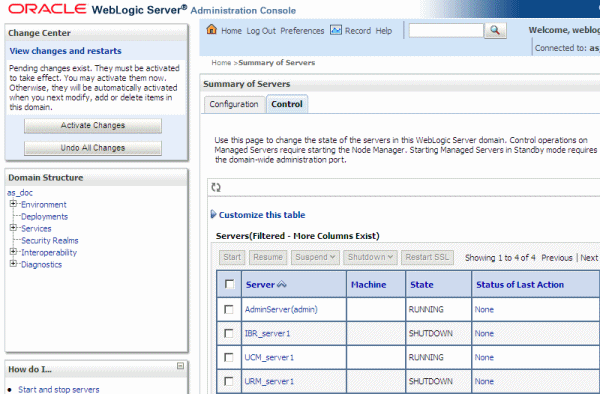2.2 Enabling the UCM-BPEL Integration Component
Follow these steps to enable the UCM-BPEL Integration component:
-
Log in to the Oracle Content Server as a system administrator.
-
Navigate to the Admin Server.
-
On the Administration for Servers page, select Component Manager for the server on which you want to install the component (see Figure 2-1, "Component Manager Page").
-
In the paragraph at the top of the page, click the Advanced Component Manager link.
-
Notice that there are two lists, of Enabled and Disabled Components. Select BpelIntegration in the lower Disabled Components list.
-
Click Enable to move the item from the lower list to the upper.
-
At the bottom of the page, click Update.
-
Log in to the Oracle WebLogic Server Administration Console.
-
In the Environment area, click the Servers link. The Summary of Servers page is displayed.
-
From the Control tab, select your server and then click Restart SSL.