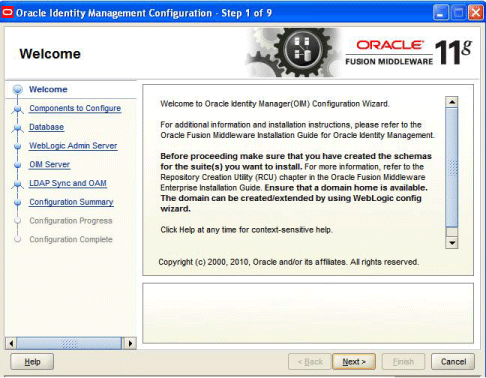H.1 Welcome
The Welcome screen is displayed each time you start the Oracle Identity Manager Configuration Wizard.
You can use the Oracle Identity Manager Configuration Wizard only once during initial setup for configuring Oracle Identity Manager Server. After configuring Oracle Identity Manager Server using this wizard, you cannot re-run this wizard to modify the configuration of Oracle Identity Manager. You must use Oracle Enterprise Manager Fusion Middleware Control to make such modifications. However, you can run this wizard on other machines, where Design Console or Remote Manager is configured, as and when needed.
Ensure that you have configured Oracle Identity Manager in a new or existing WebLogic domain before launching the Oracle Identity Manager Configuration Wizard to configure Oracle Identity Manager Server, Design Console on Windows, and Remote Manager.
If you are configuring Server, you must run this wizard on the machine where the WebLogic Administration Server is running (the Administration Server for the domain in which Oracle Identity Manager is deployed). Ensure that the Administration Server is up and running before you start configuring Oracle Identity Manager Server.
If you are configuring only Design Console, you must run this wizard on the Windows machine where Design Console should be configured. If you are configuring only Remote Manager, you must run this wizard on the machine where Remote Manager is being configured. Note that the Oracle Identity Manager Server should be configured before you can configure Design Console or Remote Manager.
Click Next to continue.