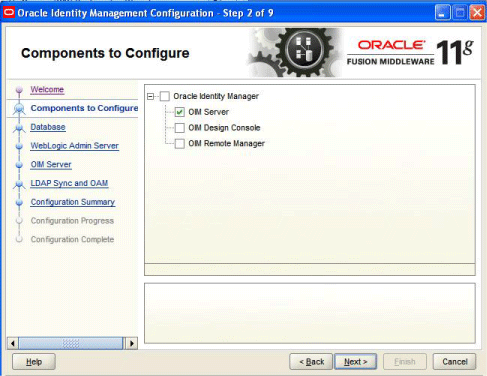H.2 Components to Configure
Use this screen to select the Oracle Identity Manager components that you want to configure. Oracle Identity Manager components include Server, Design Console, and Remote Manager.
Before configuring Oracle Identity Manager Server, Design Console or Remote Manager, ensure that you have configured Oracle Identity Manager in a new or existing WebLogic domain using the Oracle Fusion Middleware Configuration Wizard.
Table H-1 describes the Oracle Identity Manager components that you can choose.
Table H-1 Oracle Identity Manager Configuration Choices
| Option | Description |
|---|---|
|
Configure all components on this screen |
To configure Oracle Identity Manager Server, Design Console, and Remote Manager simultaneously on the same machine, select the Oracle Identity Manager option. |
|
Configure only Oracle Identity Manager Server |
To configure only Oracle Identity Manager Server, select the OIM Server option. This option is selected, by default. Note that WebLogic Administration Server for the domain (the domain in which Oracle Identity Manager is deployed) should be up and running. |
|
Configure only Oracle Identity Manager Design Console |
To configure only Oracle Identity Manager Design Console, select the OIM Design Console option. However, note that Oracle Identity Manager Server must be configured either on the local machine or on a remote machine before you can run Design Console on development machines. Design Console is supported on Windows operating systems only. |
|
Configure only Oracle Identity Manager Remote Manager |
To configure only Oracle Identity Manager Remote Manager, select the OIM Remote Manager option. However, note that Oracle Identity Manager Server must be configured either on the local machine or on a remote machine before you can run Remote Manager. |
Note:
You can also select any combination of two of the three Oracle Identity Manager components.