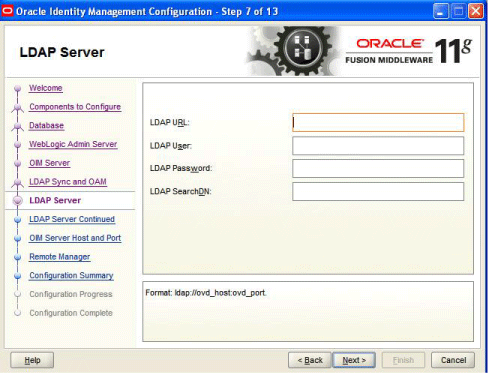H.7 LDAP Server
This screen is displayed only if you select the Enable LDAP Sync option on the LDAP Sync and OAM screen. In the LDAP Server screen, you should specify the authentication information for the Oracle Virtual Directory server, as you want to synchronize Oracle Identity Manager roles, users, and their hierarchy to an LDAP directory.
Table H-4 describes the Oracle Virtual Directory Server parameters that you must specify.
Table H-4 LDAP Server Information
| Field Name | Description |
|---|---|
|
LDAP URL |
Enter the LDAP URL in the format:
|
|
LDAP User |
Enter the user name for the Oracle Virtual Directory administrator. |
|
LDAP Password |
Enter the password for the Oracle Virtual Directory administrator. |
|
LDAP SearchDN |
Enter the Distinguished Names (DN). For example, This is the top-level container for users and roles in LDAP that is used for Oracle Identity Manager for reconciliation purposes. |
After entering information in the fields, click Next to continue.