6.2 Connecting an Exalogic Machine Full Rack and an Exadata Database Machine Full Rack
This section contains the following topics:
6.2.1 Connectivity Diagram
Figure 6-1 shows how an Exalogic machine full rack is connected to an Exadata Database Machine full rack.
Figure 6-1 Connectivity Between Exalogic Machine Full Rack and Exadata Database Machine Full Rack in a Multirack Scenario
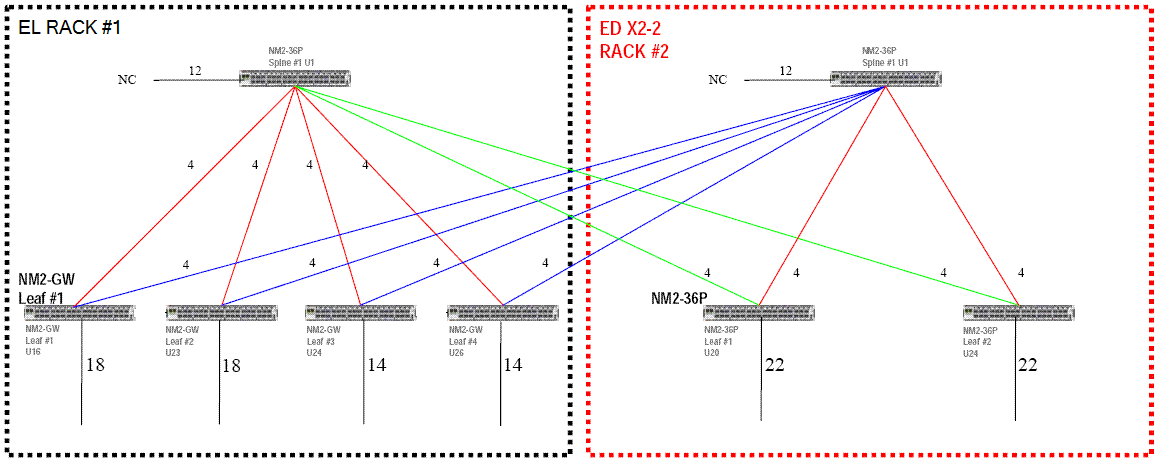
Description of "Figure 6-1 Connectivity Between Exalogic Machine Full Rack and Exadata Database Machine Full Rack in a Multirack Scenario"
Each Sun Network QDR InfiniBand Gateway Switch (NM2-GW) in the Exalogic machine full rack is connected to its local spine switch (Sun Datacenter InfiniBand Switch 36 (NM2-36P). See the red connecting lines in Figure 6-1 (EL Rack #1).
Then each leaf switch in the Exadata Database Machine full rack is connected to its local spine switch. See the red connecting lines in Figure 6-1 (ED X2-2 Rack #2).
Subsequently, each leaf switch in the Exalogic machine full rack is connected to the spine switch of the Exadata Database Machine. See the blue connecting lines in Figure 6-1.
Finally, each leaf switch in the Exadata Database Machine is connected to the spine switch of the Exalogic machine. See the green connecting lines in Figure 6-1.
6.2.2 Connecting an Exalogic Machine Full Rack and an Exadata Database Machine Full Rack
Connecting an Exalogic machine full rack to an Exadata Database Machine full rack involves the following steps:
-
Removing Factory-Installed Cables (Cross-Connects) in Exalogic Machine Full Rack
-
Removing Factory-Installed Cables (Cross-Connects) in Exadata Database Machine Full Rack
-
Connecting Each Leaf Switch in Exalogic Machine Full Rack to Its Spine Switch
-
Connecting Each Leaf Switch in Exadata Database Machine Full Rack to Its Spine Switch
-
Connecting Exalogic Leaf Switches to Spine Switch of Exadata Database Machine
-
Connecting Leaf Switches of Exadata Database Machine to Spine Switch of Exalogic Machine
6.2.2.1 Removing Factory-Installed Cables (Cross-Connects) in Exalogic Machine Full Rack
Table 6-1 lists the factory-installed Exalogic machine cross-connects (cables) that should be removed.
The system naming conventions are as follows. "R" indicates an Exalogic machine rack. For example, R1 indicates rack 1. "U" indicates the unit height in the rack. For example, U24 indicates rack unit 24. U1 is located at the bottom of the rack, and U42 is at the top of the rack. For more information about Exalogic machine rack layout, see the Oracle Exalogic Elastic Cloud Machine Owner's Guide.
Table 6-1 Factory-Installed Cross-Connects in Exalogic Machine to be Removed
| Cable Coming from Slot (Exalogic Machine) | Port | Connecting to Slot (Exalogic Machine) | Port | Length |
|---|---|---|---|---|
|
R1-U16 |
0A |
R1-U26 |
0A |
2 meter |
|
R1-U16 |
0B |
R1-U26 |
0B |
2 meter |
|
R1-U16 |
1A |
R1-U26 |
1A |
2 meter |
|
R1-U16 |
1B |
R1-U26 |
1B |
2 meter |
|
R1-U16 |
2A |
R1-U24 |
2A |
2 meter |
|
R1-U16 |
2B |
R1-U24 |
2B |
2 meter |
|
R1-U16 |
3A |
R1-U24 |
3A |
2 meter |
|
R1-U16 |
3B |
R1-U24 |
3B |
2 meter |
|
R1-U23 |
0A |
R1-U24 |
0A |
1 meter |
|
R1-U23 |
0B |
R1-U24 |
0B |
1 meter |
|
R1-U23 |
1A |
R1-U24 |
1A |
1 meter |
|
R1-U23 |
1B |
R1-U24 |
1B |
1 meter |
|
R1-U23 |
2A |
R1-U26 |
2A |
1 meter |
|
R1-U23 |
2B |
R1-U26 |
2B |
1 meter |
|
R1-U23 |
3A |
R1-U26 |
3A |
1 meter |
|
R1-U23 |
3B |
R1-U26 |
3B |
1 meter |
Note:
R1 in Table 6-1 indicates an Exalogic machine full rack that is being connected to an Exadata Database Machine full rack
6.2.2.2 Removing Factory-Installed Cables (Cross-Connects) in Exadata Database Machine Full Rack
Table 6-2 lists the factory-installed Exadata Database Machine cross-connects (cables) that should be removed.
Table 6-2 Factory-Installed Cross-Connects in Exadata Database Machine to be Removed
| Cable Coming from Slot (Exadata Database Machine) | Port | Connecting to Slot (Exadata Database Machine) | Port | Length |
|---|---|---|---|---|
|
R2-U20 |
8A |
R2-U24 |
8A |
2 meter |
|
R2-U20 |
9A |
R2-U24 |
9B |
2 meter |
|
R2-U20 |
9B |
R2-U24 |
9A |
2 meter |
|
R2-U20 |
10A |
R2-U24 |
10B |
2 meter |
|
R2-U20 |
10B |
R2-U24 |
10A |
2 meter |
|
R2-U20 |
11A |
R2-U24 |
11B |
2 meter |
|
R2-U20 |
11B |
R2-U24 |
11A |
2 meter |
|
R2-U24 |
8B |
R2-U1 |
0B |
3 meter |
|
R2-U20 |
8B |
R2-U1 |
1B |
3 meter |
Note:
R2 in Table 6-2 indicates an Exadata Database Machine full rack that is being connected to an Exalogic machine full rack (R1).
6.2.2.3 Connecting Each Leaf Switch in Exalogic Machine Full Rack to Its Spine Switch
Table 6-3 lists the 3-meter cables that should be used to connect leaf switches (NM2-GW) to the spine switch (NM2-36P) in the Exalogic machine rack. The 3-meter cables are bundled with the Exalogic machine. Only Exalogic machine full rack and half rack configurations include a spine switch in U1. The spine switch is not connected by default.
Table 6-3 Connect 3-Meter Cables from Each Leaf Switch to the Spine Switch in Exalogic Machine Full Rack
| Cable Coming from Slot (Exalogic Machine) | Port | Connecting to Slot (Exalogic Machine) | Port | Length |
|---|---|---|---|---|
|
R1-U26 |
0A |
R1-U1 |
3A |
3 meter |
|
R1-U26 |
0B |
R1-U1 |
3B |
3 meter |
|
R1-U26 |
1A |
R1-U1 |
4A |
3 meter |
|
R1-U26 |
1B |
R1-U1 |
4B |
3 meter |
|
R1-U24 |
0A |
R1-U1 |
5A |
3 meter |
|
R1-U24 |
0B |
R1-U1 |
5B |
3 meter |
|
R1-U24 |
1A |
R1-U1 |
6A |
3 meter |
|
R1-U24 |
1B |
R1-U1 |
6B |
3 meter |
|
R1-U23 |
0A |
R1-U1 |
7A |
3 meter |
|
R1-U23 |
0B |
R1-U1 |
7B |
3 meter |
|
R1-U23 |
1A |
R1-U1 |
8A |
3 meter |
|
R1-U23 |
1B |
R1-U1 |
8B |
3 meter |
|
R1-U16 |
0A |
R1-U1 |
9A |
3 meter |
|
R1-U16 |
0B |
R1-U1 |
9B |
3 meter |
|
R1-U16 |
1A |
R1-U1 |
10A |
3 meter |
|
R1-U16 |
1B |
R1-U1 |
10B |
3 meter |
Note:
R1 in Table 6-3 indicates an Exalogic machine full rack that is being connected to an Exadata Database Machine full rack.
6.2.2.4 Connecting Each Leaf Switch in Exadata Database Machine Full Rack to Its Spine Switch
Table 6-4 lists the 3-meter cables that should be used to connect leaf switches to the spine switch (NM2-36P) in the Exadata Database Machine full rack. The 3-meter cables are bundled with the Exadata Database Machine.
Table 6-4 Connect 3-Meter Cables from Each Leaf Switch in Exadata Database Machine to Spine Switch in Exadata Database Machine
| Cable Coming from Slot (Exadata Database Machine) | Port | Connecting to Slot (Exadata Database Machine) | Port | Length |
|---|---|---|---|---|
|
R2-U20 |
8A |
R2-U1 |
11B |
3 meter |
|
R2-U20 |
8B |
R2-U1 |
12B |
3 meter |
|
R2-U20 |
9A |
R2-U1 |
13B |
3 meter |
|
R2-U20 |
9B |
R2-U1 |
14B |
3 meter |
|
R2-U24 |
8A |
R2-U1 |
11A |
3 meter |
|
R2-U24 |
8B |
R2-U1 |
12A |
3 meter |
|
R2-U24 |
9A |
R2-U1 |
13A |
3 meter |
|
R2-U24 |
9B |
R2-U1 |
14A |
3 meter |
Note:
R2 in Table 6-4 indicates an Exadata Database Machine full rack that is being connected to an Exalogic machine full rack (R1).
6.2.2.5 Connecting Exalogic Leaf Switches to Spine Switch of Exadata Database Machine
Table 6-5 lists the 5-meter cables that should be used to connect leaf switches (NM2-GW) to the spine switch (NM2-36P) in the Exalogic machine rack. The 3-meter cables are bundled with the Exalogic machine. The spine switch is not connected by default.
Table 6-5 Connect 5-Meter Cables from Each Leaf Switch to the Spine Switch in Exalogic Machine Full Rack
| Cable Coming from Slot (Exalogic Machine) | Port | Connecting to Slot (Exadata Database Machine) | Port | Length |
|---|---|---|---|---|
|
R1-U26 |
2A |
R2-U1 |
3A |
5 meter |
|
R1-U26 |
2B |
R2-U1 |
3B |
5 meter |
|
R1-U26 |
3A |
R2-U1 |
4A |
5 meter |
|
R1-U26 |
3B |
R2-U1 |
4B |
5 meter |
|
R1-U24 |
2A |
R2-U1 |
5A |
5 meter |
|
R1-U24 |
2B |
R2-U1 |
5B |
5 meter |
|
R1-U24 |
3A |
R2-U1 |
6A |
5 meter |
|
R1-U24 |
3B |
R2-U1 |
6B |
5 meter |
|
R1-U23 |
2A |
R2-U1 |
7A |
5 meter |
|
R1-U23 |
2B |
R2-U1 |
7B |
5 meter |
|
R1-U23 |
3A |
R2-U1 |
8A |
5 meter |
|
R1-U23 |
3B |
R2-U1 |
8B |
5 meter |
|
R1-U16 |
2A |
R2-U1 |
9A |
5 meter |
|
R1-U16 |
2B |
R2-U1 |
9B |
5 meter |
|
R1-U16 |
3A |
R2-U1 |
10A |
5 meter |
|
R1-U16 |
3B |
R2-U1 |
10B |
5 meter |
Note:
R1 in Table 6-5 indicates an Exalogic machine full rack that is being connected to an Exadata Database Machine full rack (R2).
6.2.2.6 Connecting Leaf Switches of Exadata Database Machine to Spine Switch of Exalogic Machine
Table 6-6 lists the 5-meter cables that should be used to connect leaf switches of Exadata Database Machine to the spine switch (NM2-36P) of the Exalogic machine full rack. The 5-meter cables are bundled with the Exadata Database Machine.
Table 6-6 Connect 5-Meter Cables from Each Leaf Switch of Exadata Database Machine to the Spine Switch of Exalogic Machine
| Cable Coming from Slot (Exadata Database Machine) | Port | Connecting to Slot (Exalogic Machine) | Port | Length |
|---|---|---|---|---|
|
R2-U20 |
10A |
R1-U1 |
11B |
5 meter |
|
R2-U20 |
10B |
R1-U1 |
12B |
5 meter |
|
R2-U20 |
11A |
R1-U1 |
13B |
5 meter |
|
R2-U20 |
11B |
R1-U1 |
14B |
5 meter |
|
R2-U24 |
10A |
R1-U1 |
11A |
5 meter |
|
R2-U24 |
10B |
R1-U1 |
12A |
5 meter |
|
R2-U24 |
11A |
R1-U1 |
13A |
5 meter |
|
R2-U24 |
11B |
R1-U1 |
14A |
5 meter |
Note:
R2 in Table 6-6 indicates an Exadata Database Machine full rack that is being connected to an Exalogic machine full rack (R1).