| Skip Navigation Links | |
| Exit Print View | |
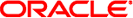
|
Oracle Solaris Studio 12.2: Performance Analyzer MPI Tutorial |
This Performance Analyzer MPI Tutorial provides step-by-step instructions for collecting an experiment on an MPI program and using the Performance Analyzer to examine MPI data in the experiment.
This document is intended for application developers with a working knowledge of C, C++, or Fortran programming languages and the Message Passing Interface (MPI) specification. The users of this document need some understanding of the Solaris operating system, or the Linux operating system, and UNIX operating system commands. Some knowledge of performance analysis is helpful but is not required.
This Oracle Solaris Studio release supports systems that use the SPARC and x86 families of processor architectures: UltraSPARC, SPARC64, AMD64, Pentium, and Xeon EM64T. The supported systems for the version of the Solaris Operating System you are running are available in the hardware compatibility lists at http://www.sun.com/bigadmin/hcl. These documents cite any implementation differences between the platform types.
In this document, these x86 related terms mean the following:
“x86” refers to the larger family of 64-bit and 32-bit x86 compatible products.
”x64” points out specific 64-bit information about AMD64 or EM64T systems.
“32-bit x86” points out specific 32-bit information about x86 based systems.
For supported systems, see the hardware compatibility lists.
Third-party URLs are referenced in this document and provide additional, related information.
Note - Oracle is not responsible for the availability of third-party web sites mentioned in this document. Oracle does not endorse and is not responsible or liable for any content, advertising, products, or other materials that are available on or through such sites or resources. Oracle will not be responsible or liable for any actual or alleged damage or loss caused or alleged to be caused by or in connection with use of or reliance on any such content, goods, or services that are available on or through such sites or resources.
You can access the documentation at the following locations:
The documentation is available from the documentation index page at http://www.oracle.com/technetwork/server-storage/solarisstudio/documentation/index.html.
Online help for the IDE is available through the Help menu, as well as through the F1 key and through Help buttons on many windows and dialog boxes, in the IDE.
Online help for the Performance Analyzer and the Thread Analyzer is available through the Help menu, as well as through the F1 key and through Help buttons on many windows and dialog boxes in these tools.
Online help for dbxtool and DLight is available through the Help menu, as well as through the F1 key and through Help buttons on many dialog boxes in these tools.
The documentation is provided in accessible formats that are readable by assistive technologies for users with disabilities. You can find accessible versions of documentation as described in the following table. If your software is not installed in the /opt directory, ask your system administrator for the equivalent path on your system.
|
See the following web sites for additional resources:
Training – Click the Sun link in the left navigation bar.
Oracle welcomes your comments and suggestions on the quality and usefulness of its documentation. If you find any errors or have any other suggestions for improvement, go to http://docs.sun.com and click Feedback. Indicate the title and part number of the documentation along with the chapter, section, and page number, if available. Please let us know if you want a reply.
Oracle Technology Network offers a range of resources related to Oracle software:
Discuss technical problems and solutions on the Discussion Forums.
Get hands-on step-by-step tutorials with Oracle By Example.
Download Sample Code.
The following table describes the typographic conventions that are used in this book.
Table P-1 Typographic Conventions
|
The following table shows the default UNIX system prompt and superuser prompt for shells that are included in the Oracle Solaris OS. Note that the default system prompt that is displayed in command examples varies, depending on the Oracle Solaris release.
Table P-2 Shell Prompts
|