| Skip Navigation Links | |
| Exit Print View | |
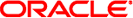
|
Oracle Solaris Studio 12.2: Debugging a Program With dbx |
4. Viewing and Navigating To Code
5. Controlling Program Execution
6. Setting Breakpoints and Traces
8. Evaluating and Displaying Data
11. Debugging Multithreaded Applications
Understanding Multithreaded Debugging
Viewing the Context of Another Thread
Understanding Thread Creation Activity
16. Debugging Fortran Using dbx
17. Debugging a Java Application With dbx
18. Debugging at the Machine-Instruction Level
19. Using dbx With the Korn Shell
Normally, you need not be aware of LWPs. There are times, however, when thread level queries cannot be completed. In these cases, use the lwps command to show information about LWPs.
(dbx) lwps
l@1 running in main()
l@2 running in sigwait()
l@3 running in _lwp_sema_wait()
*>l@4 breakpoint in Queue_dequeue()
l@5 running in _thread_start()
(dbx)
Each line of the LWP list contains the following:
The * (asterisk) indicates that an event requiring user attention has occurred in this LWP.
The arrow denotes the current LWP.
l@number refers to a particular LWP.
The next item represents the LWP state.
in function_name() identifies the function that the LWP is currently executing.
Use the lwp Command to list or change the current LWP.