R
- reading a stack trace,
 Displaying and Reading a Stack Trace
Displaying and Reading a Stack Trace
- reading in
- debugging information for a module,
 Listing Debugging Information for Modules
Listing Debugging Information for Modules
- debugging information for all modules,
 Listing Debugging Information for Modules
Listing Debugging Information for Modules
- registers
- AMD64 architecture,
 AMD64 Register Information
AMD64 Register Information
- Intel architecture,
 x86 Register Information
x86 Register Information
- printing the value of,
 Using the regs Command
Using the regs Command
- SPARC architecture,
 SPARC Register Information
SPARC Register Information
- regs command
 Using the regs Command
Using the regs Command regs Command
regs Command
- removing
- exception types from intercept list,
 unintercept [-all] [-x] [typename] Command
unintercept [-all] [-x] [typename] Command
- the stopped in function from the call stack,
 Popping the Call Stack
Popping the Call Stack
- replay command
 Saving and Restoring a Debugging Run
Saving and Restoring a Debugging Run Saving and Restoring Using replay
Saving and Restoring Using replay replay Command
replay Command
- replaying a saved debugging run,
 Saving and Restoring Using replay
Saving and Restoring Using replay
- reporting where an exception type would be caught,
 whocatches typename Command
whocatches typename Command
- rerun command,
 rerun Command
rerun Command
- resetting application files for replay,
 Resetting Application Files for replay
Resetting Application Files for replay
- restore command
 Saving and Restoring a Debugging Run
Saving and Restoring a Debugging Run Restoring a Saved Run
Restoring a Saved Run restore Command
restore Command
- restoring a saved debugging run,
 Restoring a Saved Run
Restoring a Saved Run
- -resumeone event specification modifier
 Using a Filter With a Conditional Event
Using a Filter With a Conditional Event -resumeone
-resumeone
- resuming
- execution of a multithreaded program,
 Resuming Execution
Resuming Execution
- program execution at a specific line,
 To Resume Program Execution at a Specific Line
To Resume Program Execution at a Specific Line
- returns event
 returns
returns returns function
returns function
- rprint, command,
 rprint Command
rprint Command
- rtc_auto_continue environment variable
 Setting dbx Environment Variables
Setting dbx Environment Variables Running Your Program
Running Your Program Enabling Batch Mode Directly From dbx
Enabling Batch Mode Directly From dbx
- rtc_auto_suppress environment variable
 Setting dbx Environment Variables
Setting dbx Environment Variables Suppression of Last Error
Suppression of Last Error
- rtc_biu_at_exit environment variable,
 Setting dbx Environment Variables
Setting dbx Environment Variables
- rtc_error_limit environment variable
 Setting dbx Environment Variables
Setting dbx Environment Variables Limiting the Number of Errors Reported
Limiting the Number of Errors Reported
- rtc_error_log_file_name environment variable
 Setting dbx Environment Variables
Setting dbx Environment Variables Running Your Program
Running Your Program Enabling Batch Mode Directly From dbx
Enabling Batch Mode Directly From dbx
- rtc_error_stack environment variable,
 Setting dbx Environment Variables
Setting dbx Environment Variables
- rtc_inherit environment variable,
 Setting dbx Environment Variables
Setting dbx Environment Variables
- rtc_mel_at_exit environment variable,
 Setting dbx Environment Variables
Setting dbx Environment Variables
- rtc showmap command,
 rtc showmap Command
rtc showmap Command
- rtc skippatch command,
 rtc skippatch Command
rtc skippatch Command
- rtld,
 Dynamic Linker
Dynamic Linker
- run_autostart environment variable,
 Setting dbx Environment Variables
Setting dbx Environment Variables
- run command
 Running a Program
Running a Program run Command
run Command
- run_io environment variable,
 Setting dbx Environment Variables
Setting dbx Environment Variables
- run_pty environment variable,
 Setting dbx Environment Variables
Setting dbx Environment Variables
- run_quick environment variable,
 Setting dbx Environment Variables
Setting dbx Environment Variables
- run_savetty environment variable,
 Setting dbx Environment Variables
Setting dbx Environment Variables
- run_setpgrp environment variable,
 Setting dbx Environment Variables
Setting dbx Environment Variables
- runargs command,
 runargs Command
runargs Command
- running a program
 Running Your Program in dbx
Running Your Program in dbx Running a Program
Running a Program
- in dbx without arguments
 Running Your Program in dbx
Running Your Program in dbx Running a Program
Running a Program
- with runtime checking turned on,
 Running Your Program
Running Your Program
- runtime checking
- a child process,
 Using Runtime Checking on a Child Process
Using Runtime Checking on a Child Process
- access checking,
 Using Access Checking
Using Access Checking
- an attached process,
 Using Runtime Checking on an Attached Process
Using Runtime Checking on an Attached Process
- application programming interface,
 Runtime Checking Application Programming Interface
Runtime Checking Application Programming Interface
- error suppression,
 Suppressing Errors
Suppressing Errors
- errors,
 Runtime Checking Errors
Runtime Checking Errors
- fixing memory leaks,
 Fixing Memory Leaks
Fixing Memory Leaks
- memory access
- checking,
 Using Access Checking
Using Access Checking
- error report,
 Understanding the Memory Access Error Report
Understanding the Memory Access Error Report
- errors
 Memory Access Errors
Memory Access Errors Access Errors
Access Errors
memory leak
- checking
 Using Memory Leak Checking
Using Memory Leak Checking Checking for Leaks
Checking for Leaks
- error report,
 Understanding the Memory Leak Report
Understanding the Memory Leak Report
- errors
 Detecting Memory Leak Errors
Detecting Memory Leak Errors Memory Leak Errors
Memory Leak Errors
memory use checking,  Using Memory Use Checking
Using Memory Use Checking
- possible leaks,
 Possible Leaks
Possible Leaks
- requirements,
 Runtime Checking Requirements
Runtime Checking Requirements
- suppressing errors,
 Suppressing Errors
Suppressing Errors
- default,
 Default Suppressions
Default Suppressions
- examples,
 Suppressing Error Examples
Suppressing Error Examples
suppression of last error,  Suppression of Last Error
Suppression of Last Error
- troubleshooting tips,
 Troubleshooting Tips
Troubleshooting Tips
- turning off,
 Turning Off Runtime Checking
Turning Off Runtime Checking
- types of error suppression,
 Types of Suppression
Types of Suppression
- using fix and continue with,
 Using Fix and Continue With Runtime Checking
Using Fix and Continue With Runtime Checking
- using in batch mode,
 Using Runtime Checking in Batch Mode
Using Runtime Checking in Batch Mode
- directly from dbx,
 Enabling Batch Mode Directly From dbx
Enabling Batch Mode Directly From dbx
when to use,  When to Use Runtime Checking
When to Use Runtime Checking
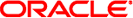
 Displaying and Reading a Stack Trace
Displaying and Reading a Stack Trace Listing Debugging Information for Modules
Listing Debugging Information for Modules Listing Debugging Information for Modules
Listing Debugging Information for Modules AMD64 Register Information
AMD64 Register Information x86 Register Information
x86 Register Information Using the regs Command
Using the regs Command SPARC Register Information
SPARC Register Information unintercept [-all] [-x] [typename] Command
unintercept [-all] [-x] [typename] Command Popping the Call Stack
Popping the Call Stack Saving and Restoring Using replay
Saving and Restoring Using replay whocatches typename Command
whocatches typename Command rerun Command
rerun Command Resetting Application Files for replay
Resetting Application Files for replay Restoring a Saved Run
Restoring a Saved Run Resuming Execution
Resuming Execution To Resume Program Execution at a Specific Line
To Resume Program Execution at a Specific Line rprint Command
rprint Command Setting dbx Environment Variables
Setting dbx Environment Variables Setting dbx Environment Variables
Setting dbx Environment Variables Setting dbx Environment Variables
Setting dbx Environment Variables Setting dbx Environment Variables
Setting dbx Environment Variables rtc showmap Command
rtc showmap Command rtc skippatch Command
rtc skippatch Command Dynamic Linker
Dynamic Linker Setting dbx Environment Variables
Setting dbx Environment Variables Setting dbx Environment Variables
Setting dbx Environment Variables Setting dbx Environment Variables
Setting dbx Environment Variables Setting dbx Environment Variables
Setting dbx Environment Variables Setting dbx Environment Variables
Setting dbx Environment Variables Setting dbx Environment Variables
Setting dbx Environment Variables runargs Command
runargs Command Running Your Program
Running Your Program Using Runtime Checking on a Child Process
Using Runtime Checking on a Child Process Using Access Checking
Using Access Checking Using Runtime Checking on an Attached Process
Using Runtime Checking on an Attached Process Runtime Checking Application Programming Interface
Runtime Checking Application Programming Interface Suppressing Errors
Suppressing Errors Runtime Checking Errors
Runtime Checking Errors Fixing Memory Leaks
Fixing Memory Leaks Using Access Checking
Using Access Checking Understanding the Memory Access Error Report
Understanding the Memory Access Error Report Understanding the Memory Leak Report
Understanding the Memory Leak Report Using Memory Use Checking
Using Memory Use Checking Possible Leaks
Possible Leaks Runtime Checking Requirements
Runtime Checking Requirements Suppressing Errors
Suppressing Errors Default Suppressions
Default Suppressions Suppressing Error Examples
Suppressing Error Examples Suppression of Last Error
Suppression of Last Error Troubleshooting Tips
Troubleshooting Tips Turning Off Runtime Checking
Turning Off Runtime Checking Types of Suppression
Types of Suppression Using Fix and Continue With Runtime Checking
Using Fix and Continue With Runtime Checking Using Runtime Checking in Batch Mode
Using Runtime Checking in Batch Mode Enabling Batch Mode Directly From dbx
Enabling Batch Mode Directly From dbx When to Use Runtime Checking
When to Use Runtime Checking