S
- sample .dbxrc file,
 Initialization File Sample
Initialization File Sample
- save command
 Saving and Restoring a Debugging Run
Saving and Restoring a Debugging Run save Command
save Command
- saving
- debugging run to a file
 Saving and Restoring a Debugging Run
Saving and Restoring a Debugging Run Saving a Series of Debugging Runs as Checkpoints
Saving a Series of Debugging Runs as Checkpoints
- series of debugging runs as checkpoints,
 Saving a Series of Debugging Runs as Checkpoints
Saving a Series of Debugging Runs as Checkpoints
- scope
- changing the visiting,
 Changing the Visiting Scope
Changing the Visiting Scope
- current
 Navigating To Code
Navigating To Code Variables That Reflect the Current Scope
Variables That Reflect the Current Scope
- defined,
 Program Scope
Program Scope
- lookup rules, relaxing,
 Relaxing the Scope Lookup Rules
Relaxing the Scope Lookup Rules
- visiting,
 Visiting Scope
Visiting Scope
- changing,
 Changing the Visiting Scope
Changing the Visiting Scope
- components of,
 Components of the Visiting Scope
Components of the Visiting Scope
- scope_global_enums environment variable,
 Setting dbx Environment Variables
Setting dbx Environment Variables
- scope_look_aside environment variable
 Setting dbx Environment Variables
Setting dbx Environment Variables Relaxing the Scope Lookup Rules
Relaxing the Scope Lookup Rules
- scope resolution operators,
 Qualifying Symbols With Scope Resolution Operators
Qualifying Symbols With Scope Resolution Operators
- scope resolution search path,
 Scope Resolution Search Path
Scope Resolution Search Path
- scopes command,
 scopes Command
scopes Command
- search command,
 search Command
search Command
- segmentation fault
- finding line number of,
 Using dbx to Locate Problems
Using dbx to Locate Problems
- Fortran, causes,
 Debugging Segmentation Faults
Debugging Segmentation Faults
- generating,
 Using dbx to Locate Problems
Using dbx to Locate Problems
- selecting from a list of C++ ambiguous function names,
 Selecting From a List of C++ Ambiguous Function Names
Selecting From a List of C++ Ambiguous Function Names
- session, dbx
- quitting,
 Quitting Debugging
Quitting Debugging
- starting,
 Starting a Debugging Session
Starting a Debugging Session
- session_log_file_name environment variable,
 Setting dbx Environment Variables
Setting dbx Environment Variables
- setting
- a trace,
 Setting a Trace
Setting a Trace
- breakpoints
- at a member function of a template class or at a template function,
 stop in function Command
stop in function Command
- at all instances of a function template,
 stop infunction name Command
stop infunction name Command
- in all member functions a class,
 Setting Breakpoints in All Member Functions of a Class
Setting Breakpoints in All Member Functions of a Class
- in dynamically loaded libraries,
 Setting Breakpoints in Dynamically Loaded Libraries
Setting Breakpoints in Dynamically Loaded Libraries
- in member functions of different classes,
 Setting Breakpoints in Member Functions of Different Classes
Setting Breakpoints in Member Functions of Different Classes
- in native (JNI) code,
 Setting Breakpoints in Native (JNI) Code
Setting Breakpoints in Native (JNI) Code
- in objects,
 Setting Breakpoints in Objects
Setting Breakpoints in Objects
- on Java methods,
 Setting Breakpoints on Java Methods
Setting Breakpoints on Java Methods
- with filters that contain function calls,
 Using a Filter With a Conditional Event
Using a Filter With a Conditional Event
dbx environment variables with the dbxenv command,  Setting dbx Environment Variables
Setting dbx Environment Variables
- filters on breakpoints,
 Setting Filters on Breakpoints
Setting Filters on Breakpoints
- multiple breakpoints in nonmember functions,
 Setting Multiple Breakpoints in Nonmember Functions
Setting Multiple Breakpoints in Nonmember Functions
- shared libraries
- compiling for dbx,
 Shared Libraries Require the -g Option for Full dbx Support
Shared Libraries Require the -g Option for Full dbx Support
- setting breakpoints in,
 Setting Breakpoints in Shared Libraries
Setting Breakpoints in Shared Libraries
- shared objects
- fixing,
 How Fix and Continue Operates
How Fix and Continue Operates
- using fix and continue with,
 Fix and Continue
Fix and Continue
- show_static_members environment variable,
 Setting dbx Environment Variables
Setting dbx Environment Variables
- showblock command
 Turning On Memory Use and Memory Leak Checking
Turning On Memory Use and Memory Leak Checking showblock Command
showblock Command
- showleaks command
- default output of,
 Fixing Memory Leaks
Fixing Memory Leaks
- error limit for,
 Limiting the Number of Errors Reported
Limiting the Number of Errors Reported
- report resulting from,
 Possible Leaks
Possible Leaks
- syntax,
 showleaks Command
showleaks Command
- using to ask for a leaks report,
 Generating a Leak Report
Generating a Leak Report
- showmemuse command
 Using Memory Use Checking
Using Memory Use Checking showmemuse Command
showmemuse Command
- sig event,
 sig signal
sig signal
- signals
- cancelling,
 Understanding Signal Events
Understanding Signal Events
- catching,
 Catching Signals
Catching Signals
- changing default lists,
 Changing the Default Signal Lists
Changing the Default Signal Lists
- forwarding,
 Understanding Signal Events
Understanding Signal Events
- FPE, trapping,
 Trapping the FPE Signal (Solaris Platforms Only)
Trapping the FPE Signal (Solaris Platforms Only)
- handling automatically,
 Automatically Handling Signals
Automatically Handling Signals
- ignoring,
 Catching Signals
Catching Signals
- listing those currently being ignored,
 Catching Signals
Catching Signals
- listing those currently being trapped,
 Catching Signals
Catching Signals
- names that dbx accepts,
 Catching Signals
Catching Signals
- sending in a program,
 Sending a Signal to a Program
Sending a Signal to a Program
- single stepping
- at the machine-instruction level,
 Single Stepping at the Machine-Instruction Level
Single Stepping at the Machine-Instruction Level
- through a program,
 Single Stepping
Single Stepping
- slicing
- arrays,
 Using Slices
Using Slices
- C and C++ arrays,
 Array Slicing Syntax for C and C++
Array Slicing Syntax for C and C++
- Fortran arrays,
 Array Slicing Syntax for Fortran
Array Slicing Syntax for Fortran
- source command,
 source Command
source Command
- source files, finding
 Mapping the Compile-time Directory to the Debug-time Directory
Mapping the Compile-time Directory to the Debug-time Directory Finding Source and Object Files
Finding Source and Object Files
- source listing, printing,
 Printing a Source Listing
Printing a Source Listing
- SPARC registers,
 SPARC Register Information
SPARC Register Information
- specifying a path for class files that use custom class loaders,
 Specifying a Path for Class Files That Use Custom Class Loaders
Specifying a Path for Class Files That Use Custom Class Loaders
- stack_find_source environment variable
 Setting dbx Environment Variables
Setting dbx Environment Variables Changing the Visiting Scope
Changing the Visiting Scope
- stack frame, defined,
 Using the Call Stack
Using the Call Stack
- stack_max_size environment variable,
 Setting dbx Environment Variables
Setting dbx Environment Variables
- stack trace,
 Tracing Calls
Tracing Calls
- displaying,
 Displaying and Reading a Stack Trace
Displaying and Reading a Stack Trace
- example
 Displaying and Reading a Stack Trace
Displaying and Reading a Stack Trace Displaying and Reading a Stack Trace
Displaying and Reading a Stack Trace
- reading,
 Displaying and Reading a Stack Trace
Displaying and Reading a Stack Trace
- using on OpenMP code,
 Using Stack Traces
Using Stack Traces
- stack_verbose environment variable,
 Setting dbx Environment Variables
Setting dbx Environment Variables
- starting dbx,
 Starting dbx or dbxtool and Loading Your Program
Starting dbx or dbxtool and Loading Your Program
- starting dbxtool,
 Starting dbx or dbxtool and Loading Your Program
Starting dbx or dbxtool and Loading Your Program
- startup options,
 Options
Options
- status command,
 status Command
status Command
- step_abflow environment variable,
 Setting dbx Environment Variables
Setting dbx Environment Variables
- step command
 Stepping Through a Program
Stepping Through a Program Exception Handling in dbx
Exception Handling in dbx step Command
step Command
- step event,
 step
step
- step_events environment variable
 Setting dbx Environment Variables
Setting dbx Environment Variables Efficiency Considerations
Efficiency Considerations
- step_granularity environment variable
 Setting dbx Environment Variables
Setting dbx Environment Variables Single Stepping
Single Stepping
- step to command
 Stepping Through Your Program
Stepping Through Your Program Stepping Through a Program
Stepping Through a Program Native Mode Syntax
Native Mode Syntax
- step up command
 Stepping Through a Program
Stepping Through a Program Native Mode Syntax
Native Mode Syntax
- stepi command
 Single Stepping at the Machine-Instruction Level
Single Stepping at the Machine-Instruction Level stepi Command
stepi Command
- stepping through a program
 Stepping Through Your Program
Stepping Through Your Program Stepping Through a Program
Stepping Through a Program
- stop at command
 Setting a stop Breakpoint at a Line of Source Code
Setting a stop Breakpoint at a Line of Source Code Setting a stop Breakpoint in a Function
Setting a stop Breakpoint in a Function
- stop change command,
 Stopping Execution When Variables Change
Stopping Execution When Variables Change
- stop command,
 stop in function Command
stop in function Command
- syntax,
 stop Command
stop Command
- using to set breakpoint at all member functions of a C++ template class,
 stop inclass classname Command
stop inclass classname Command
- using to set breakpoints at all instances of a function template,
 stop infunction name Command
stop infunction name Command
- using to stop in all member functions of a C++ template class,
 stop inclass classname Command
stop inclass classname Command
- stop event,
 stop
stop
- stop inclass command,
 Setting Breakpoints in All Member Functions of a Class
Setting Breakpoints in All Member Functions of a Class
- stop inmember command,
 Setting Breakpoints in Member Functions of Different Classes
Setting Breakpoints in Member Functions of Different Classes
- stopi command
 Setting Breakpoints at the Machine-Instruction Level
Setting Breakpoints at the Machine-Instruction Level stopi Command
stopi Command
- stopping
- a process with Ctrl+C,
 Using Ctrl+C to Stop a Process
Using Ctrl+C to Stop a Process
- in all member functions of a template class,
 stop inclass classname Command
stop inclass classname Command
- process execution,
 Stopping a Process Execution
Stopping a Process Execution
- program execution
- if a conditional statement evaluates to true,
 Stopping Execution on a Condition
Stopping Execution on a Condition
- if the value of a specified variable has changed,
 Stopping Execution When Variables Change
Stopping Execution When Variables Change
- striding across slices of arrays,
 Using Strides
Using Strides
- stripped programs,
 Completely Stripped Programs
Completely Stripped Programs
- suppress command
- syntax,
 suppress Command
suppress Command
- using to limit reporting of runtime checking errors,
 Running Your Program
Running Your Program
- using to list errors being suppressed in files not compiled for debugging,
 Default Suppressions
Default Suppressions
- using to manage runtime checking errors,
 Using Suppression to Manage Errors
Using Suppression to Manage Errors
- using to suppress runtime checking errors,
 Suppressing Errors
Suppressing Errors
- suppress_startup_message environment variable,
 Setting dbx Environment Variables
Setting dbx Environment Variables
- suppression of last error,
 Suppression of Last Error
Suppression of Last Error
- symbol_info_compression environment variable,
 Setting dbx Environment Variables
Setting dbx Environment Variables
- symbol names, qualifying scope,
 Qualifying Symbols With Scope Resolution Operators
Qualifying Symbols With Scope Resolution Operators
- symbols
- choosing among multiple occurrences of,
 Choosing Among Multiple Occurrences
Choosing Among Multiple Occurrences
- determining which dbx uses,
 Determining Which Symbol dbx Uses
Determining Which Symbol dbx Uses
- printing a list of occurrences,
 Printing a List of Occurrences of a Symbol
Printing a List of Occurrences of a Symbol
- sync command,
 sync Command
sync Command
- sync event,
 sync
sync
- syncrtld event,
 syncrtld
syncrtld
- syncs command,
 syncs Command
syncs Command
- sysin event,
 sysin code | name
sysin code | name
- sysout event,
 sysout code | name
sysout code | name
- system event specifications,
 System Event Specifications
System Event Specifications
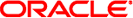
 Initialization File Sample
Initialization File Sample Saving a Series of Debugging Runs as Checkpoints
Saving a Series of Debugging Runs as Checkpoints Changing the Visiting Scope
Changing the Visiting Scope Program Scope
Program Scope Relaxing the Scope Lookup Rules
Relaxing the Scope Lookup Rules Visiting Scope
Visiting Scope Changing the Visiting Scope
Changing the Visiting Scope Components of the Visiting Scope
Components of the Visiting Scope Setting dbx Environment Variables
Setting dbx Environment Variables Qualifying Symbols With Scope Resolution Operators
Qualifying Symbols With Scope Resolution Operators Scope Resolution Search Path
Scope Resolution Search Path scopes Command
scopes Command search Command
search Command Using dbx to Locate Problems
Using dbx to Locate Problems Debugging Segmentation Faults
Debugging Segmentation Faults Using dbx to Locate Problems
Using dbx to Locate Problems Selecting From a List of C++ Ambiguous Function Names
Selecting From a List of C++ Ambiguous Function Names Quitting Debugging
Quitting Debugging Starting a Debugging Session
Starting a Debugging Session Setting dbx Environment Variables
Setting dbx Environment Variables Setting a Trace
Setting a Trace stop in function Command
stop in function Command stop infunction name Command
stop infunction name Command Setting Breakpoints in All Member Functions of a Class
Setting Breakpoints in All Member Functions of a Class Setting Breakpoints in Dynamically Loaded Libraries
Setting Breakpoints in Dynamically Loaded Libraries Setting Breakpoints in Member Functions of Different Classes
Setting Breakpoints in Member Functions of Different Classes Setting Breakpoints in Native (JNI) Code
Setting Breakpoints in Native (JNI) Code Setting Breakpoints in Objects
Setting Breakpoints in Objects Setting Breakpoints on Java Methods
Setting Breakpoints on Java Methods Using a Filter With a Conditional Event
Using a Filter With a Conditional Event Setting dbx Environment Variables
Setting dbx Environment Variables Setting Filters on Breakpoints
Setting Filters on Breakpoints Setting Multiple Breakpoints in Nonmember Functions
Setting Multiple Breakpoints in Nonmember Functions Shared Libraries Require the -g Option for Full dbx Support
Shared Libraries Require the -g Option for Full dbx Support Setting Breakpoints in Shared Libraries
Setting Breakpoints in Shared Libraries How Fix and Continue Operates
How Fix and Continue Operates Fix and Continue
Fix and Continue Setting dbx Environment Variables
Setting dbx Environment Variables Fixing Memory Leaks
Fixing Memory Leaks Limiting the Number of Errors Reported
Limiting the Number of Errors Reported Possible Leaks
Possible Leaks showleaks Command
showleaks Command Generating a Leak Report
Generating a Leak Report sig signal
sig signal Understanding Signal Events
Understanding Signal Events Catching Signals
Catching Signals Changing the Default Signal Lists
Changing the Default Signal Lists Understanding Signal Events
Understanding Signal Events Trapping the FPE Signal (Solaris Platforms Only)
Trapping the FPE Signal (Solaris Platforms Only) Automatically Handling Signals
Automatically Handling Signals Catching Signals
Catching Signals Catching Signals
Catching Signals Catching Signals
Catching Signals Catching Signals
Catching Signals Sending a Signal to a Program
Sending a Signal to a Program Single Stepping at the Machine-Instruction Level
Single Stepping at the Machine-Instruction Level Single Stepping
Single Stepping Using Slices
Using Slices Array Slicing Syntax for C and C++
Array Slicing Syntax for C and C++ Array Slicing Syntax for Fortran
Array Slicing Syntax for Fortran source Command
source Command Printing a Source Listing
Printing a Source Listing SPARC Register Information
SPARC Register Information Specifying a Path for Class Files That Use Custom Class Loaders
Specifying a Path for Class Files That Use Custom Class Loaders Using the Call Stack
Using the Call Stack Setting dbx Environment Variables
Setting dbx Environment Variables Tracing Calls
Tracing Calls Displaying and Reading a Stack Trace
Displaying and Reading a Stack Trace Displaying and Reading a Stack Trace
Displaying and Reading a Stack Trace Using Stack Traces
Using Stack Traces Setting dbx Environment Variables
Setting dbx Environment Variables Starting dbx or dbxtool and Loading Your Program
Starting dbx or dbxtool and Loading Your Program Starting dbx or dbxtool and Loading Your Program
Starting dbx or dbxtool and Loading Your Program Options
Options status Command
status Command Setting dbx Environment Variables
Setting dbx Environment Variables step
step Stopping Execution When Variables Change
Stopping Execution When Variables Change stop in function Command
stop in function Command stop Command
stop Command stop inclass classname Command
stop inclass classname Command stop infunction name Command
stop infunction name Command stop inclass classname Command
stop inclass classname Command stop
stop Setting Breakpoints in All Member Functions of a Class
Setting Breakpoints in All Member Functions of a Class Setting Breakpoints in Member Functions of Different Classes
Setting Breakpoints in Member Functions of Different Classes Using Ctrl+C to Stop a Process
Using Ctrl+C to Stop a Process stop inclass classname Command
stop inclass classname Command Stopping a Process Execution
Stopping a Process Execution Stopping Execution on a Condition
Stopping Execution on a Condition Stopping Execution When Variables Change
Stopping Execution When Variables Change Using Strides
Using Strides Completely Stripped Programs
Completely Stripped Programs suppress Command
suppress Command Running Your Program
Running Your Program Default Suppressions
Default Suppressions Using Suppression to Manage Errors
Using Suppression to Manage Errors Suppressing Errors
Suppressing Errors Setting dbx Environment Variables
Setting dbx Environment Variables Suppression of Last Error
Suppression of Last Error Setting dbx Environment Variables
Setting dbx Environment Variables Qualifying Symbols With Scope Resolution Operators
Qualifying Symbols With Scope Resolution Operators Choosing Among Multiple Occurrences
Choosing Among Multiple Occurrences Determining Which Symbol dbx Uses
Determining Which Symbol dbx Uses Printing a List of Occurrences of a Symbol
Printing a List of Occurrences of a Symbol sync Command
sync Command sync
sync syncrtld
syncrtld syncs Command
syncs Command sysin code | name
sysin code | name sysout code | name
sysout code | name System Event Specifications
System Event Specifications