| Skip Navigation Links | |
| Exit Print View | |
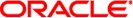
|
Oracle Solaris Studio 12.2: Fortran User's Guide |
2. Using Solaris Studio Fortran
4. Solaris Studio Fortran Features and Differences
5. FORTRAN 77 Compatibility: Migrating to Solaris Studio Fortran
 3.4.11 –dbl_align_all[={yes|no}]
3.4.11 –dbl_align_all[={yes|no}] 3.4.22 –f
3.4.22 –f
 3.4.1 –aligncommon[={1|2|4|8|16}]
3.4.1 –aligncommon[={1|2|4|8|16}] 3.4.177 –xtypemap=spec
3.4.177 –xtypemap=spec 3.4.83 –r8const
3.4.83 –r8const 4.2.3 Size and Alignment of Data Types
4.2.3 Size and Alignment of Data Types 3.4.12 –depend[={yes|no}]
3.4.12 –depend[={yes|no}] 3.4.39 –g
3.4.39 –g 3.4.6 –C
3.4.6 –C 3.4.106 –Xlist[x]
3.4.106 –Xlist[x] 3.4.39 –g
3.4.39 –g 3.4.106 –Xlist[x]
3.4.106 –Xlist[x] 1.4 Debugging Utilities
1.4 Debugging Utilities 3.4.39 –g
3.4.39 –g 3.4.170 –xs
3.4.170 –xs 1.4 Debugging Utilities
1.4 Debugging Utilities 4.2.3 Size and Alignment of Data Types
4.2.3 Size and Alignment of Data Types 3.4.42 –Ipath
3.4.42 –Ipath 3.4.9 –Dname[=def]
3.4.9 –Dname[=def] 2.3.1.8 The ASSUME Directives
2.3.1.8 The ASSUME Directives 4.8.2 FIXED and FREE Directives
4.8.2 FIXED and FREE Directives 2.3 Directives
2.3 Directives 4.8.2 FIXED and FREE Directives
4.8.2 FIXED and FREE Directives 2.3.1.2 The IGNORE_TKR Directive
2.3.1.2 The IGNORE_TKR Directive 2.3.1.3 The UNROLL Directive
2.3.1.3 The UNROLL Directive 2.3.1.5 The OPT Directive
2.3.1.5 The OPT Directive 4.8.1 Form of Special f95 Directive Lines
4.8.1 Form of Special f95 Directive Lines Fortran Directives Summary
Fortran Directives Summary 2.3.1.4 The WEAK Directive
2.3.1.4 The WEAK Directive 3.4.93 –temp=dir
3.4.93 –temp=dir Accessing Solaris Studio Documentation
Accessing Solaris Studio Documentation Accessing Solaris Studio Documentation
Accessing Solaris Studio Documentation 3.4.38 –G
3.4.38 –G 3.4.40 –hname
3.4.40 –hname