| Skip Navigation Links | |
| Exit Print View | |
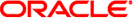
|
What's New In The Oracle Solaris Studio 12.2 Release |
1. Introducing The Oracle Solaris Studio 12.2 Release
8. Known Problems, Limitations, and Workarounds in This Release
NetBeans IDE 6.9 has a default heap size of 128 MB. The Oracle Solaris Studio 12.2 IDE runs well with this default setting when you are developing small projects with up to 500 source and header files.
When you are developing larger projects, you will need to increase the heap size. If you get an OutOfMemory exception when developing a large project, the heap size is a likely cause.
You can set the heap size for the Java Virtual Machine (JVM)* on which the NetBeans IDE runs in the netbeans.conf file.
To change the heap size:
In the /Oracle_Solaris_Studio_installation_directory/netbeans/etc/netbeans.conf file, edit the —J-Xmx command line Java startup switch (bolded below) in the netbeans.conf file, and then restart the IDE.
netbeans_default_options=”-J-Xms32m —J-Xmx128m —J-XX:PermSize=32m —J-XX:MaxPermSize=96m —J-Xverify:none —J-Dapple.laf.useScreenMenuBar=true”
The recommended heap sizes for NetBeans C/C++ Plugin for medium and large applications are:
For developing medium applications (500–2000 source and header files) on a system with 1 GB or more of RAM: 512 MB
* For developing large applications (more than 2000 source and header files) on a system with 2 GB or more of RAM): 1 GB
If you are running the Sun JVM, you can also add the garbage collector switches —J-XX:+UseConcMarkSweepGC (concurrent collector) and —J-XX:+UseParNewGC (parallel collector) to the netbeans.conf file. These options allow the garbage collector to run in parallel with the main execution engine. They might not be supported by non-Sun implementations of the JVM.
For more information on NetBeans performance tuning, see Tuning JVM Switches for Performance.
Note: The terms “Java Virtual Machine” and “JVM” mean a Virtual Machine for the Java(TM) platform.