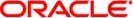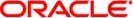Command Line Options
You can use the following options with the spot command.
Data Collection Option
-X |
Request extended statistics.
If you run SPOT with root privileges, SPOT will collect system wide bandwidth
consumption data and system wide trap statistics. Use a dedicated system when collecting
this data. On some processors, SPOT will also collect hardware counter profiles of the
application using the performance counters identified by ripc as large contributors to the
overall stall time. To do, it will run the application up to four
additional times. |
|
Attach to Running Process Options
-P process_id |
Attach SPOT to the running process process_id. |
-T seconds |
Set seconds
as the duration of attachment of each of the five probes to the
process. The default is 60 seconds per probe, for a total of 300
seconds. |
|
Output Options
You can specify the following options to determine the location and content of
the SPOT report. The -d and -o options work together to determine the
location and the name of the subdirectory that contains the report.
-d directory |
Write the
SPOT report to a subdirectory of directory. By default, SPOT writes the report
to a subdirectory of the current directory. |
-o subdirectory |
Write the SPOT report
to subdirectory. By default, the subdirectory is named spot_runn, where n is a
unique number. |
-D n |
Set the verbosity level of debug information to be reported.
The value of n can be: 0: No debug output 1: Normal level of debug
information (default) 2: Full debug information The debug information is written to the debug.log
file in the SPOT report. |
-q |
Do not write SPOT output to stdout (same as
-D 0). |
-v |
Write the current version and detailed debugging information to stdout (same as
-D 2). |
|
Other Options
-c path |
Specify a path for the Oracle Solaris Studio components used by
SPOT. This option is useful if you want to override the default compiler
and use a compiler installed in a different location. |
-V |
Print SPOT version information and
exit. |
-h |
Print help information. |
|