| Skip Navigation Links | |
| Exit Print View | |
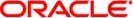
|
Oracle Solaris Studio 12.2: Simple Performance Optimization Tool (SPOT) User's Guide |
| Skip Navigation Links | |
| Exit Print View | |
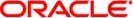
|
Oracle Solaris Studio 12.2: Simple Performance Optimization Tool (SPOT) User's Guide |
1. The Simple Performance Optimization Tool (SPOT)
2. Running SPOT on Your Application
You can run SPOT on your application in two ways:
By starting your application with the spot command:
spot application_command arguments
SPOT will run the application multiple times, collect data with each tool over the entire run of the application, and generate a report.
By using the spot command to attach SPOT to an existing process that is executing the application:
spot -P process_id
SPOT will attach to the running process, use each tool for a short period of time to collect data, and generate a report on the process.
Running SPOT with the -X option produces the most information. However, when you use this option, SPOT takes longer to collect the data. When you run SPOT with root privileges and this option, SPOT collects bandwidth utilization and trap data. On some processors, SPOT also collects hardware counter profiles.