Release 12.1
Part Number E13450-04
Contents
Previous
Next
| Oracle Inventory User's Guide Release 12.1 Part Number E13450-04 | Contents | Previous | Next |
This chapter covers the following topics:
Oracle Inventory provides the features you need to summarize costs related to inventory and manufacturing activities for a given accounting period and distribute those costs to the general ledger. You should be able to:
View, open, update, and close accounting periods. See: Maintaining Accounting Periods.
Related Topics
Overview of Cost Management, Oracle Cost Management User's Guide
Oracle Inventory uses accounting periods to group material and work in process transactions for accounting purposes.
To view accounting periods
Navigate to the Inventory Accounting Periods window.
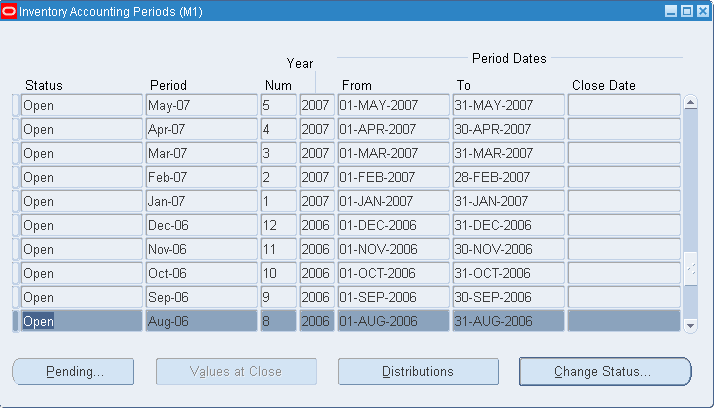
Review the following information:
Status: Displays status of an accounting period as Future, Open, Closed, Processing, or Error.
Period: Displays the name of the period.
Num: Displays the number indicating the order of the period within the calendar year.
Year: Displays the calendar year containing the accounting period.
From: Displays the beginning date of the period.
To: Displays the ending date of the period.
Close Date: Displays the date on which you closed the period.
To view transaction distributions for a period
Choose the Distributions button. See: Viewing Material Transaction Distributions, Oracle Cost Management User's Guide or WIP Account Distribution Report, Oracle Work in Process User's Guide.
To view subinventory values at close
Choose the Values at Close button to display the ending value for all closed subinventories.
To open an existing accounting period
An accounting period must be open for you to complete a transaction; that is, the transaction date you enter must fall within the beginning and ending dates you define for the period. Follow the steps for viewing accounting periods.
Select a period with a status of Future.
Choose the Change Status button.
Choose the OK button to open the period.
To update open accounting periods
You can change the end date of an open accounting period to shorten or extend the period.
Important: If you use Oracle General Ledger, you should not use this form to update the period end date. If Oracle Inventory and Oracle General Ledger period end dates are inconsistent, the journal import process could assign a different general ledger period. Therefore, when you post the entries in Oracle Inventory to Oracle General Ledger, they would be in different accounting periods.
Following the steps for viewing accounting periods.
Enter a new end date for the period.
You can enter a value here only for those periods whose end date is equal to or later than the current date. The new end date must be equal to or later than the current date. Oracle Inventory updates the start date for the following period to the day after this period's new end date.
To view pending activity for a period before closing it
Follow the steps for viewing accounting periods.
Choose the Pending button. The Pending Transactions window appears.
Resolution Required: Displays the number of unprocessed material transactions, uncosted material transactions, and pending WIP costing transactions existing in this period. These must be resolved before the period is closed.
Resolution Recommended: Displays the number of pending receiving transactions, pending material transactions, and pending shop floor move transactions existing in this period. You can close the accounting period, however, after it is closed these transactions cannot be processed.
See: Unprocessed Transaction Messages, Oracle Cost Management User's Guide.
You can close the earliest accounting period with a status of Open or Error. An automatic general ledger transfer is processed when you close an accounting period.
Select a period with a status of Open or Error.
Choose the Change Status button.
Change the status to either Future or Closed.
Related Topics
Overview of Accounting Close Cycle
Defining a Calendar, Oracle General Ledger User's Guide
![]()
Copyright © 1996, 2010, Oracle and/or its affiliates. All rights reserved.