Release 12.1
Part Number E13670-05
Contents
Previous
Next
| Oracle Enterprise Asset Management User's Guide Release 12.1 Part Number E13670-05 | Contents | Previous | Next |
This chapter covers the following topics:
Oracle E-Business Suite Secure Enterprise Search provides a centralized search capability, enabling you to search text on applications content without compromising the security and context sensitive information. To enable SES search for Assets, the global grants have been modified to Role Based Grants. A new role, EAM SES Asset Search Role, has been created and has to be assigned to each user who explicitly wants to perform the Asset Search using SES.
Through a secure text search, you get the immediate search results with accuracy, easily refine the search by narrowing down the results or tracing back to original results in an efficient way.
Before you can search on applications content, searchable objects must be set up first, constructed with secure context, and indexed into a full text search engine by SES in order to be ready for query. To accomplish this goal, Oracle E-Business Suite Secure Enterprise Search uses a flexible mechanism to help analyze these searchable objects, group related objects into categories, and build security rules around them for easier, secure search and fast result display.
Searchable objects are business objects that are made available for text search. For example, a purchase order is a searchable object that can be defined as a set of searchable properties or business attributes along with its relationship to other searchable objects. This abstraction allows searchable objects to be bound to different context at runtime and grouped into searchable categories.
Refer to the Oracle Applications User’s Guide and Oracle Applications System Administrator's Guide - Maintenance for more details on how to build the searchable objects database.
Refer to Chapter 5 Administering Oracle E-Business Suite Secure Enterprise Search of Oracle Applications System Administrator's Guide - Maintenance for details on the setups and how to administer Secure Enterprise Search.
At design time, application developers create view objects first and then update them by adding searchable attributes which enable them become searchable objects or metadata.
At crawl time, the SES search engine starts a crawling job for a specific business object type. Based on an object type, searchable business objects or attributes get retrieved, indexed, and stored in the SES index store.
At query time, when a search is performed through the centralized user interface, it is searched against a pre-indexed store that contains numerous objects or metadata that has been preprocessed with indexes at crawl time. The search engine queries the results enforced by security rules and constructs the hits returning as search results.
To enable and support EBS Applications-based Secure Enterprise Search (SES) for Asset Lifecycle Management, the following new profiles were added by Applications and are supported for ALM as well:
SES Search Enabled
SES URL
SES Username
SES Password
SES MLS Supported
Refer to the Oracle Applications User’s Guide and Oracle Applications System Administrator's Guide – Maintenance for more details on Using Oracle E-Business Suite Secure Enterprise Search feature.
After the enhancement, you set the SES Search Enabled profile to Yes to use the Enterprise Search capability. The following search is supported:
Search for Assets like a Google free text search
Search for Assets within an organization’s domain
Navigate to asset details page
Synchronize real time data with SES instance
Previously, Enterprise Asset Management and Install Base products supported transaction-based search. You had to know minimum values and input right value in the fields for search. With this enhancement, you can search by entering any value from the centralized Applications Search region to obtain desired results.
The current scope in this release includes only search for assets or instances that are maintainable.
You can perform free text searches using the following set of attributes:
Asset Number
Asset Serial Number
Asset Number Description
Asset Number DFF
Asset Group
Asset Description
Category
Category Description
Extensible Attribute values
Owning Department
Area
Criticality
Accounting class code
Asset attachments
You can search assets within an organization’s domain view results. From Release 12, eAM supports organization concept. When you search assets from Applications Secure Enterprise Search (SES) region of Oracle EBS, you can see:
Assets owned and maintained by eAM-enabled organizations to which you have access.
Assets owned by production organization but maintained by eAM-enabled organizations to which you have access.
After search results are displayed for Assets, you can navigate to Asset details page available in the Maintenance Super User responsibility.
Enables initial and incremental crawl for synchronizing Asset information with Secure Enterprise Search (SES) instance.
Initial - Crawl View Object for Assets.
Incremental - Uses Date-based incremental crawl mechanism to synchronize real-time Asset information with the SES instance.
Based on the SES Search Enabled profile option setting, the Search Region is embedded and displayed on the Oracle Application Home Page. The Enterprise Search list of values display a list of searchable objects enabled based on the user-security context. If you have access to Maintenance Super User responsibility, then Assets searchable object is enabled. Once you select Assets and enter a value, then the system retrieves values from Assets searchable business object and displays the results along with a link to run the search on the Search Results page. If no search results are returned, then a link displays using a synonym.
The subsequent paragraph and graphic show the Central Search Region with the Assets Search Group. Select Assets Search Group and give query criteria and click go.
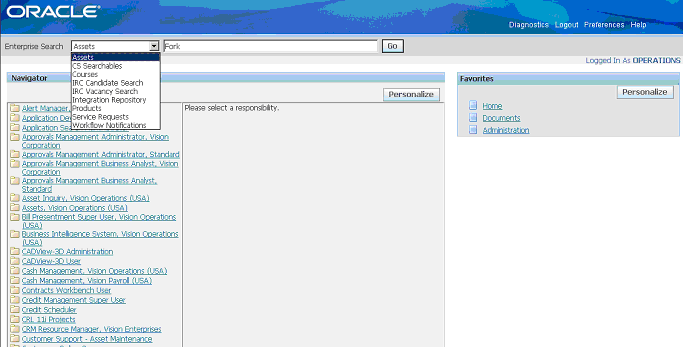
The application searches the SES Repository for the Assets based on the query criteria (Fork) and displays the results.
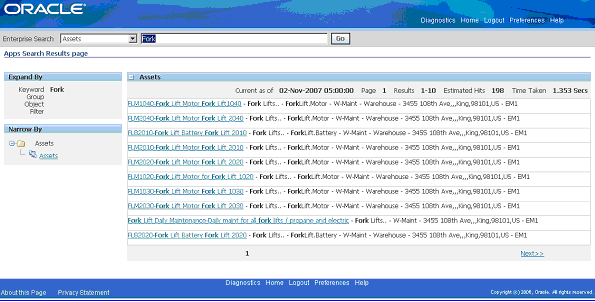
You can narrow the search by attributes of the underlying Asset Searchable Object as shown.
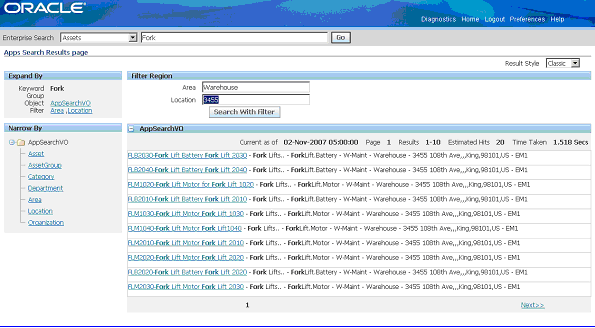
Query Results style can be changed to Classic as shown in the above graphic or as shown in the following graphic:
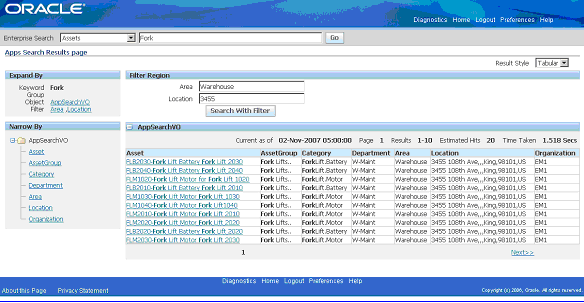
Form the Results region, navigate to the Asset Details Page.
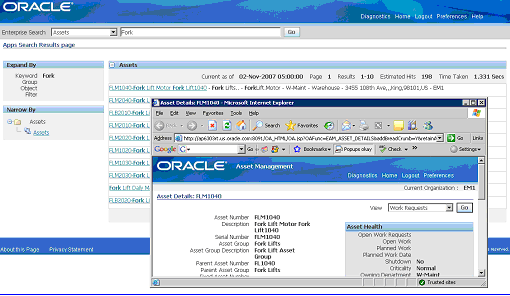
![]()
Copyright © 2010, Oracle and/or its affiliates. All rights reserved.